The Registry Editor, also known as “regedit,” is a powerful tool for managing settings and configurations on Windows operating systems. It is an essential component of the Windows operating system, and it is used to store information about software, hardware, user preferences, and system settings. In this article, we will explore what the Registry Editor is, how it works, and how to use it.
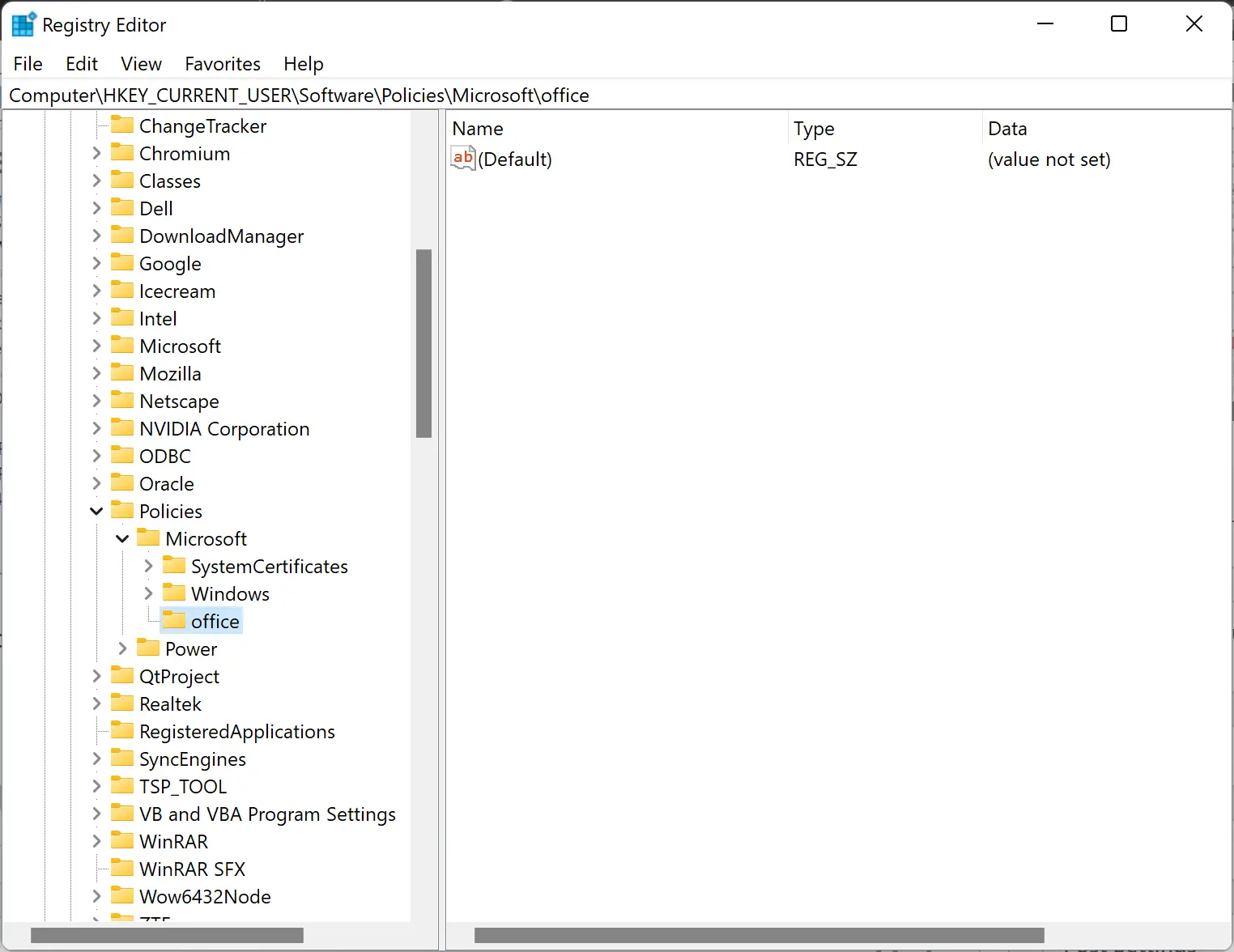
What is the Registry Editor?
The Registry Editor is a graphical user interface (GUI) tool that allows users to view, modify, and manage the Windows Registry. The Windows Registry is a database that stores configuration settings and options for the Windows operating system, as well as for installed applications and hardware devices.
The Registry Editor is included with all versions of the Windows operating system, and it is accessed by typing “regedit” in the Windows search bar or Run dialog box. It is a powerful tool that should be used with caution, as making changes to the Registry can have significant effects on the stability and performance of the system.
How does the Registry Editor work?
The Registry Editor works by displaying the contents of the Windows Registry in a hierarchical tree-like structure. The Registry is organized into five main sections, known as hives: HKEY_CLASSES_ROOT, HKEY_CURRENT_USER, HKEY_LOCAL_MACHINE, HKEY_USERS, and HKEY_CURRENT_CONFIG. Each of these hives contains keys and subkeys that store configuration settings and options.
The Registry Editor allows users to view and modify the values stored in each key and subkey. Values can be modified by double-clicking on the value in the right-hand pane of the editor and entering the new value. The Registry Editor also allows users to create and delete keys and subkeys.
It is important to note that making changes to the Registry can have significant effects on the stability and performance of the system. Therefore, it is recommended that users back up the Registry before making any changes.
How to use the Registry Editor?
The Registry Editor can be used to modify a wide range of system settings and configurations. Here are some common tasks that can be performed using the Registry Editor:-
- Modify system settings: The Registry Editor can be used to modify system settings, such as the default font size, the default web browser, and the default email client.
- Remove unwanted programs: The Registry Editor can be used to remove unwanted programs from the system. This is done by deleting the keys associated with the program.
- Modify user preferences: The Registry Editor can be used to modify user preferences, such as the default desktop background, the default screensaver, and the default sound scheme.
- Fix system errors: The Registry Editor can be used to fix system errors, such as missing or corrupted system files. This is done by modifying the relevant keys and values in the Registry.
- Optimize system performance: The Registry Editor can be used to optimize system performance, such as disabling unwanted services and reducing startup time.
Conclusion
The Registry Editor is a powerful tool for managing settings and configurations on Windows operating systems. It allows users to view, modify, and manage the Windows Registry, which stores configuration settings and options for the Windows operating system, as well as for installed applications and hardware devices. However, it is important to use the Registry Editor with caution, as making changes to the Registry can have significant effects on the stability and performance of the system. It is recommended that users back up the Registry before making any changes.