Aiseesoft Video Converter Ultimate is an all-in-one video software for Windows that allows users to convert, enhance, and edit videos and music in 1000 formats. With a friendly interface, the software guarantees ease of use for both beginners and professionals. In this article, we will take a closer look at the features and benefits of Aiseesoft Video Converter Ultimate and how to get a free license for this software.
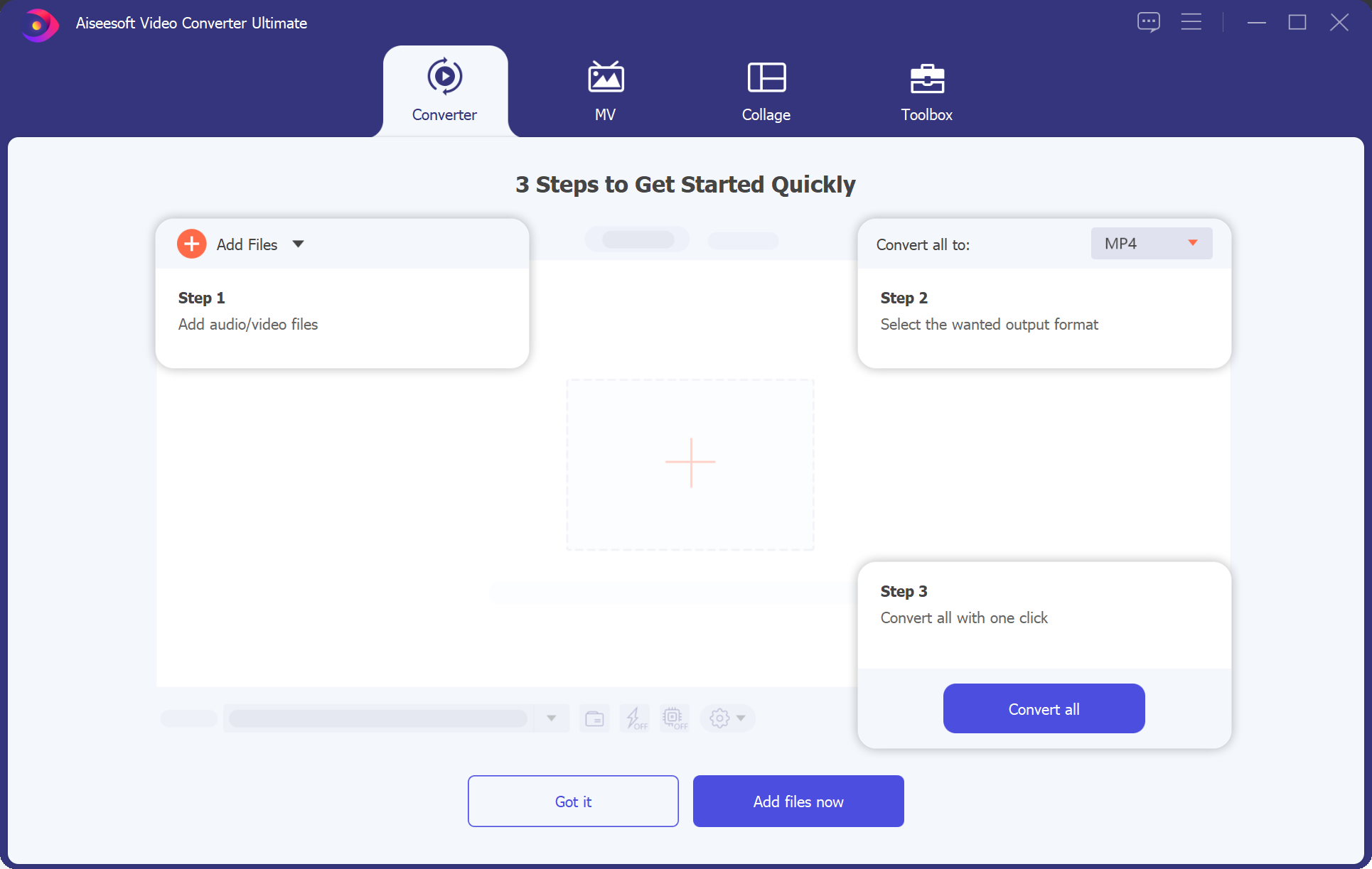
Key Features of Aiseesoft Video Converter Ultimate
Convert DVD and video to GIF/video/audio: Aiseesoft Video Converter Ultimate can convert homemade DVDs to video in MP4, AVI, WMV, 3GP, FLV, and other formats. It can also convert videos and audio to over 1000 formats, including MP3, FLAC, AAC, AIFF, and WMA.
- Support HD/4K UHD and 3D converting: The software supports HD/4K UHD and 3D converting, allowing users to transform 2D videos into 3D videos.
- Provide powerful video editing features: Aiseesoft Video Converter Ultimate offers a comprehensive set of editing tools that allow users to cut and merge video clips, apply various effects and adjustments to personalize video clips, and add watermarks to videos. Users can change both the video and audio settings of a clip, including frame rate, aspect ratio, video and audio bitrate, and audio sample rate.
- Add external subtitles to the video: The software supports external subtitles, allowing users to add subtitles to their videos.
- Support external audio tracks and multi-audio tracks: Aiseesoft Video Converter Ultimate supports external audio tracks and multi-audio tracks, allowing users to add and customize audio tracks to their videos.
- Rotate and flip your video to the right angle: The software allows users to rotate and flip their videos to the right angle.
- Enhance video quality, brightness, and remove video noise: Aiseesoft Video Converter Ultimate can enhance video quality, brightness, and remove video noise to improve the viewing experience.
- Supports AMD APP and NVIDIA CUDA Technology: The software supports AMD APP and NVIDIA CUDA technology, which speeds up the video conversion process.
How to Get Aiseesoft Video Converter Ultimate Free License for Windows?
To get a free license for Aiseesoft Video Converter Ultimate for Windows, follow these steps:-
Step 1. First, navigate to the giveaway page.
Step 2. Enter your name and email address, complete reCAPTCHA, and click the ‘Send Registration Code’ button.
Step 3. Now, you will get an email from “registrieren@aiseesoft.de” that contains the registration code. Look for “Registrierungscode” in the email and copy the code.
Step 4. When you’re done, download the setup file from the app developer page.
Step 5. Install and launch the application on your computer.
Step 6. Click on the “Register” button.
Step 7. Enter your email and the registration code you received, and hit the “Activate” button.
Conclusion
Aiseesoft Video Converter Ultimate is an easy-to-use all-purpose video conversion software suitable for both beginners and professionals. With a user-friendly interface and a comprehensive set of editing tools, users can convert, enhance, and edit videos and music in over 1000 formats. Users can also personalize their video clips with various effects and adjustments. To get a free license for Aiseesoft Video Converter Ultimate v10.7.6, users can follow the simple steps outlined in this article. By downloading this software, users can enjoy the benefits of external subtitle and audio track support, video quality enhancement, and faster video conversion through AMD APP and NVIDIA CUDA technology. Overall, Aiseesoft Video Converter Ultimate v10.7.6 is a powerful and versatile video software that can meet the needs of various users.