Do you have an old video and are unsatisfied with its poor quality? Try AnyMP4 Video Enhancement for free. It uses deep AI learning to improve video resolution so that you get super-high video quality. Using this software, you can reduce shaking motions in videos taken while walking. You can also use it to brighten your video if it’s a little dark because of the surroundings.
AnyMP4 Video Enhancement for Windows 11 and 10
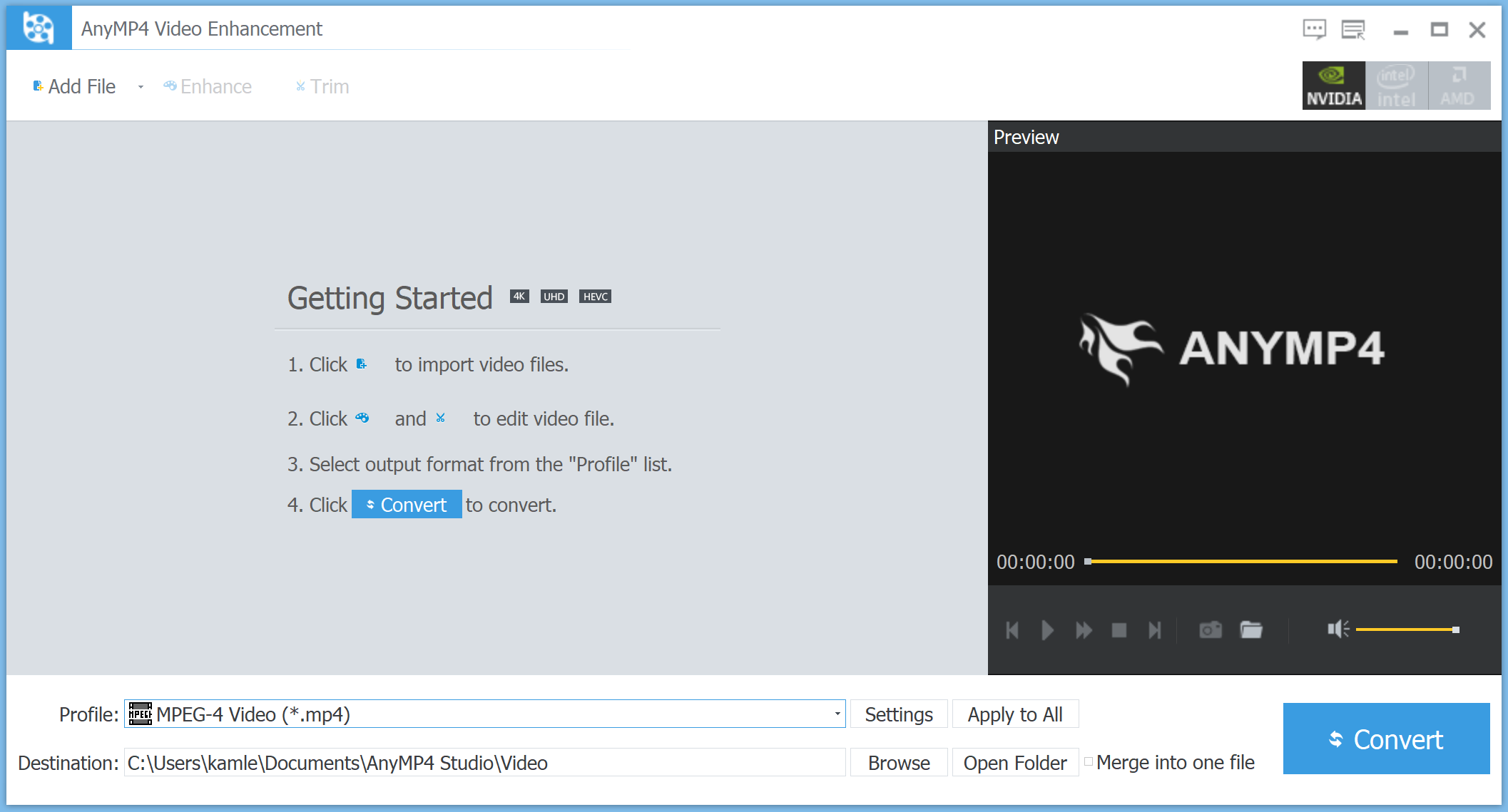
You need not worry about your video format when you import it to this AI video upscaling software. MP4, MOV, WMV, AVI, MKV, MTS, FLV, M4V, TS, M2TS, MXF, SWF, WebM, and other 200+ video formats are compatible with this software, as well as videos shot by iPhones 14/13/13 Pro/13 Pro Max/13 mini/12/12 Pro/12 Pro Max, and Android devices. Besides enhancing video quality, it can convert videos to various formats with high quality. After converting, you can enjoy your favorite videos anywhere and anytime.
In addition to being easy to use, AnyMP4 Video Enhancement offers the best user experience. Besides converting videos quickly and simply, it allows you to convert many videos at once to improve conversion efficiency, as well as enabling GPU Acceleration to speed up the conversion process. Additionally, the converted videos are automatically saved after conversion by AnyMP4 Video Enhancement, saving you time. Furthermore, this software is very easy to use. Its easy-to-use interface and easy-to-identify consoling buttons make it easy to use.
Features of AnyMP4 Video Enhancement
- Convert any video to standard resolution video/audio format.
- Enhance video quality.
- Free of cost for 1 year.
- Adjust video effect, rotate, flip, add watermark, clip, 3D setting, etc.
- Reduce shaking motion in videos.
- Supports MP4, MOV, WMV, AVI, MKV, MTS, FLV, M4V, TS, M2TS, MXF, SWF, WebM, and other 200+ video formats.
It is quite easy to use the application. First, download and install it on your computer, then launch it. Then, click the Add File button at the top left of the interface if you want to improve the quality of your video. Select the feature you want to use to edit (Trim) or enhance your video by clicking on the Enhance button. Finally, click the Convert button to convert your video.
Get AnyMP4 Video Enhancement for Free
AnyMP4 Video Enhancement is a paid software, but in the giveaway, the firm is offering a one-year license for free.
To get the free license for this tool, visit this giveaway page, enter your name and email address and then click the Send button.
Once you have activated the software, you will receive an email with a registration code. Download the setup file and install it on your computer by going to the developer’s website. For full use of this software, launch the software and enter the activation code you received by email.