Screensavers not only decorate your Windows operating system, but they can also protect your computer from prying eyes if you have enabled passwords on your screensaver. These screensavers run automatically after a specified time when your PC is idle.
Screensavers provide an additional layer of protection to your PC. When you don’t use your PC for a while, the screensaver automatically starts protecting your computer from unauthorized access. If the password option is turned on, Windows prompts you to log in.
There are numerous screensavers available on the internet, and choosing the right one can be challenging. We have selected some for you, and you can apply any or all of them to your Windows 11 or 10 PC according to your preferences. If you don’t know how to apply screensavers, check out our guide on how to turn on screen savers on Windows 11.
Before downloading any screensaver, we want to mention a few things. You may find screensavers in “.Zip,” “.EXE,” or “.SCR” format. If the screensaver file is in “.zip,” you need to extract it in a folder before you can use it. You need to install the “.exe” screensavers like regular software on your PC. If you get “.scr,” just right-click on it and select the “Install” option to apply the screensaver to your computer.
Best Screensavers for Windows
Here are some of the best screensavers for Windows:-
Briblo
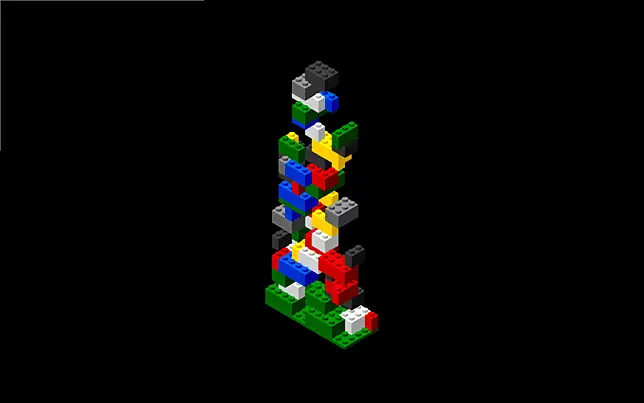
Briblo is an interactive screensaver inspired by Lego bricks and Tetris video games. A colorful building block stack of various sizes falls from random locations onto a green plateau. You can create custom structures or fit as many blocks onto the plateau as possible. While the screensaver runs, you can specify where each block will land using the arrow, spacebar, and Enter keys.
Download Briblo here.
Moonlit Ship
Moonlit Ship is a beautiful and romantic screensaver that features a sailboat in the moonlight. The screensaver is suitable for romantics and nature lovers, and the graphic effects are very realistic and of high quality.
Download Moonlit Ship here.
Electric Sheep
Electric Sheep is the ultimate custom screensaver for Windows 11 and 10. When your computer is asleep and runs this screensaver, it communicates with other computers in the Electric Sheep network to create custom abstract animations called “Sheep.”
This screensaver works on a voting system; the more votes a sheep gets, the more likely the sheep will reproduce and live longer. Be careful before applying this screen saver as it consumes high bandwidth.
Download Electric Sheep here.
Japan Spring
The “Japan Spring” screensaver allows you to enjoy the beauty of the Japanese Fuji Mount in the spring. If you’re a nature lover, you will love to use this screensaver.
Download Japan Spring here.
Vehicle Screen

Vehicle Screen includes beautiful, high-quality images of cars, motorbikes, planes, trains, and boats. The screensaver appears as a slideshow that displays a stream of high-quality photos. You can use these photos to set your desktop background or lock screen. According to the developer, fresh photos are updated weekly.
Download Vehicle Screen from the Microsoft Store.
Mountain Rivers
The Mountain Rivers screensaver features water movements and the background sound of waves and birds. It also displays an analog clock on the top right corner of the screen.
Download Mountain Rivers here.
Fairy Lake

Fairy Lake is a wonderful screensaver that comes with cute animals to spice up your desktop. It also includes the soothing sound of nature. If you want a screensaver to calm your mind, then look no further than the Fairy Lake screensaver.
Download Fairy Lake here.
Living Marine Aquarium 2

We always love to use the Aquarium screensaver on our Windows PCs. The new Living Marine Aquarium 2 screen saver features 18 animated species of fish and other sea creatures, from the Blue Hippo Tang and Percula Clown to a Sea Horse and Anemone Crab. It also comes with three different aquariums that the screensaver rotates through. The quality of the graphics can be adjusted via the settings panel, where you can customize the number of fish per species or select an aquarium according to your choice.
You can grab Living Marine Aquarium 2 here.
Another Matrix

This Matrix screensaver brings the falling green code on your PC that you saw in the popular 1999 film The Matrix. You can customize the rain by adjusting the speed, cipher density, and font and insert coded messages that will be gradually decoded on the screen.
You can download Another Matrix screensaver from here.
YoWindow

The YoWindow screensaver displays the weather forecast. It has a “live landscape” reflecting real-time weather, sunlight, and season. If you’re stuck in your office, this custom screensaver is a great way to know what’s happening on the outside. This shows the forecast for five days and allows you to set your location anywhere in the world.
You can grab YoWindow here.
Bird Life

The Bird Life is another screensaver with a bird known as the Eurasian nuthatch pecking at a tree bark for insects. To make things even more interesting, the screensaver includes a digital clock that tells you the current time and date. It allows you to switch between a 12 or 24-format clock via the Settings menu or hide the clock altogether.
You can download the Bird Life screensaver from here.
Conclusion
Overall, screensavers are a great way to protect your computer from unauthorized access while also adding a personal touch to your desktop. With so many screensavers available on the internet, it can be challenging to choose the best one for your Windows PC. We hope that our list of the best screensavers for Windows 11 and 10 helps you find the perfect one for your computer.
Remember to be careful when downloading screensavers and only download from trusted sources to avoid malware and other harmful files. With that said, enjoy your new screensaver and keep your computer safe at the same time!
You might also be interested in our free collection of Clock Screensavers for Windows 11 and 10.