Is your Windows system running slower than usual? Over time, temporary files, log files, and other unnecessary data can accumulate and bog down your computer’s performance. Fortunately, there’s a simple and user-friendly solution: DiskMax. This powerful and free cleanup tool is designed to optimize your Windows experience by efficiently removing clutter and freeing up valuable disk space. In this article, we’ll explore the features and benefits of DiskMax, helping you supercharge your computer’s performance with ease.
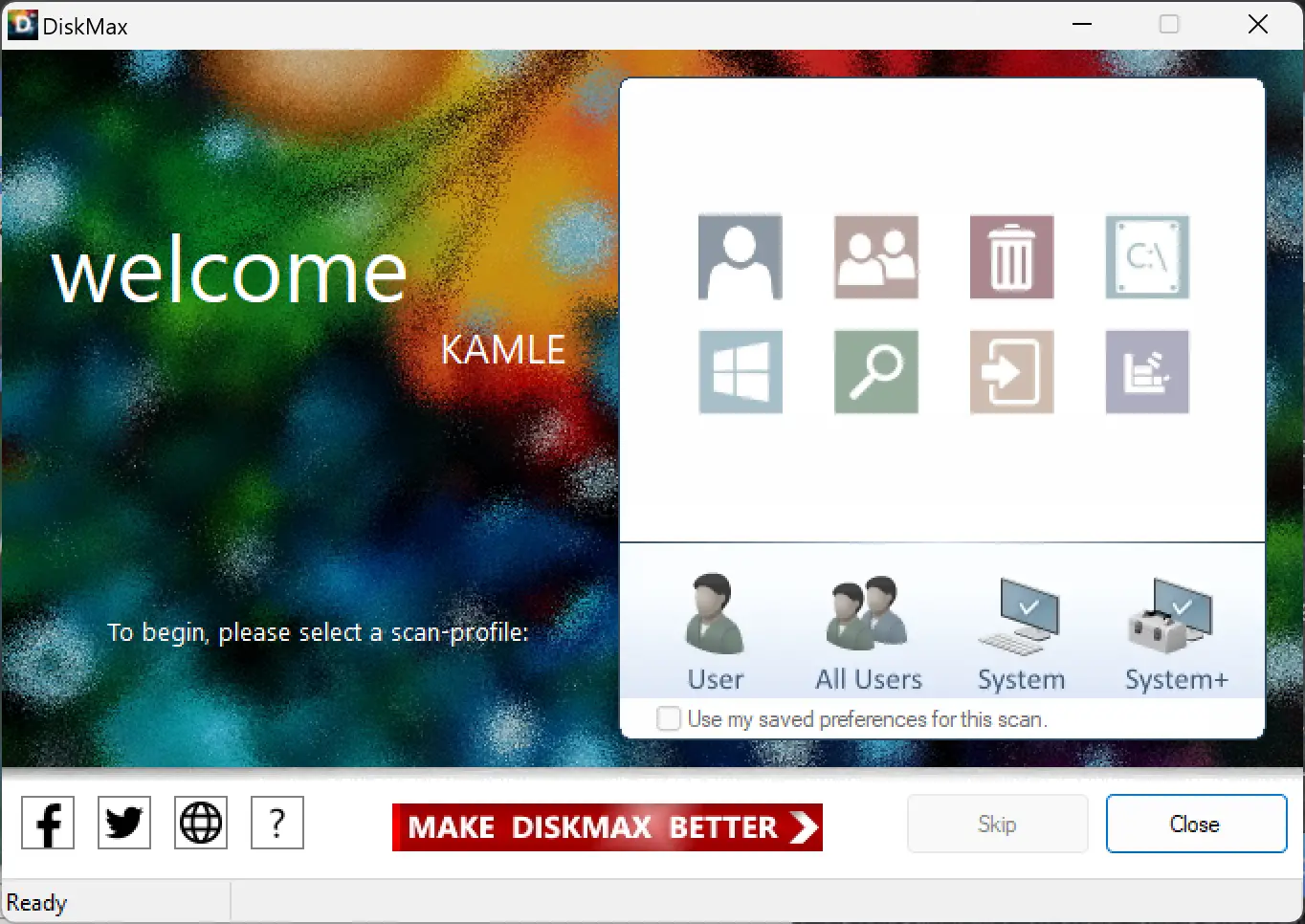
What is DiskMax?
DiskMax is a comprehensive and intuitive cleanup tool that specializes in removing temporary files, cache data, and other system clutter to improve the performance of your Windows system. Compatible with various versions of Windows, including Windows 10, 8, 7, Vista, and XP, DiskMax offers a range of features to help you reclaim valuable disk space and enhance your system’s speed.
Key Features and Benefits
- Streamlined Interface: DiskMax features a user-friendly interface that is both intuitive and visually appealing. Its straightforward design allows users of all technical levels to navigate the tool effortlessly, making the cleanup process a breeze.
- Deep System Cleanup: DiskMax goes beyond basic file removal by targeting a wide range of unnecessary files and system clutter. It efficiently cleans temporary files, Windows update backups, system logs, browser caches, and more. By removing these unnecessary items, DiskMax frees up disk space and helps your system run faster and more smoothly.
- Customizable Cleaning Options: With DiskMax, you have the flexibility to customize the cleanup process according to your specific needs. You can select the specific areas or file types you want to clean, enabling you to focus on areas that require attention while leaving out items you wish to keep.
- Scheduled Cleanups: DiskMax offers the convenience of scheduled cleanups. You can set up automatic scans and cleanings at specified intervals, ensuring that your system remains optimized without manual intervention. This feature is particularly useful for maintaining system performance in the long run.
- Safe Cleanup: DiskMax prioritizes the safety of your system files and important data. It performs thorough scans to identify unnecessary files while preserving crucial system components. You can rest assured that DiskMax will not delete any critical files or cause harm to your system during the cleanup process.
- Performance Optimization: By removing unnecessary files and freeing up disk space, DiskMax helps improve your system’s performance. You’ll experience faster boot times, quicker application launches, and smoother overall operation, allowing you to maximize your productivity.
Download DiskMax
You can download DiskMax from its official website.
Conclusion
DiskMax is a user-friendly cleanup tool that empowers you to optimize your Windows system with ease. Its streamlined interface, deep system cleanup capabilities, customizable options, and scheduled cleanups make it a reliable choice for improving your computer’s performance. Don’t let system clutter slow you down—give DiskMax a try today and unlock the full potential of your Windows experience. Experience the joy of a clean and efficient system that keeps up with your demands.