iTop Screen Recorder is a screen recording software that is user-friendly and easy to use, making it a great choice for anyone looking to record their computer screen. It is compatible with Windows 10 and 11 and offers a variety of features, including the ability to record gameplay, audio, and voice, as well as capture webcam video.
iTop Screen Recorder Pro for Windows 11 and 10
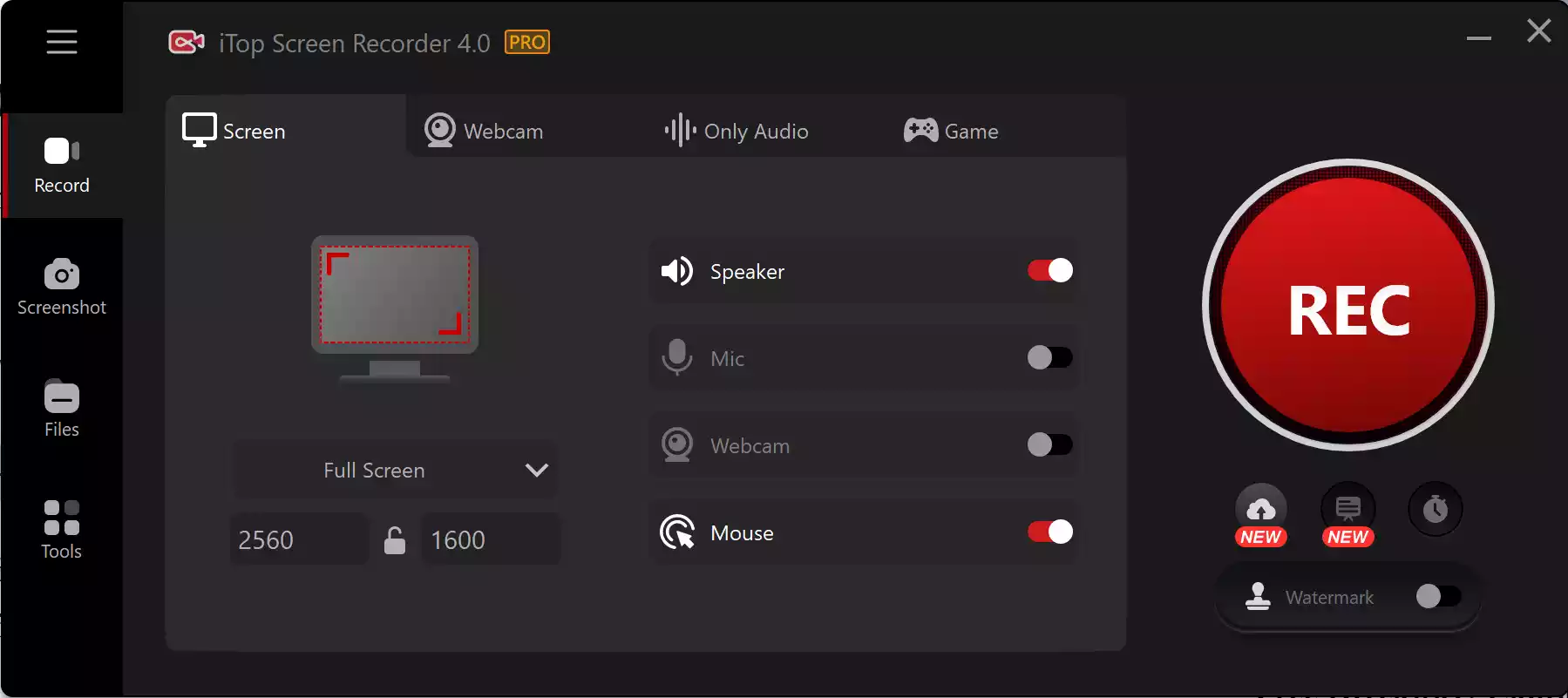
The software has a free version with a watermark, but users can purchase the Pro plan to remove it. However, there is another way to get the Pro version for free – through a giveaway. The firm is giving away free licenses to activate the Pro version of iTop Screen Recorder, allowing users to record their screens without any watermarks.
iTop Screen Recorder Pro offers many features, including the ability to record the screen at high resolution without any lag. Users can record the full screen, specific regions, or windows and even customize the recording area according to their needs. The software can capture video at 1080p and 120 FPS, making it ideal for recording gameplay.
In addition to screen recording, the application also allows users to record audio separately. Users can record only system sound or add live commentary through an external microphone, which is useful for recording podcasts and audio stories.
The Pro version of iTop Screen Recorder also lets users schedule recordings, so the software automatically starts recording when they’re away and ends the recording as per the set duration. The application also offers customization features, such as showing mouse clicks and enabling hardware acceleration. Users can also change video settings, including resolution, frame rate, and bitrate, and set hotkeys for easy operation.
Another great feature of iTop Screen Recorder Pro is its built-in video editor, which allows users to add video filters, stickers, and images to their recordings. Users can also add background music and subtitles, trim the video, and export it to save it on their computer.
iTop Screen Recorder Pro Giveaway
Simply head over to iTop Screen Recorder’s official website, and download the setup file. Install it on your computer and launch the application. You can access the “Key” icon from the main window and use one of the following license codes to activate the software:-
License code #1: E2868-6DB78-4AE74-953B4 (Expiration date: Feb 15, 2025) License code #2: 5627E-9543D-C42D6-F7444 (Expiration date: Sep 3rd, 2024) License code #3: 15DD7-67A51-EA52A-5B4B4 (Expiration date: Sep 18, 2024) License code #4: A8721-F44C4-BE539-3D144 (Expiration date: Sep 1st, 2024)
Don’t miss out on this opportunity to enjoy the benefits of iTop Screen Recorder Pro for free!
Conclusion
Overall, iTop Screen Recorder Pro is a fantastic screen recording software that offers ample options for recording your screen according to your needs. If you’re looking to record your computer screen without any watermarks, you can participate in the giveaway and get a free license to activate the Pro version of iTop Screen Recorder.