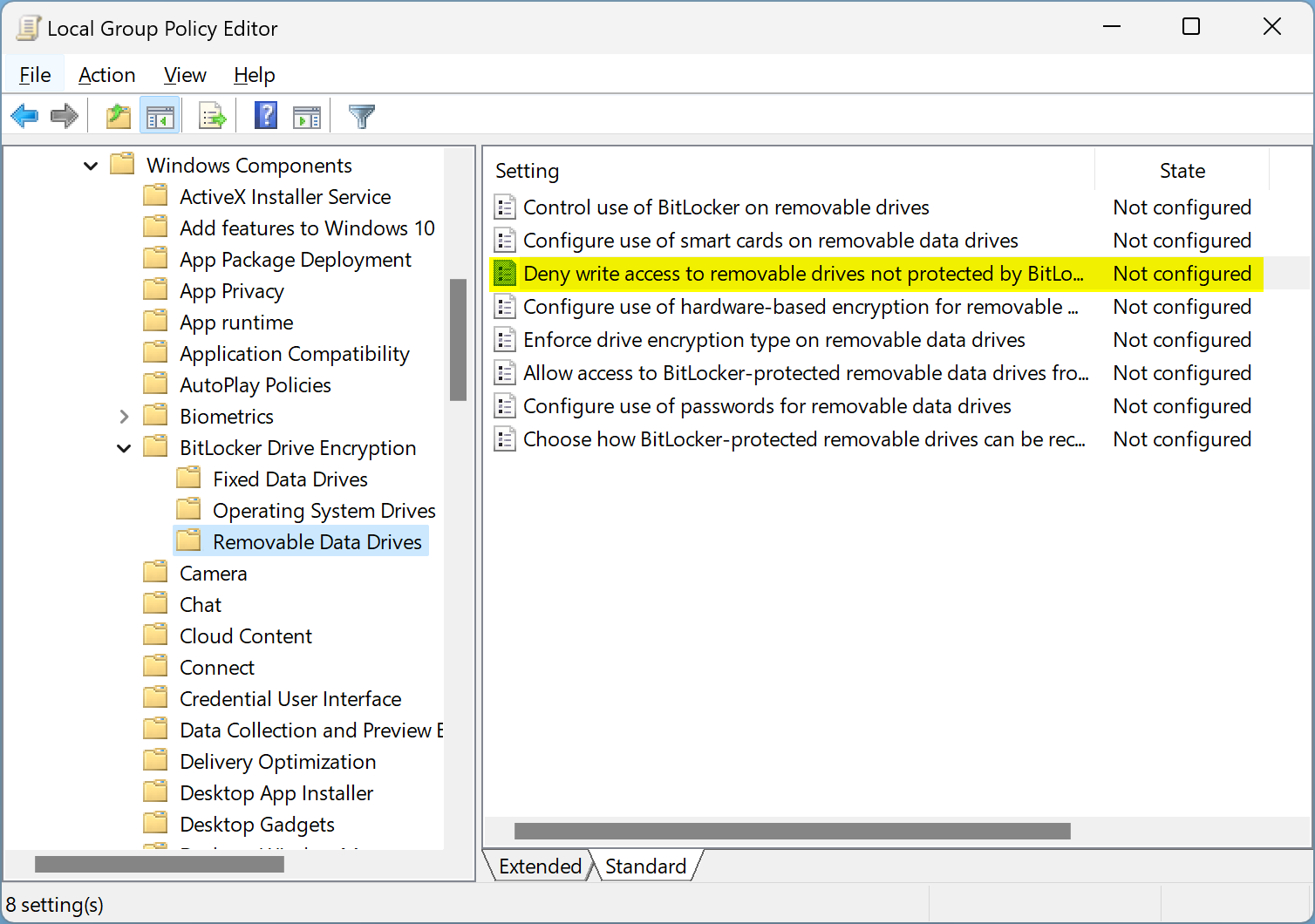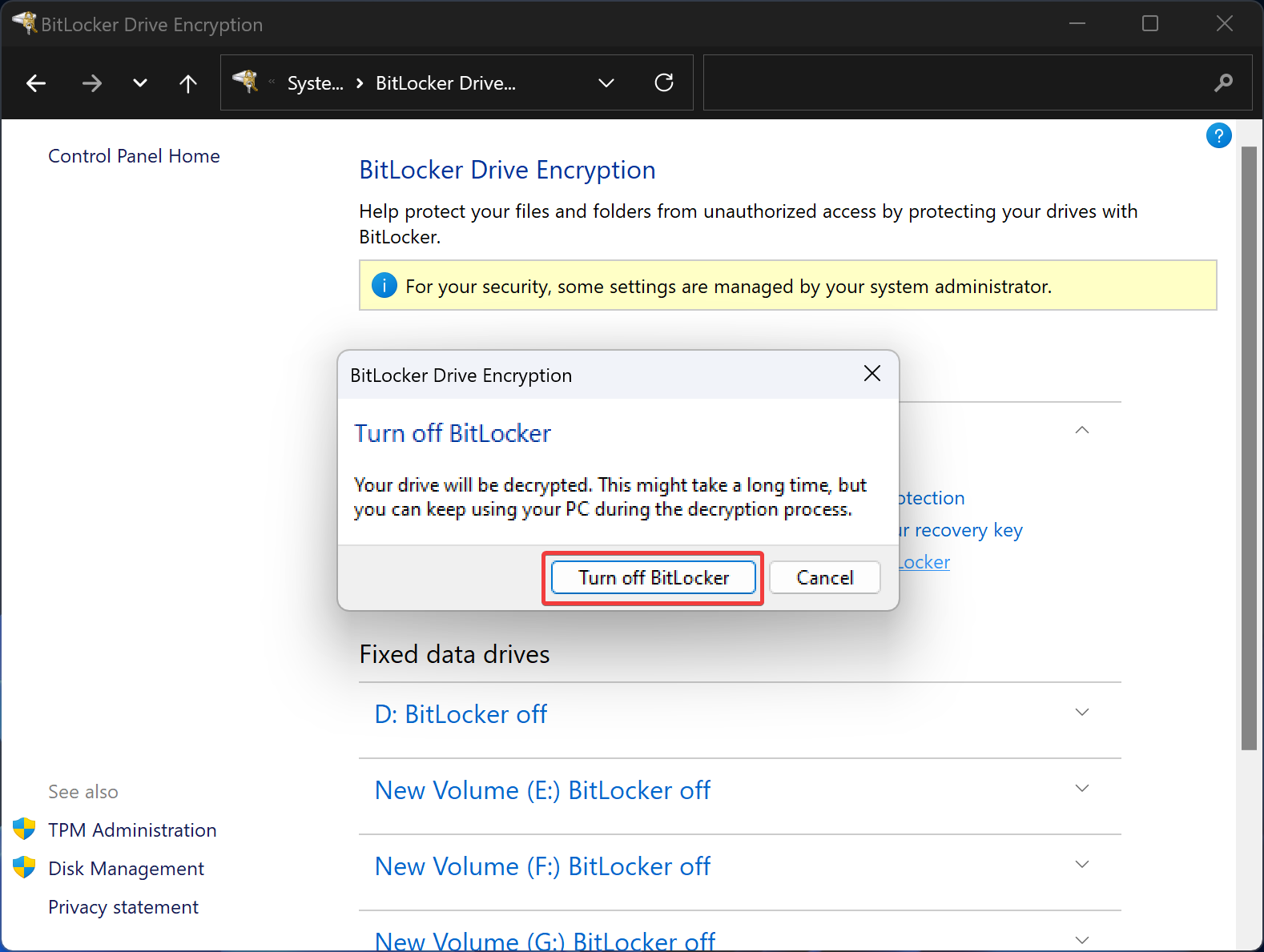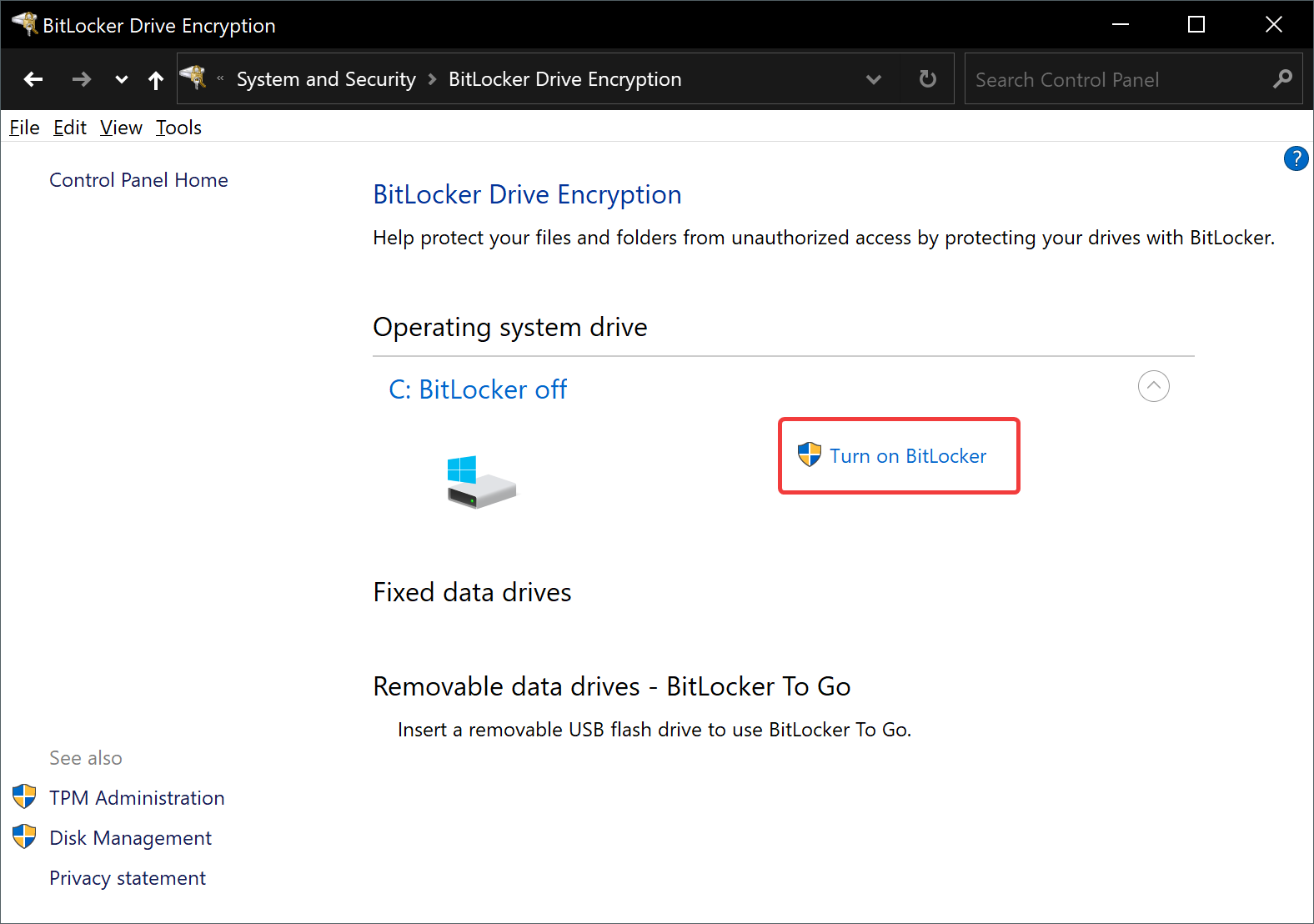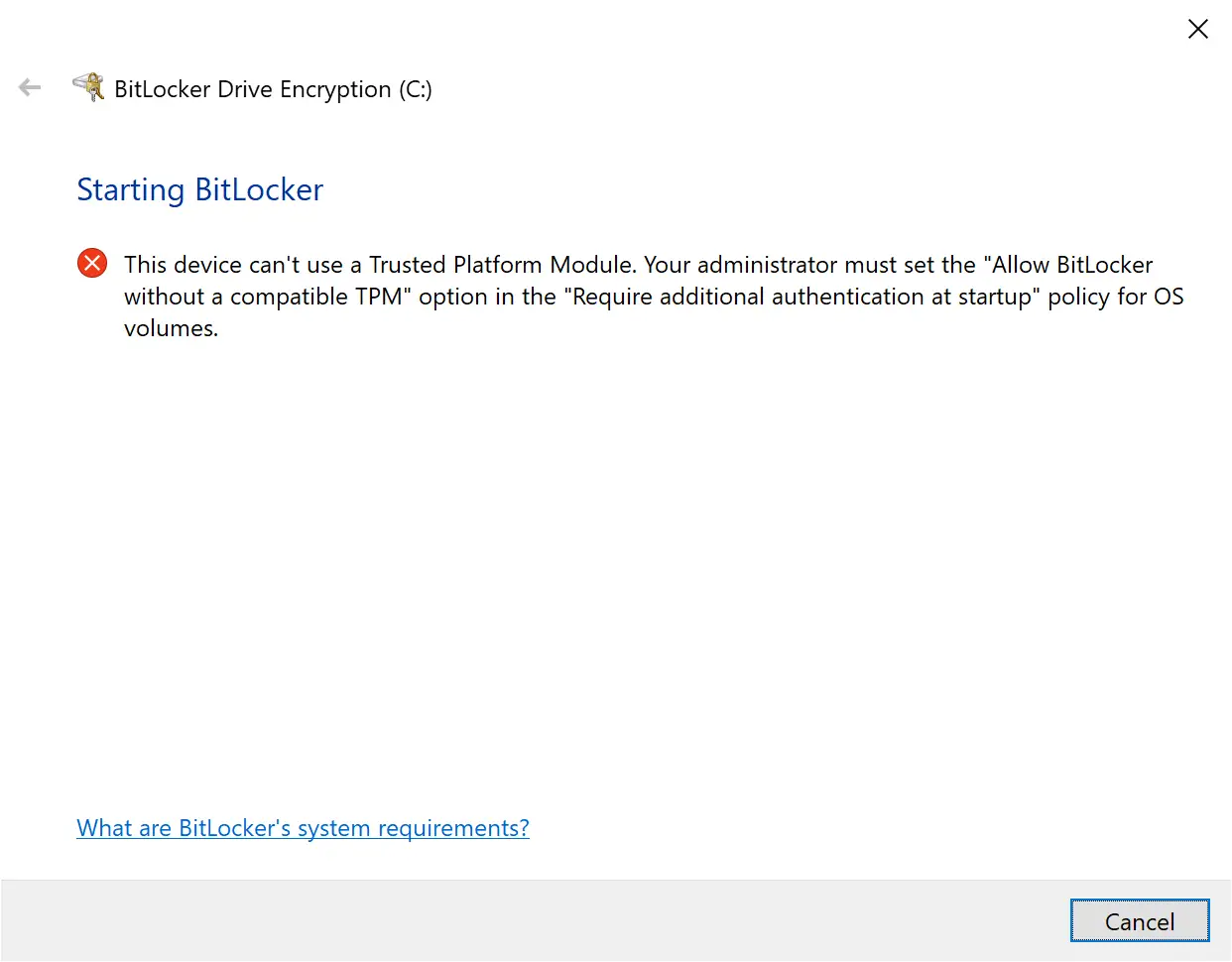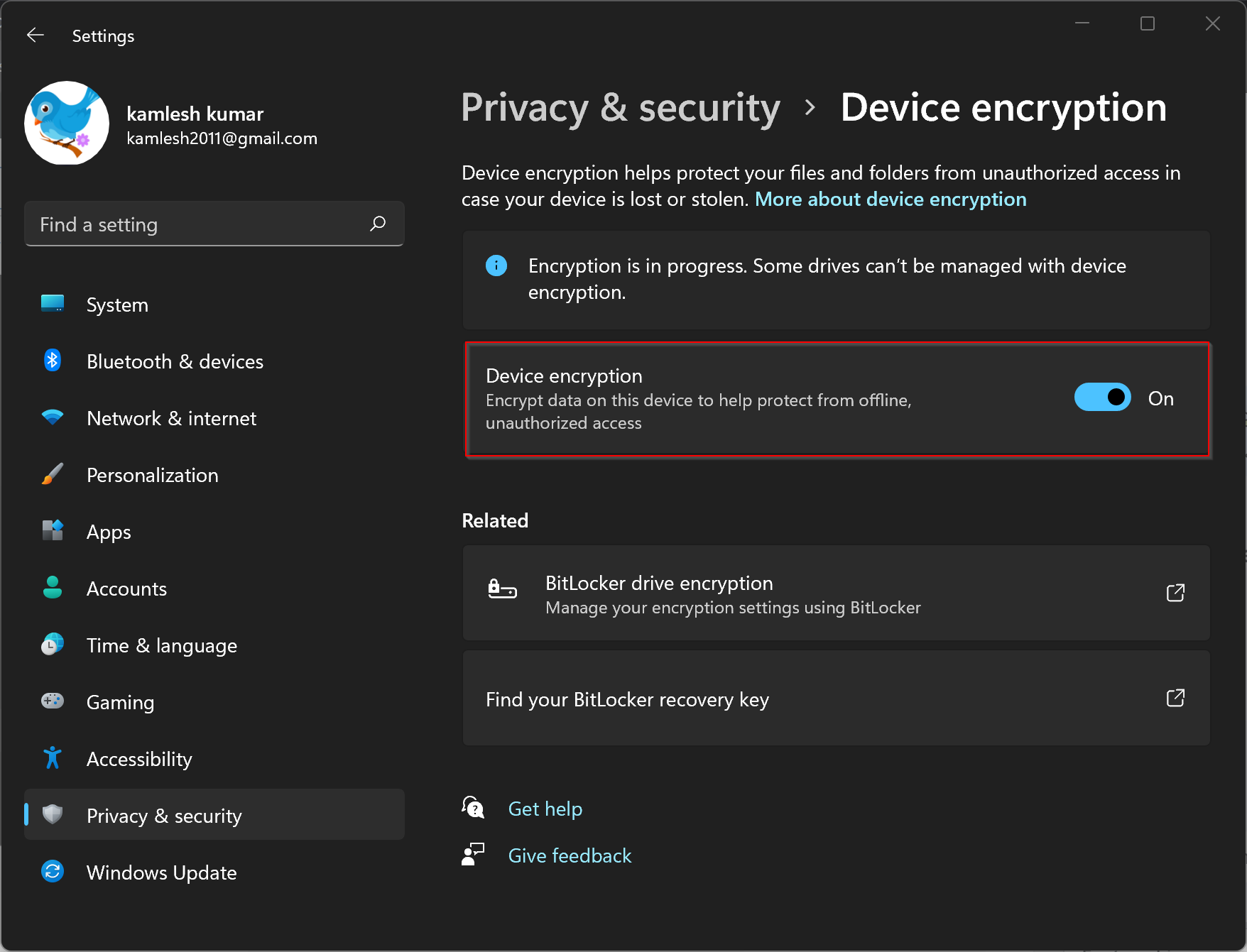How to Prevent Users from using Smart Cards on BitLocker Removable Drives on Windows 11 or 10?
On Windows 11 or 10 PCs, smart cards can be used to authenticate user access to the BitLocker-protected removable data drives. However, if you do not want to use smart cards on BitLocker removable data drives on Windows 11/10 PC, you can disable this using Local Group Policy Editor or Registry Editor. In this gearupwindows … Read more