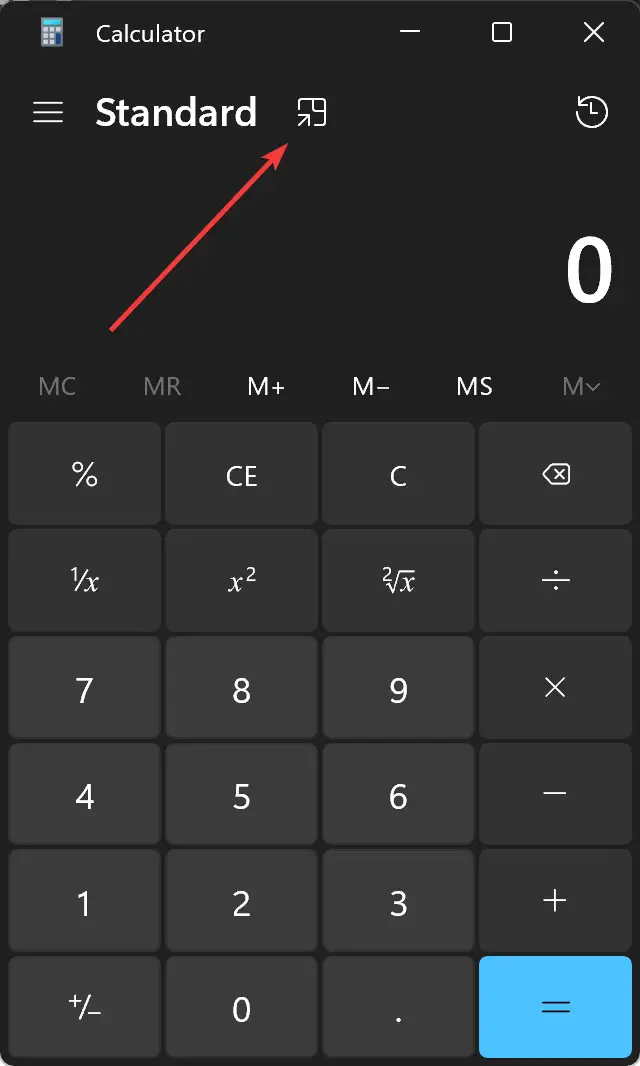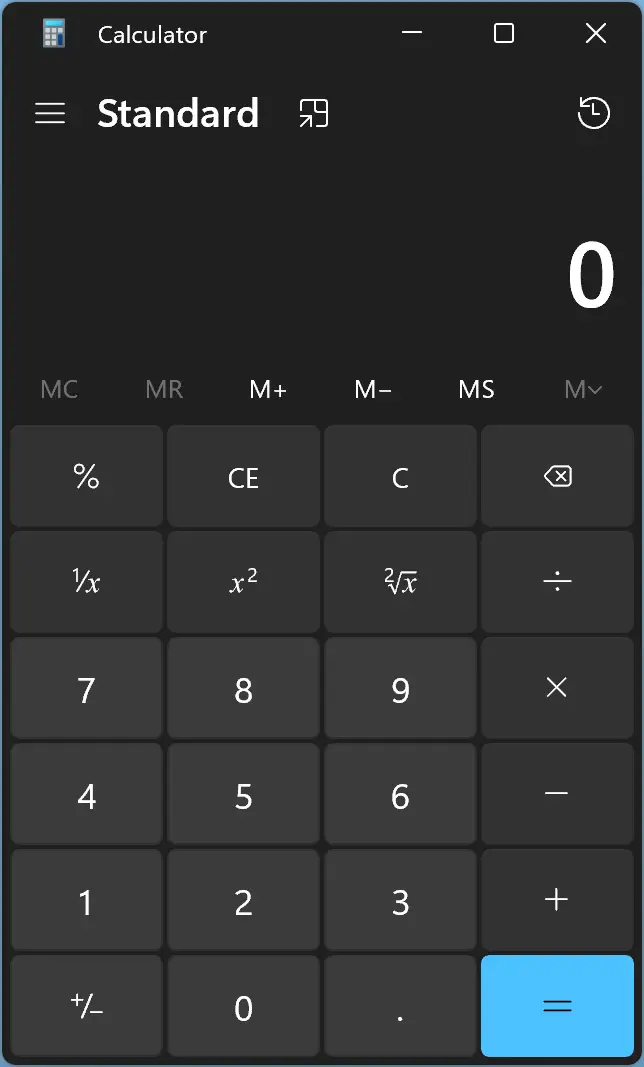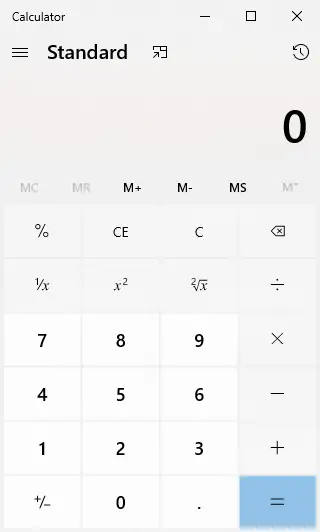How to Turn On or Off Always on Top for the Calculator app in Windows 11?
The Calculator app in Windows 11 is a handy tool that can perform basic and advanced mathematical operations. It can be used to calculate anything from simple addition and subtraction to complex trigonometric functions. One useful feature of the Calculator app is the Always on Top option, which allows you to keep the app window … Read more