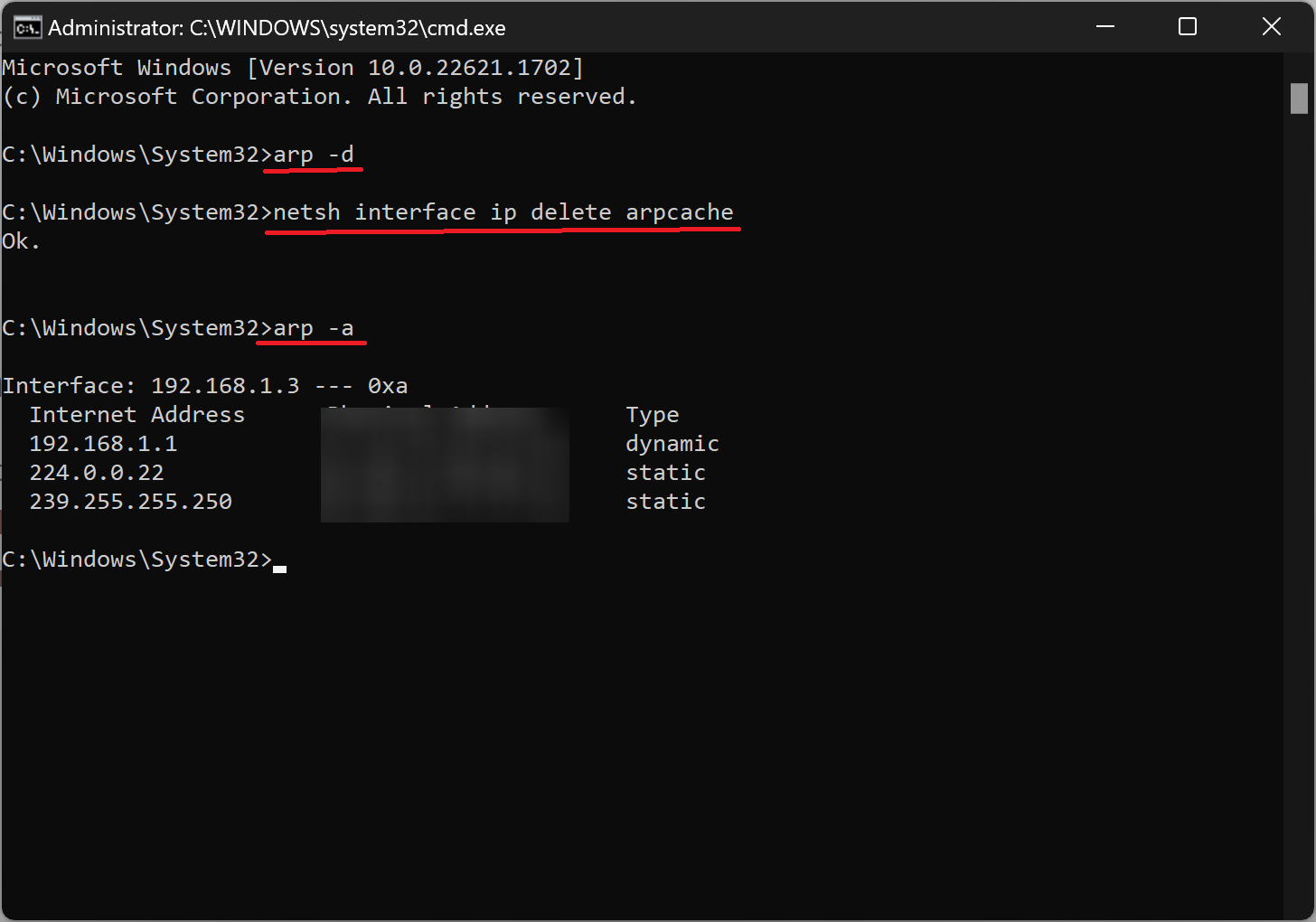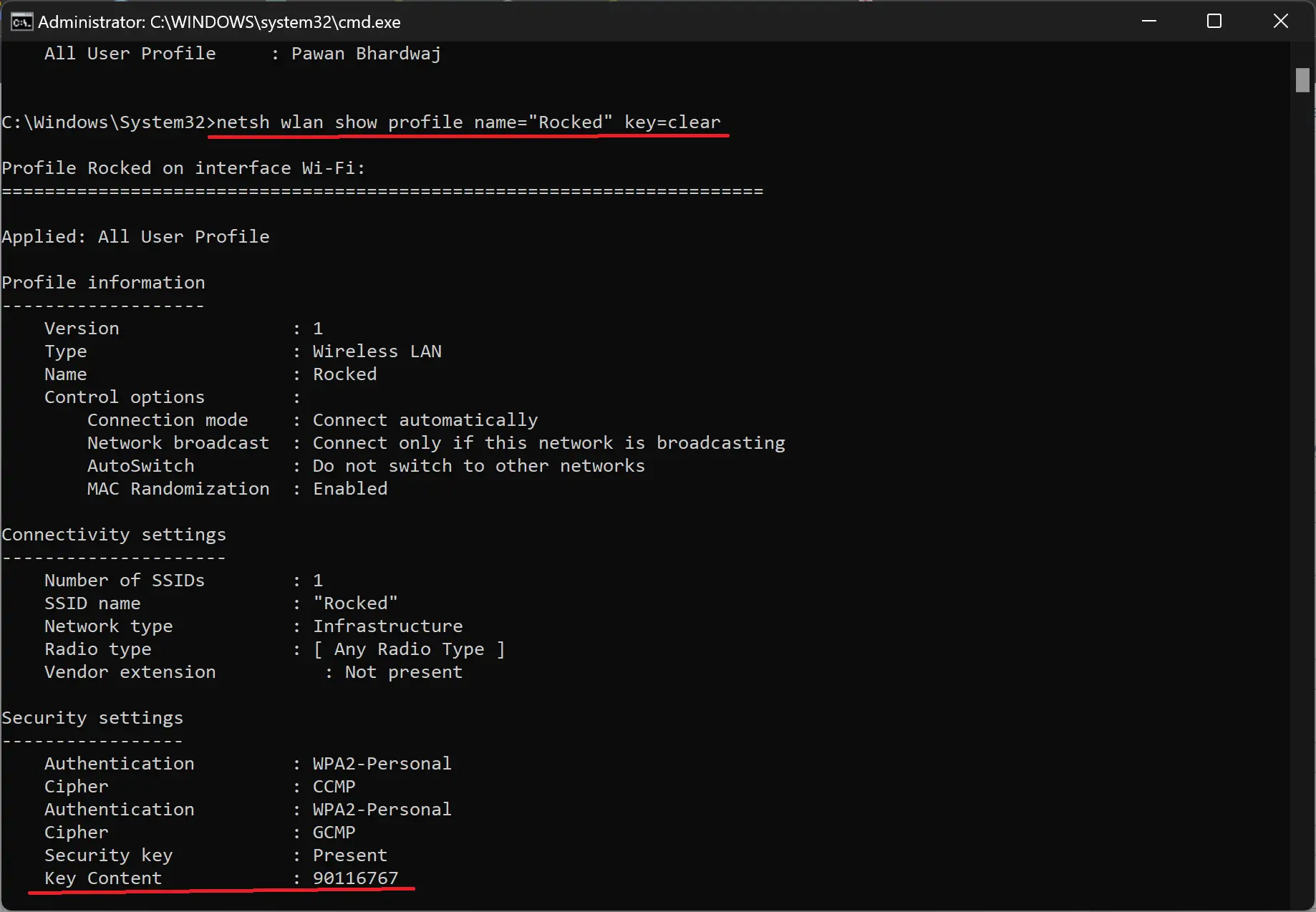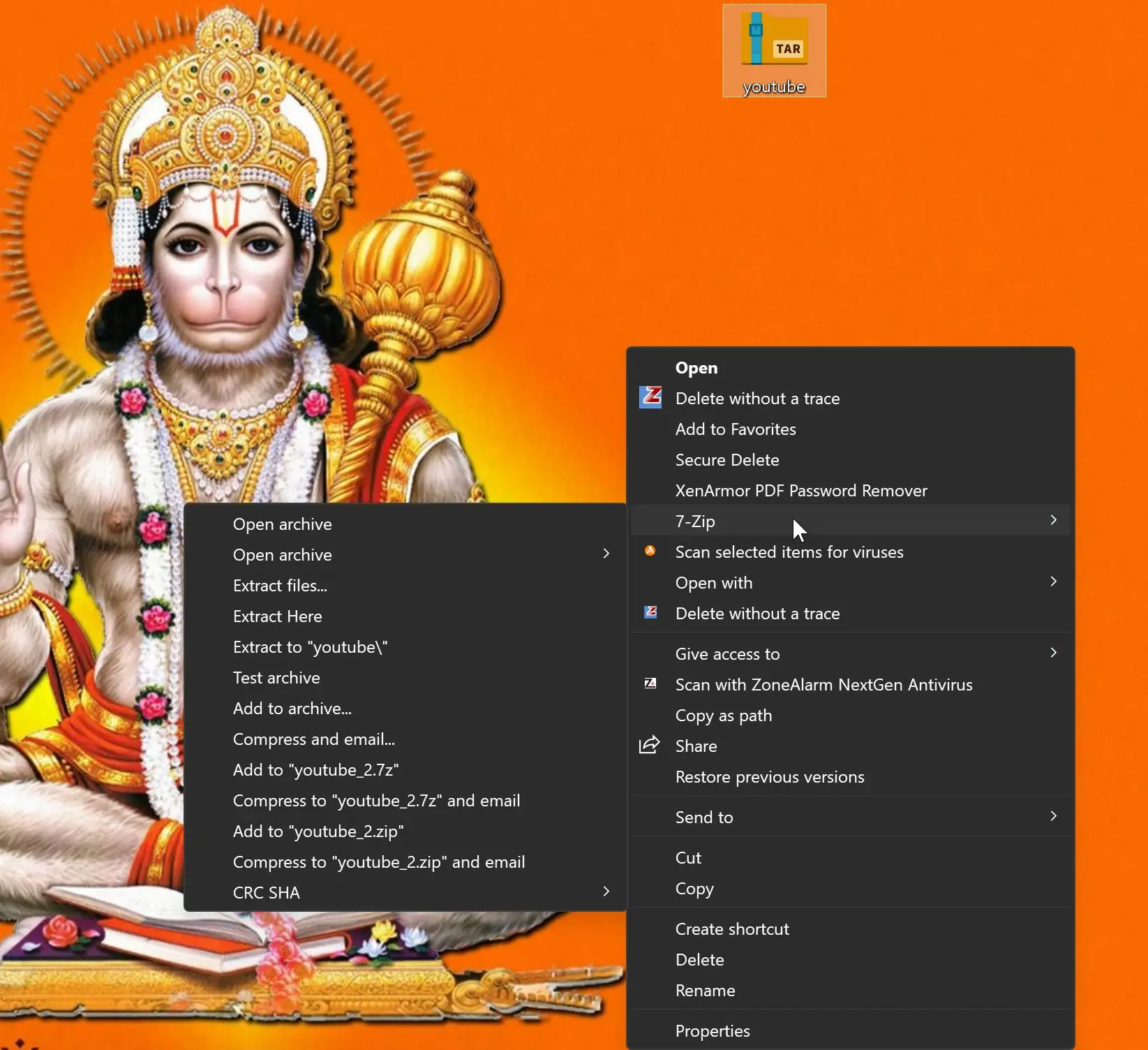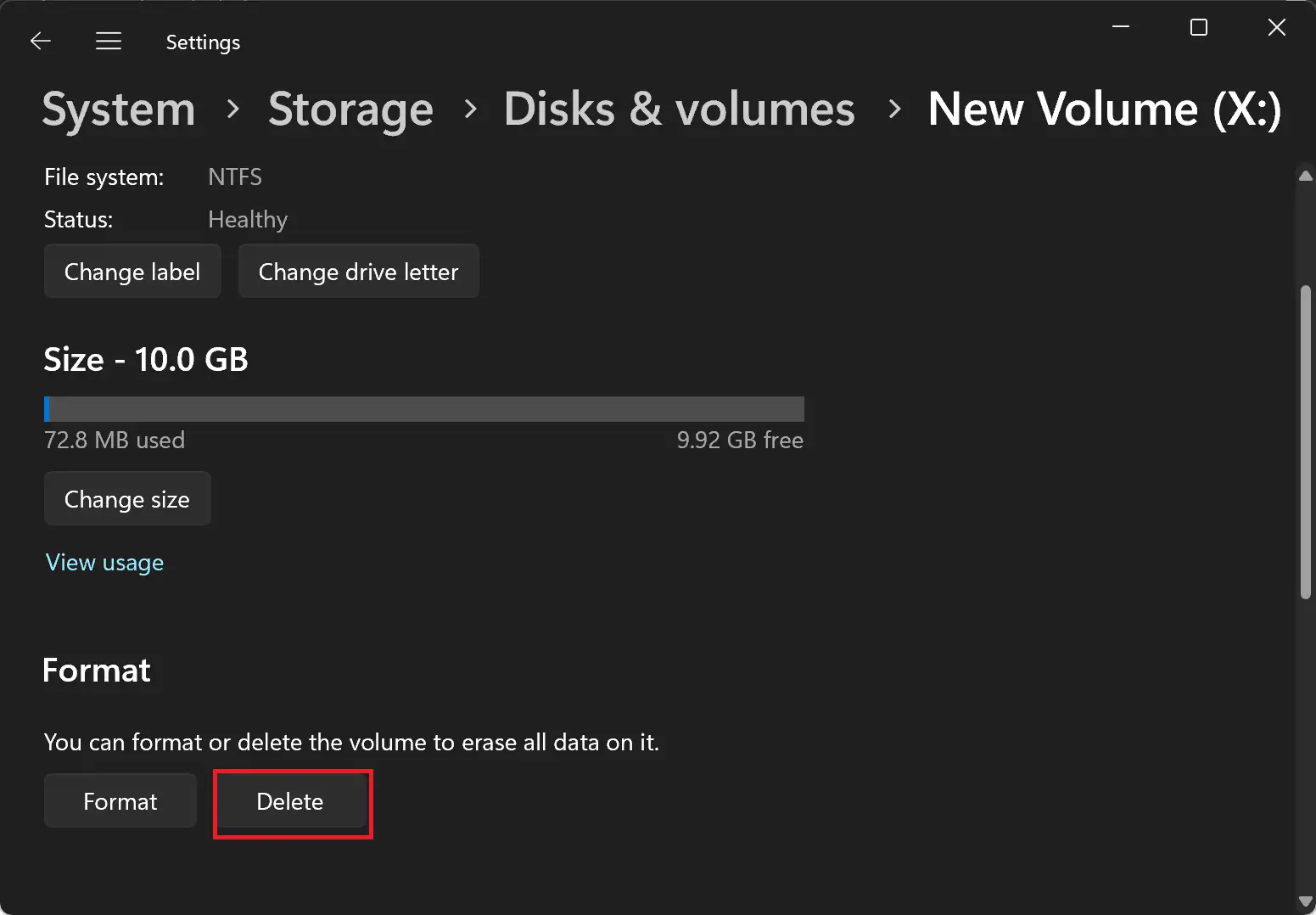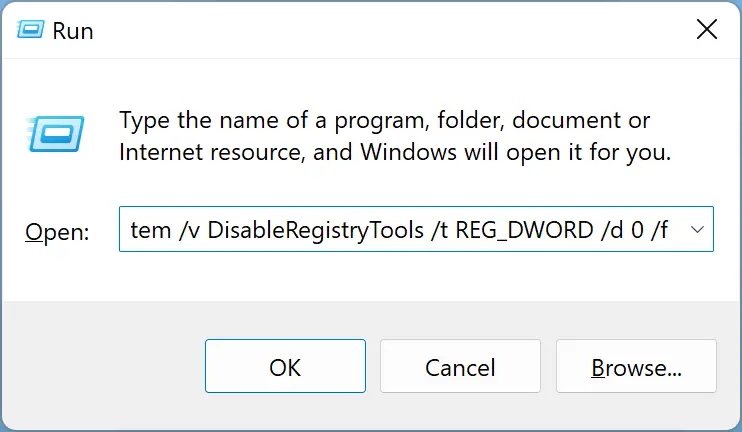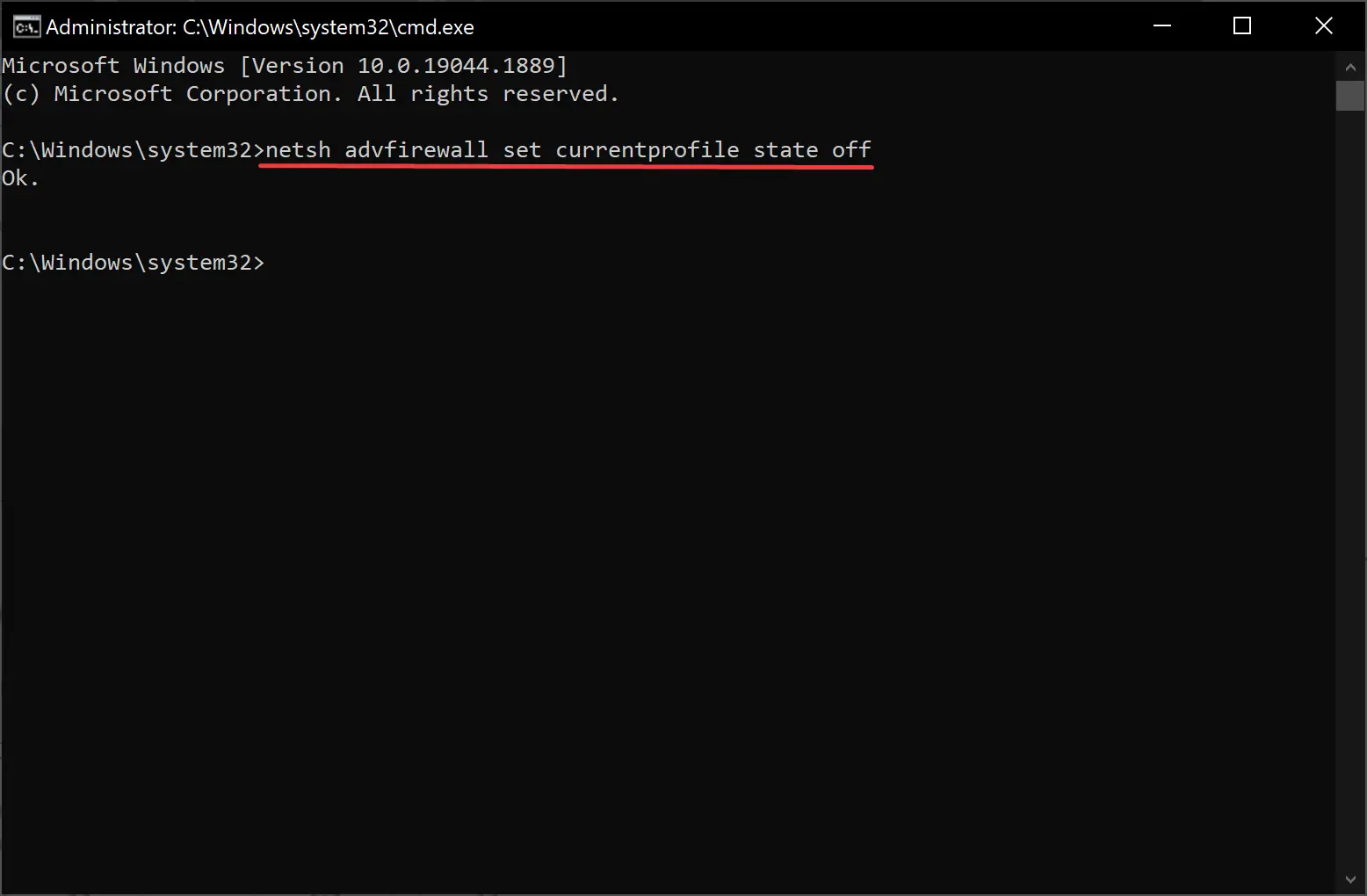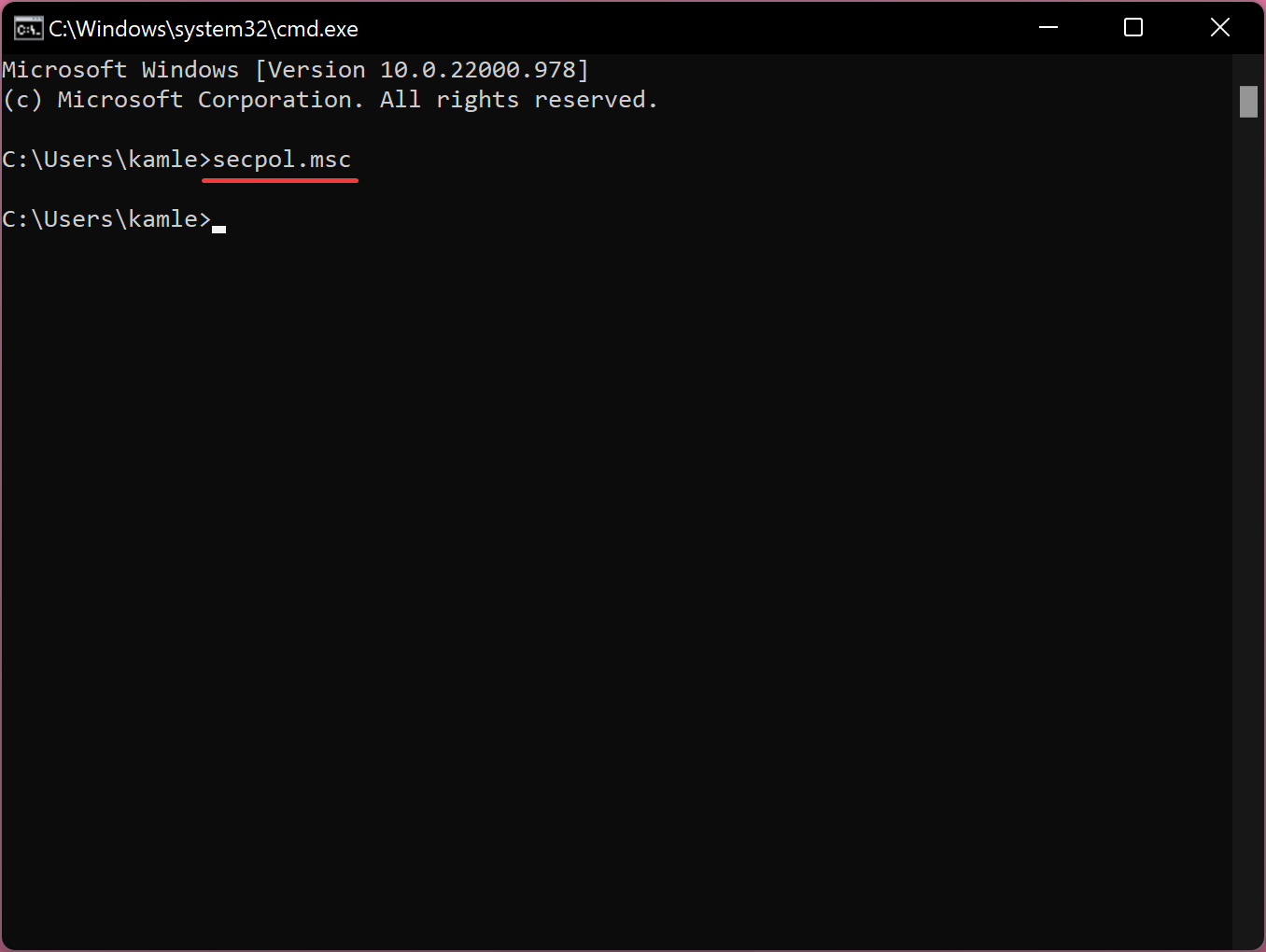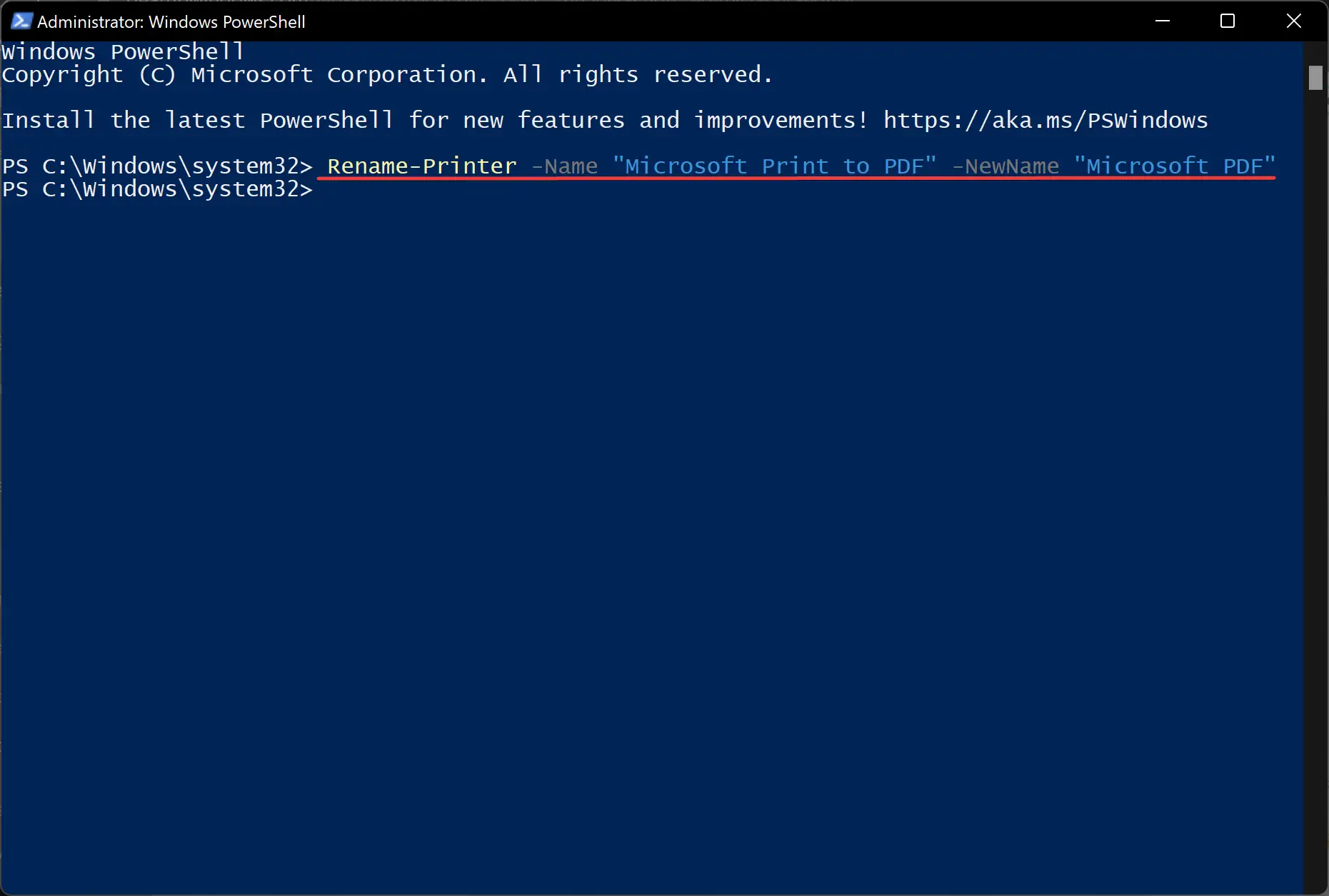How to Clear ARP Cache using Command Prompt in Windows 11 or 10?
The Address Resolution Protocol (ARP) cache is a critical component of your computer’s network connectivity. It maintains a mapping between IP addresses and their corresponding MAC addresses, allowing devices to communicate efficiently on a local network. However, there may be instances where you need to clear the ARP cache to resolve network issues or refresh … Read more