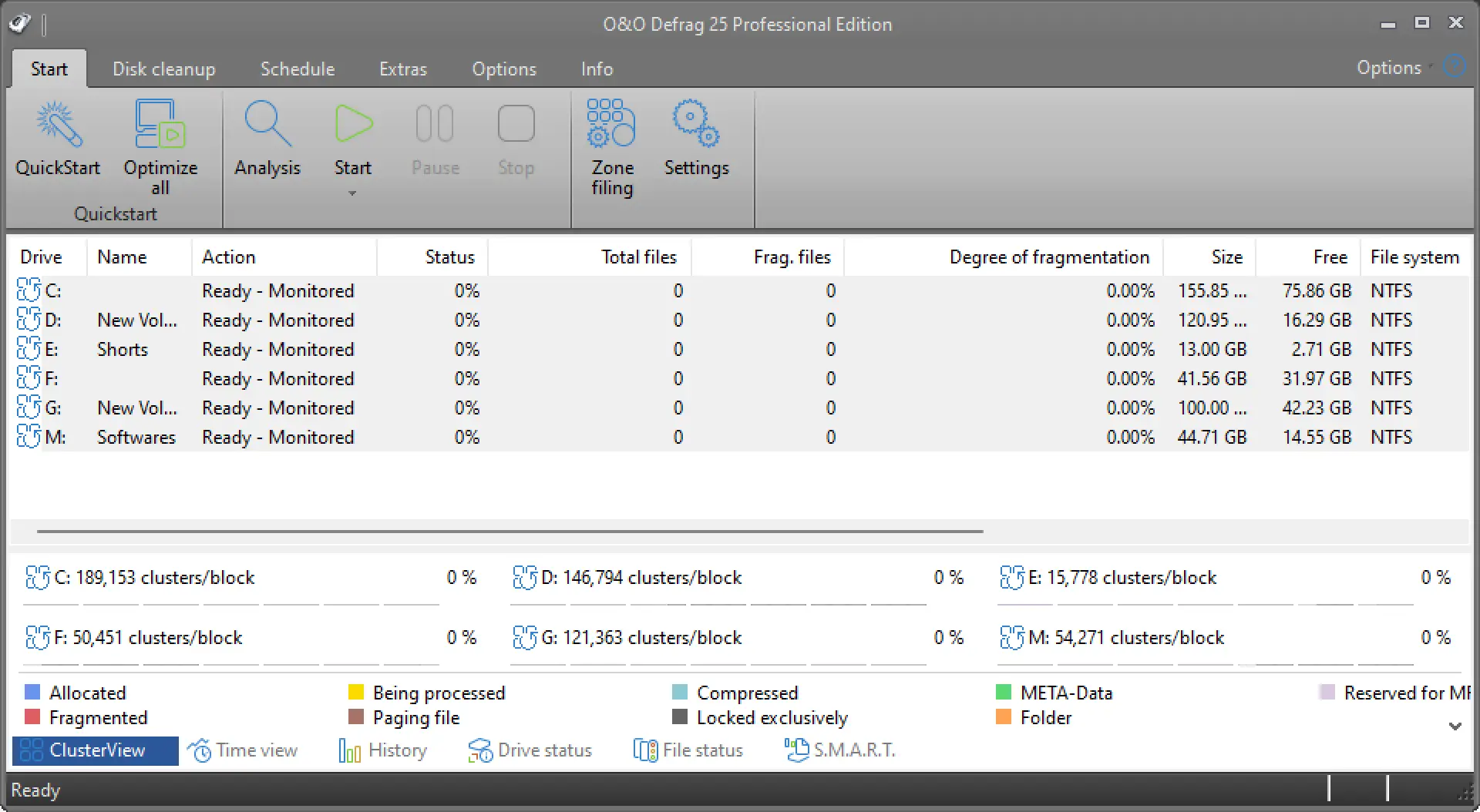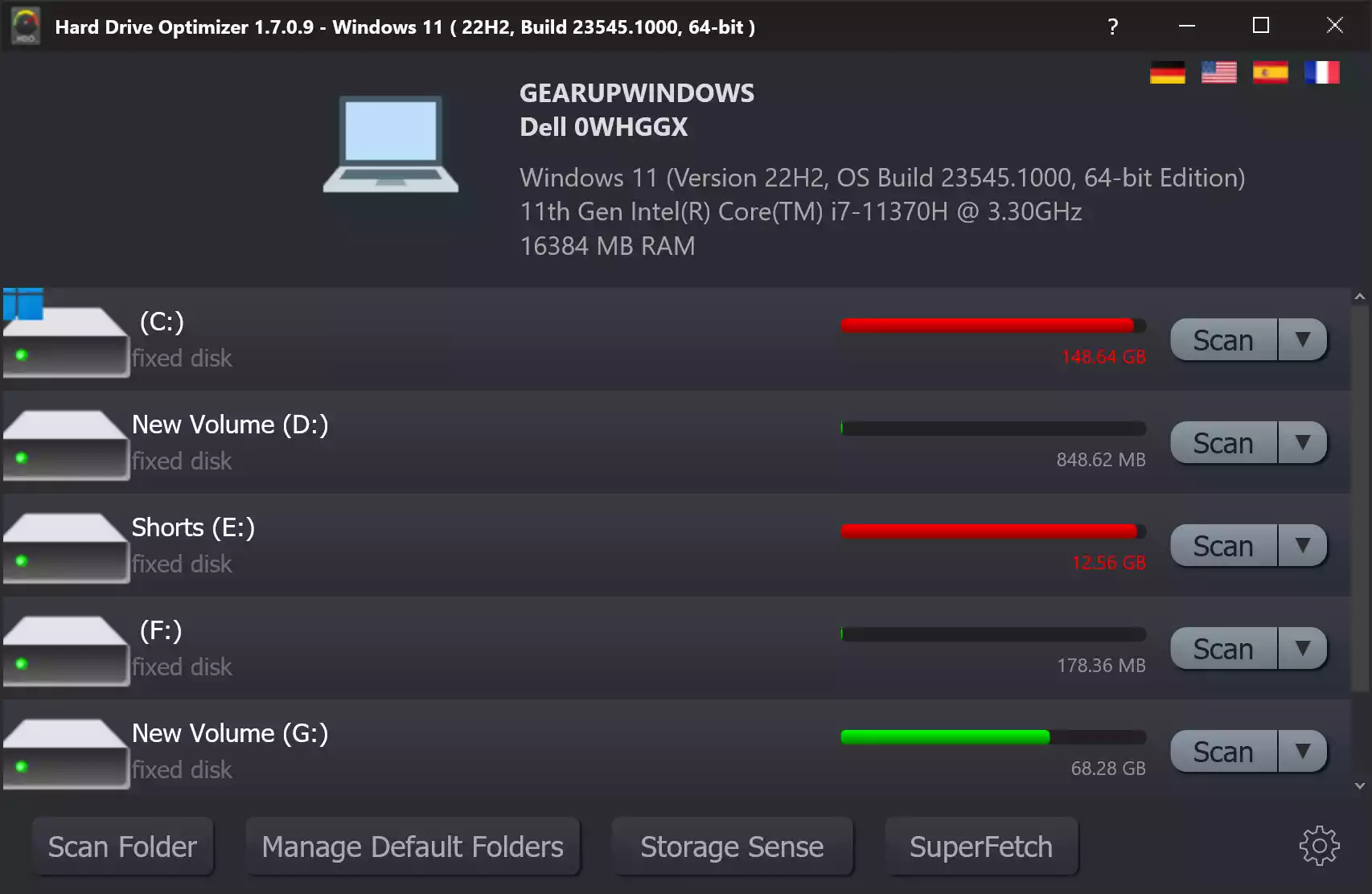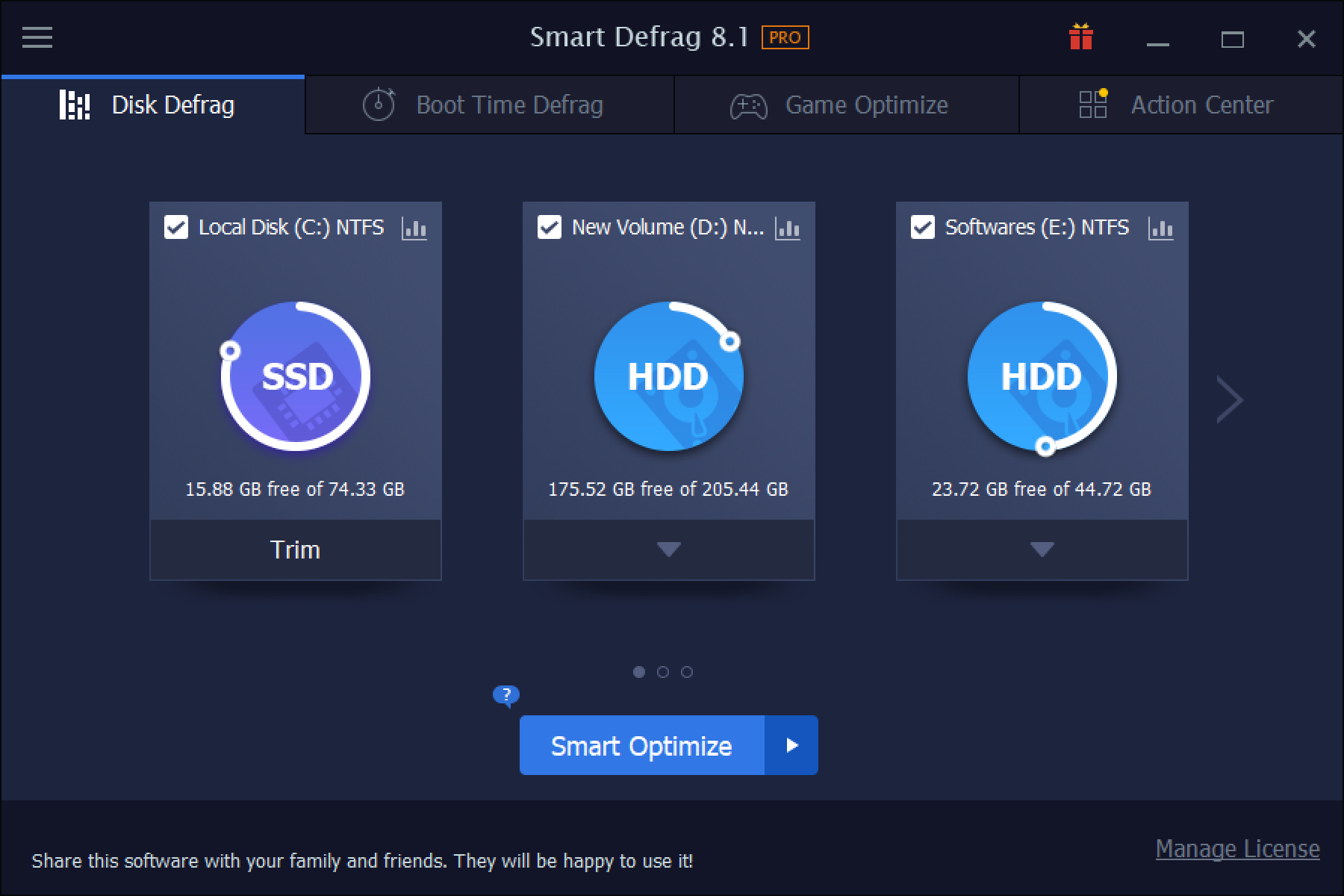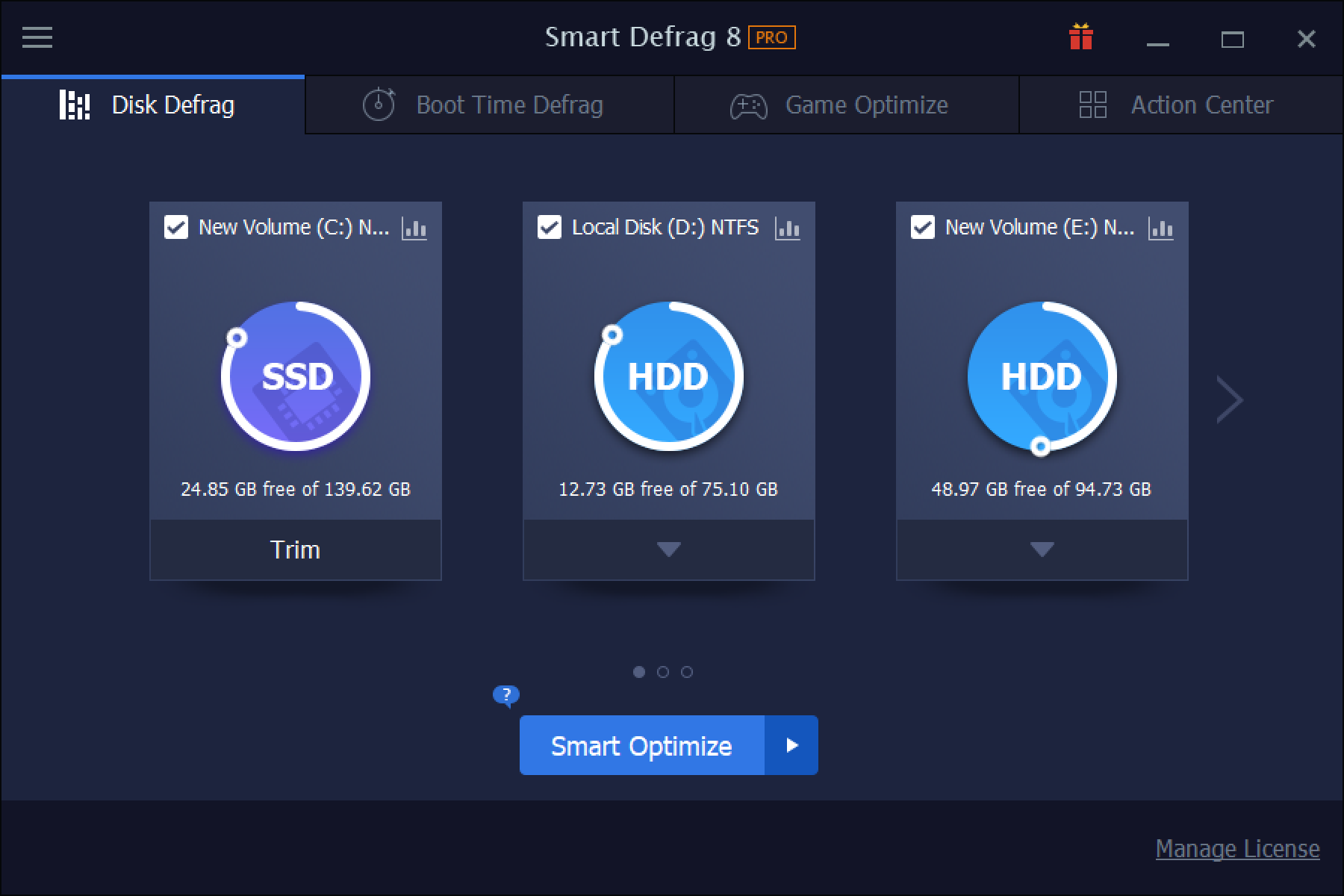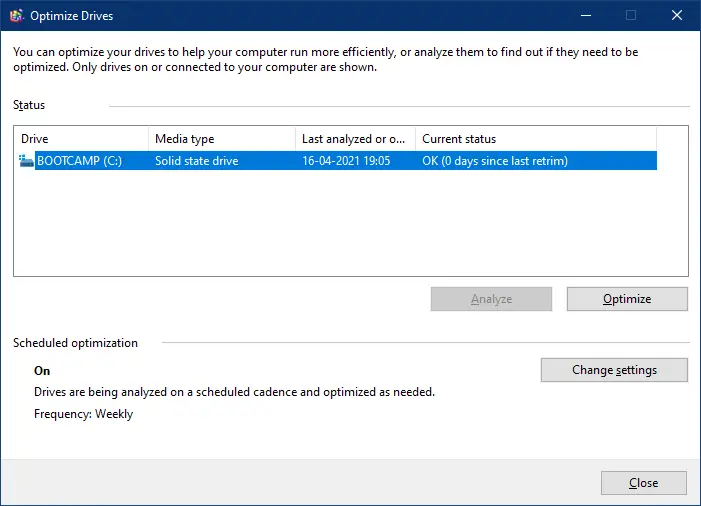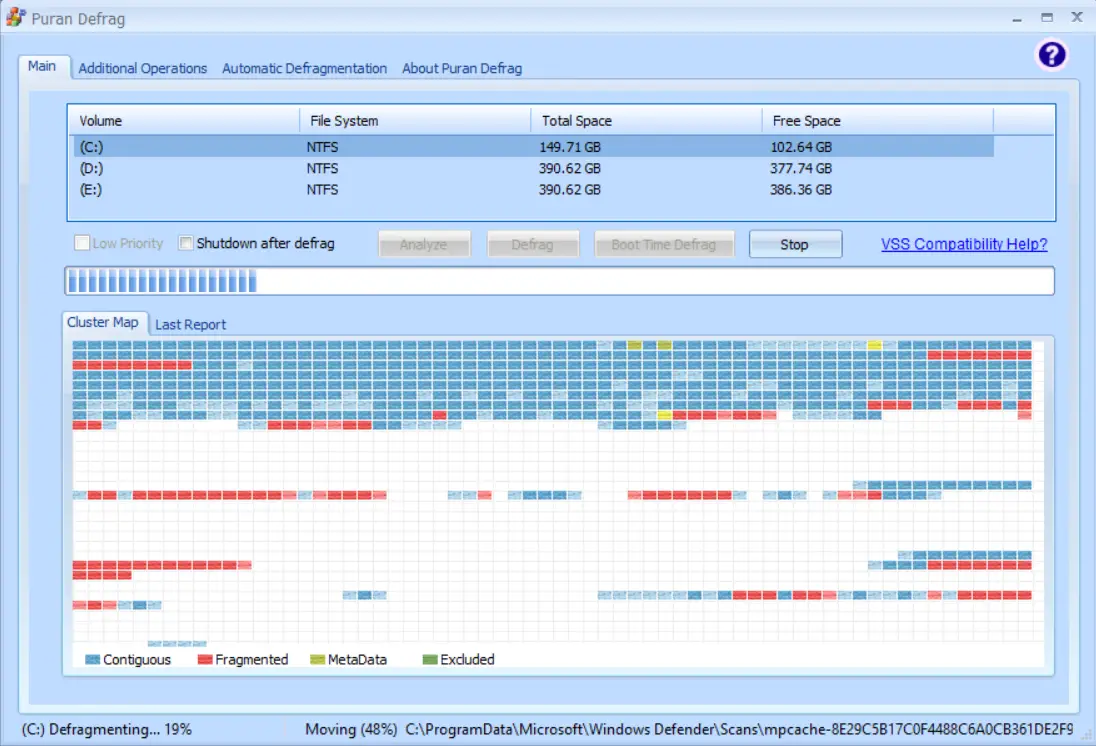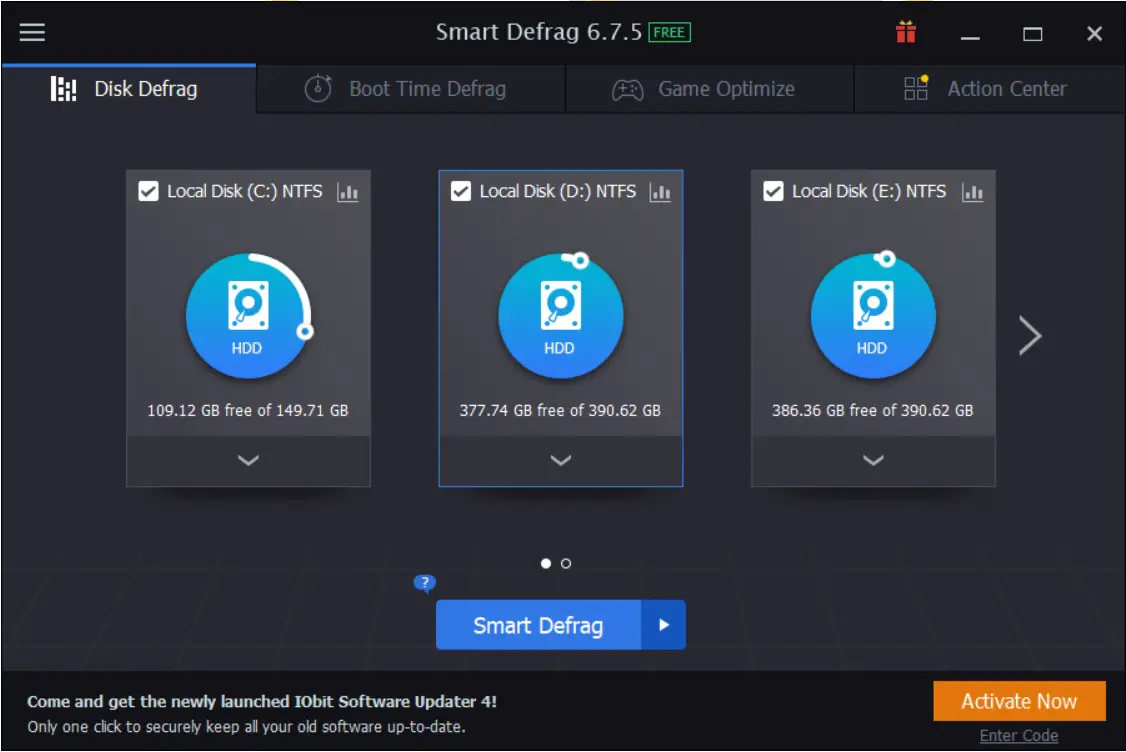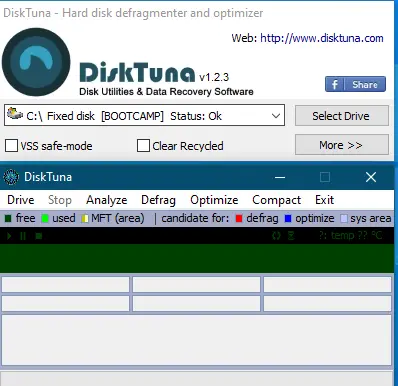Boost Your PC’s Performance with O&O Defrag Professional 26 – Free 1-Year License Giveaway!
In the fast-paced digital world, where our computers are essential for work, entertainment, and communication, ensuring optimal performance is crucial. O&O Defrag Professional 26, a powerful Windows optimization tool, is here to give your PC the boost it needs. What’s even better? The company is currently offering a free 1-year license through an exciting giveaway, … Read more