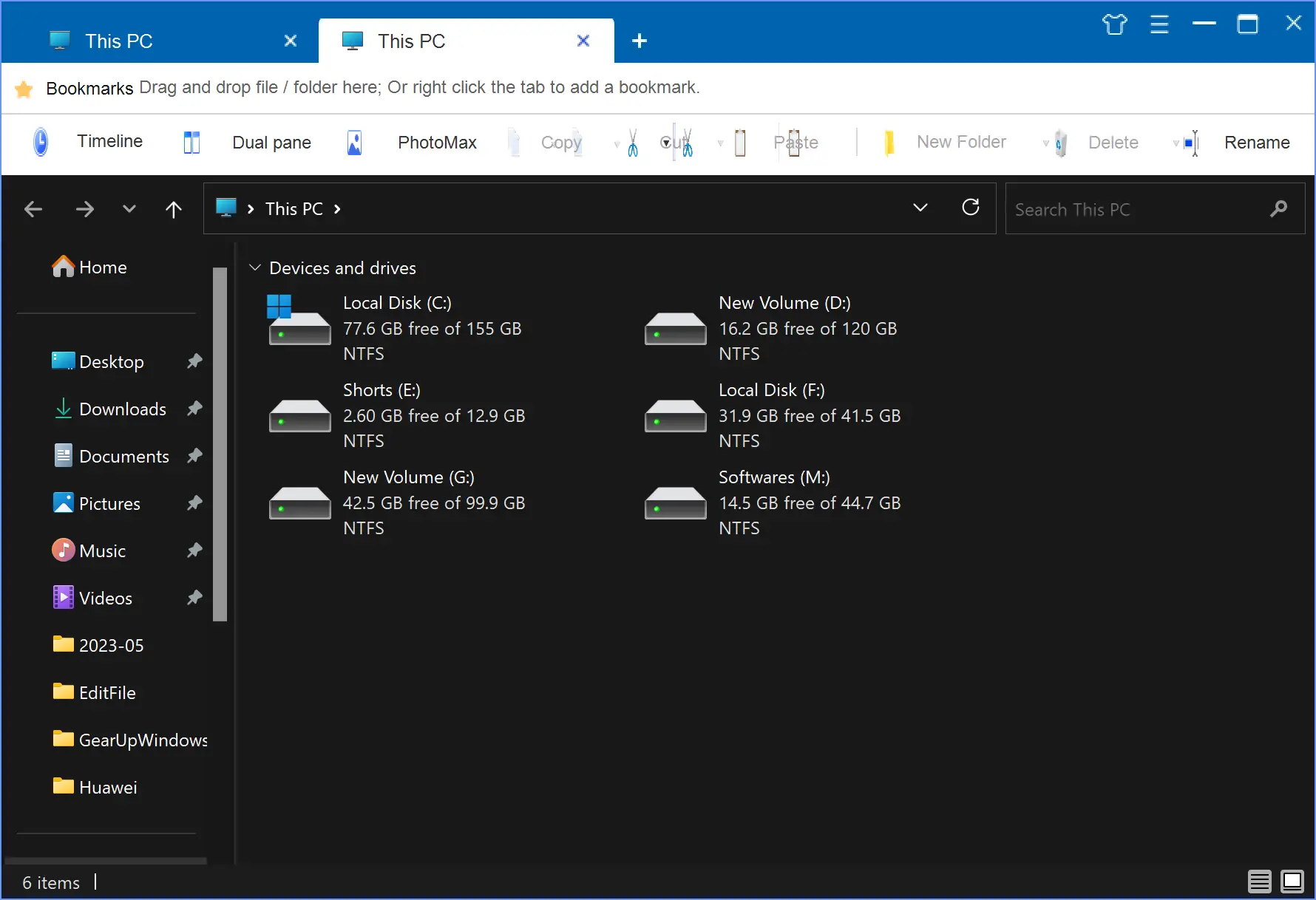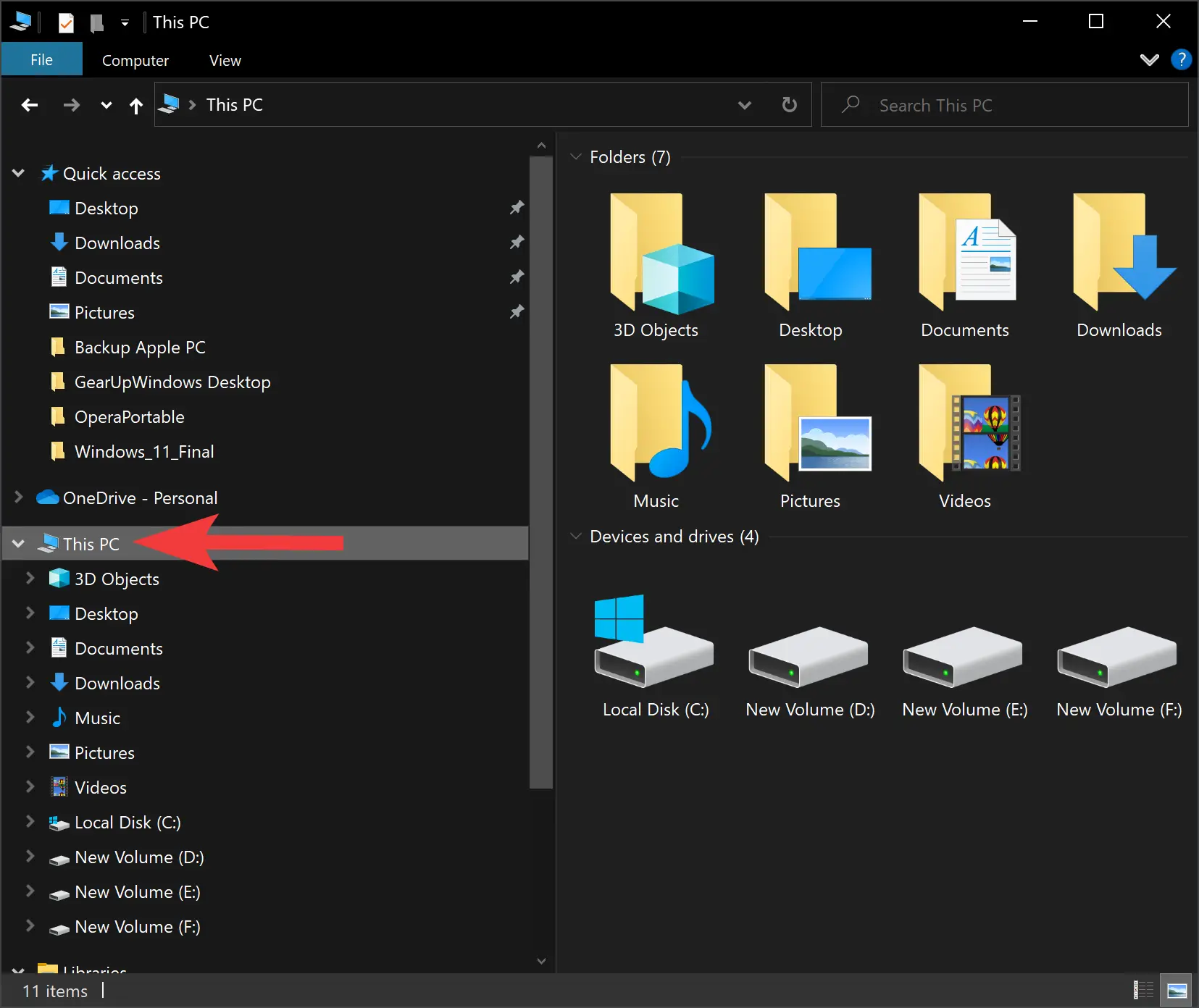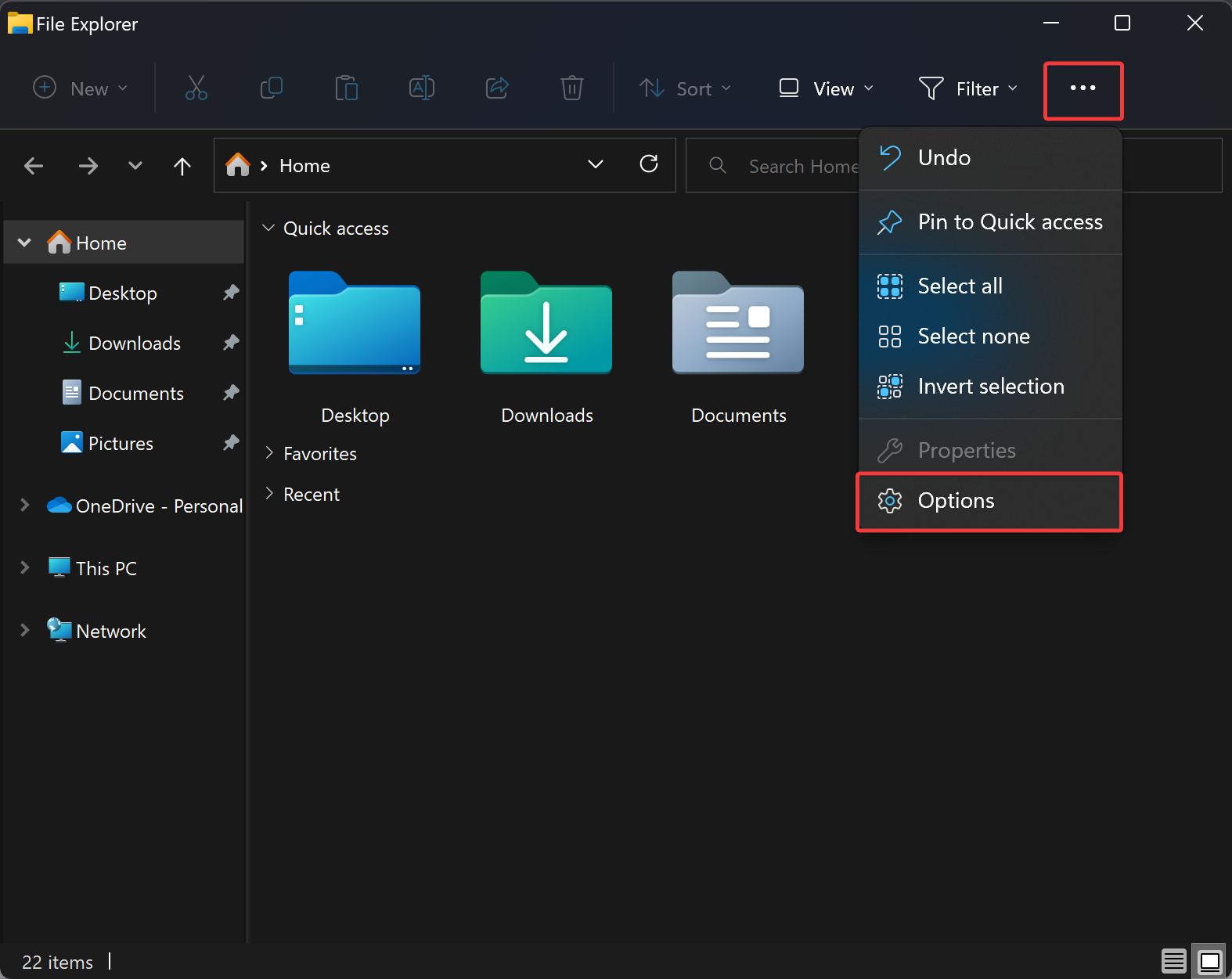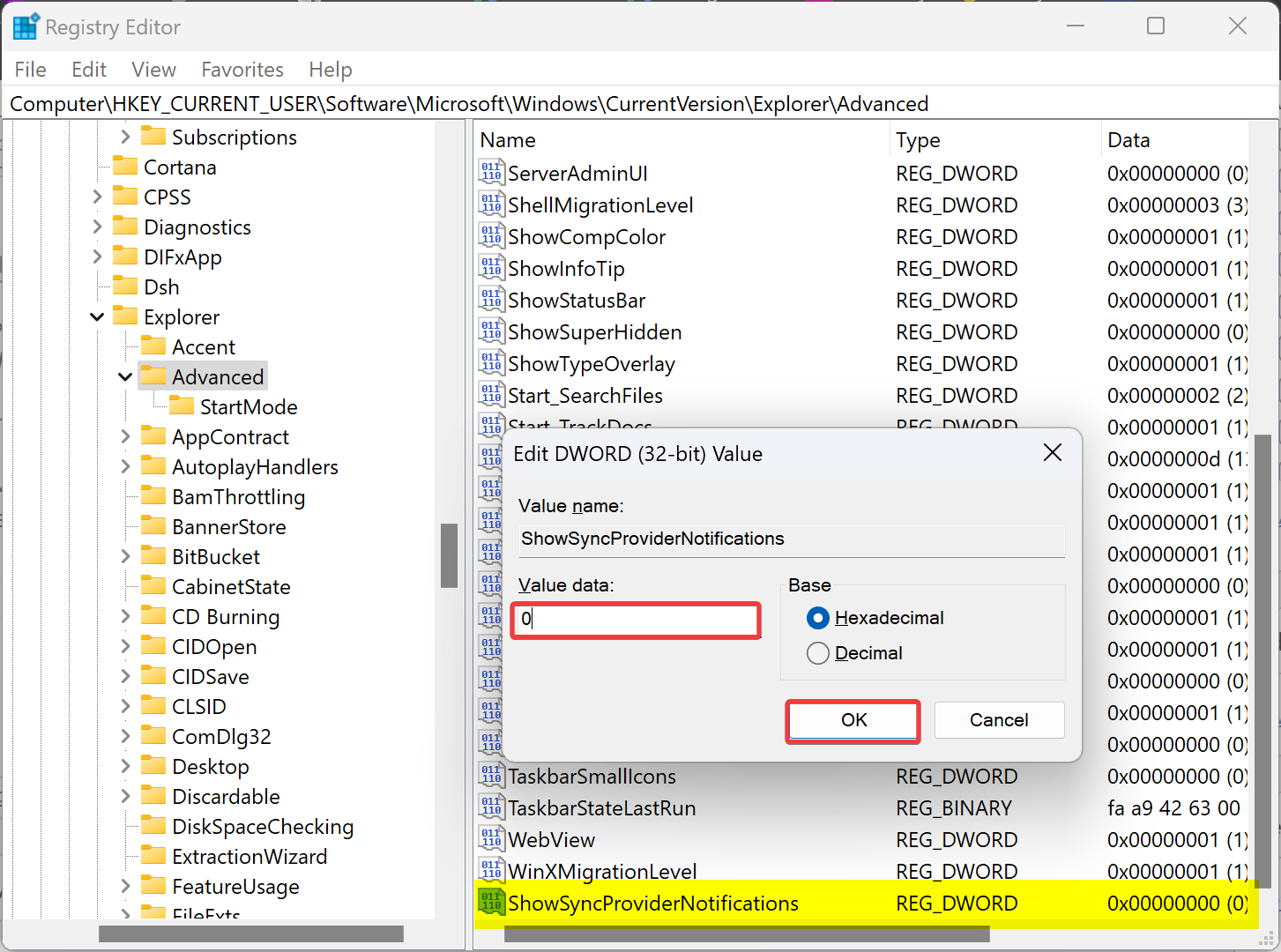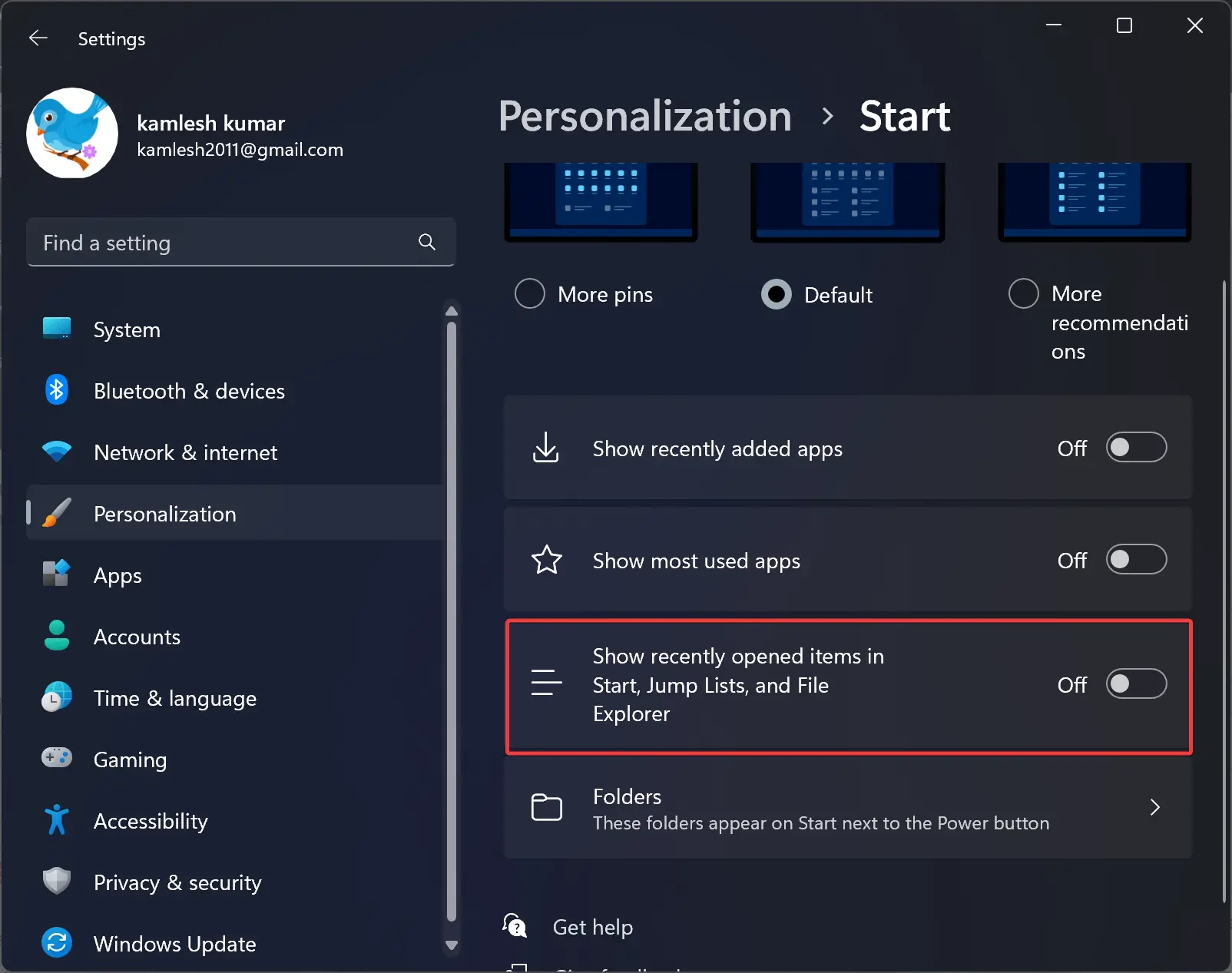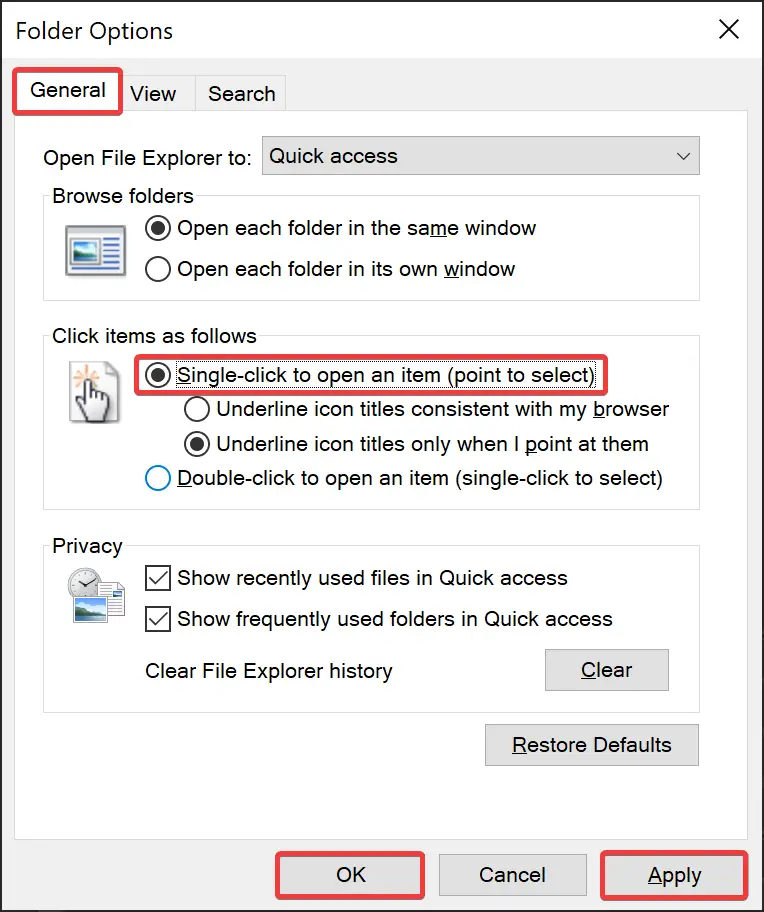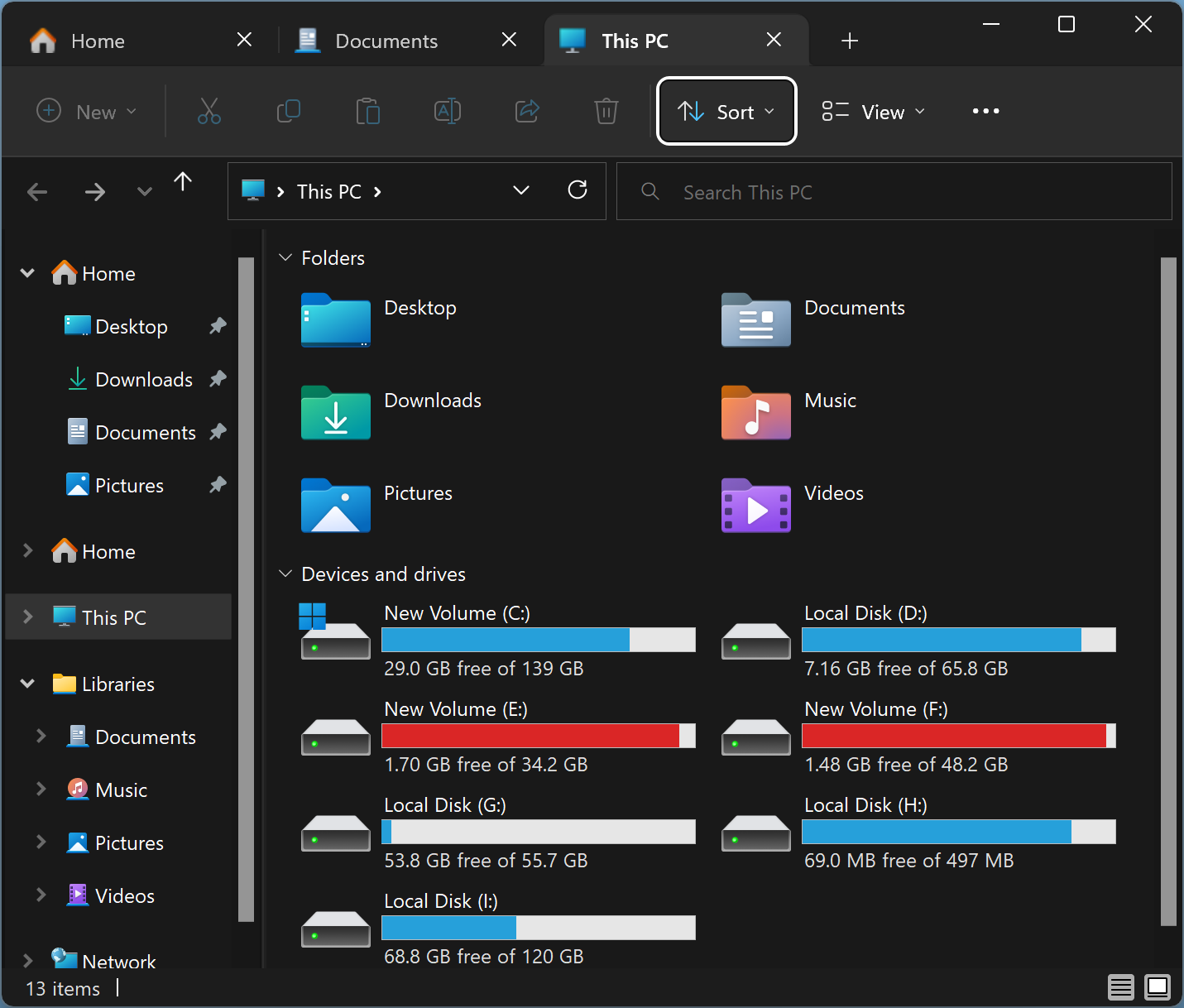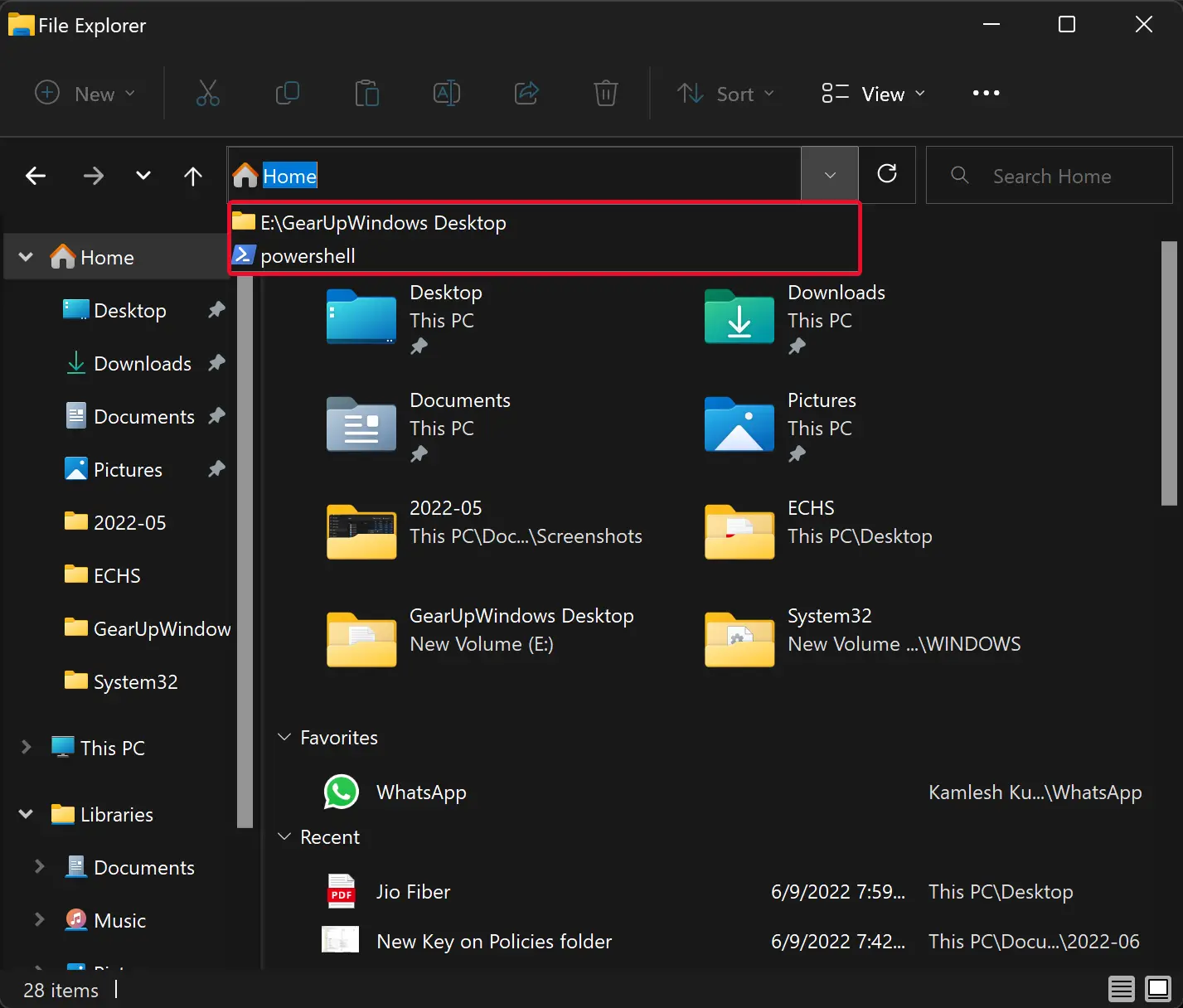Upgrade Your Windows File Management with ExplorerMax Pro: Get a Free License Now!
If you’re looking for a modern, flexible, and effective file manager for your Windows PC, then ExplorerMax Pro is the solution you need. With its Chrome-styled tabbing feature, ExplorerMax Pro allows you to open multiple files in the same window, making it simple to navigate between them. This powerful file manager promises to make your … Read more