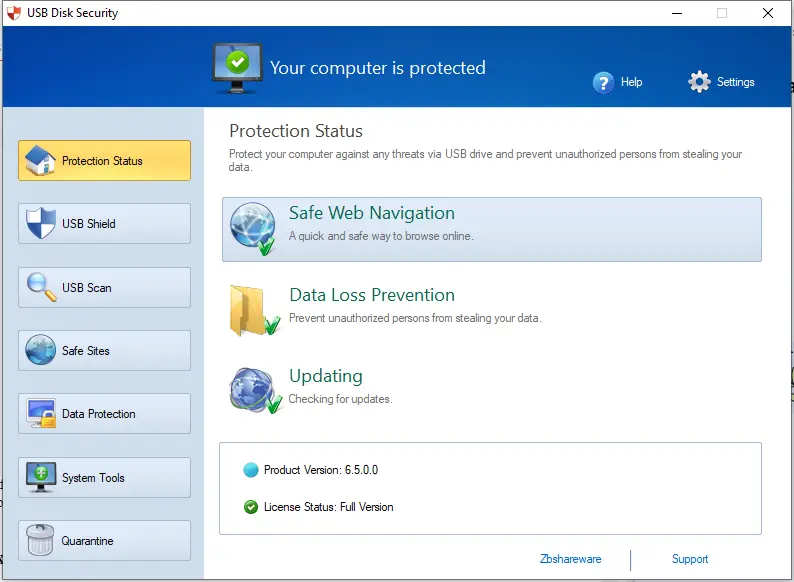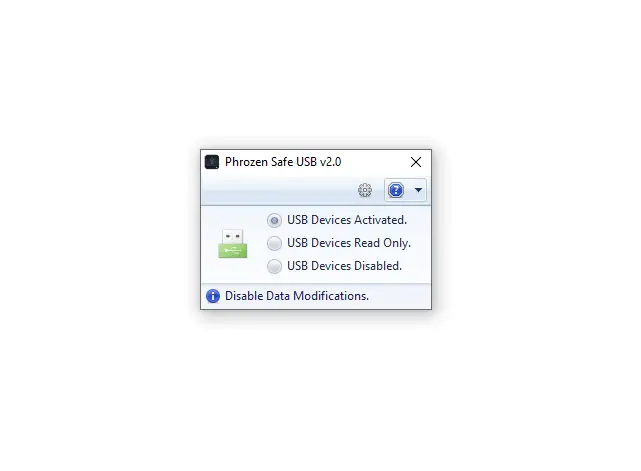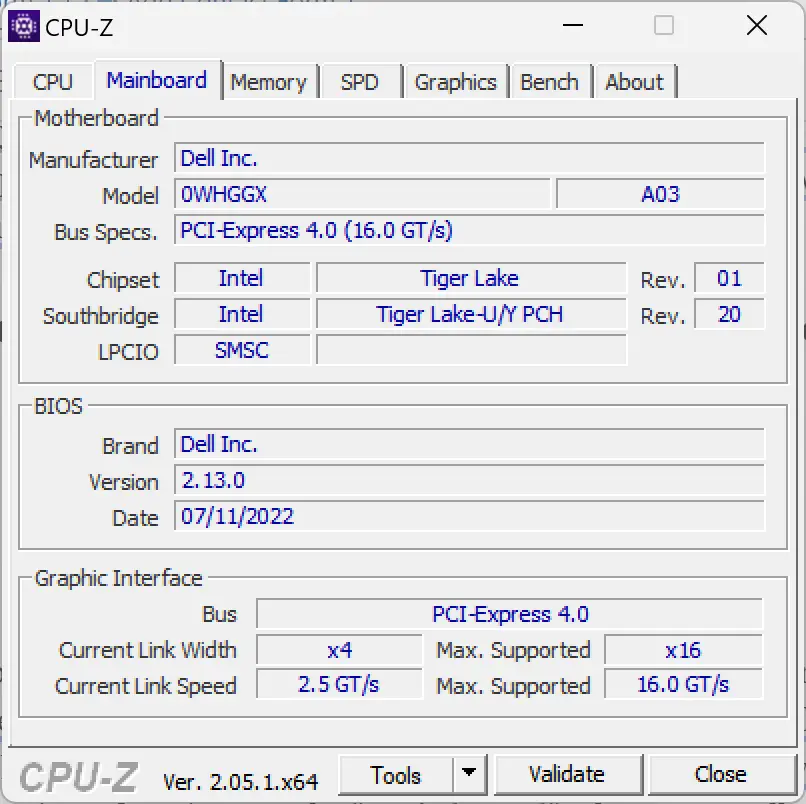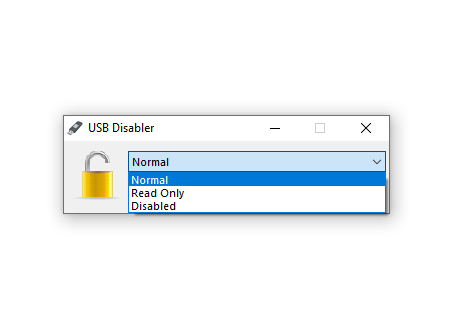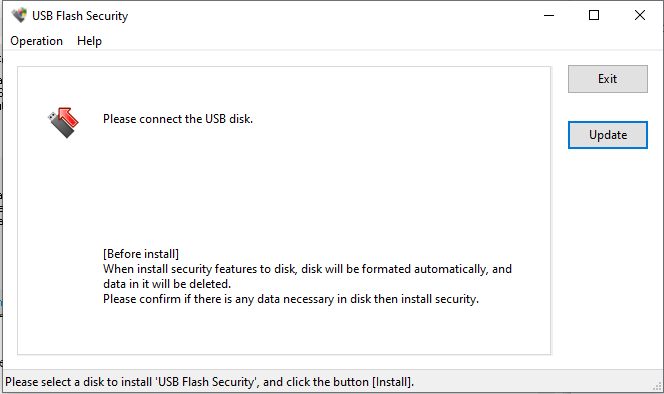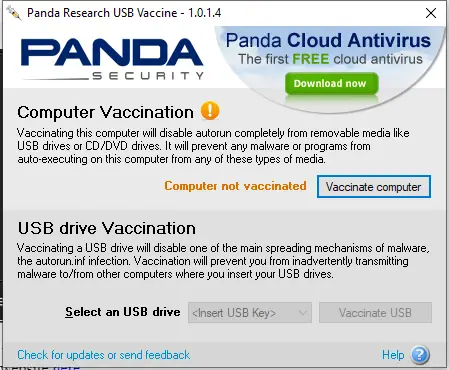Discover the Best Free Tools to Find Your HDD or SSD Serial Number in Windows 11/10
Knowing the serial number of your hard disk drive (HDD) or solid-state drive (SSD) is essential for various purposes, such as warranty claims, troubleshooting, or system identification. While finding this information may seem challenging, there are several user-friendly and free tools available to help you locate the serial number of your HDD or SSD in … Read more