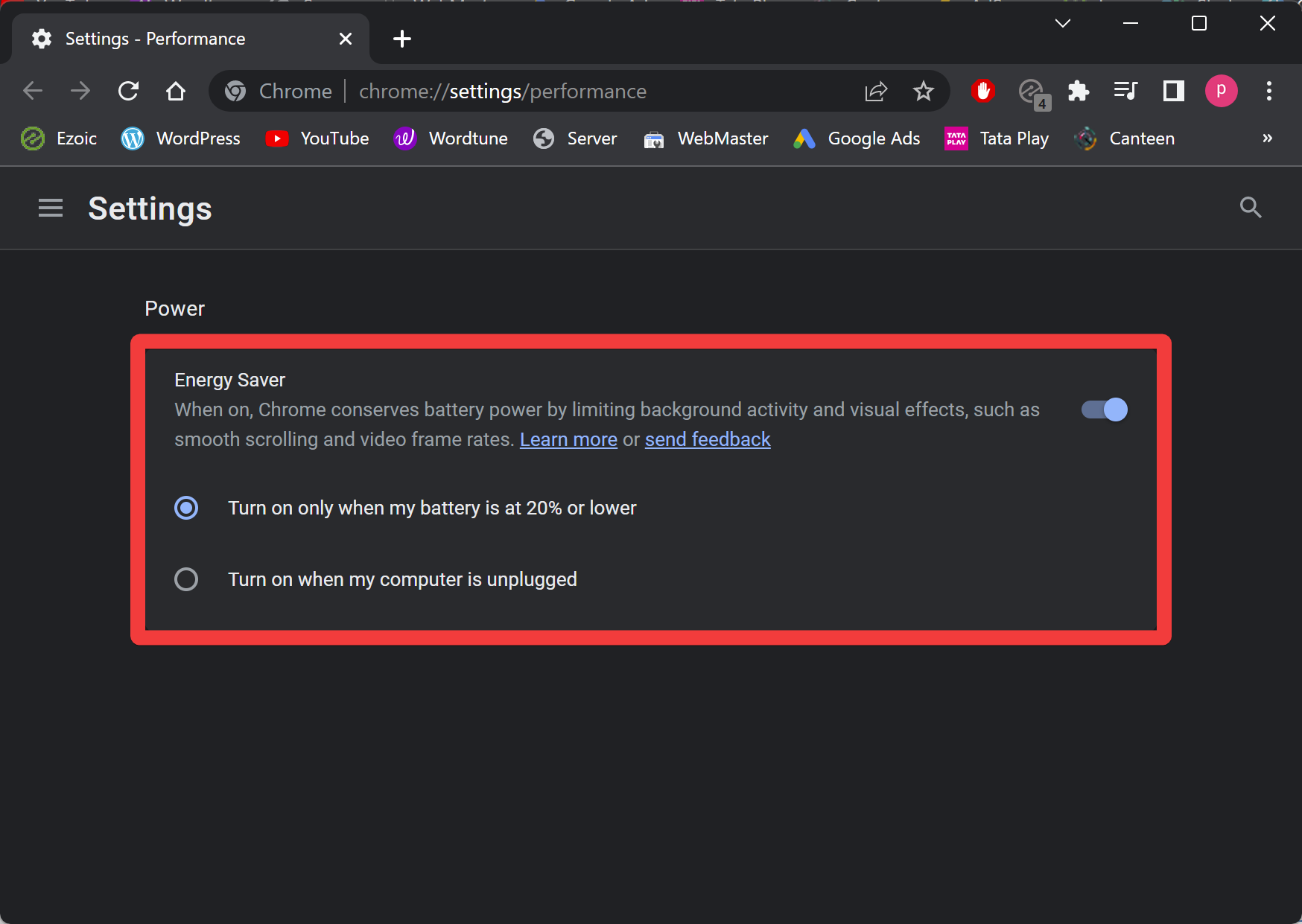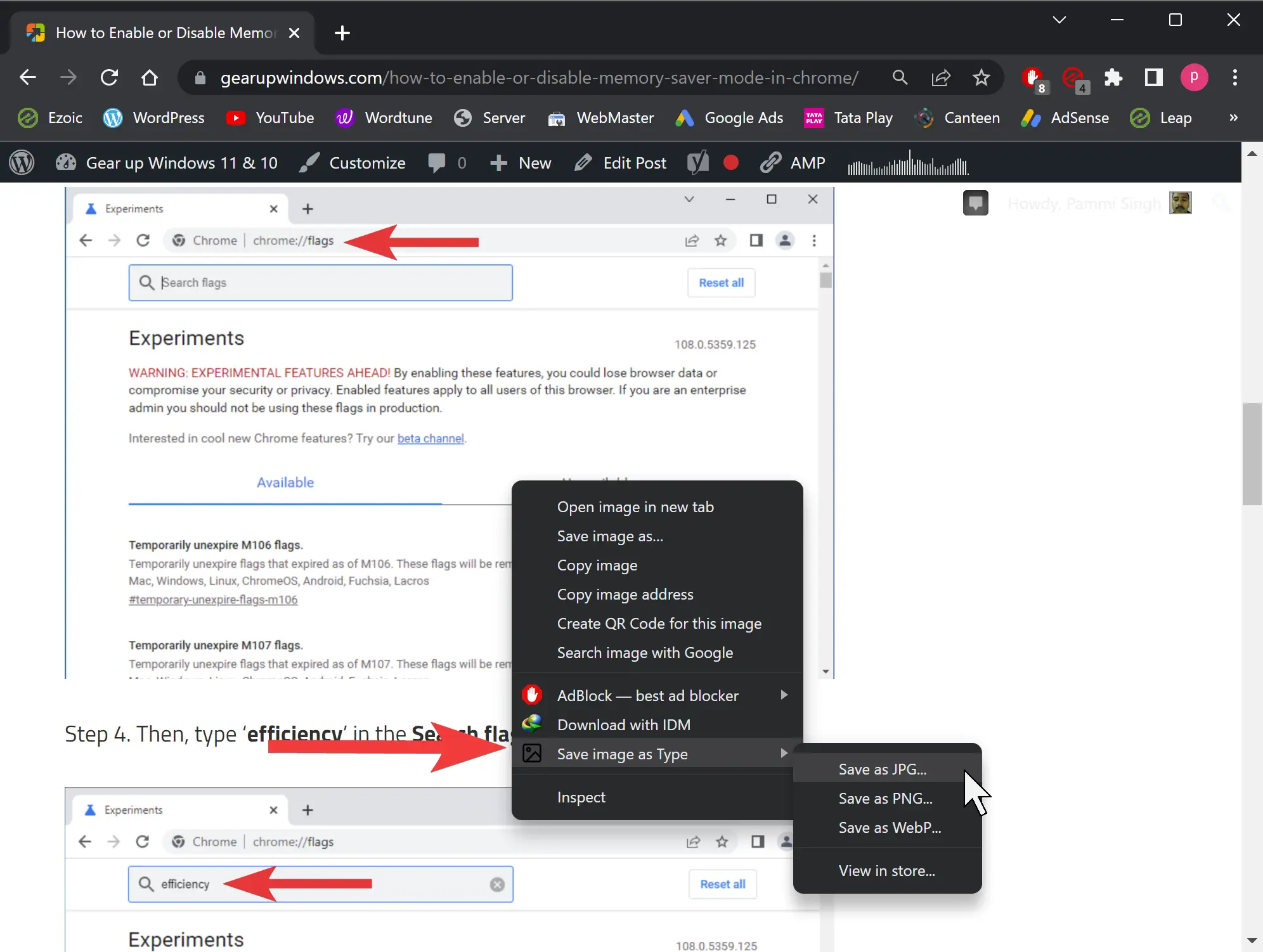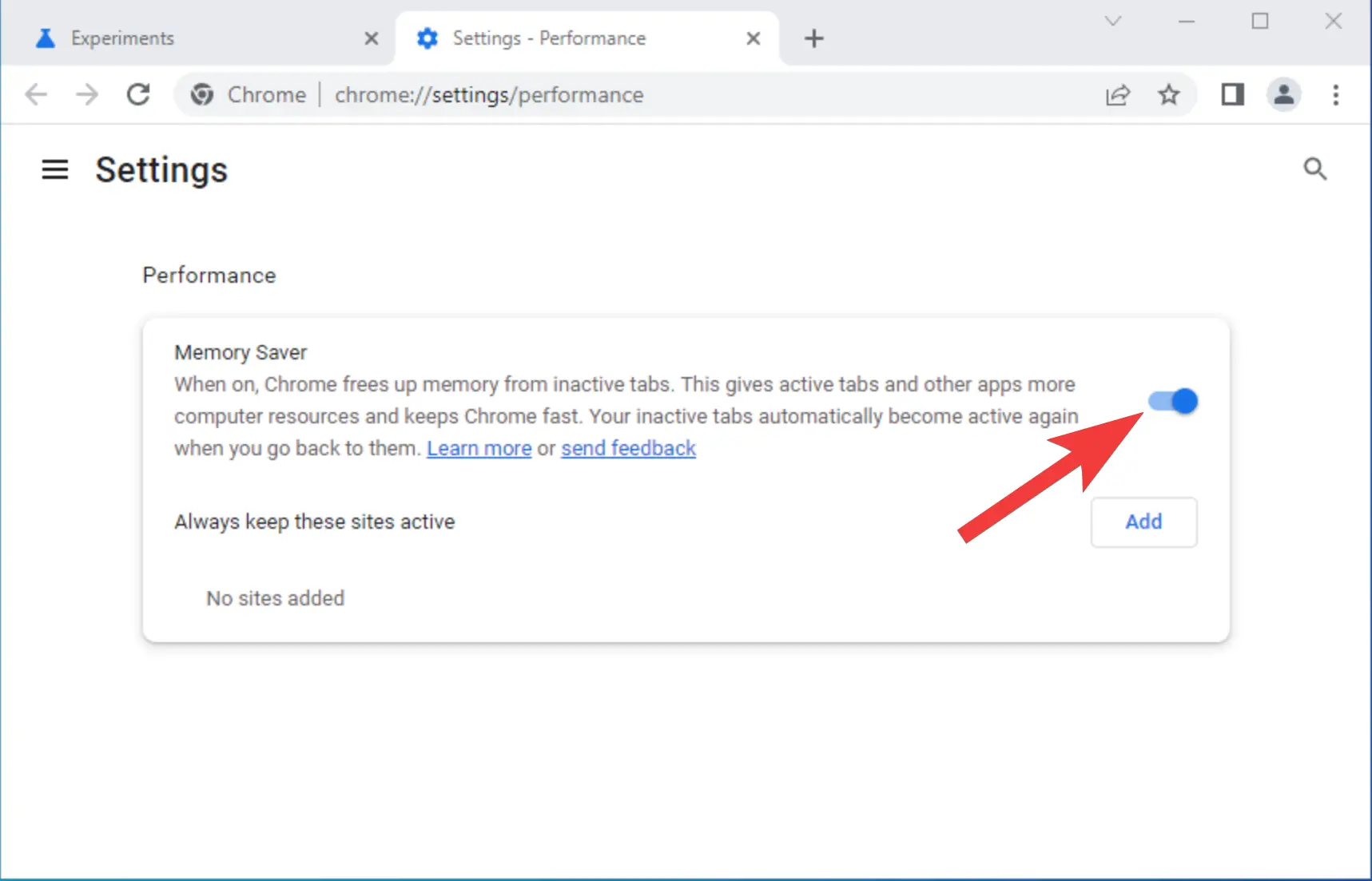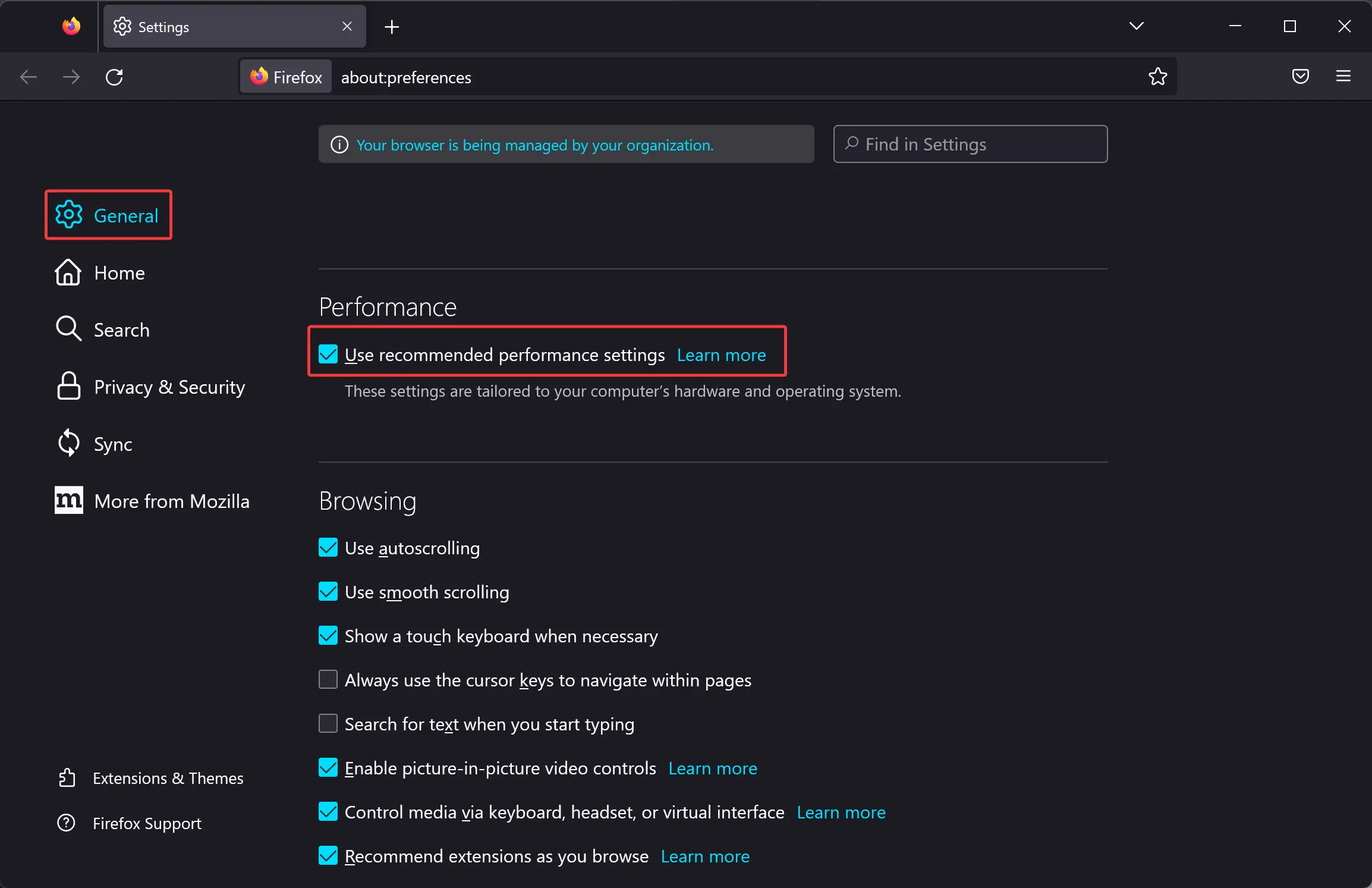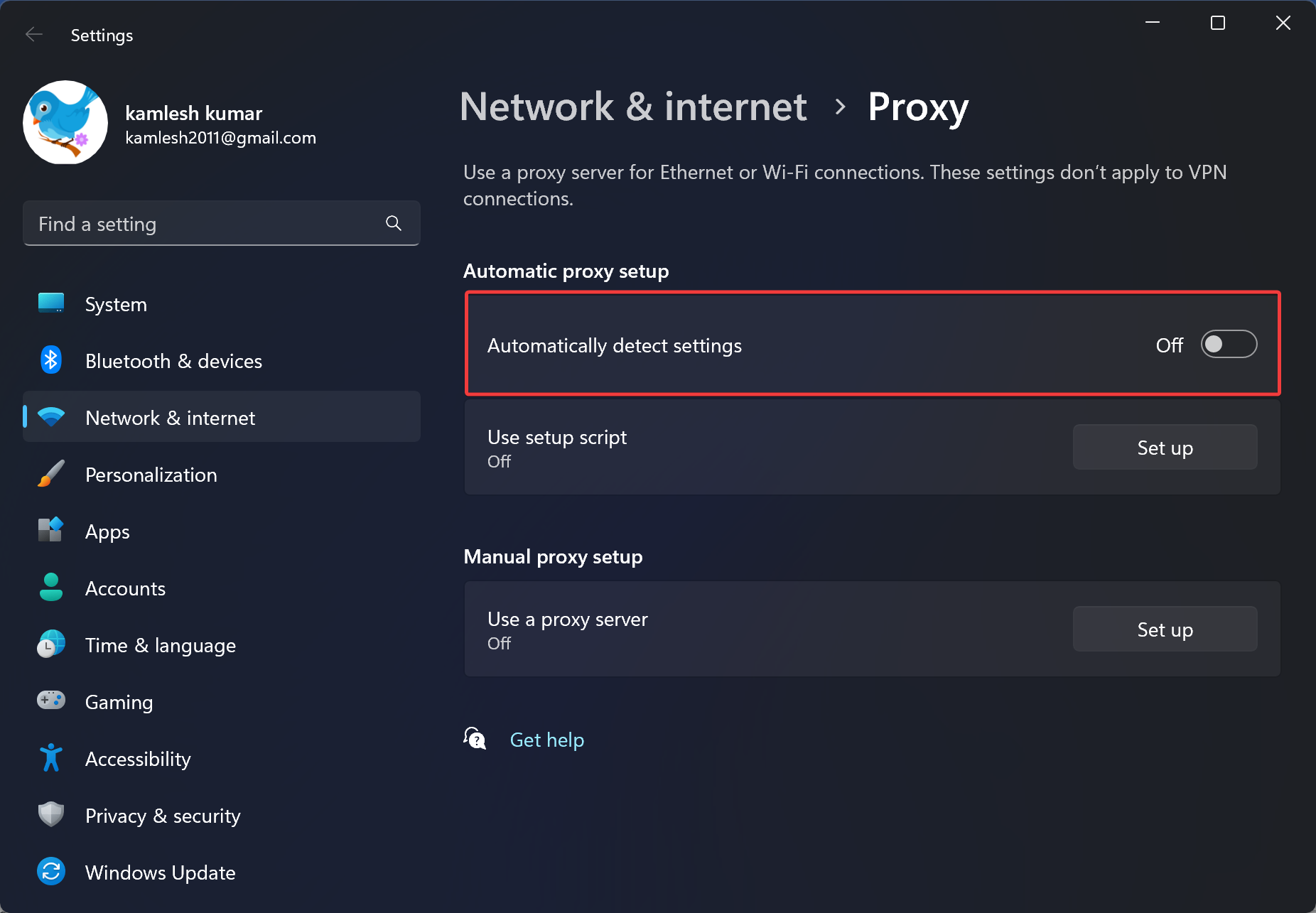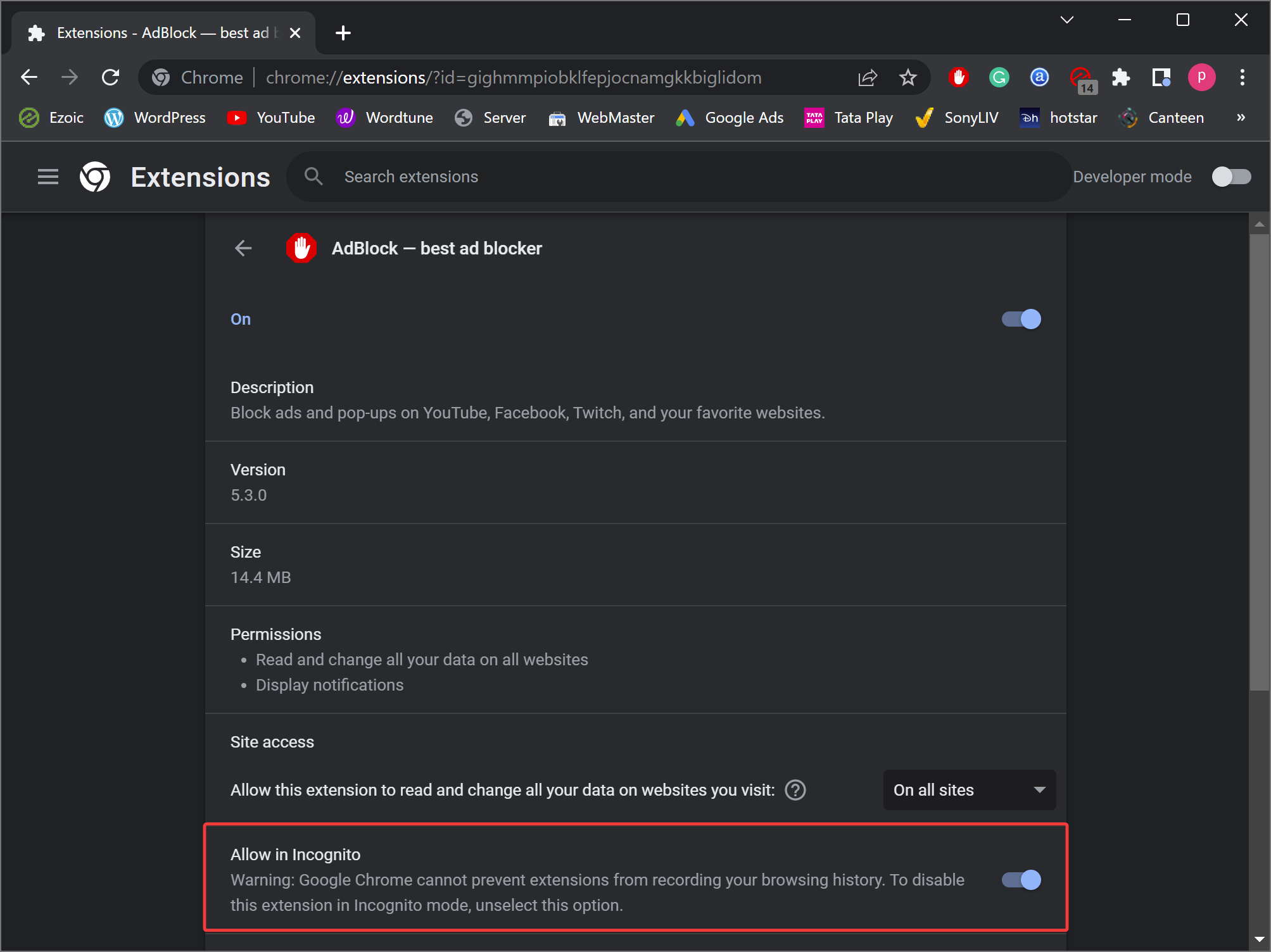How to Enable Energy Saver Mode in Chrome?
In this gearupwindows article, we will guide you on how to enable Energy Saver Mode in Chrome. Google Chrome uses a lot of system resources and consumes the most battery compared to other browsers. To fix this issue, Google has rolled out a new feature that is known as Energy Saver Mode. When this feature … Read more