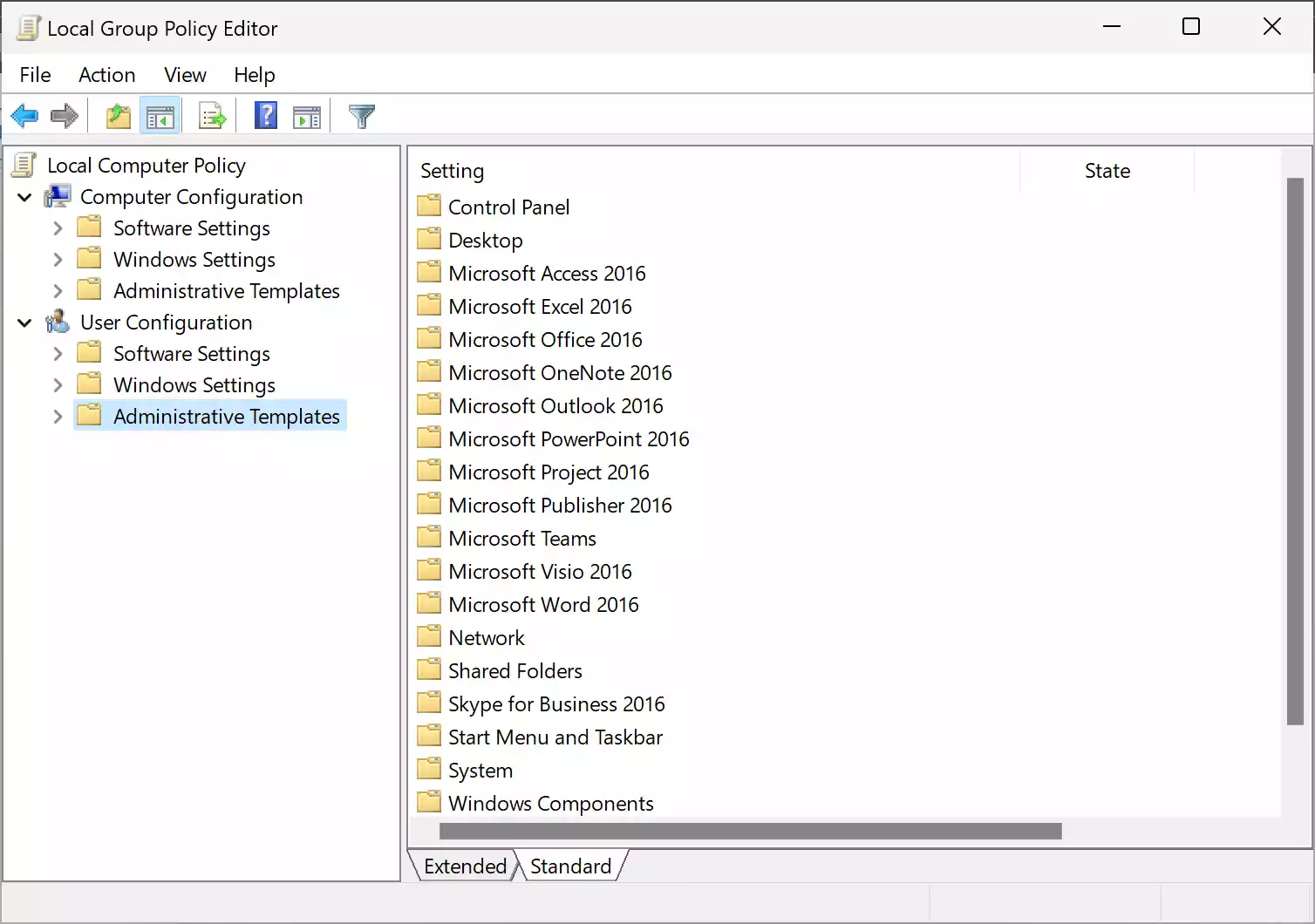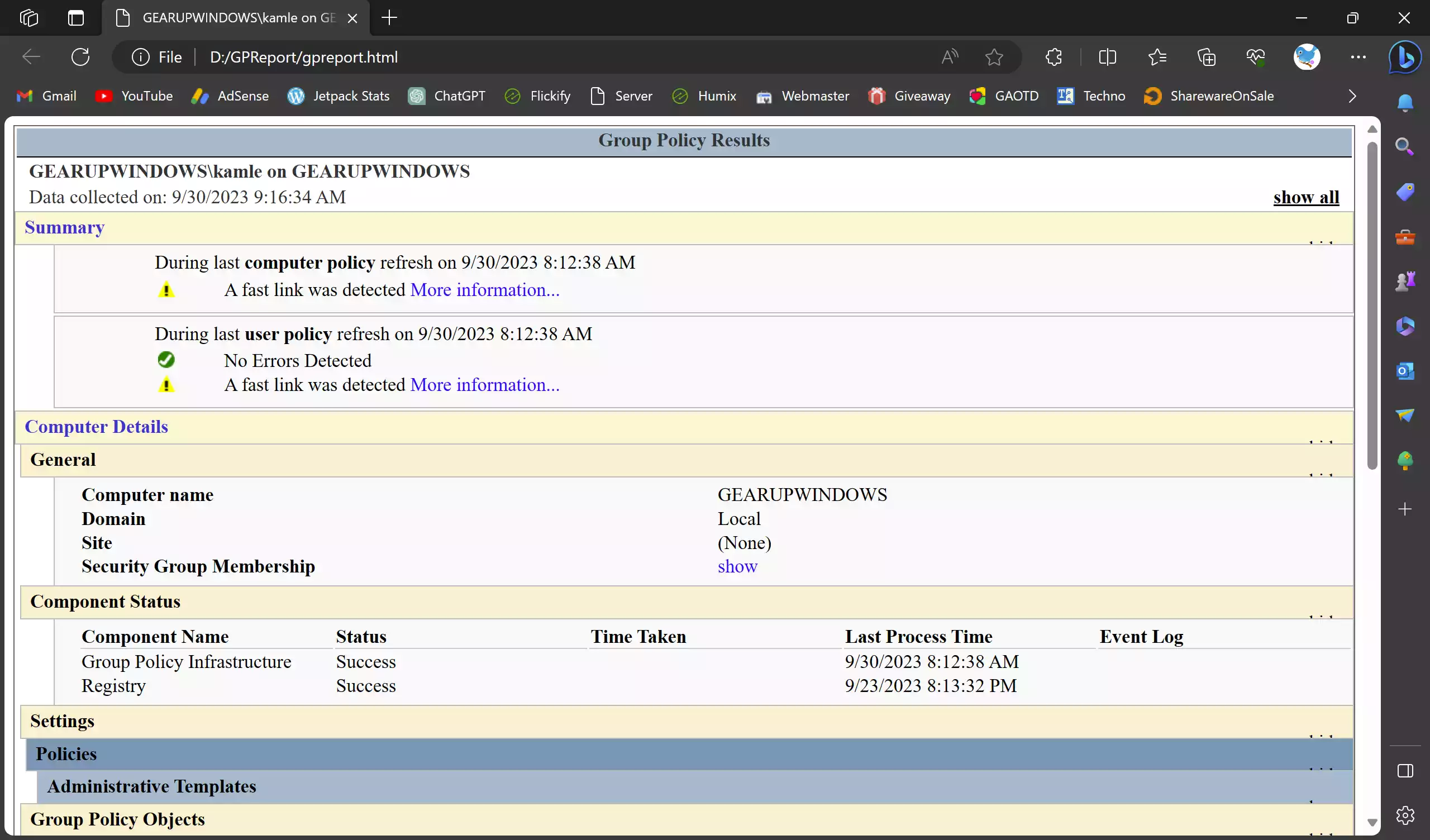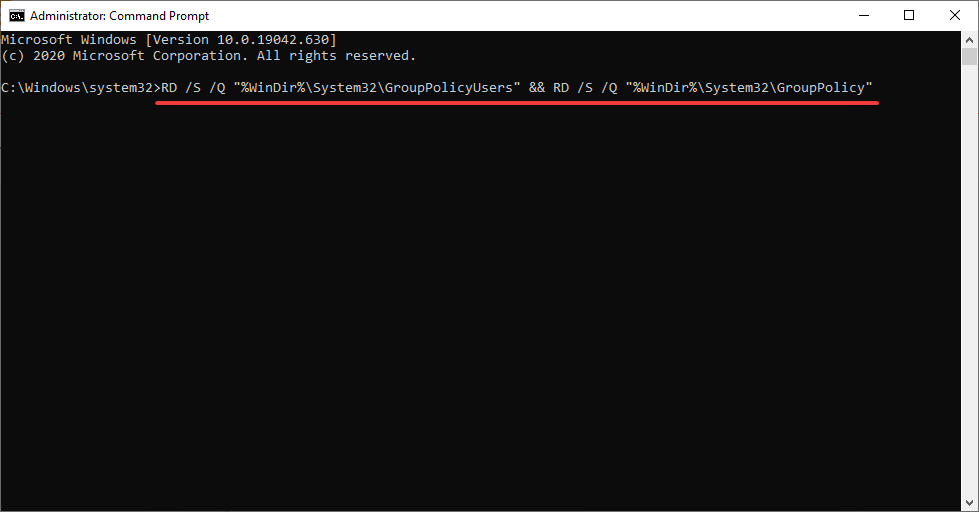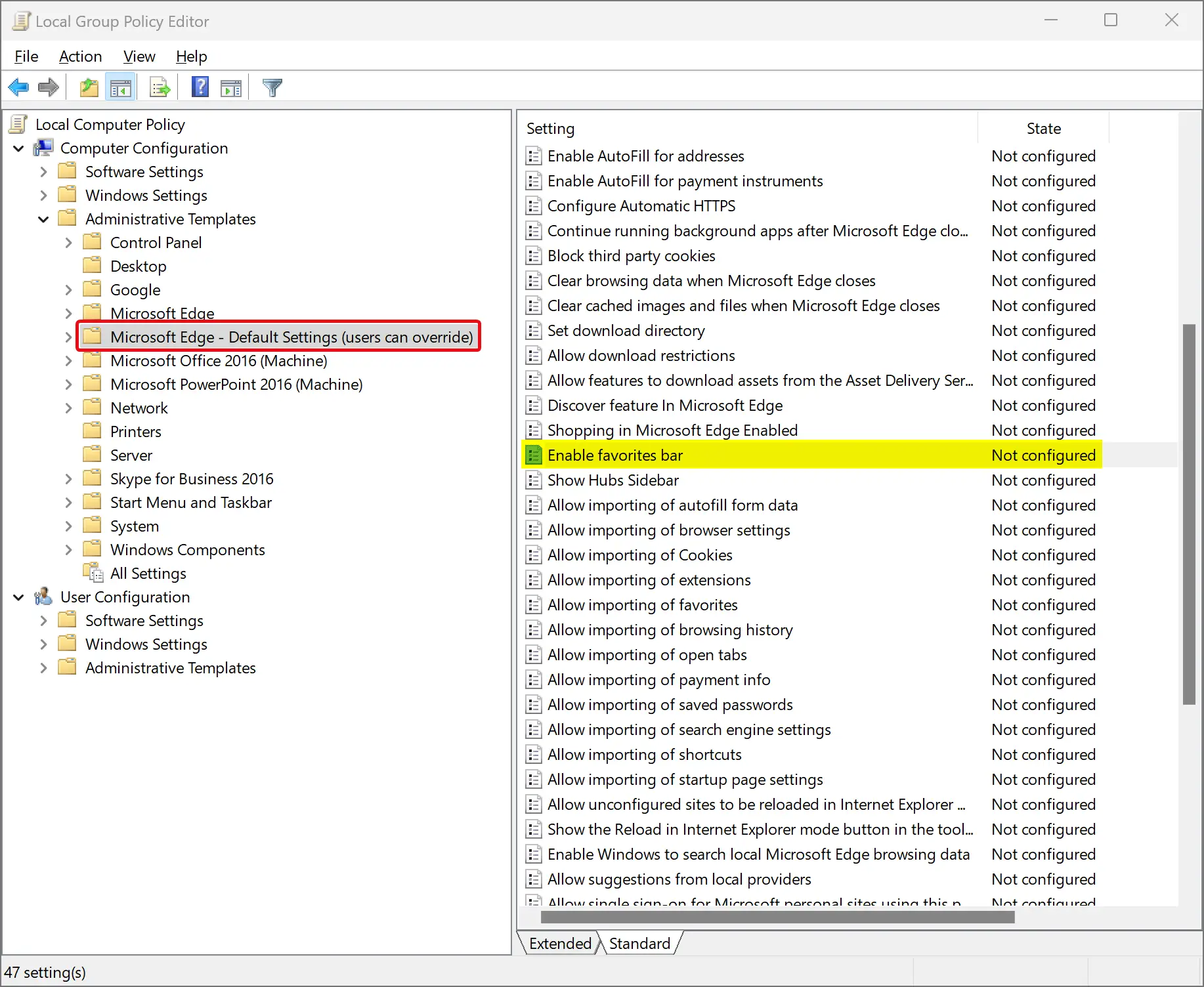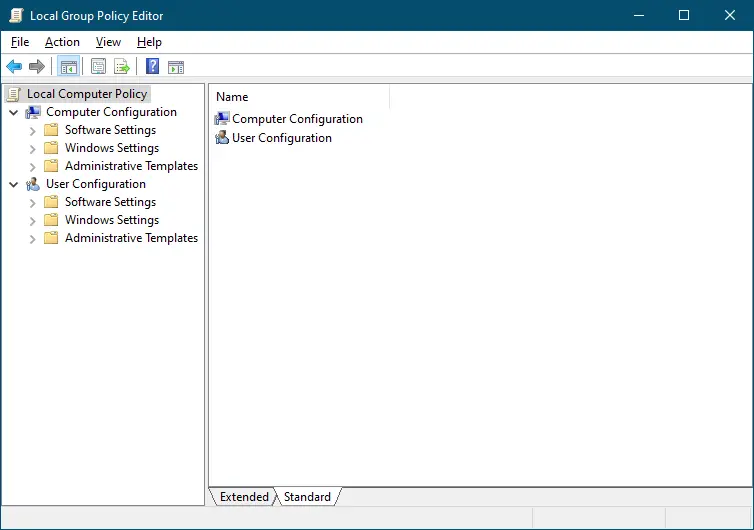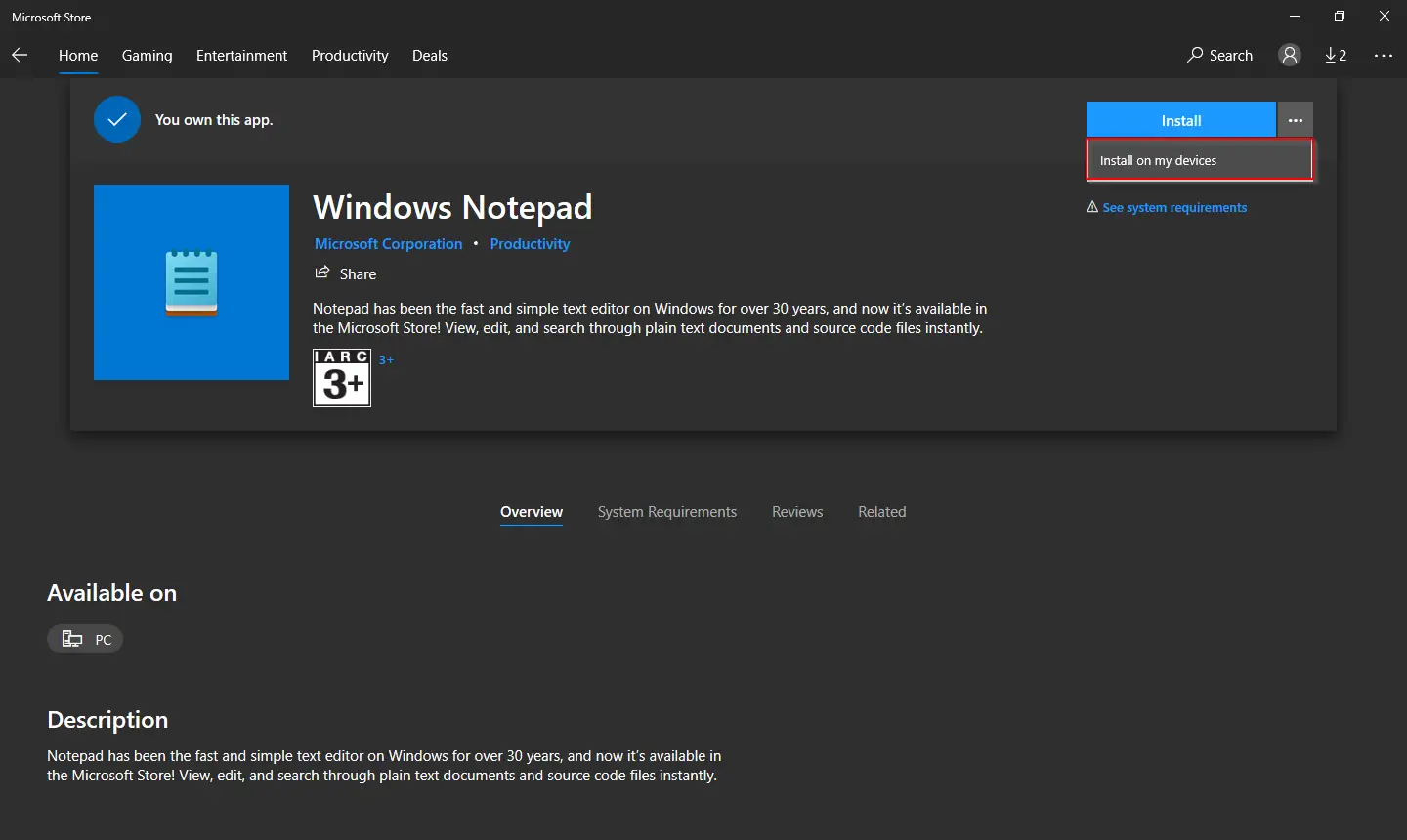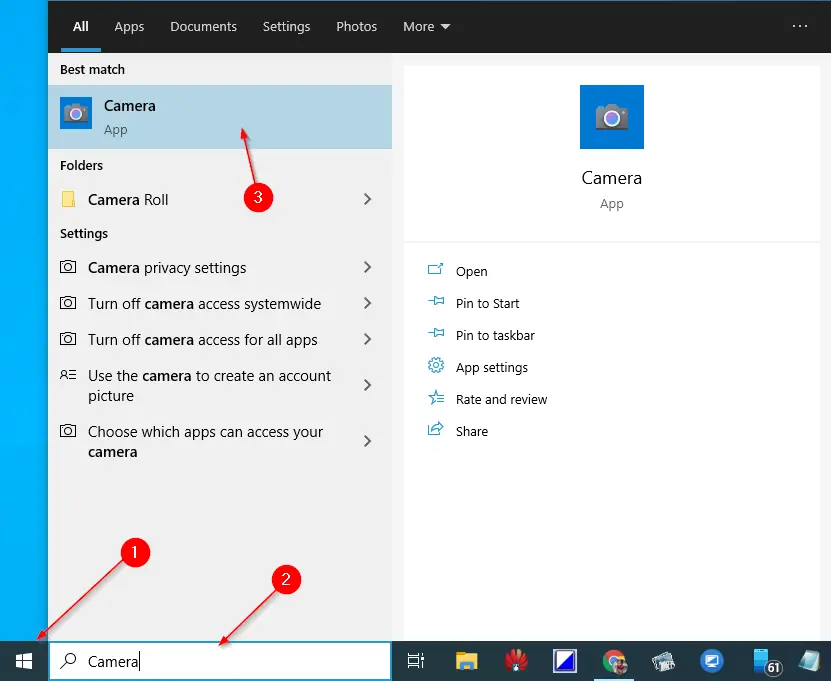How to Install MS Office Group Policy Administrative Templates (ADMX) in Windows 11 or 10?
Managing Microsoft Office settings across an organization can be a complex task. However, Group Policy Administrative Templates (ADMX) make this process considerably easier. These templates allow administrators to configure and enforce policy settings for Office applications on multiple computers within a Windows domain. In this article, we will walk you through the steps to install … Read more