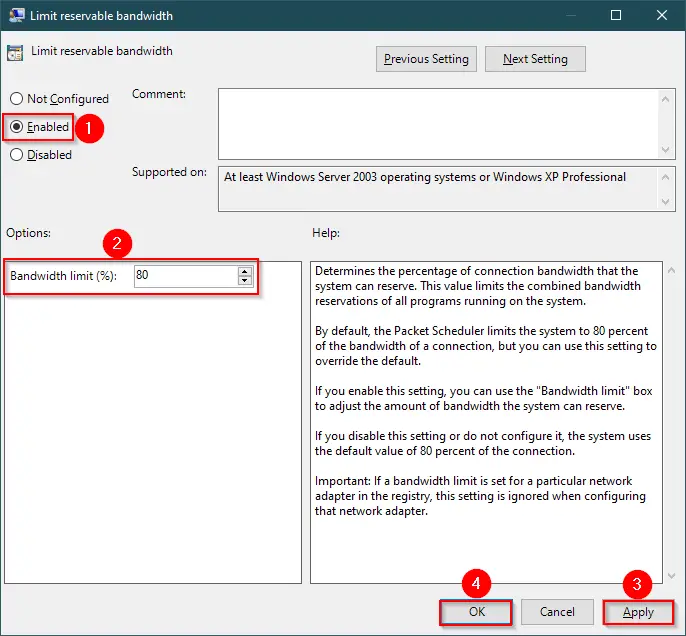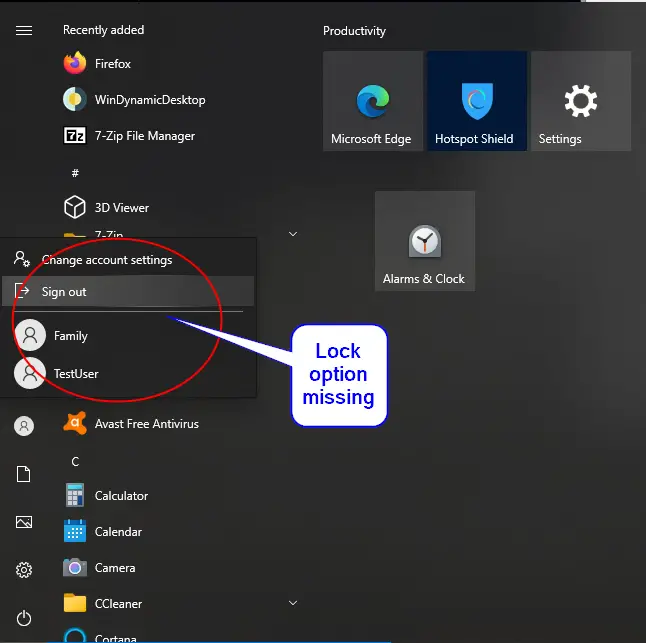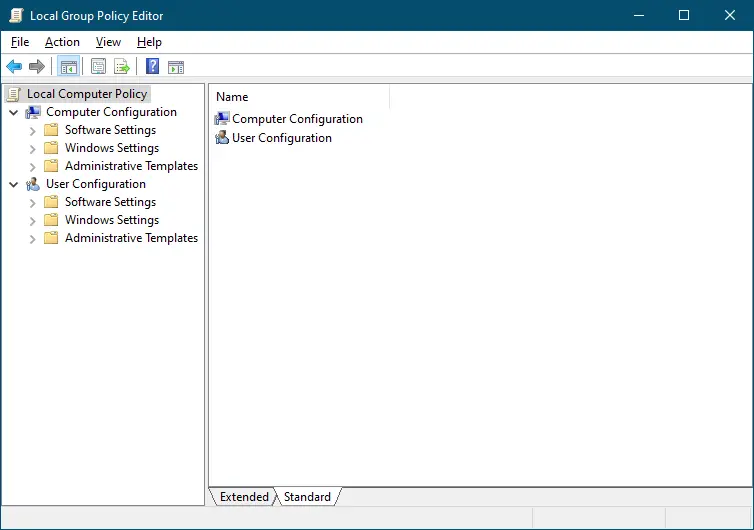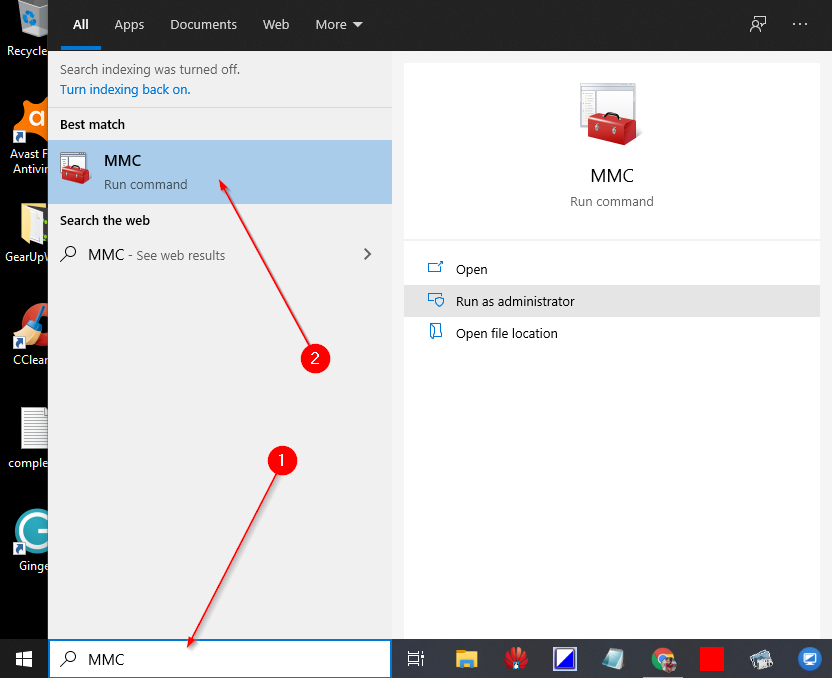How to configure “Limit Reservable Bandwidth” in Windows 11 or 10 to increase download speeds?
By default, Microsoft reserves up to 80% of your network bandwidth to ensure system activities run smoothly. However, you can change this setting if needed. Are you aware of the limit reservable bandwidth feature in Windows 11/10? Download and upload speeds are crucial to your PC’s overall performance, whether you’re using Ethernet or Wi-Fi to … Read more