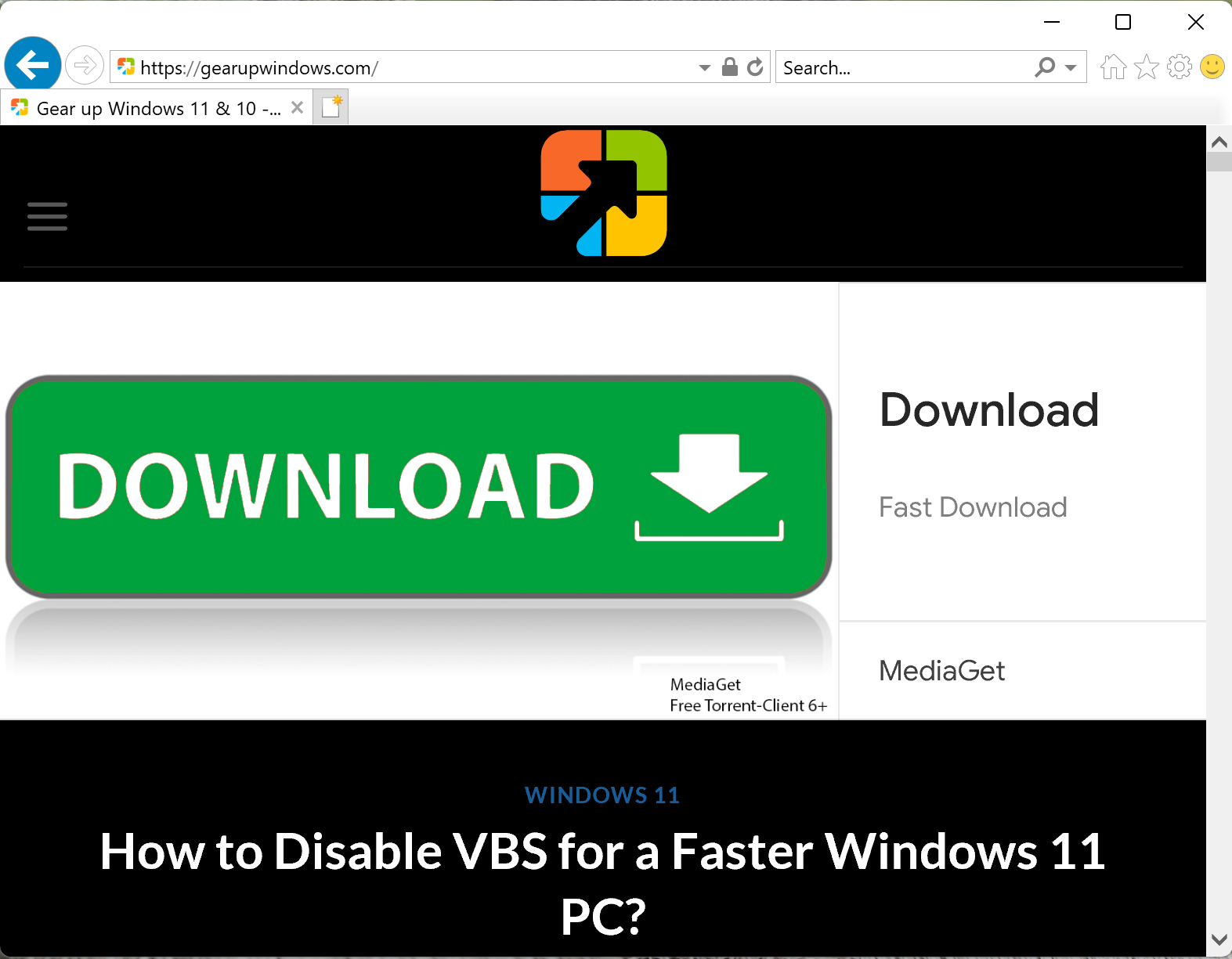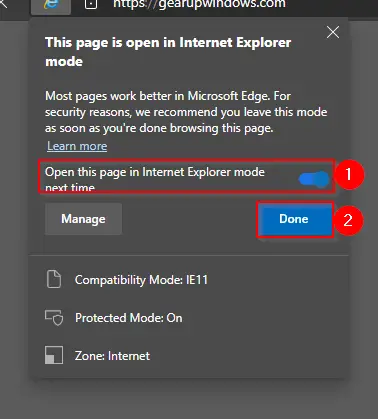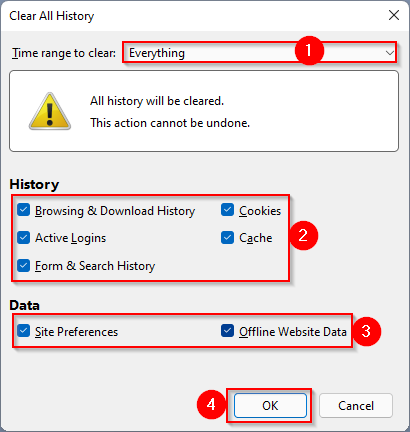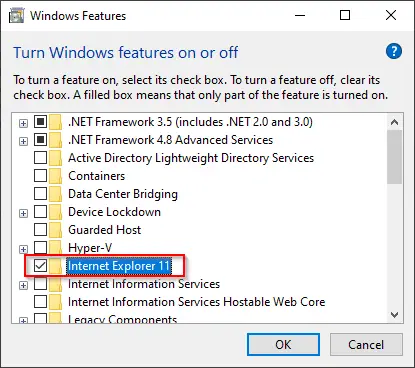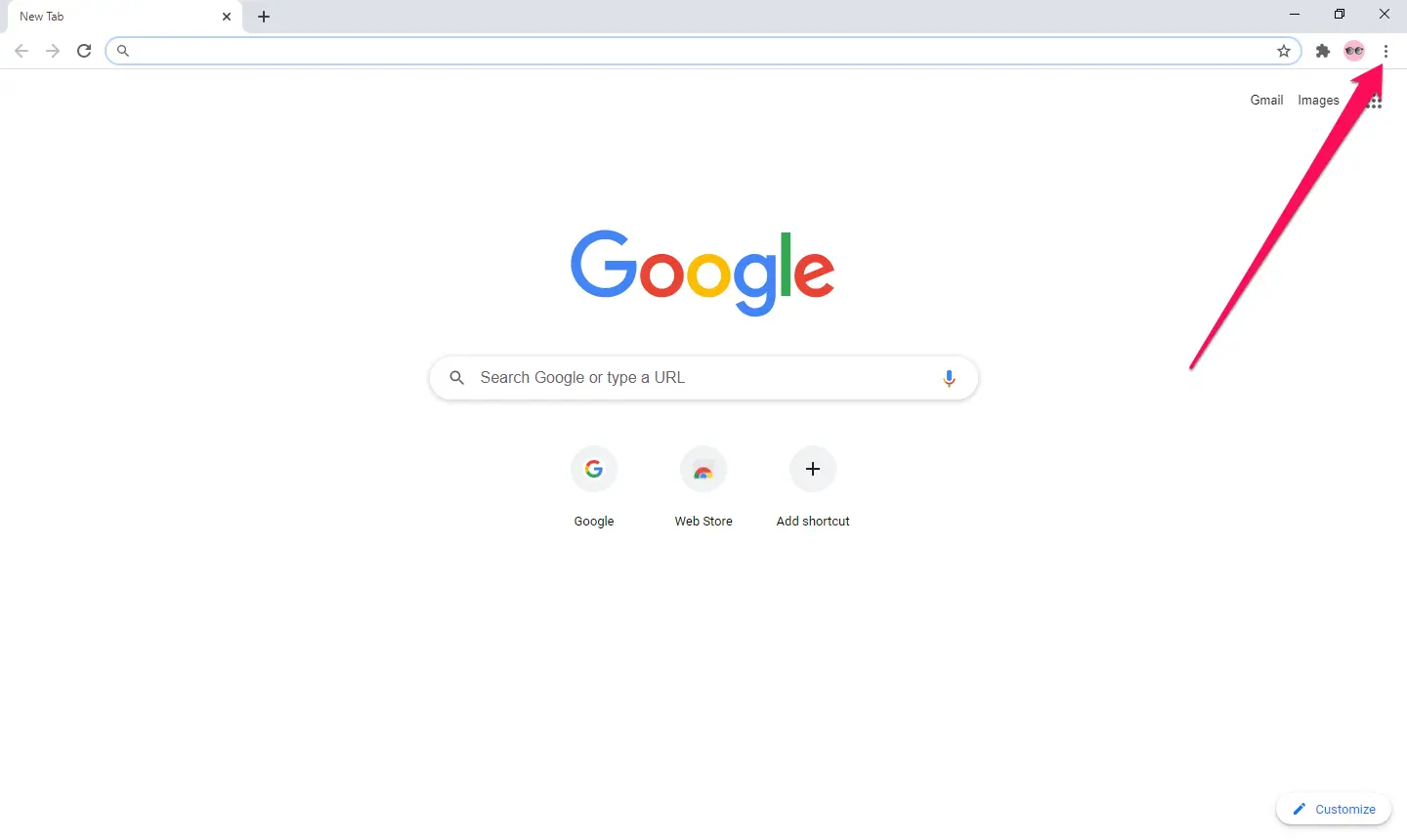How to Open and Use Internet Explorer on Windows 11?
Internet Explorer is one of the oldest software in Windows operating systems that were introduced in 1995 along with Windows 95. Until 2013, it was the primary browser for every Windows operating system. However, Microsoft changed its decision in 2015 and introduced a brand new browser, Edge. After presenting the Edge browser, Edge became the … Read more