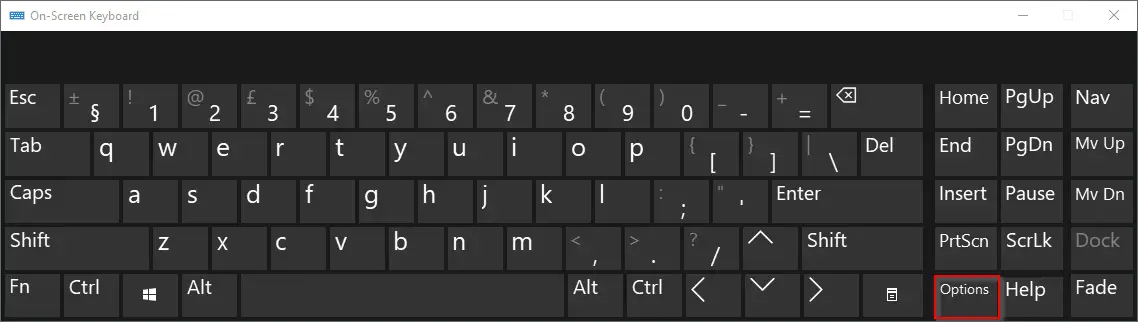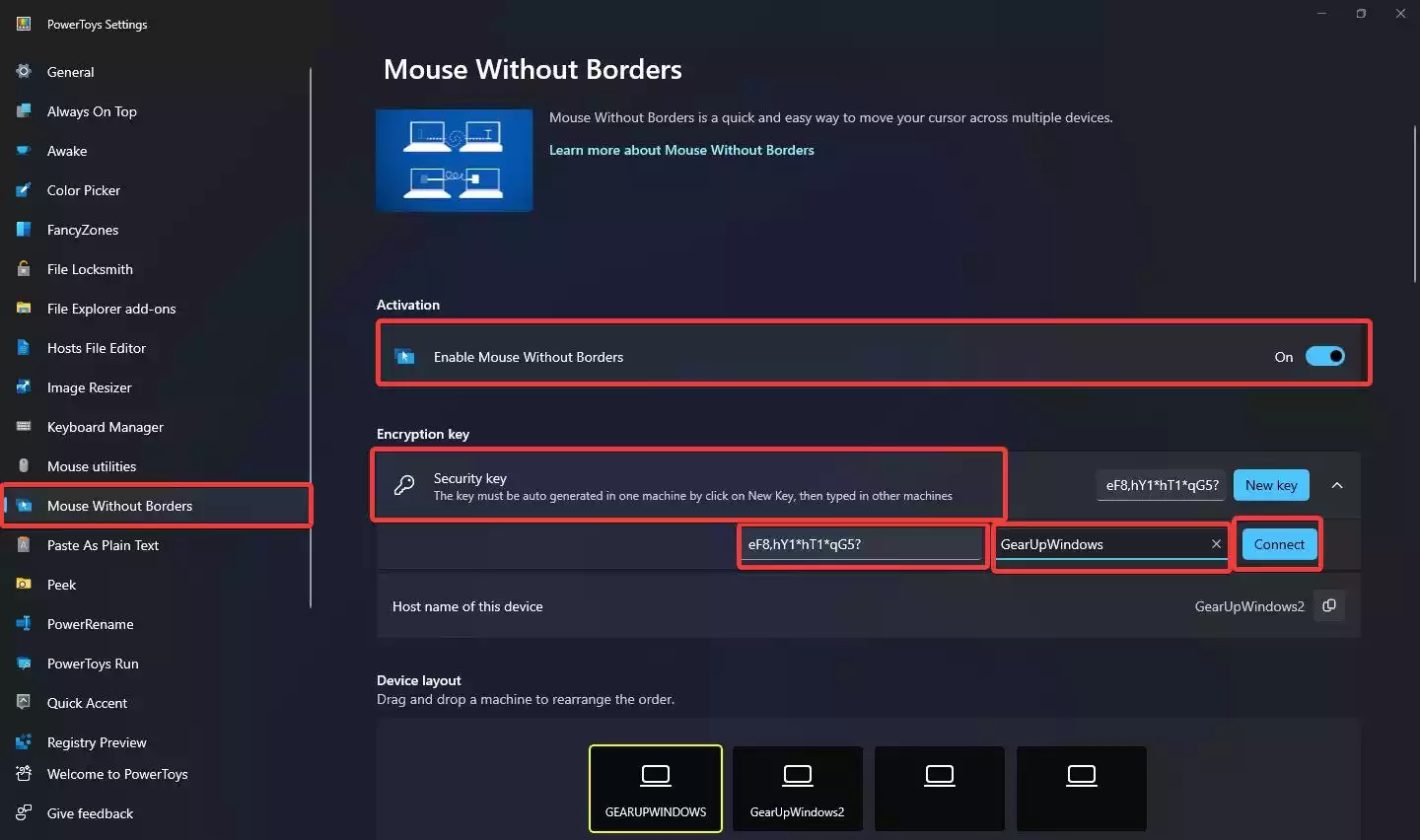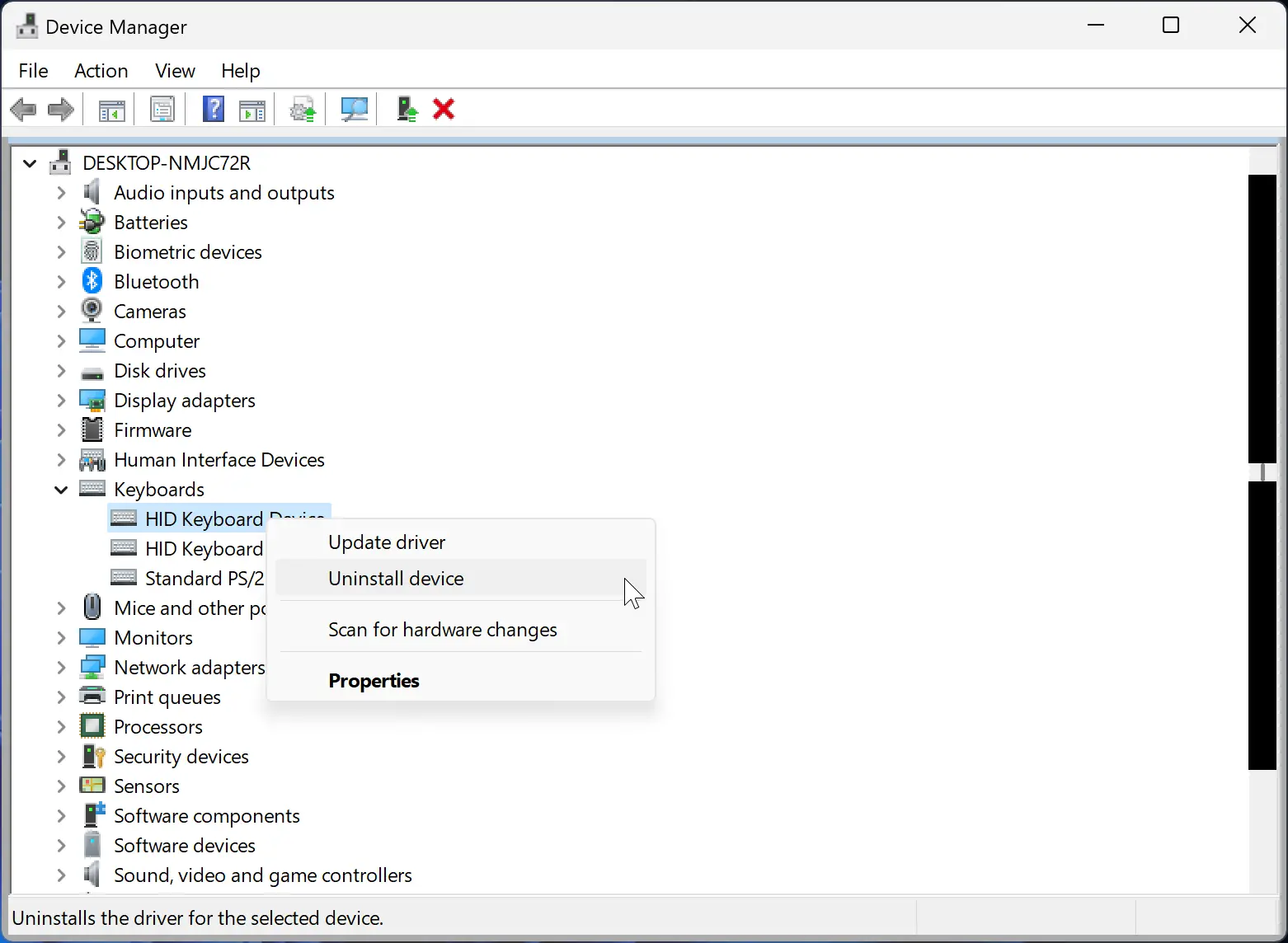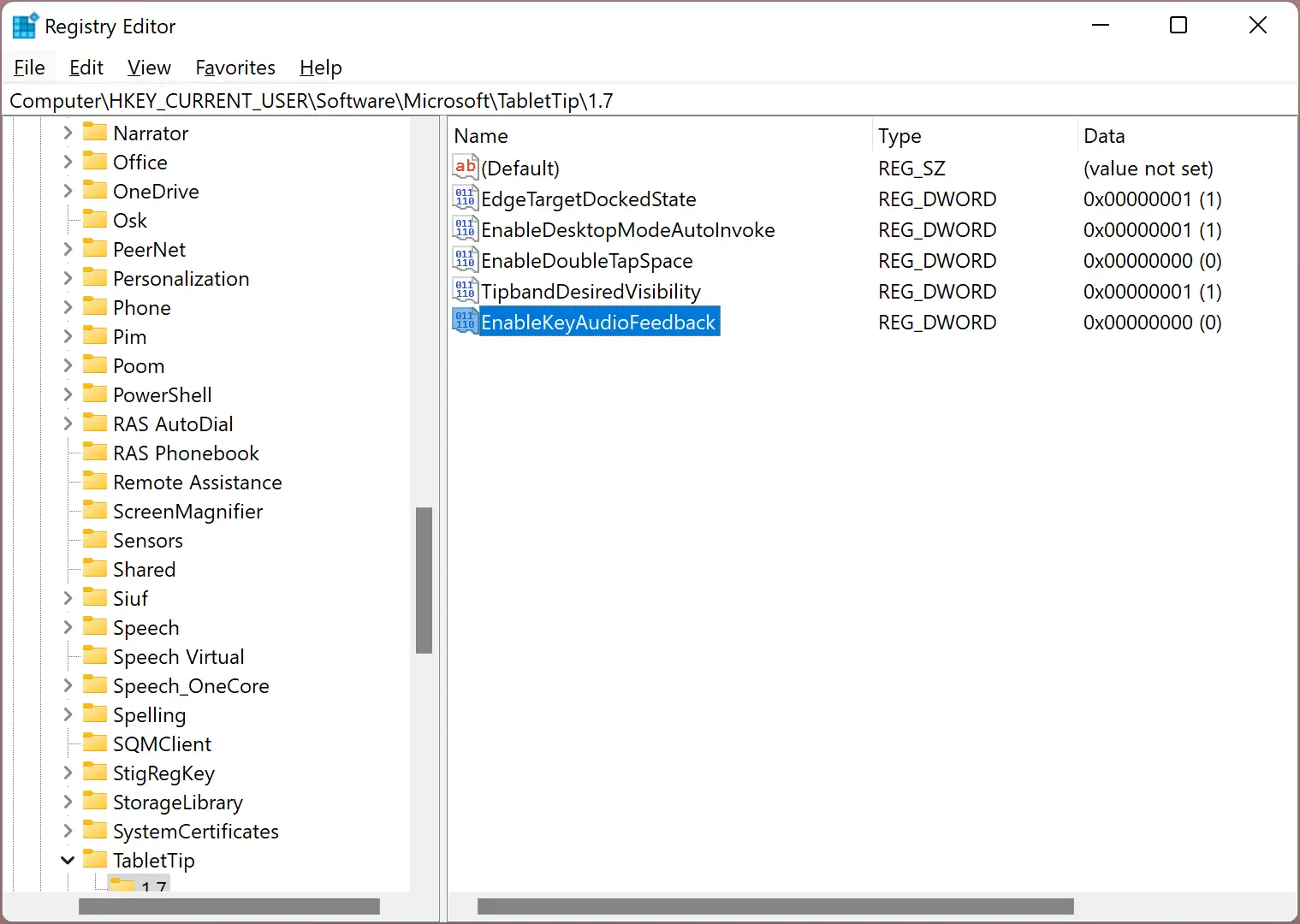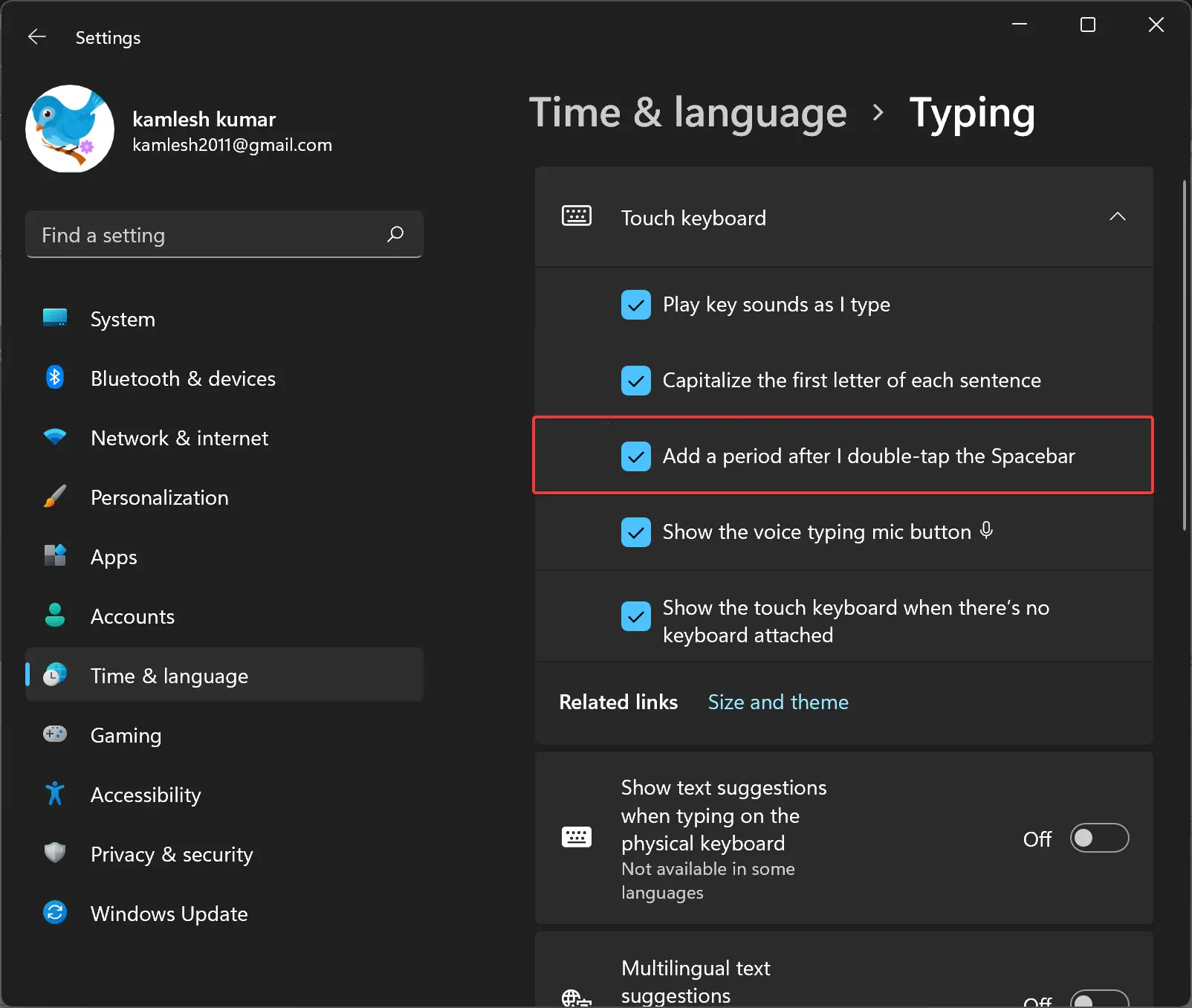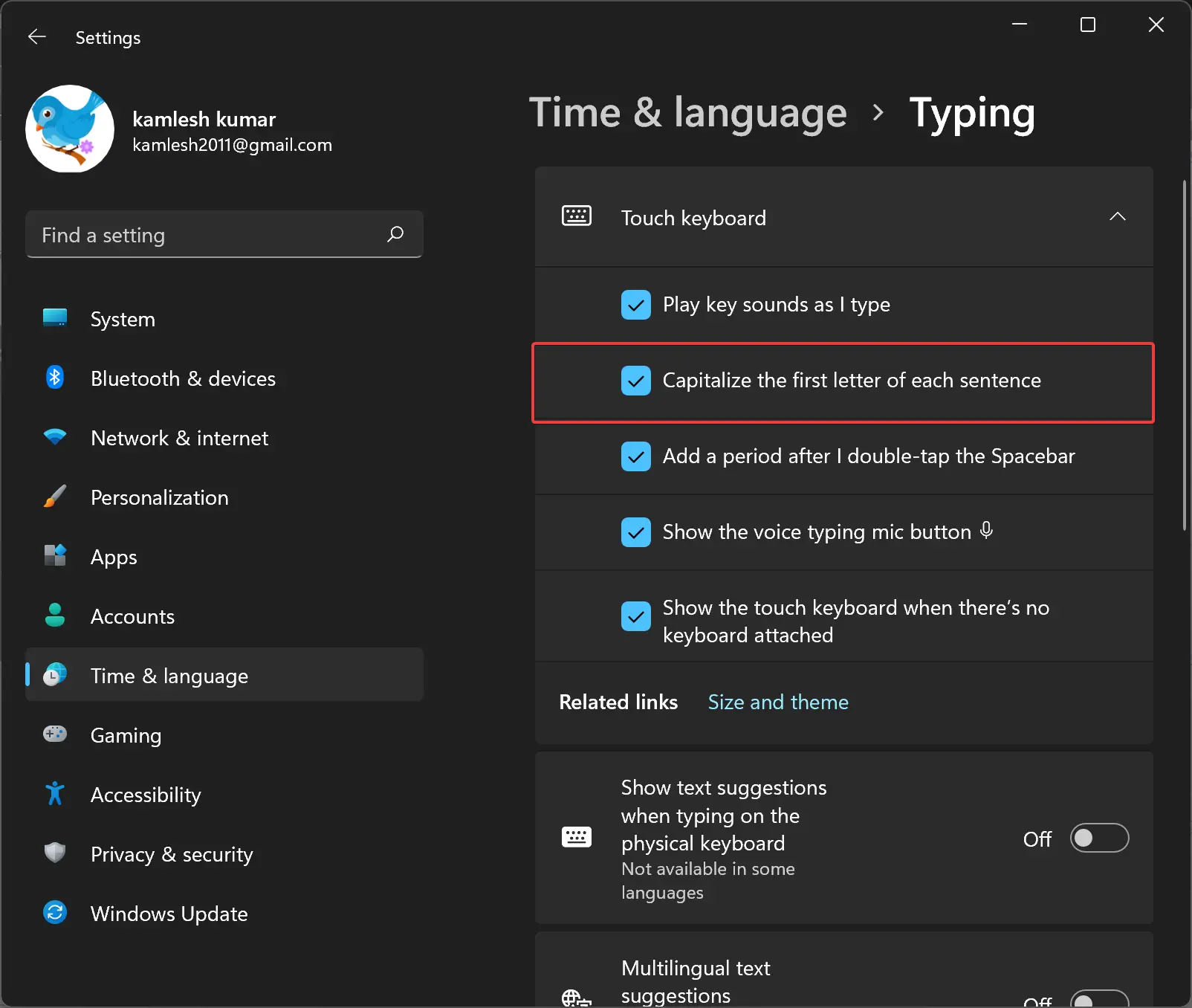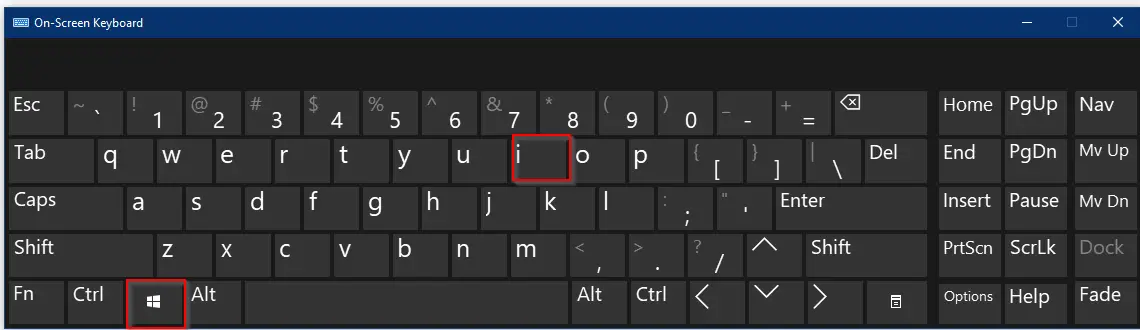How to Open On-Screen Keyboard in Windows 11?
The On-Screen Keyboard in Windows 11 is a valuable tool that allows users to input text and commands using a virtual keyboard displayed on their screen. It’s not only a helpful backup when your physical keyboard is malfunctioning or missing keys but also serves as a security measure against keyloggers and spyware. In this article, … Read more