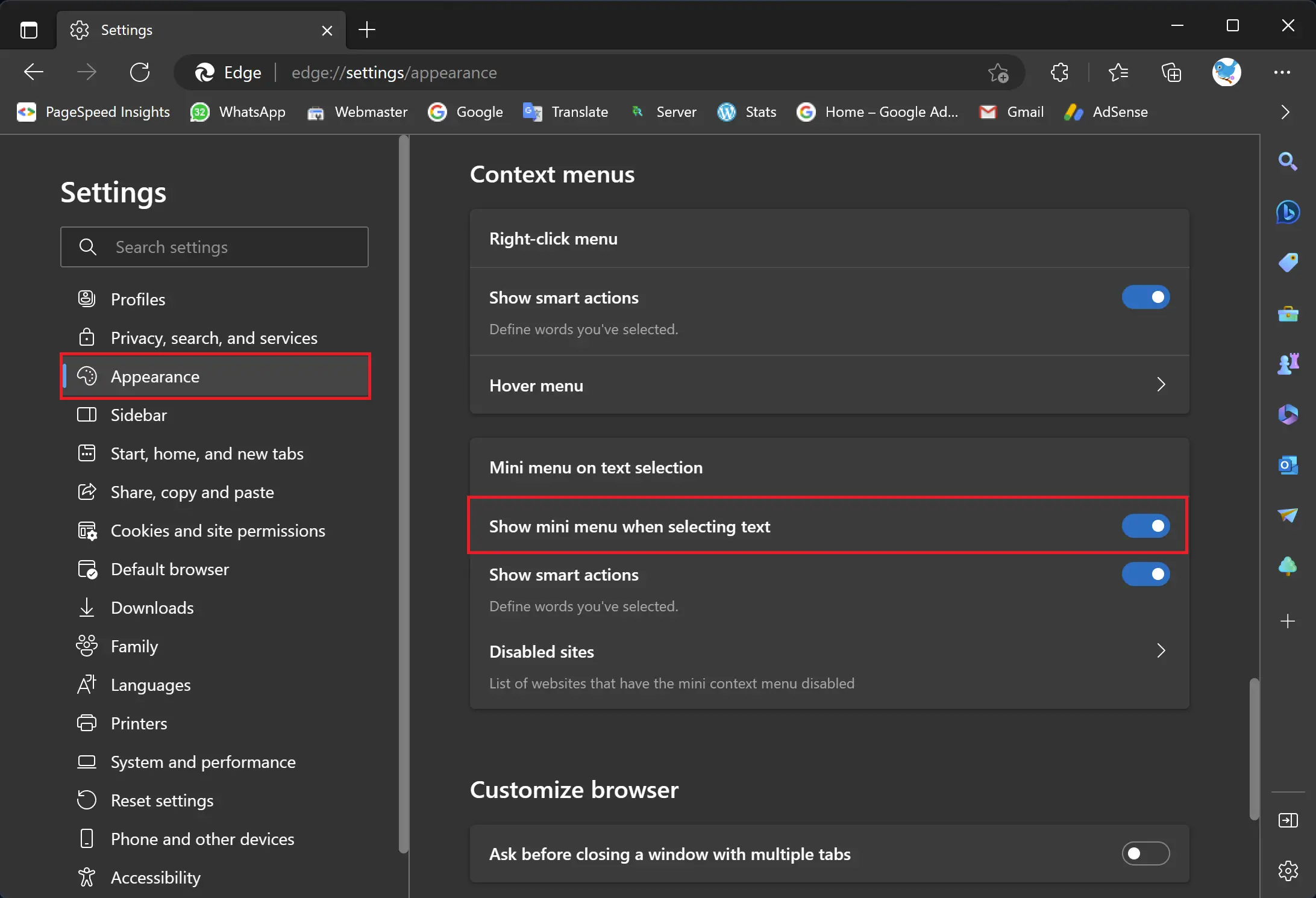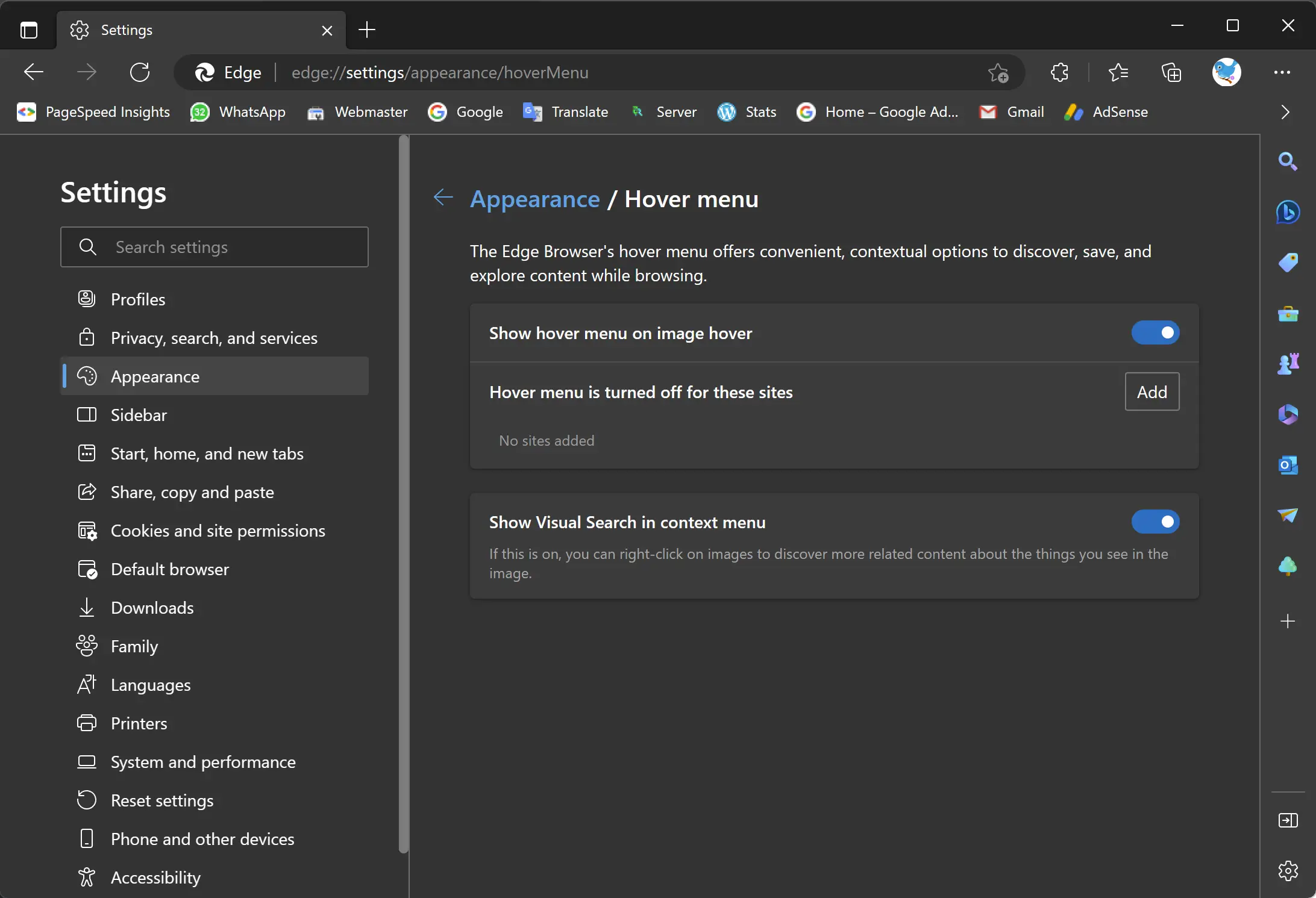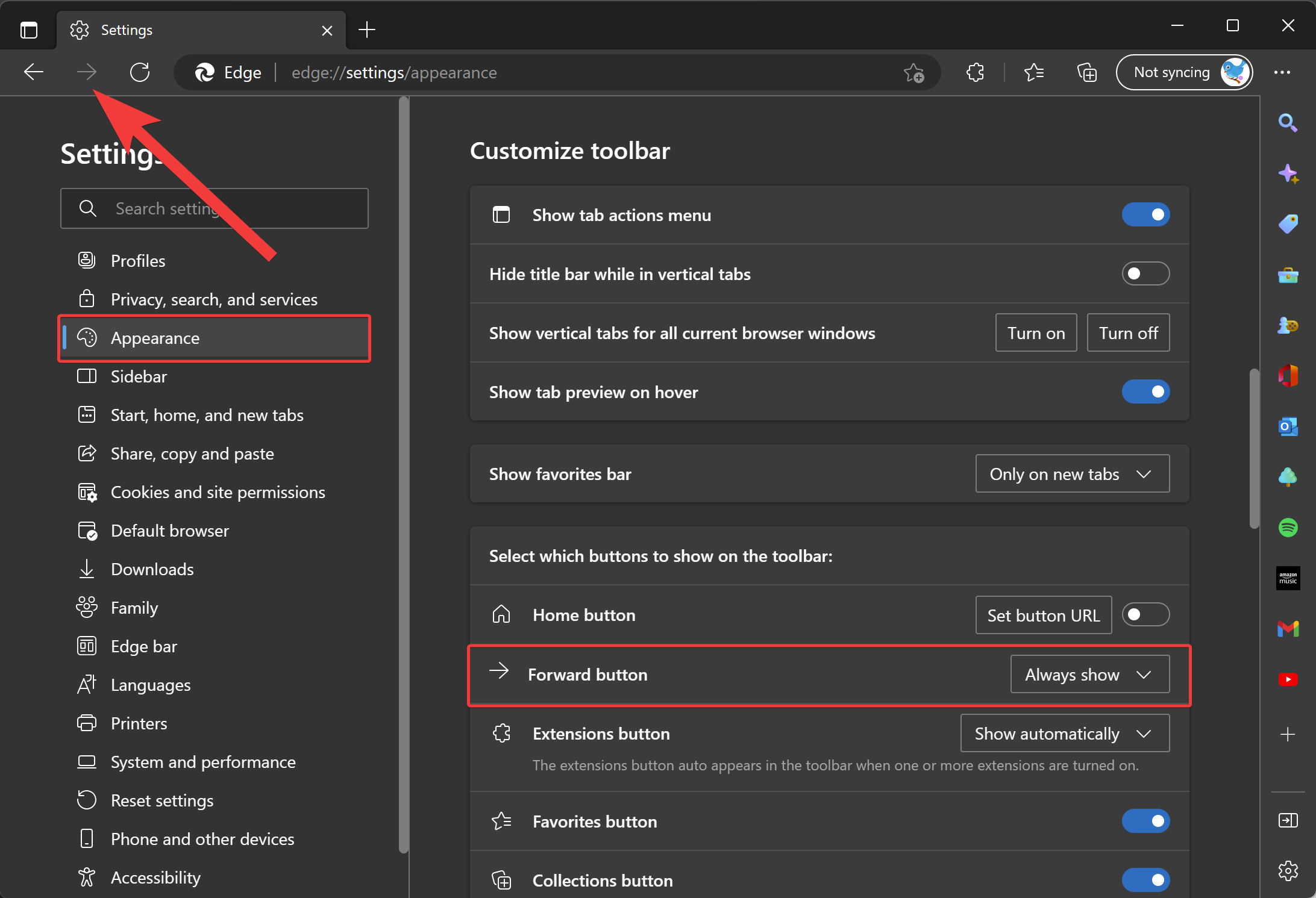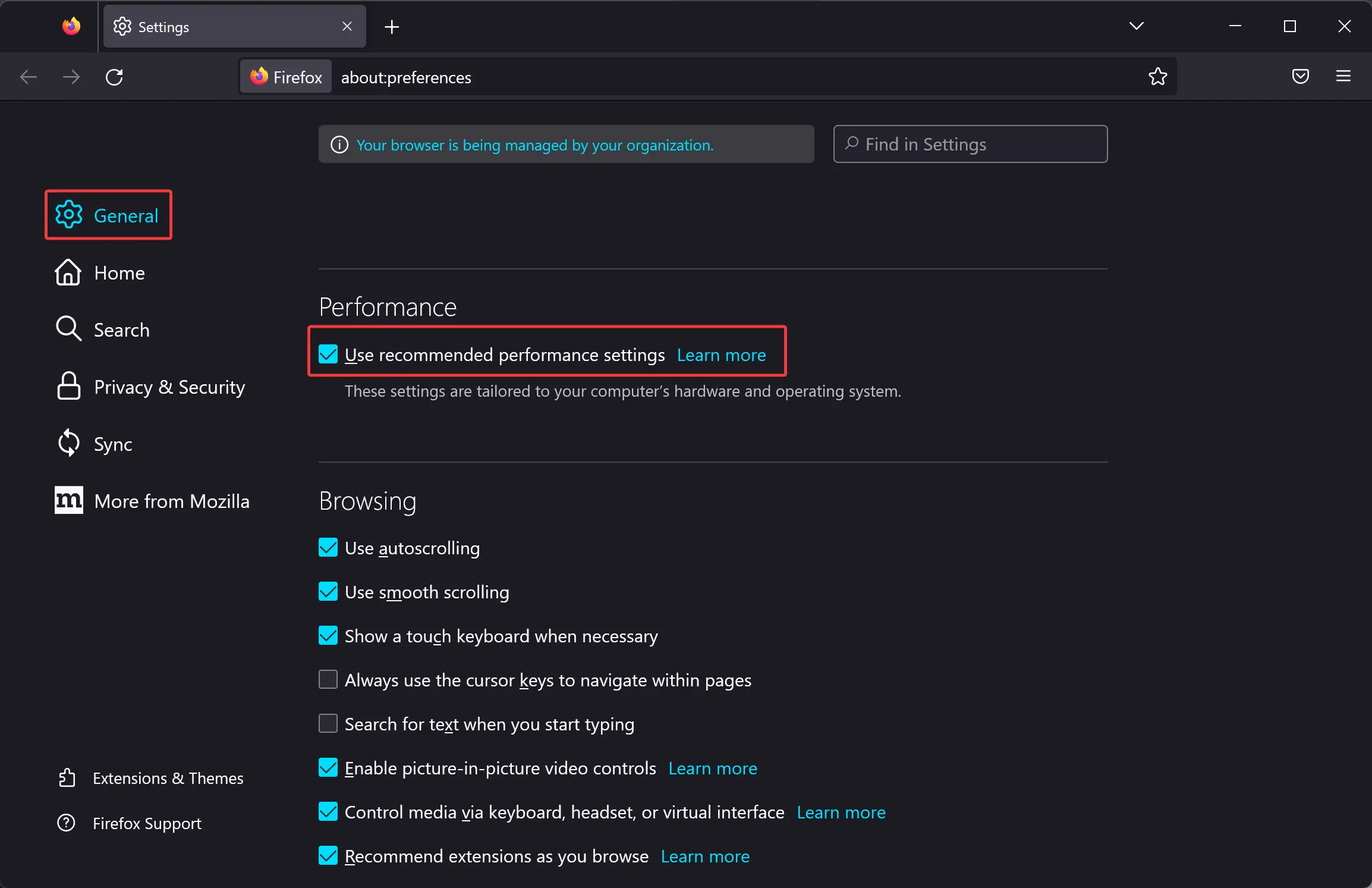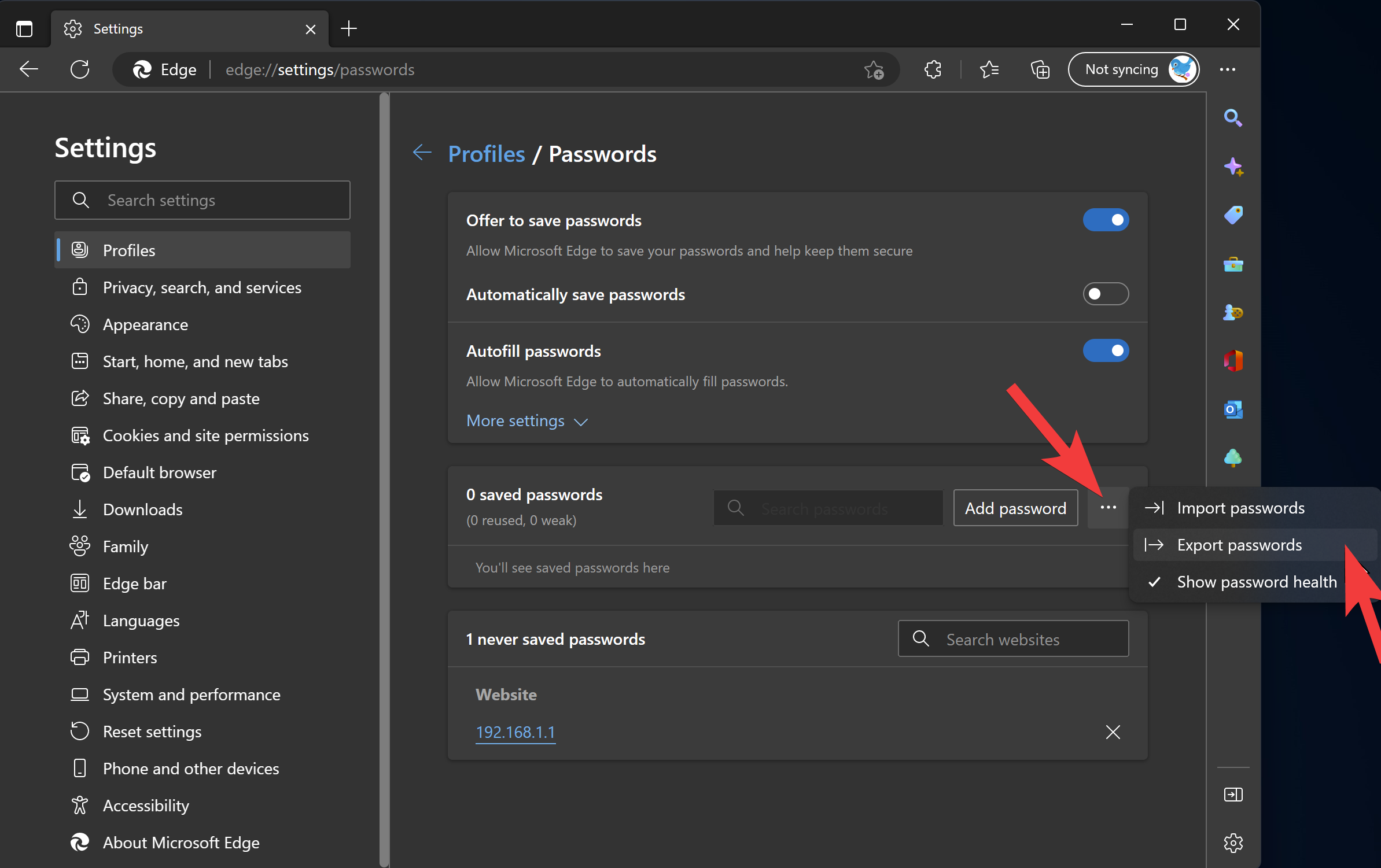How to Turn On or Off Mini Menu when Selecting Text in Microsoft Edge?
Microsoft Edge is a versatile web browser that offers a variety of features and customization options to its users. One of these features is the Mini Menu, a contextual menu that appears when you select text on a web page. The Mini Menu provides quick access to useful options such as copying, sharing, and searching … Read more