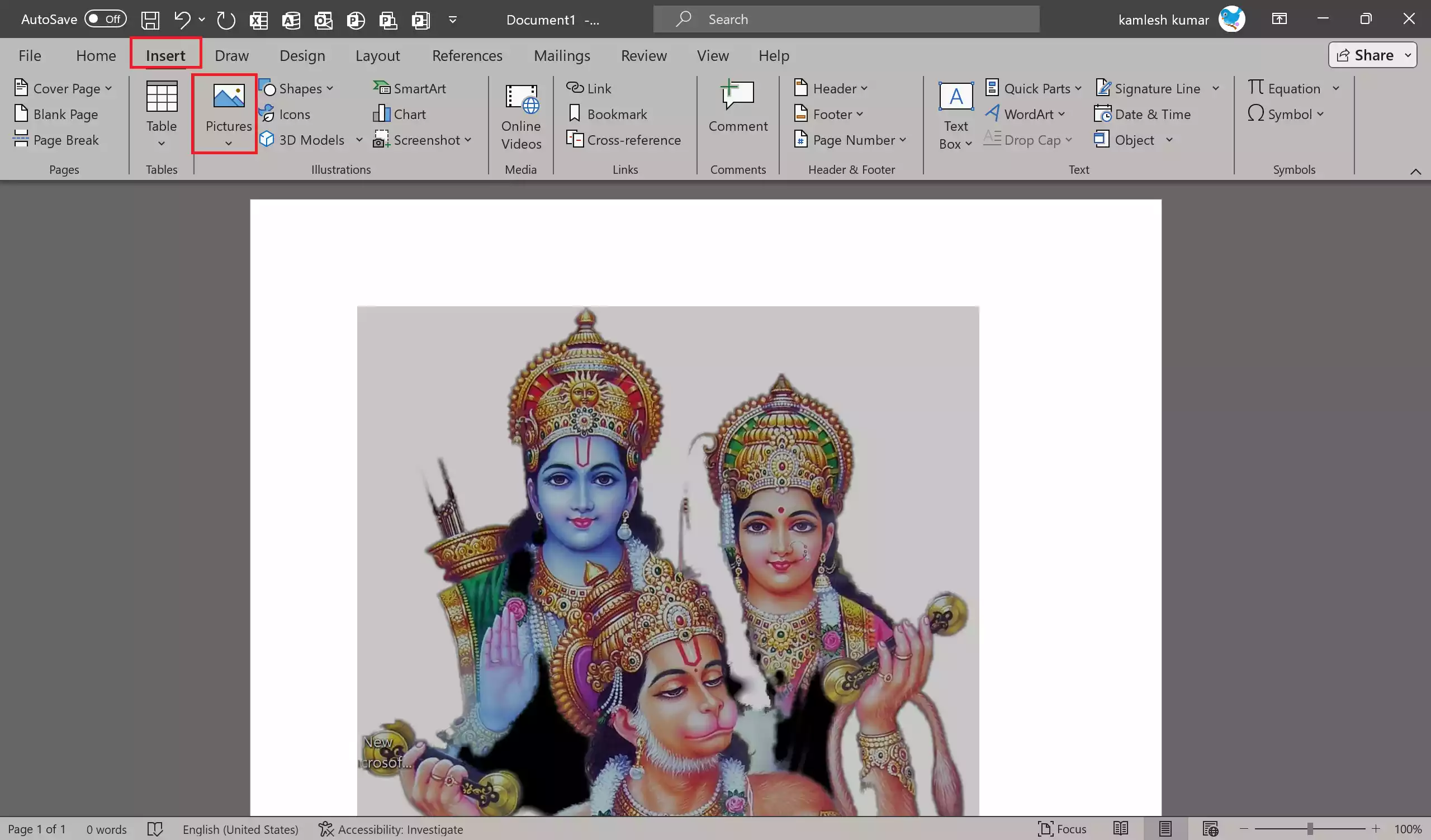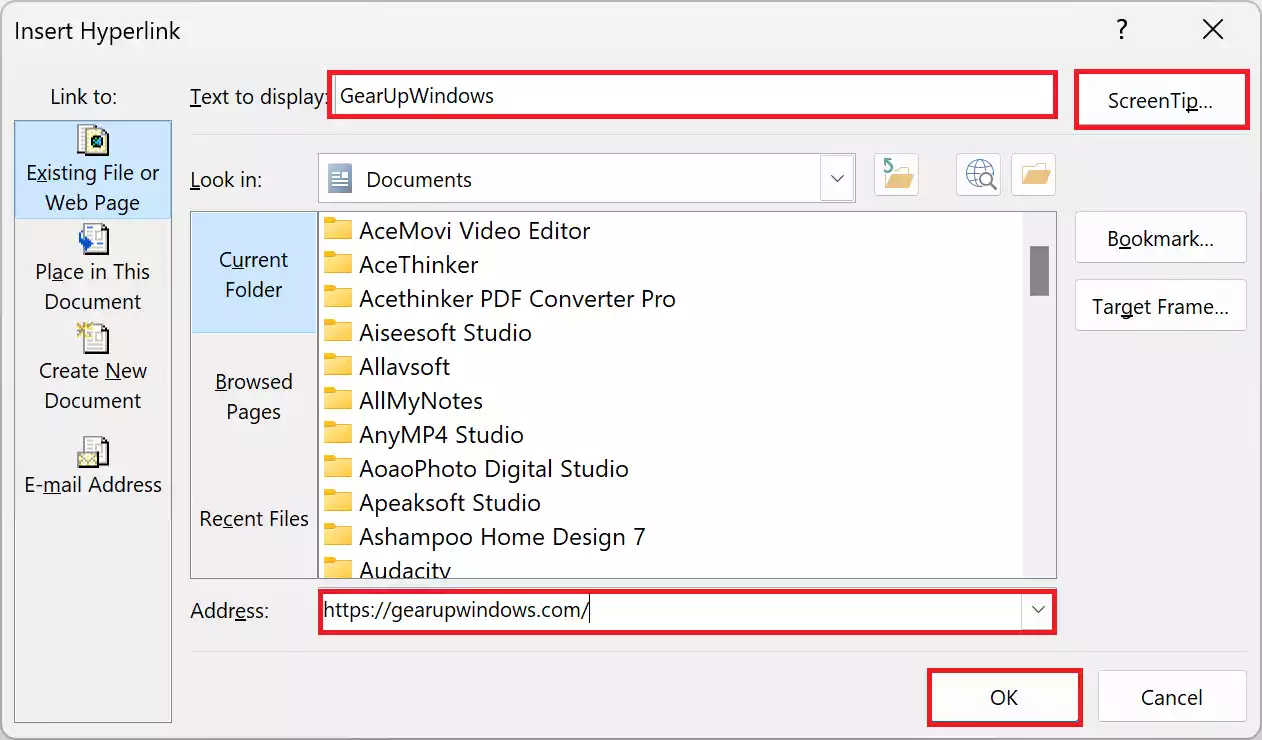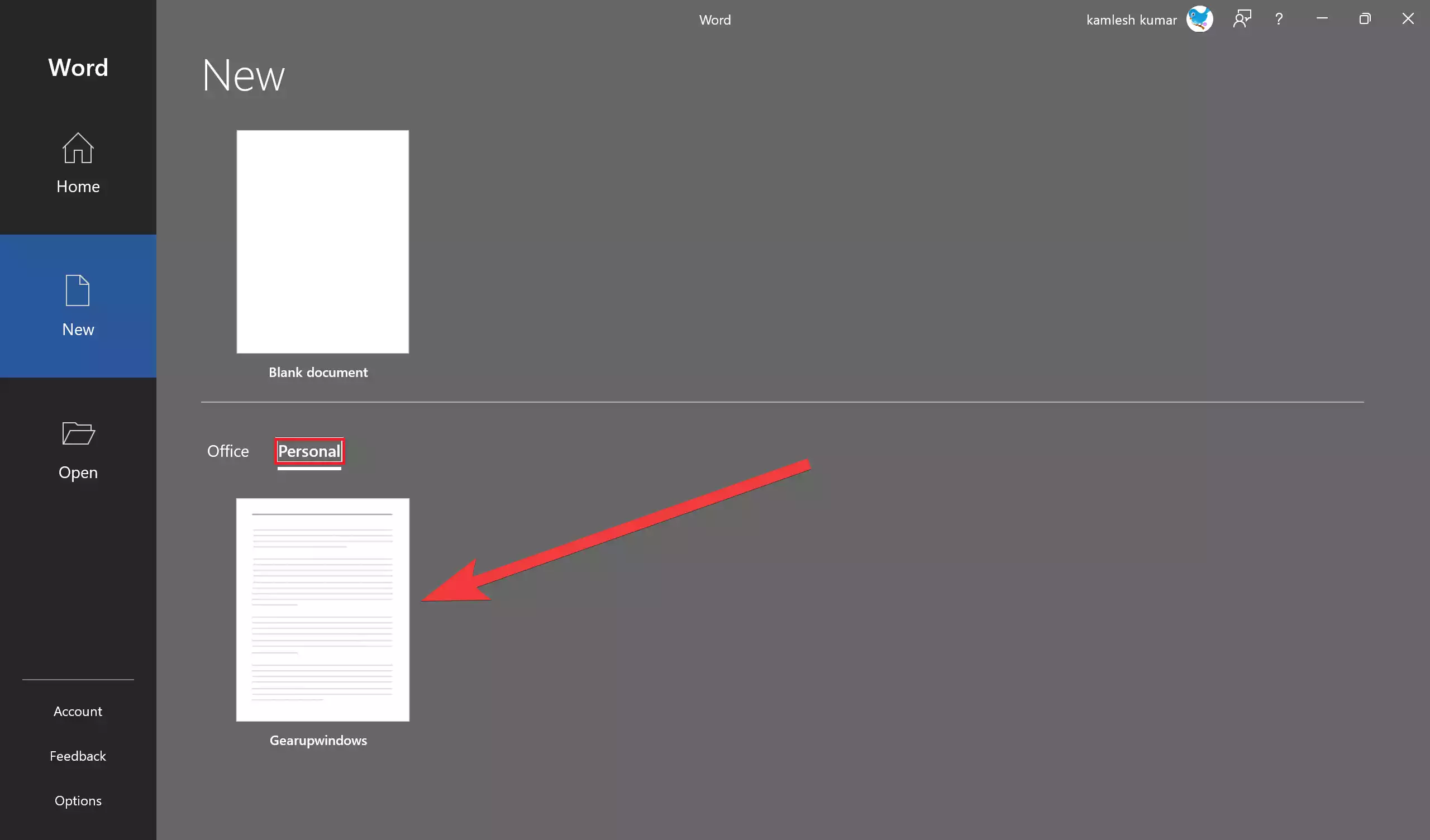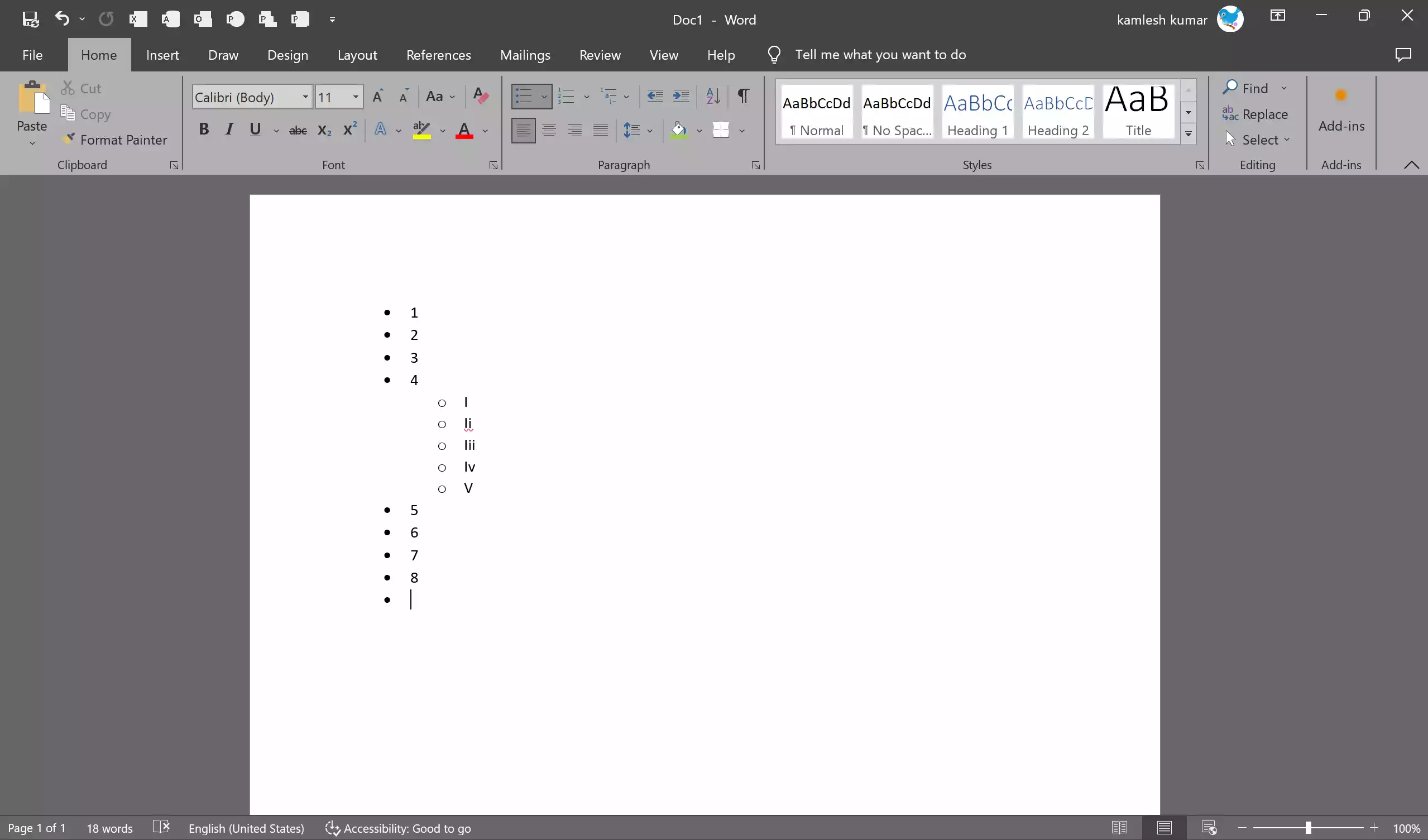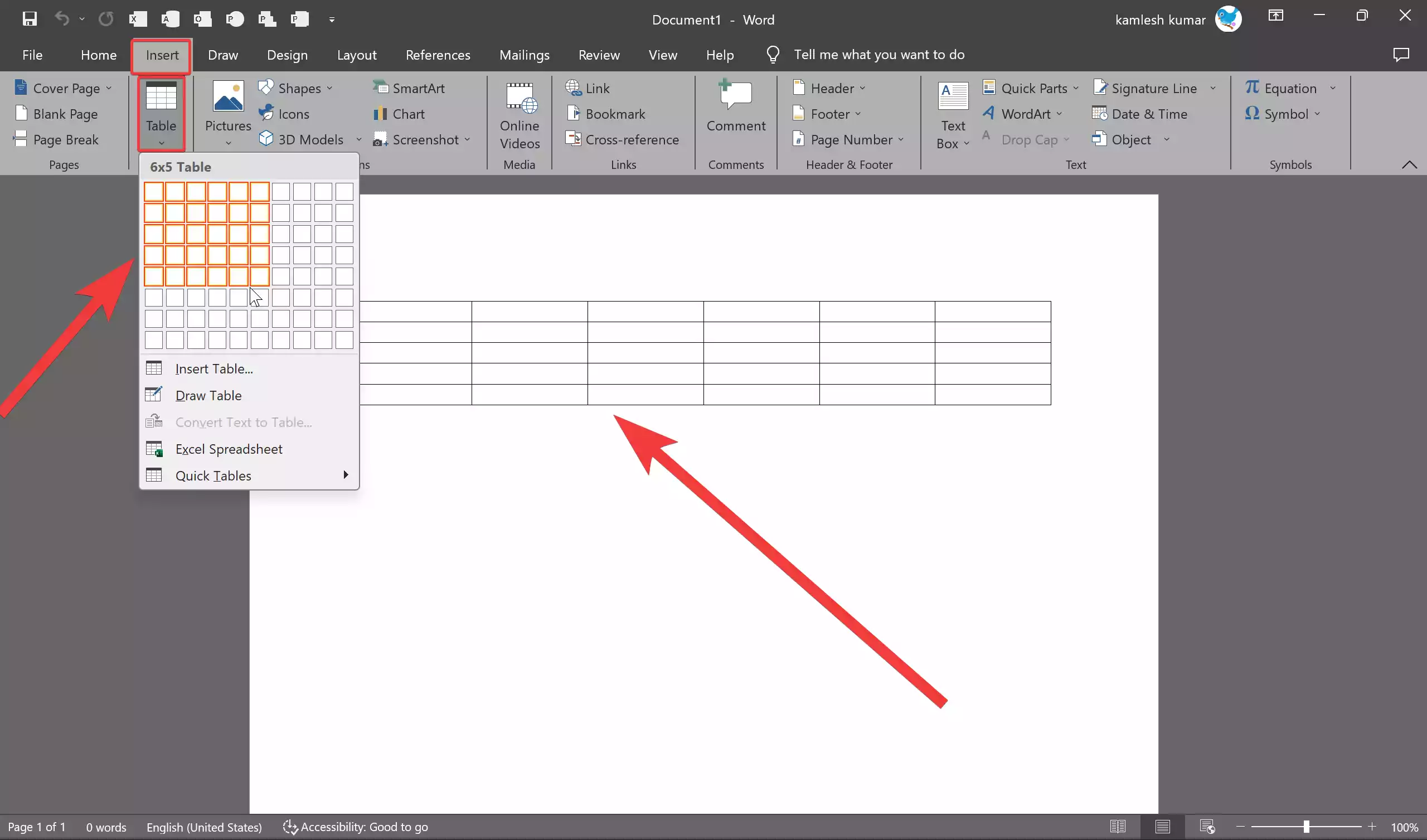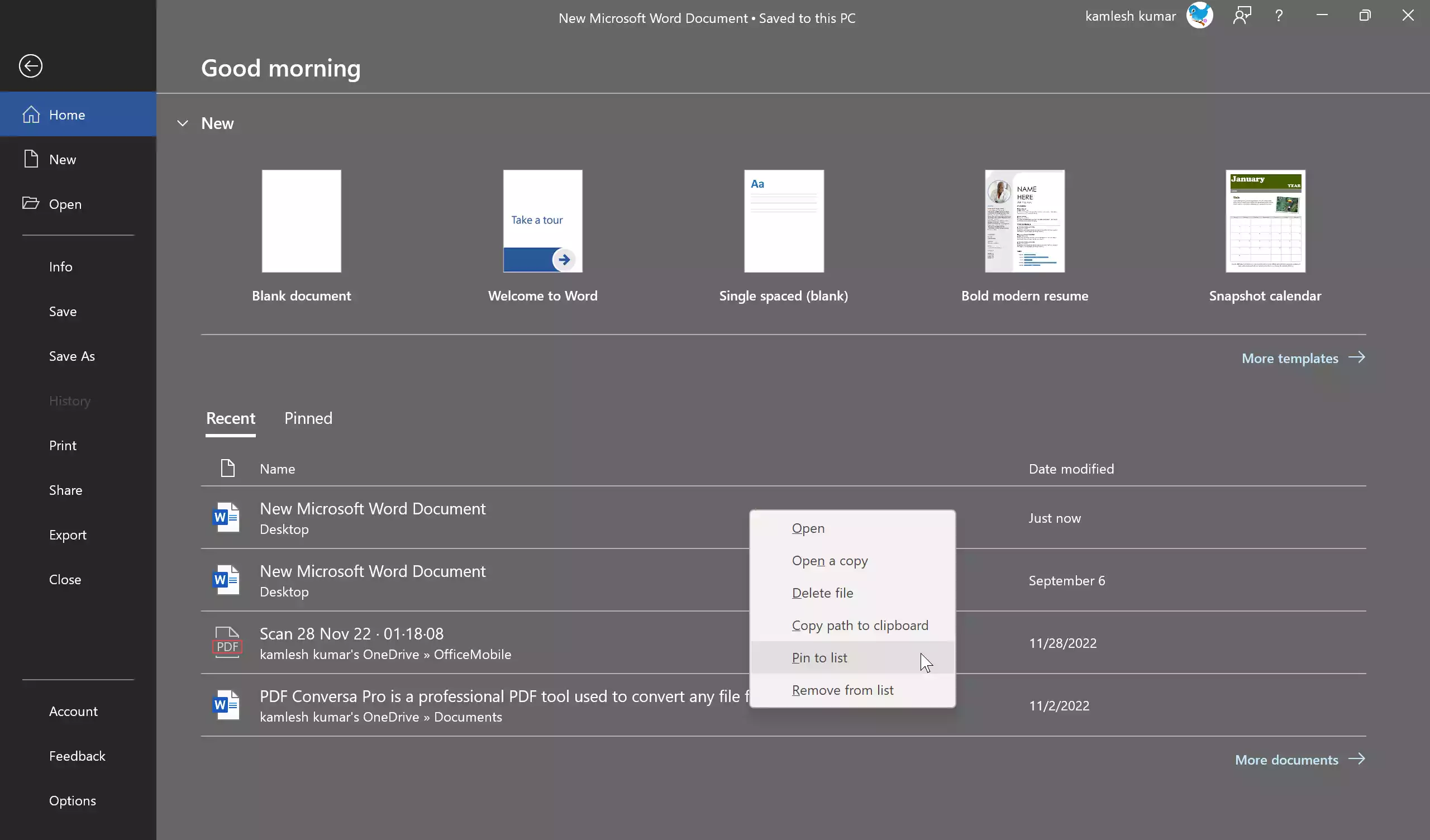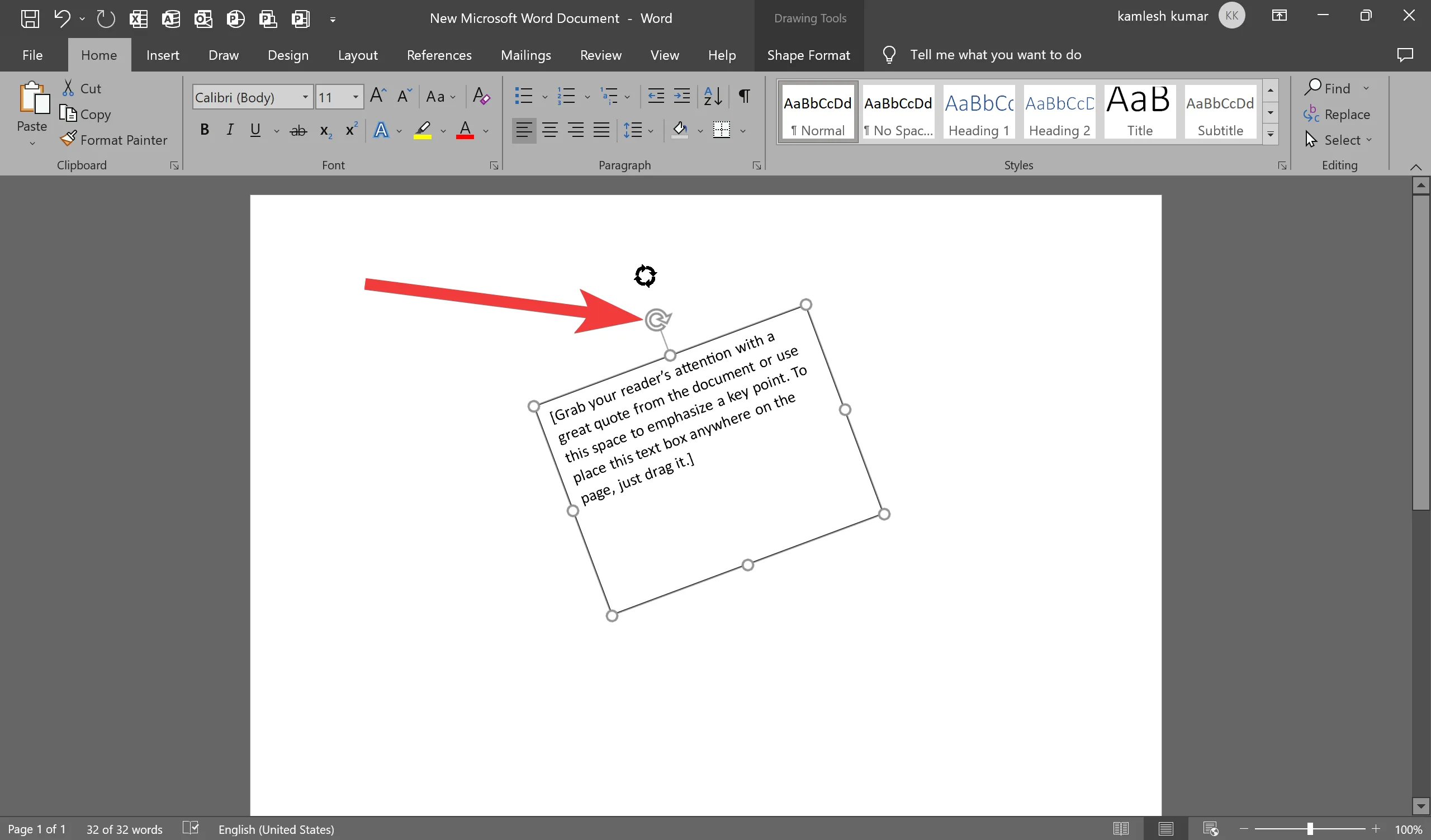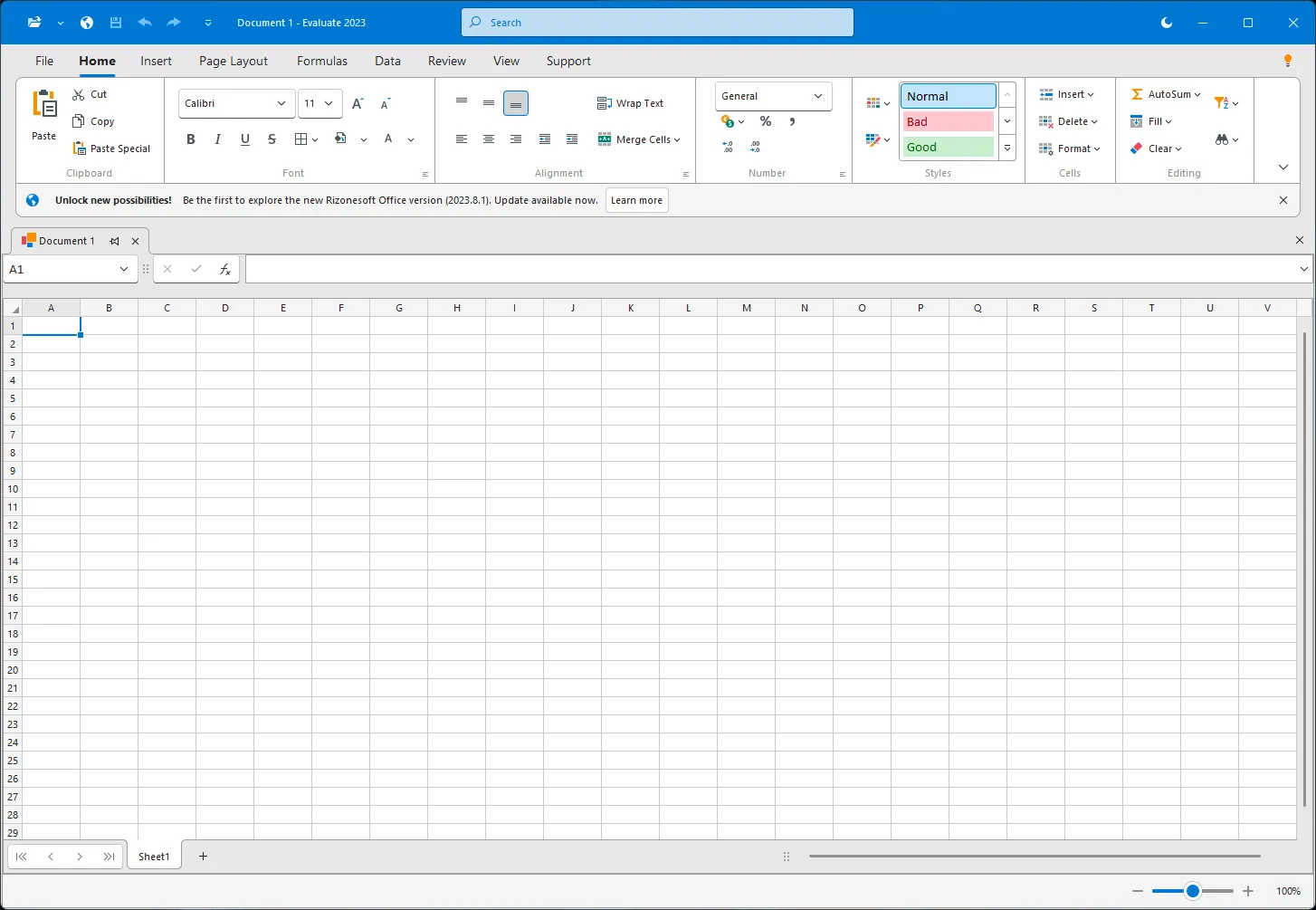How to Insert and Edit Images and Graphics in Microsoft Word?
Microsoft Word is a versatile word processing software that allows you to not only create and format text but also enhance your documents with images and graphics. Whether you’re working on a report, flyer, or any other document, adding visual elements can make your content more engaging and informative. In this guide, we will walk … Read more