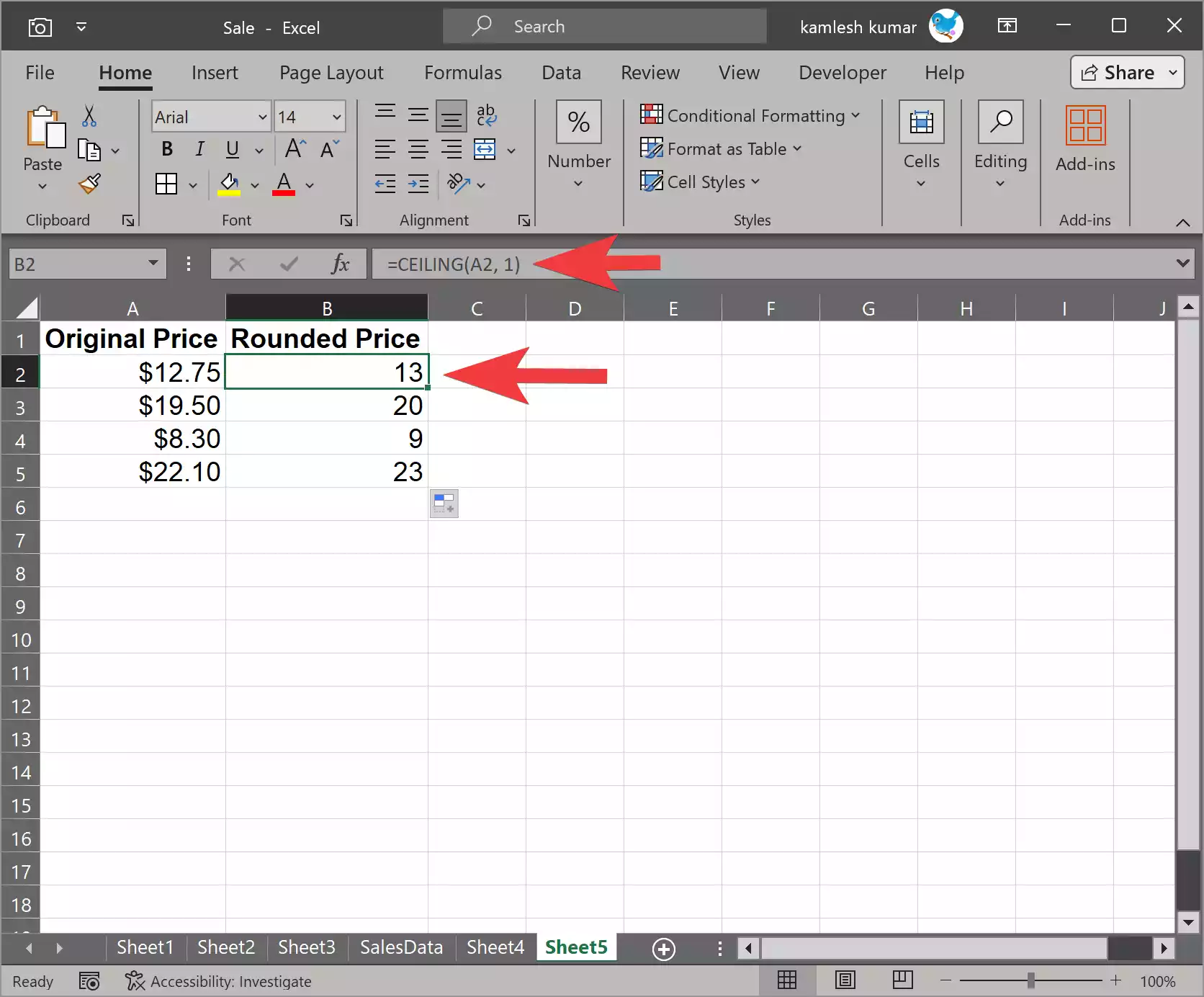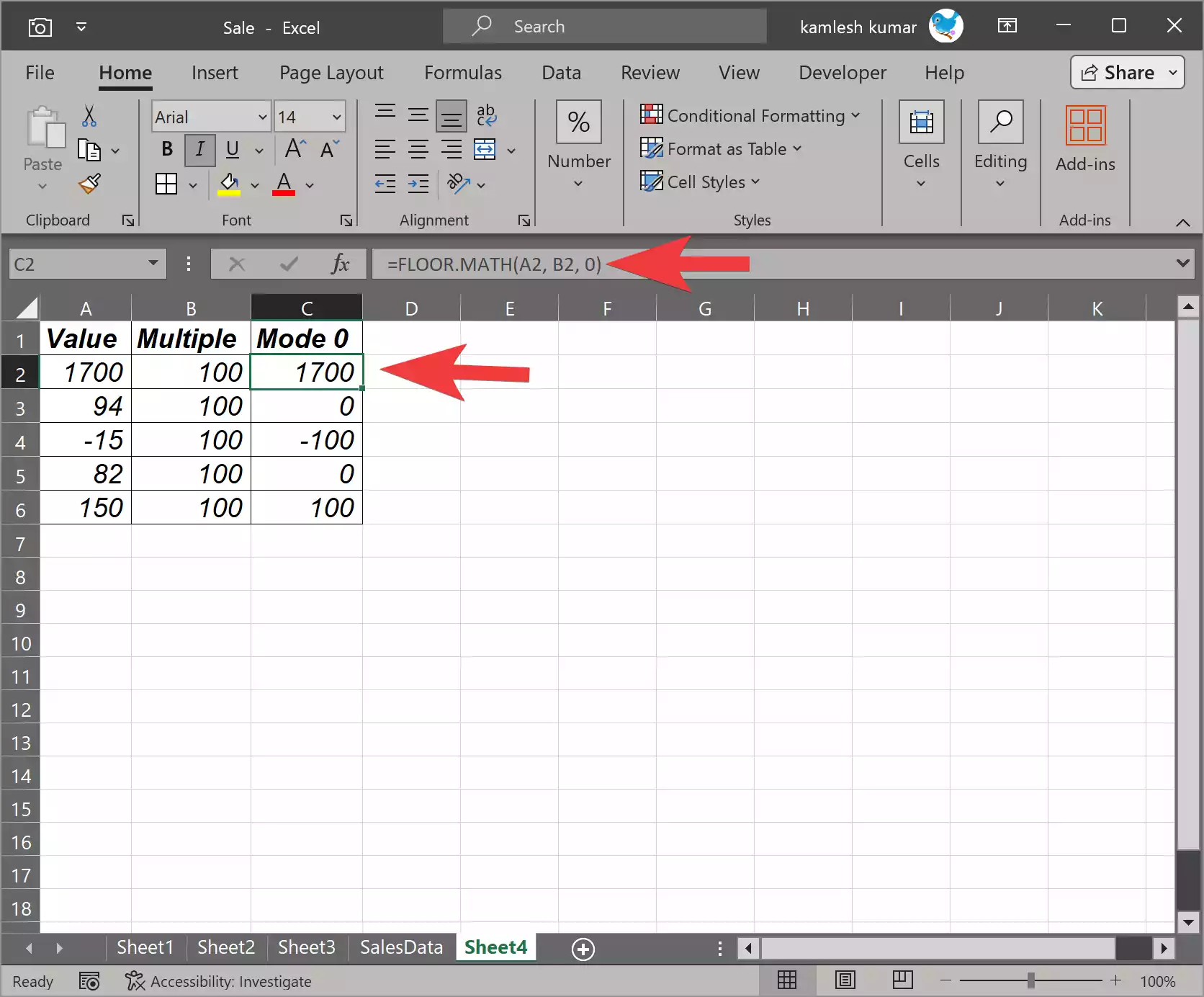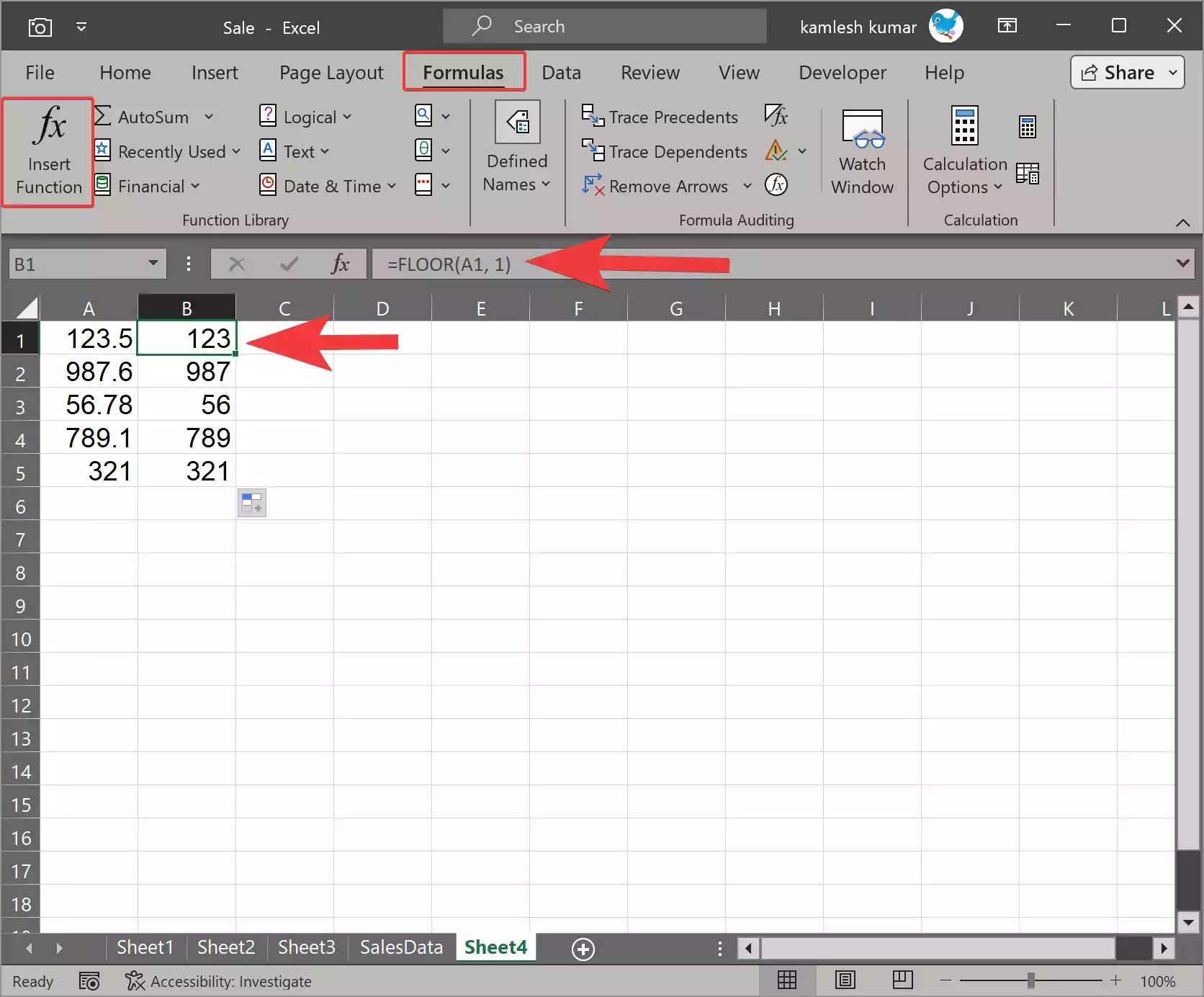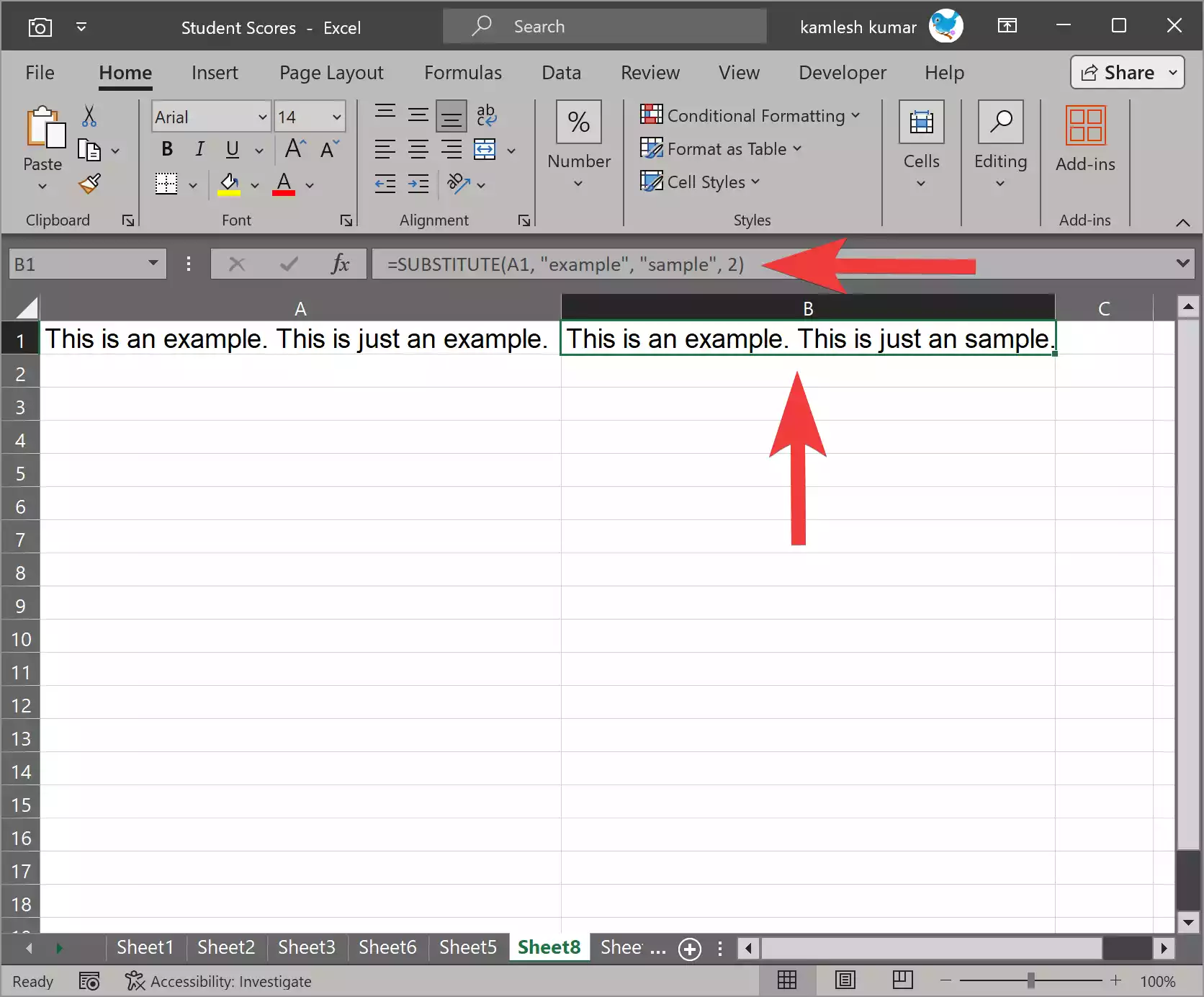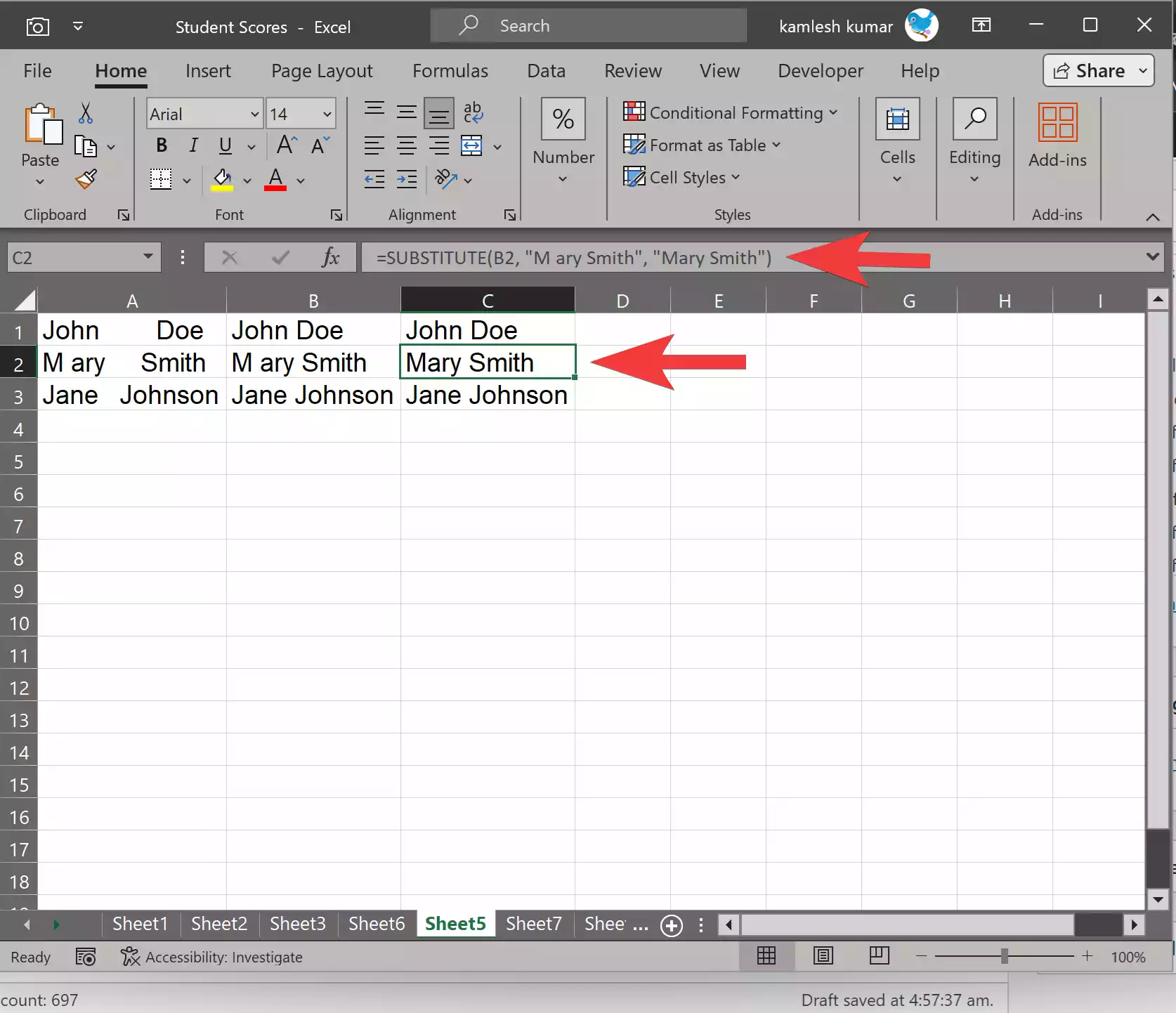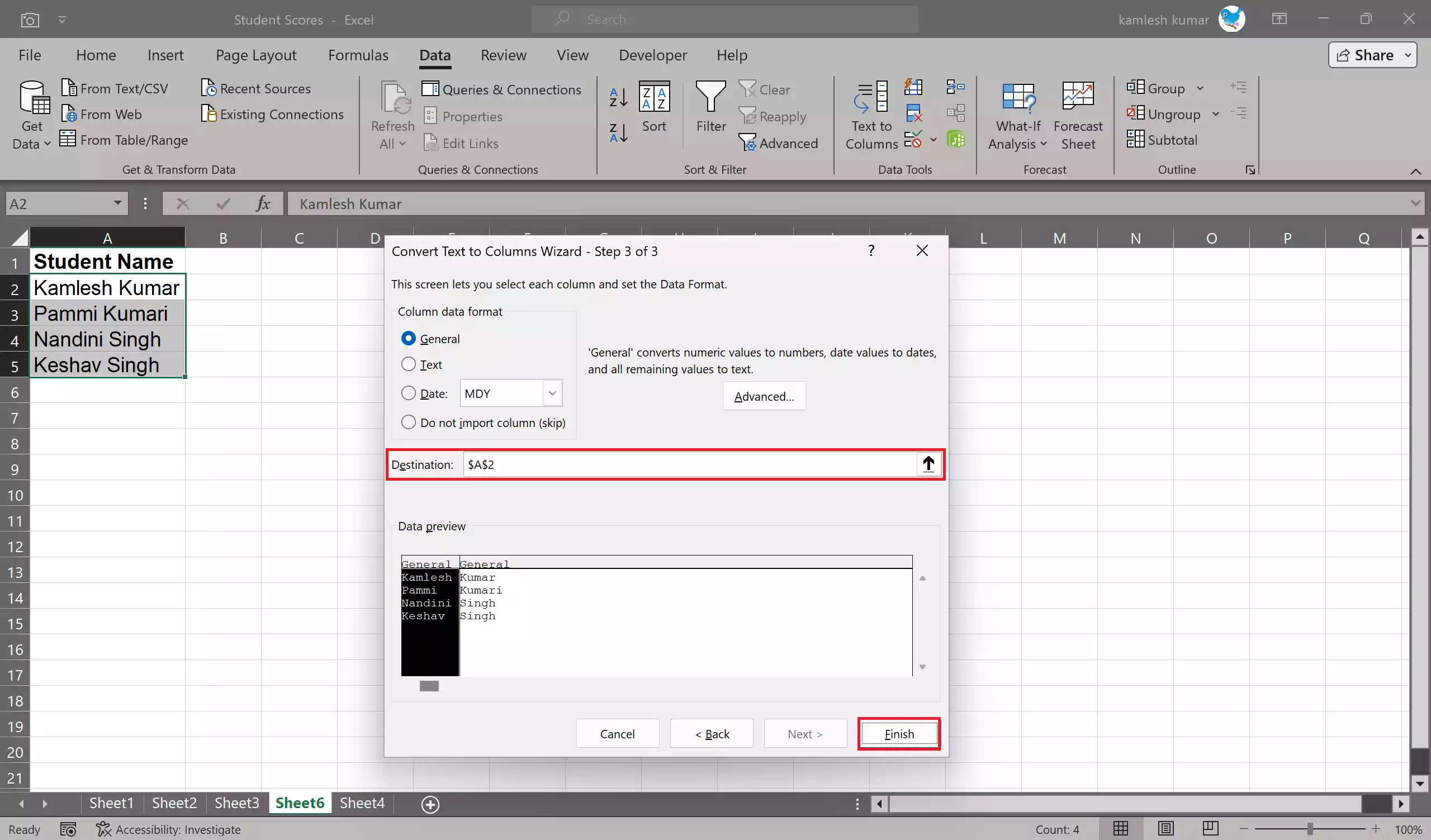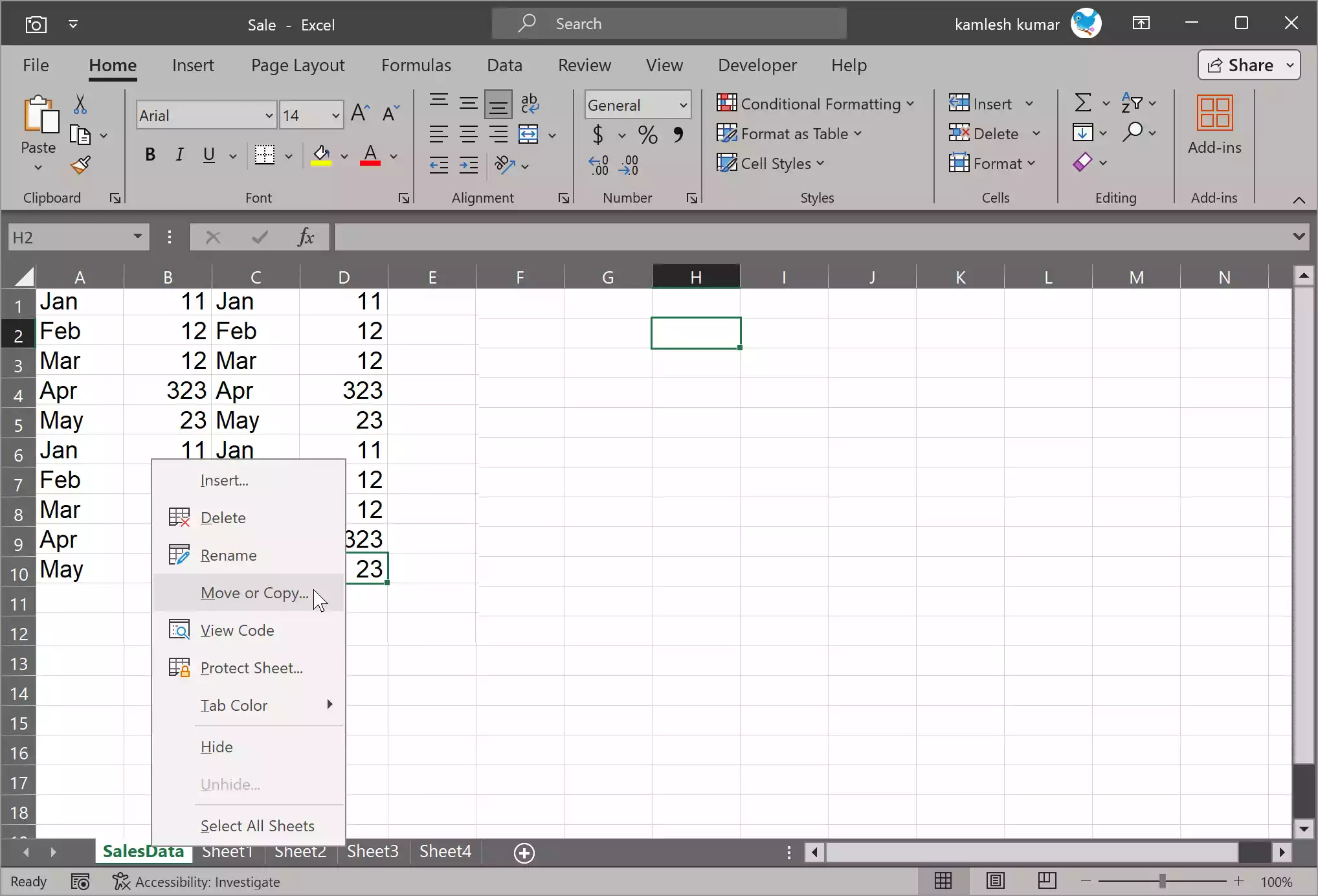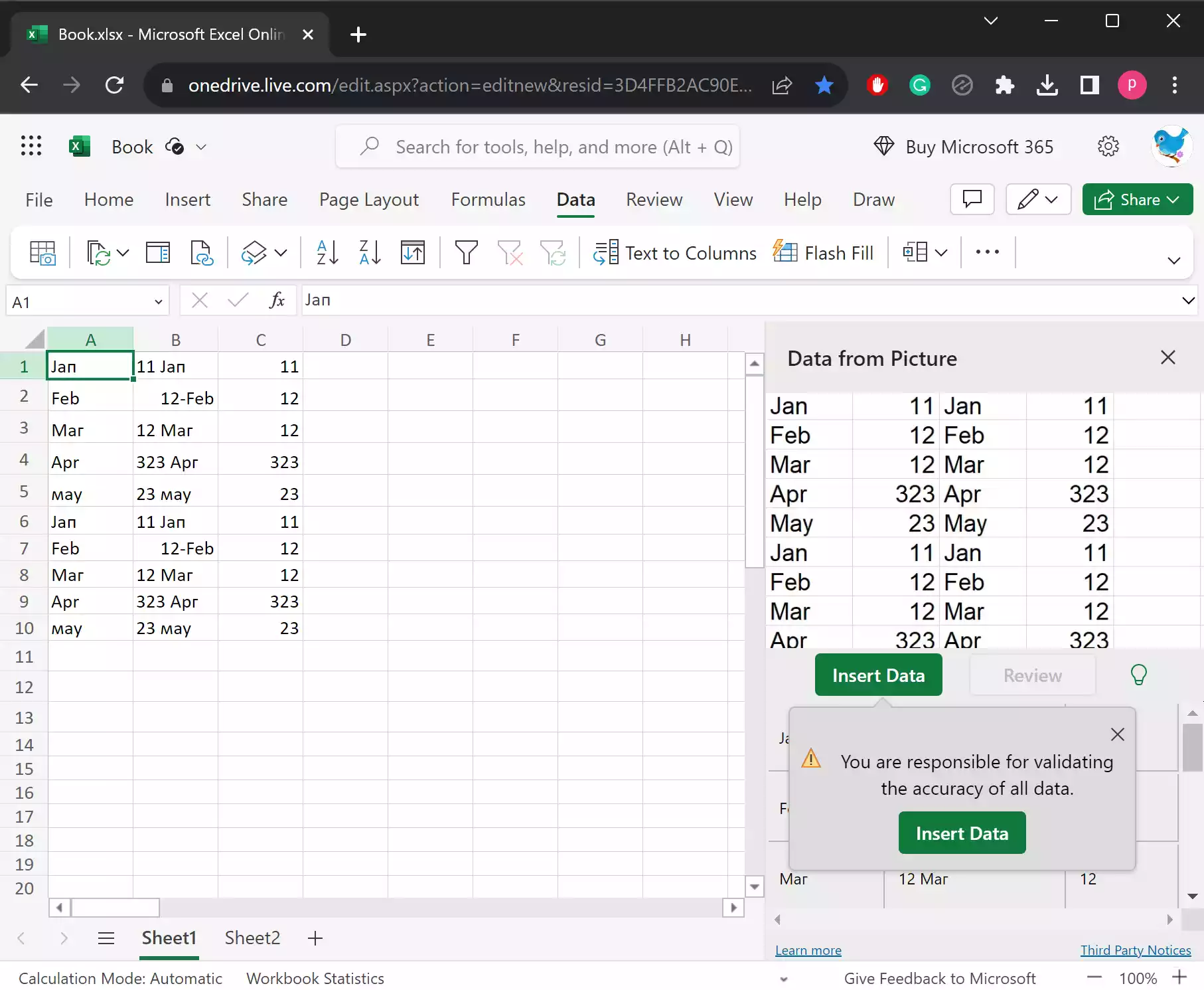How to Use CEILING Function in Microsoft Excel?
Microsoft Excel is a powerful spreadsheet program that offers a wide range of functions to help users manipulate and analyze data. One of these functions is the CEILING function. The CEILING function allows you to round a number up to the nearest specified multiple, making it useful in various financial and mathematical calculations. In this … Read more