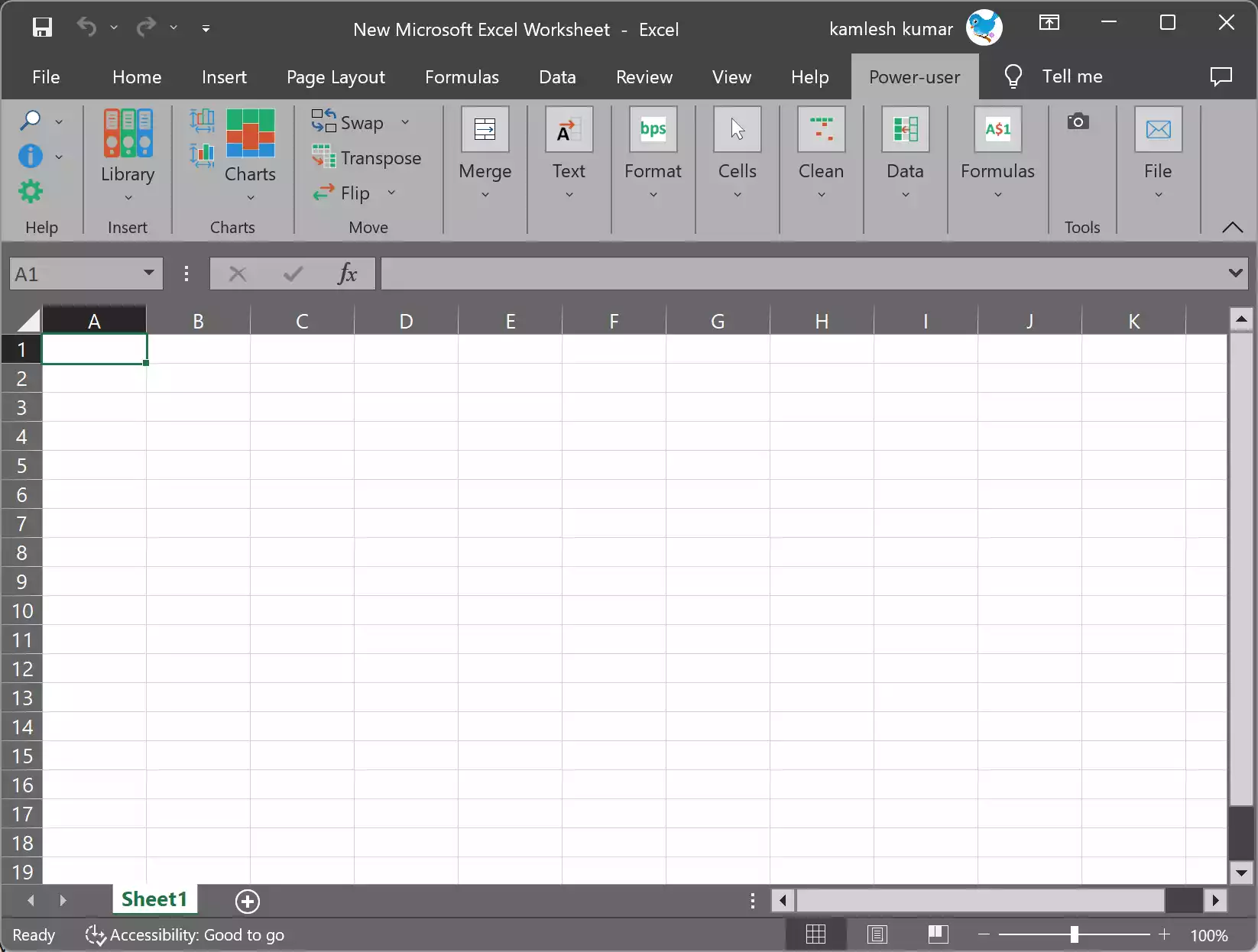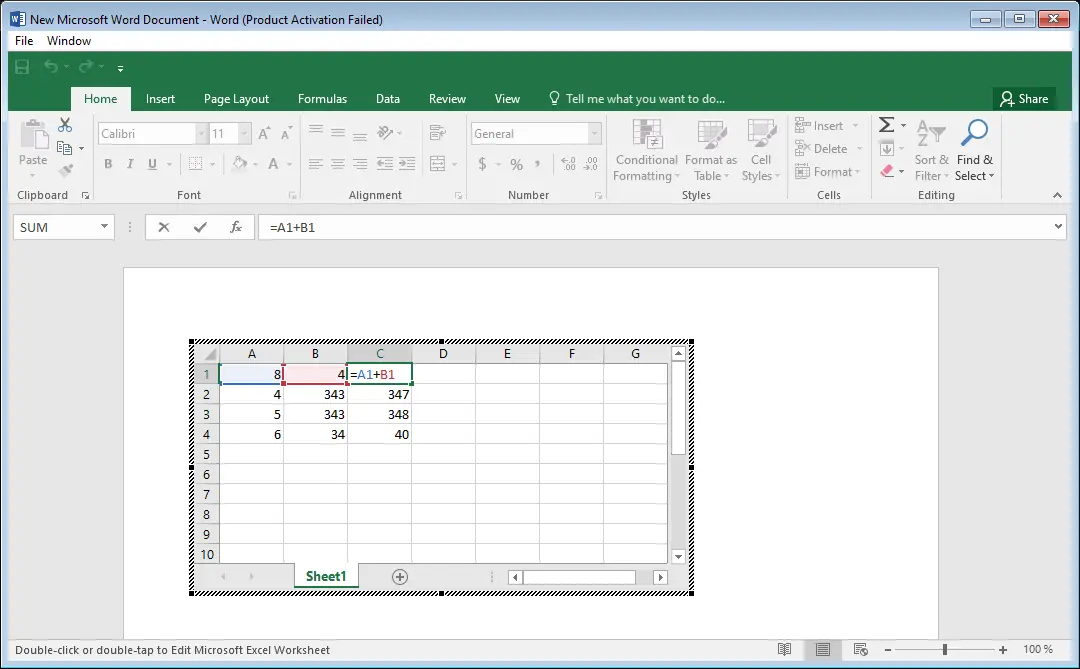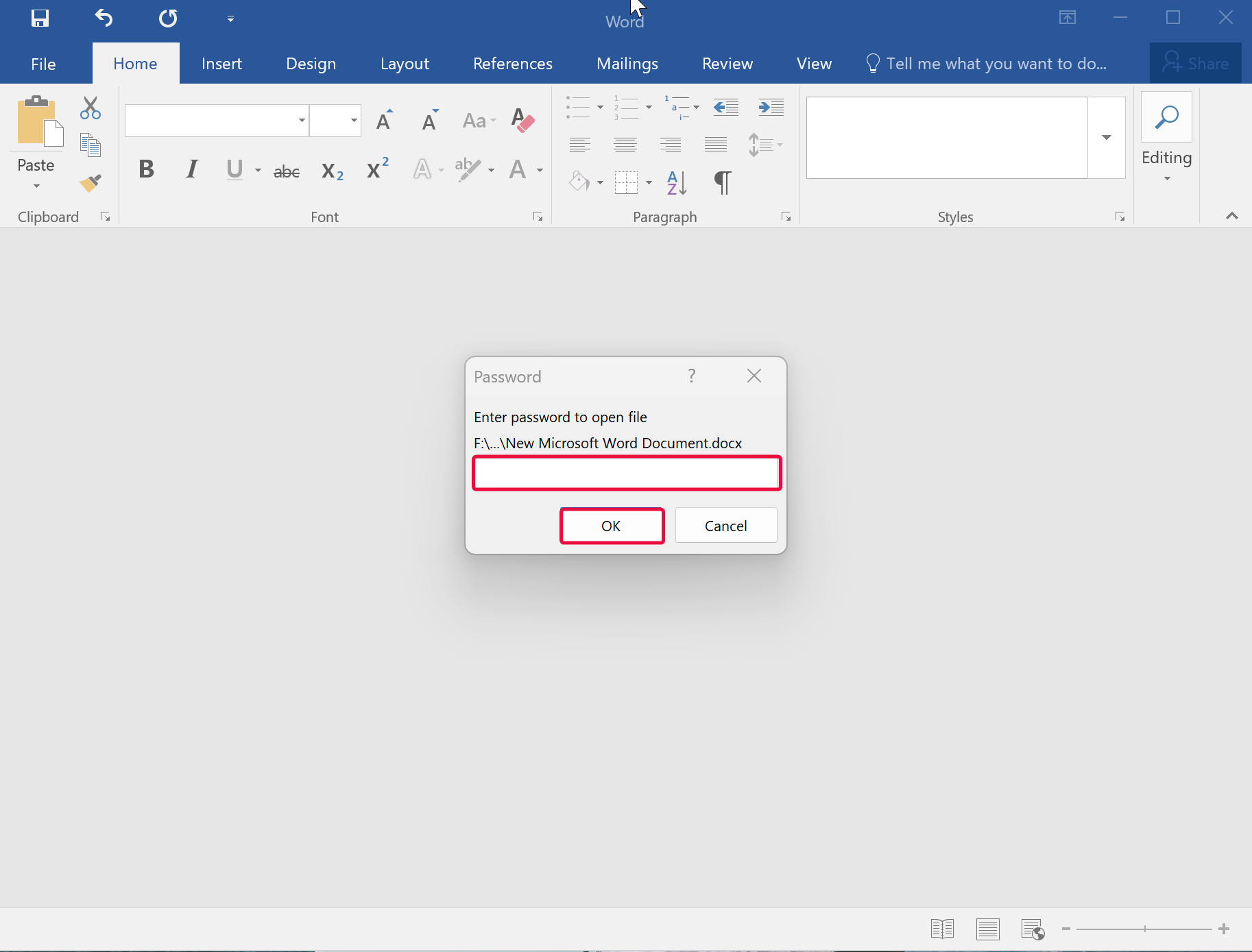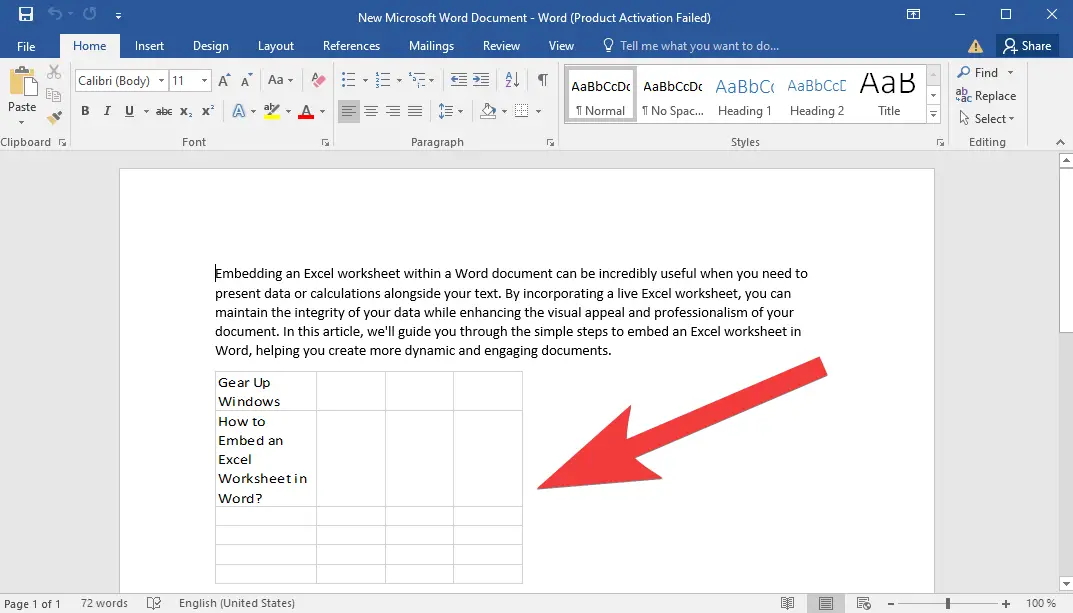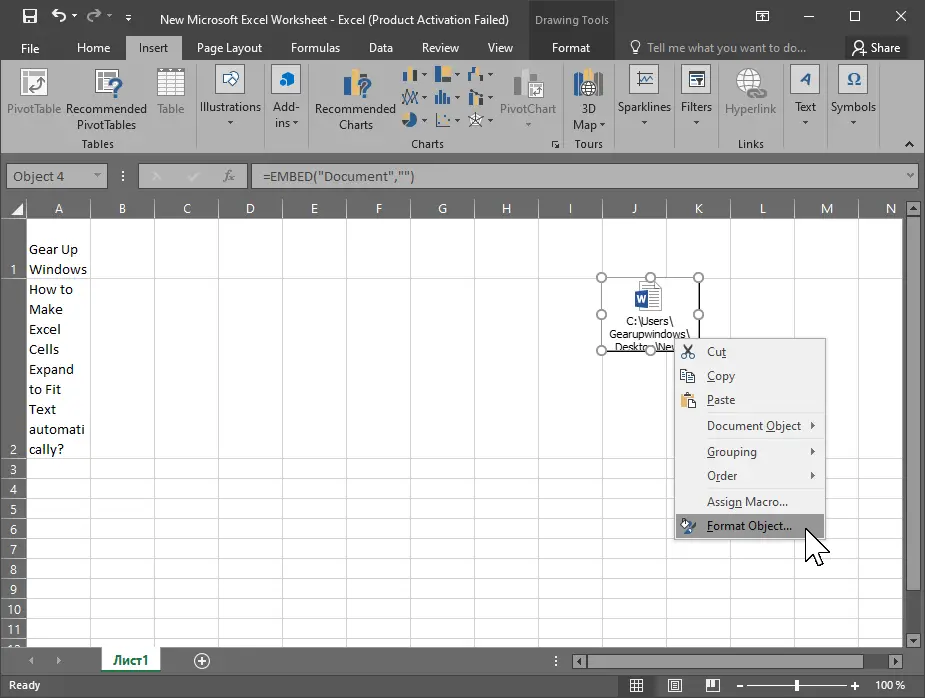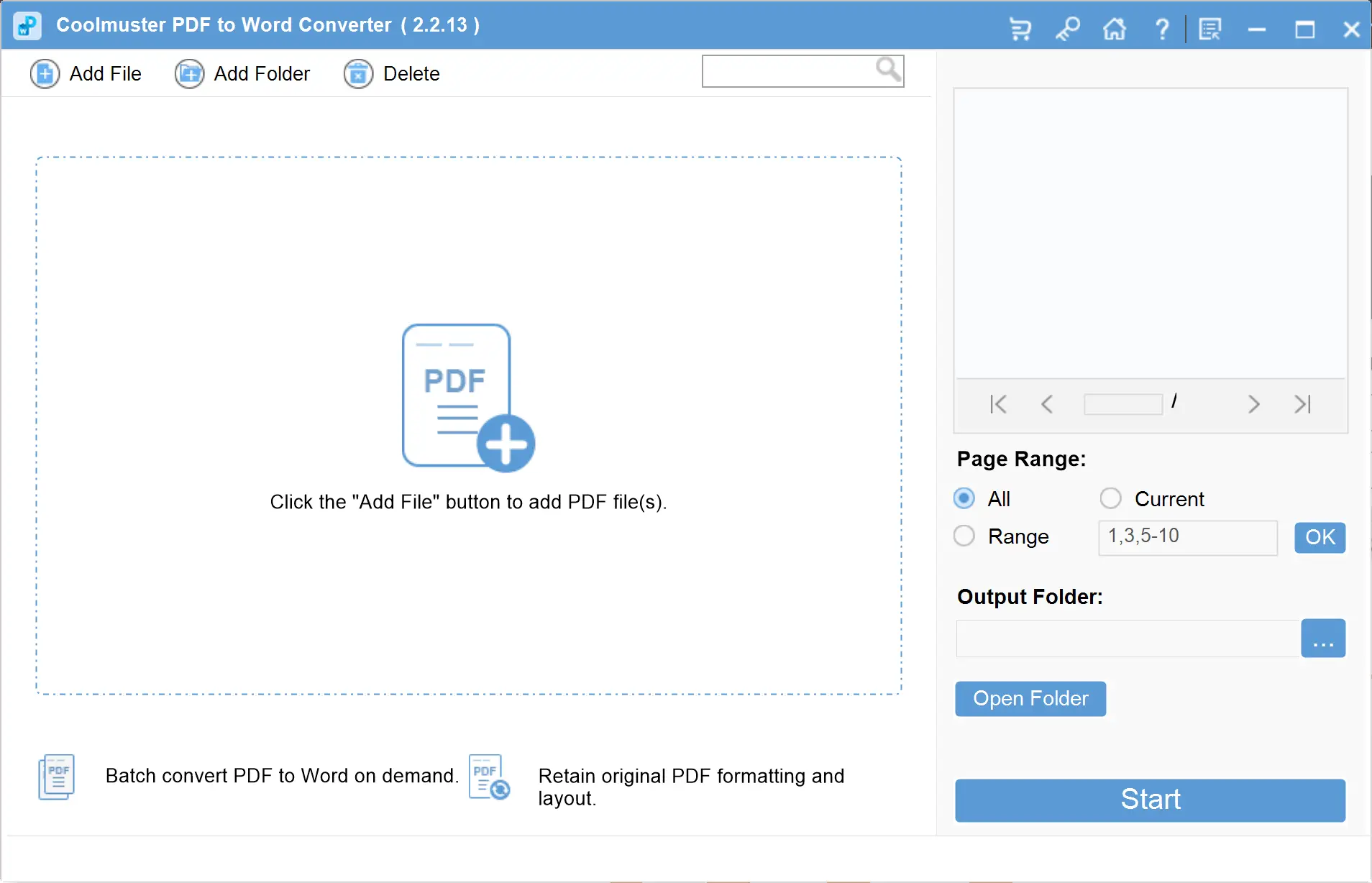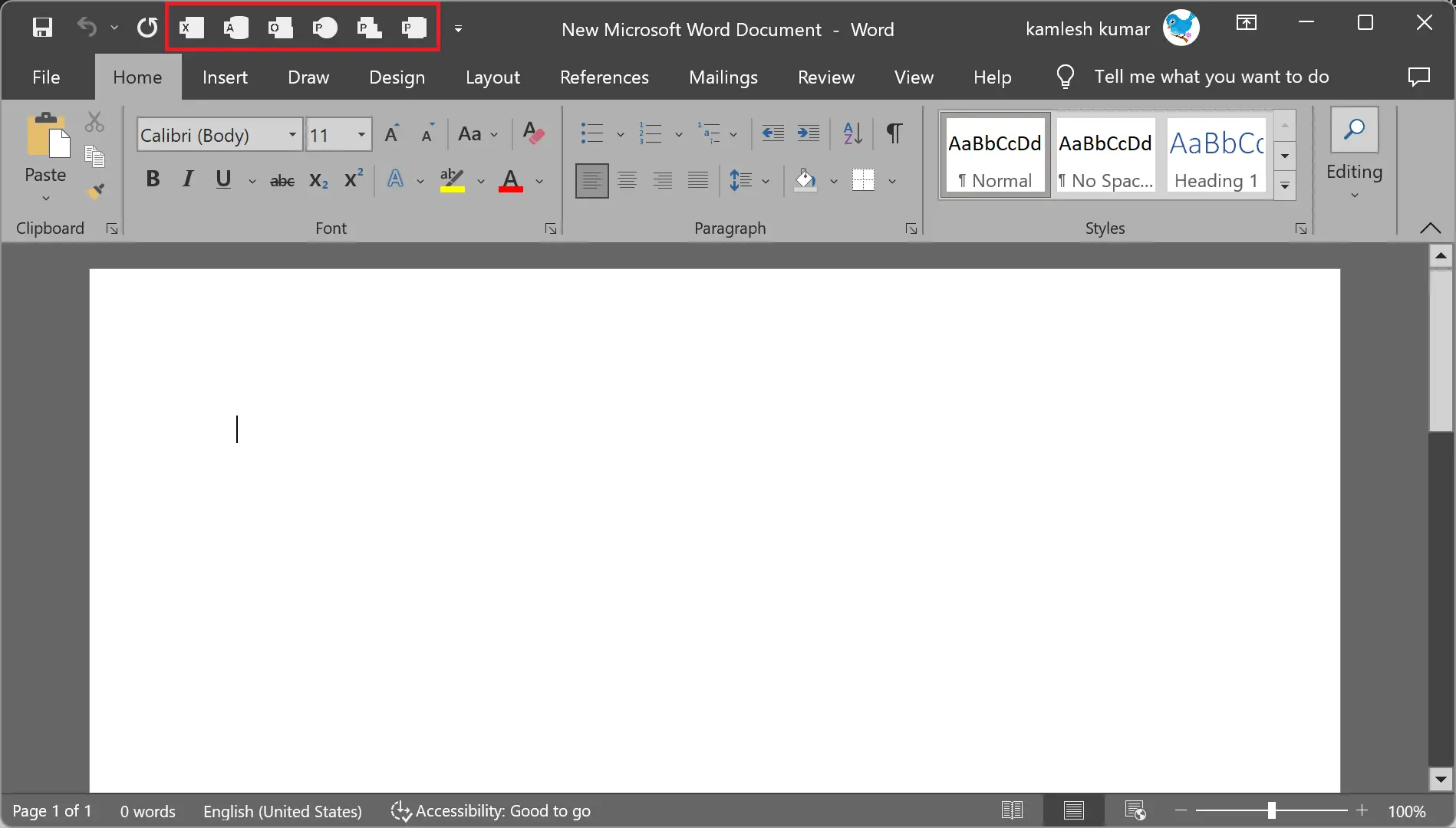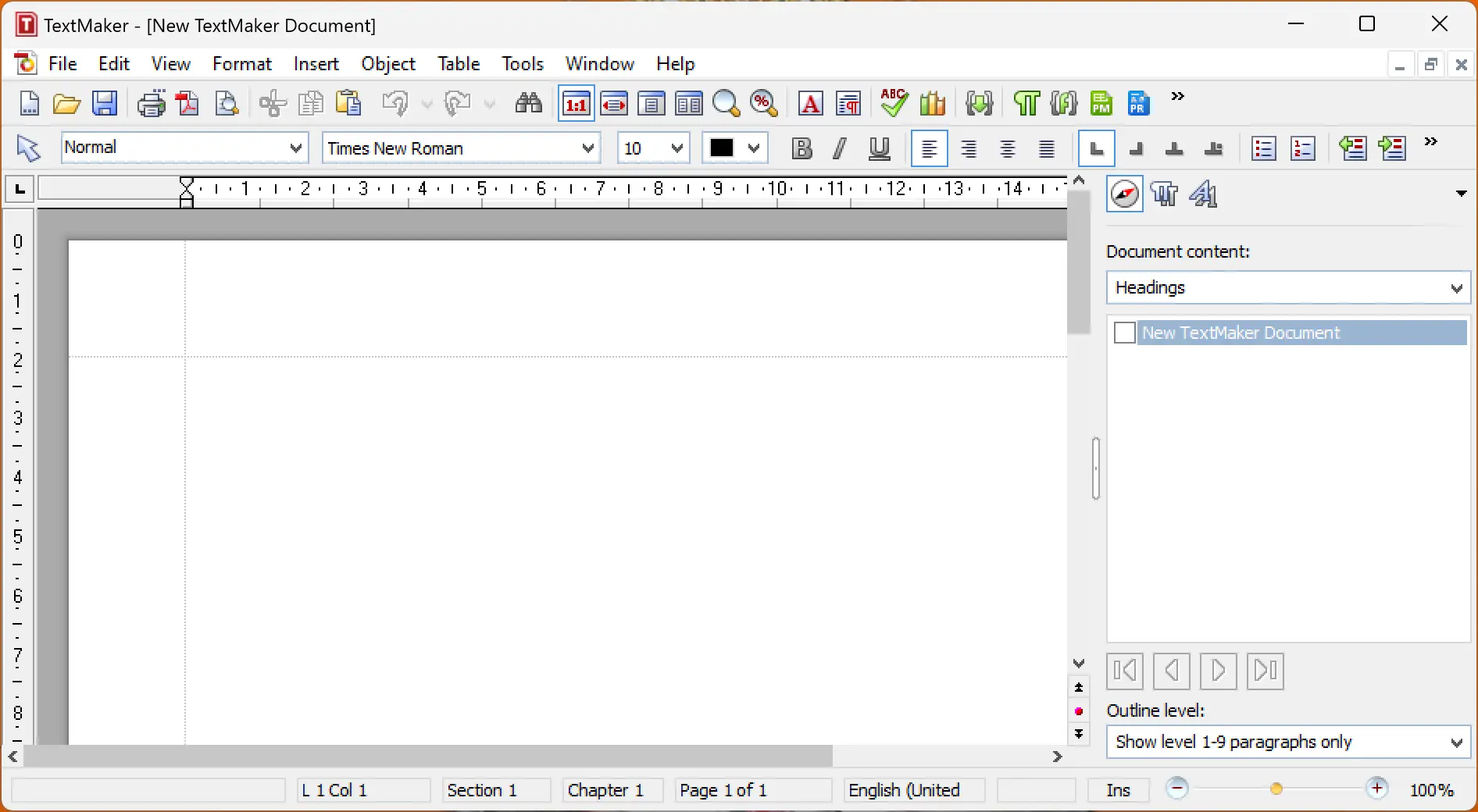Free Giveaway: Supercharge Your Productivity with Power-user Premium – Unlock Advanced Features for PowerPoint, Excel, and Word!
Are you looking to take your productivity in PowerPoint, Excel, and Word to the next level? Look no further! Power-user Premium is here to revolutionize the way you work with these essential Microsoft Office applications. In this exclusive giveaway, you have the opportunity to unlock advanced features and enjoy the benefits of Power-user Premium for … Read more