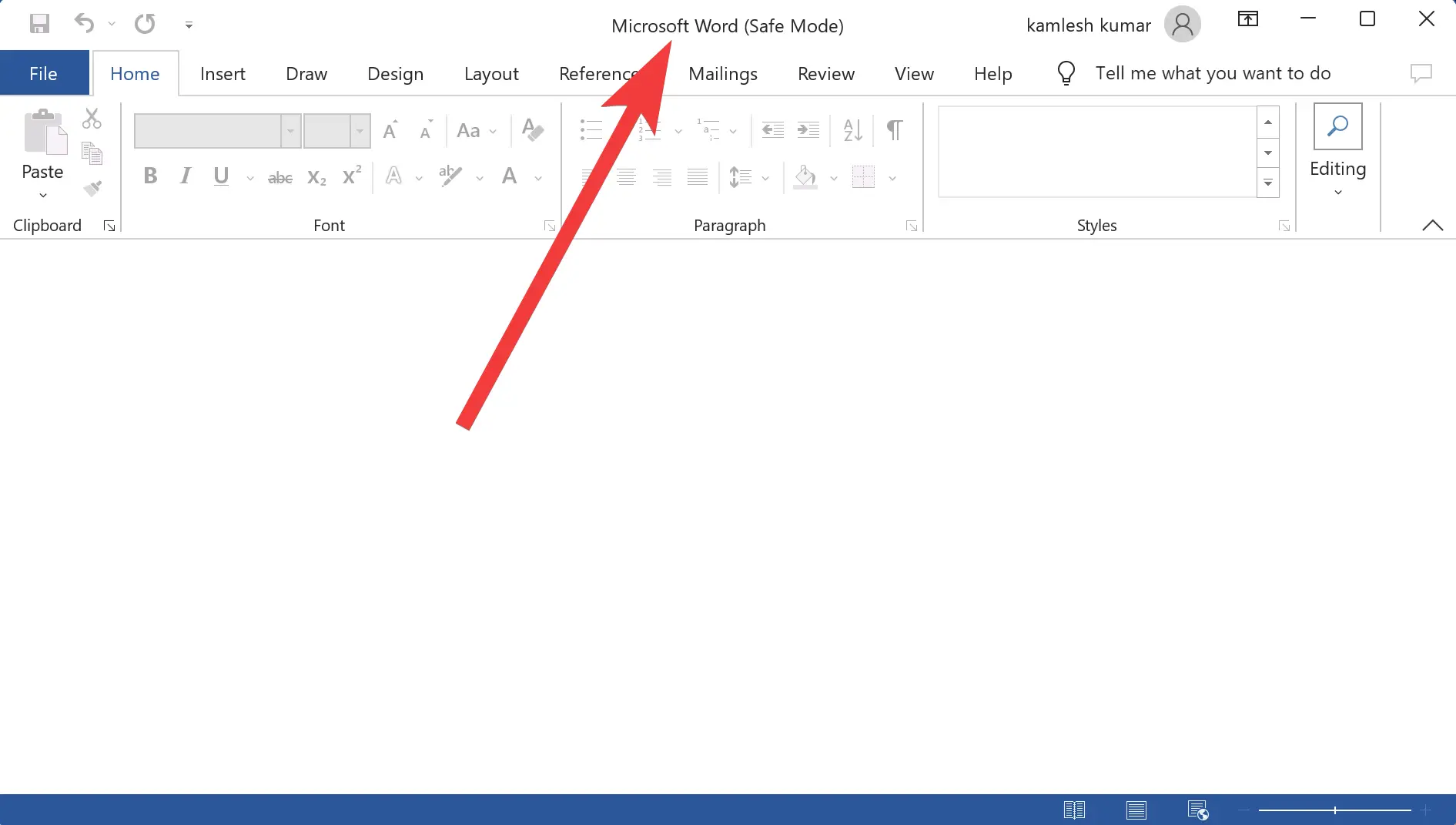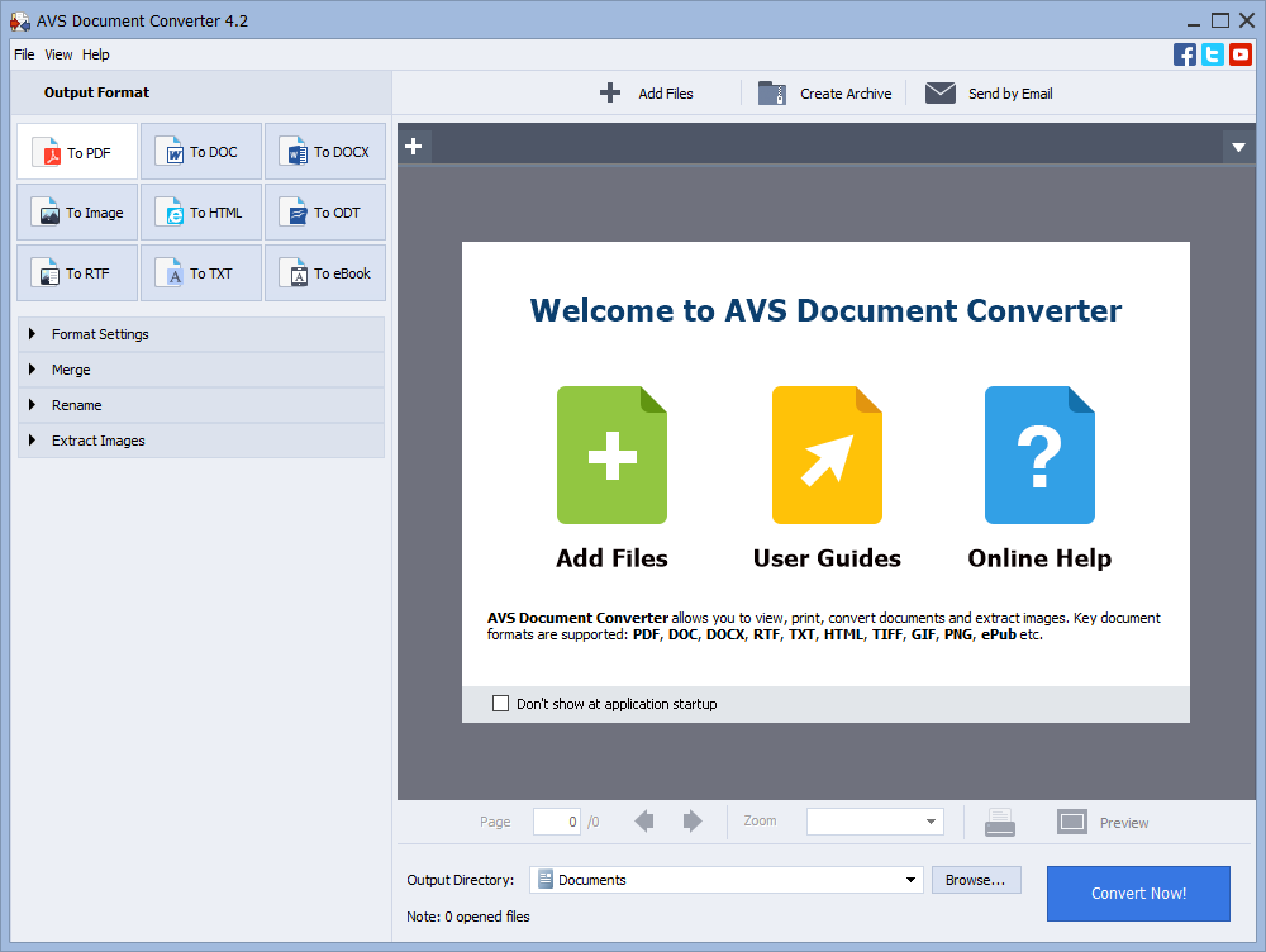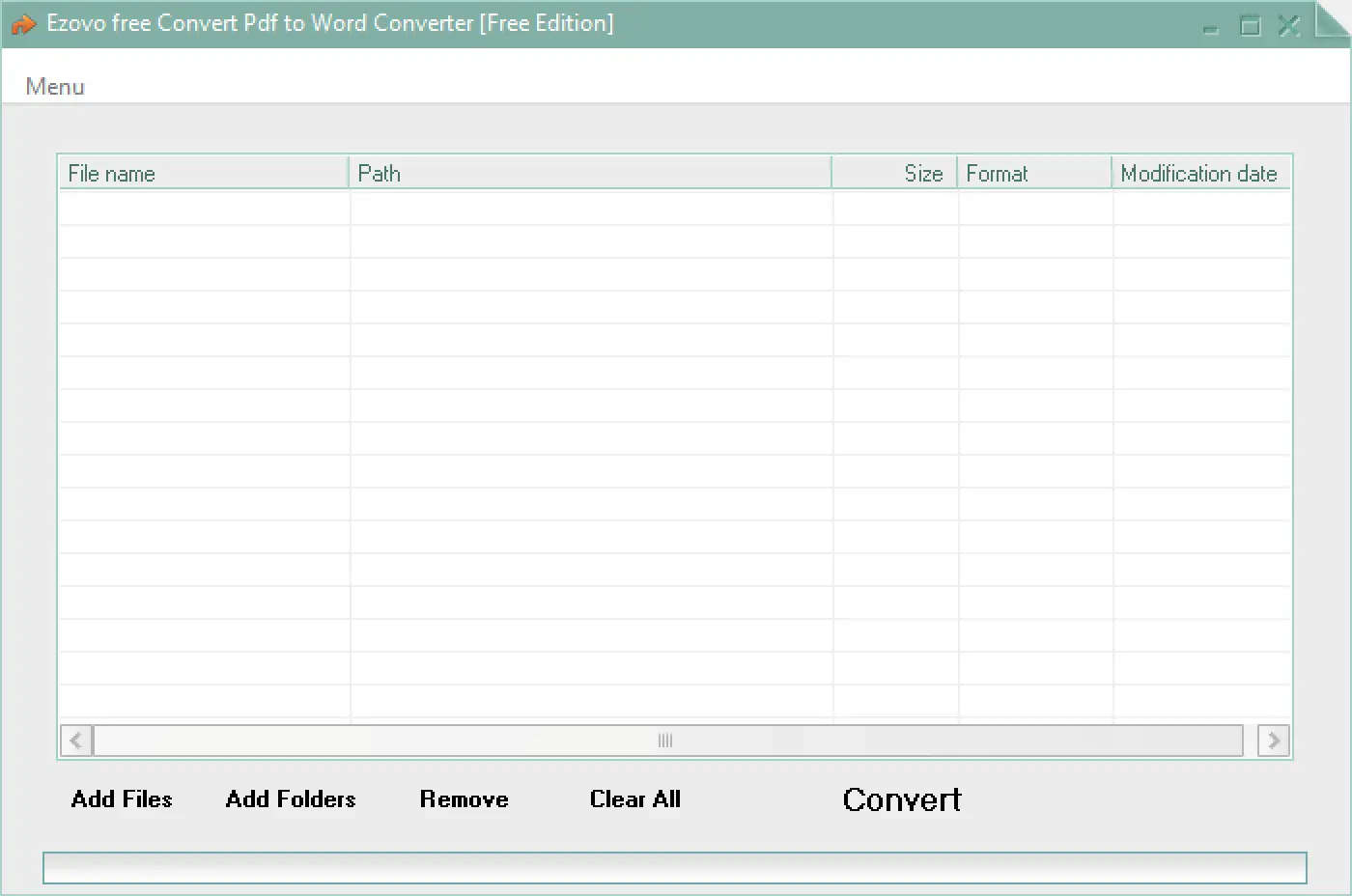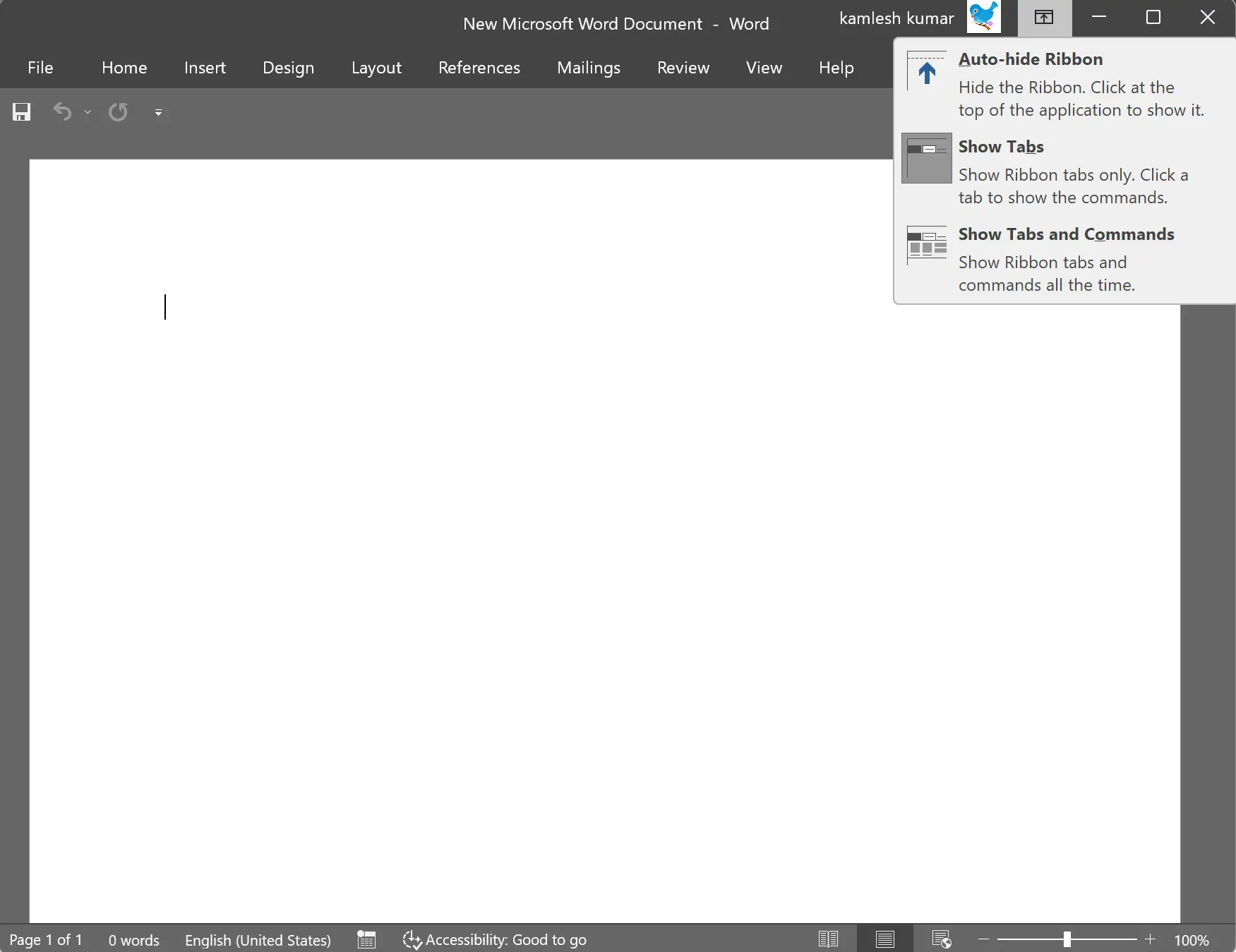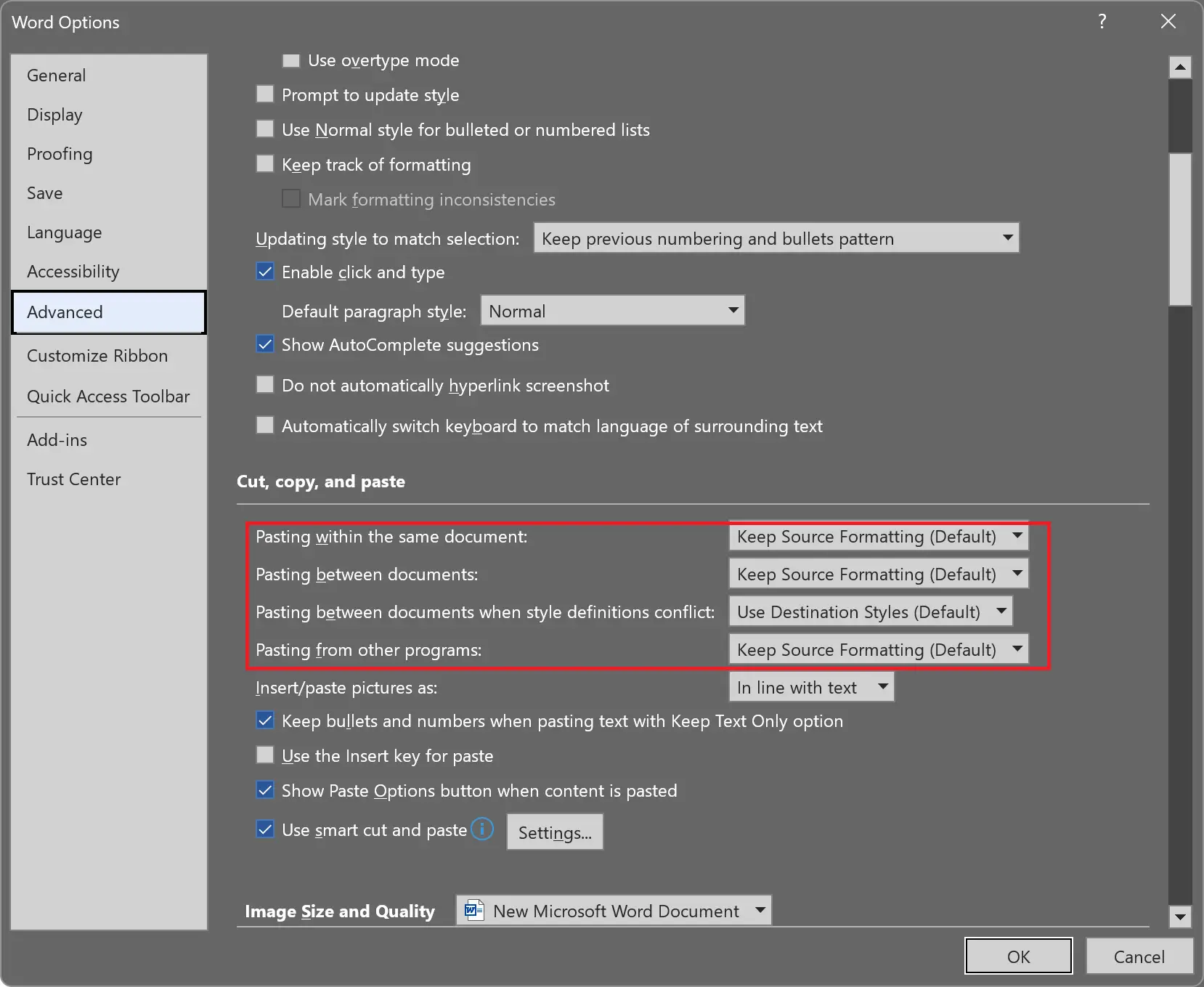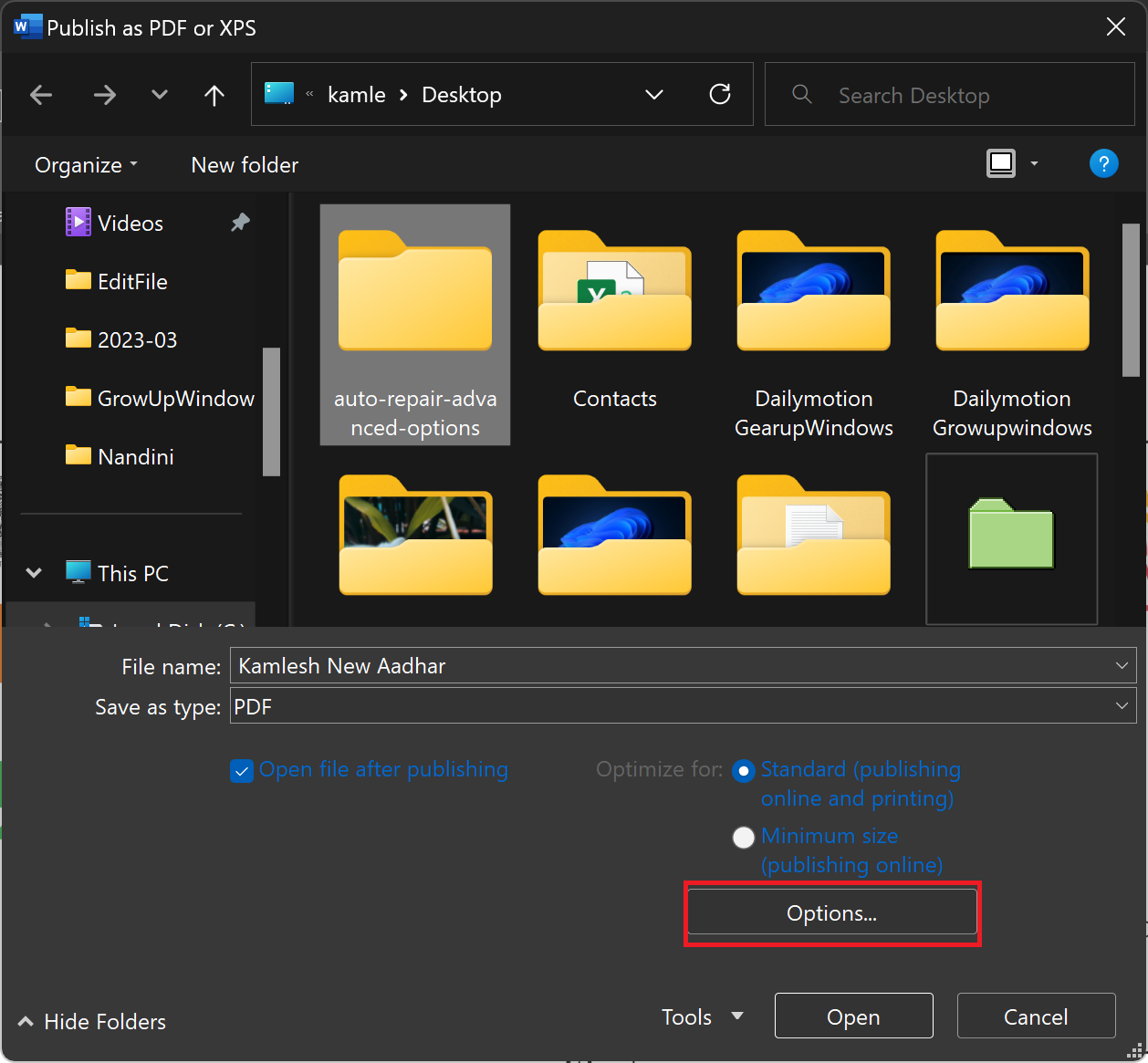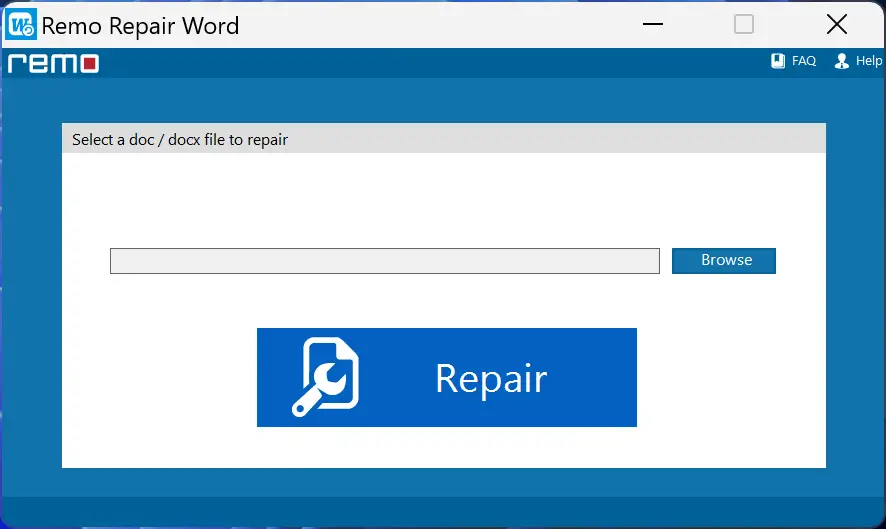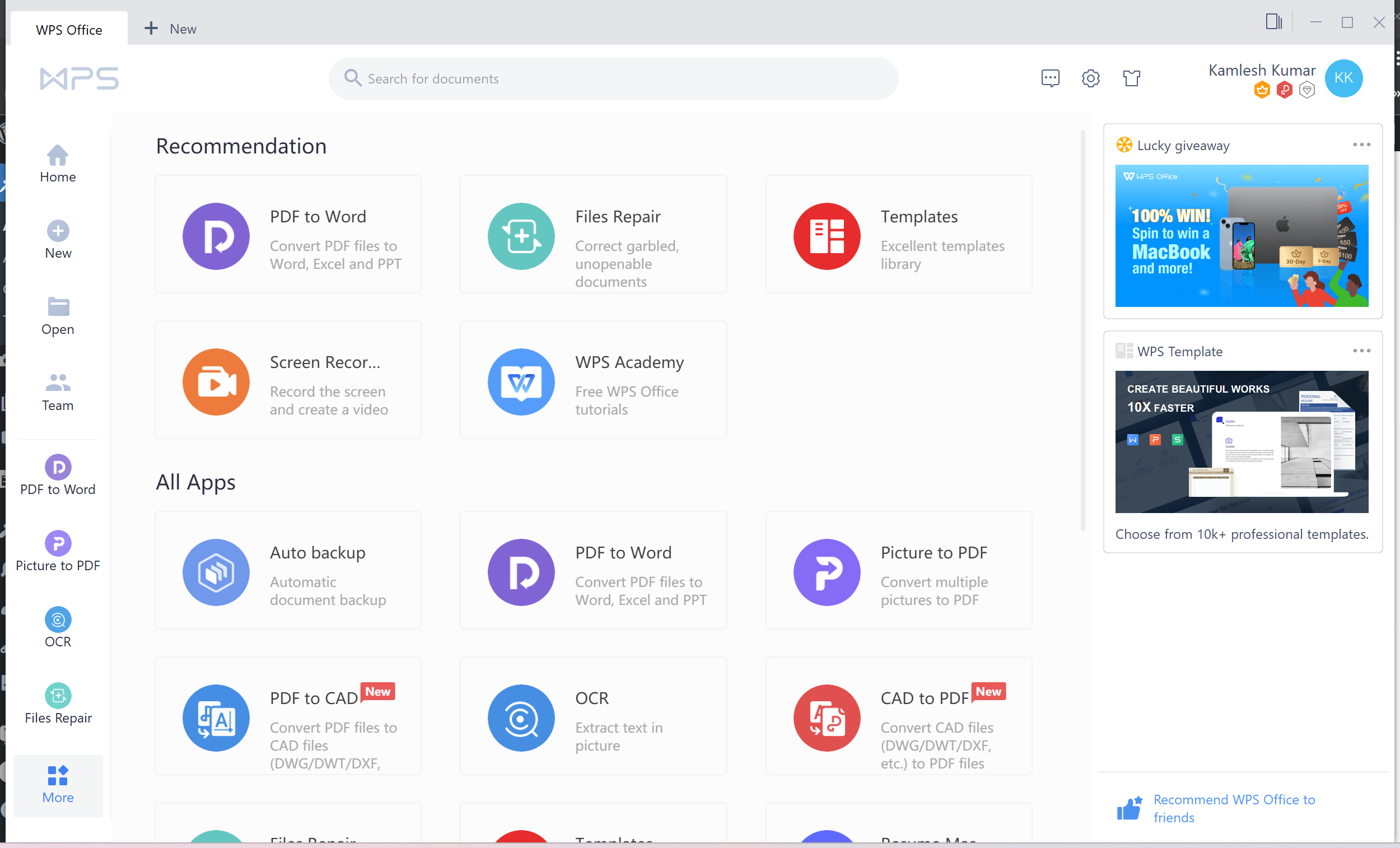How to Open Microsoft Word in Safe Mode on Windows 11/10?
Safe Mode is a troubleshooting feature in Windows that starts your computer with only the essential files and drivers necessary to run the operating system. It’s a useful tool when you encounter issues with your computer, including problems with specific software applications like Microsoft Word. Opening Microsoft Word in Safe Mode on Windows 11/10 can … Read more