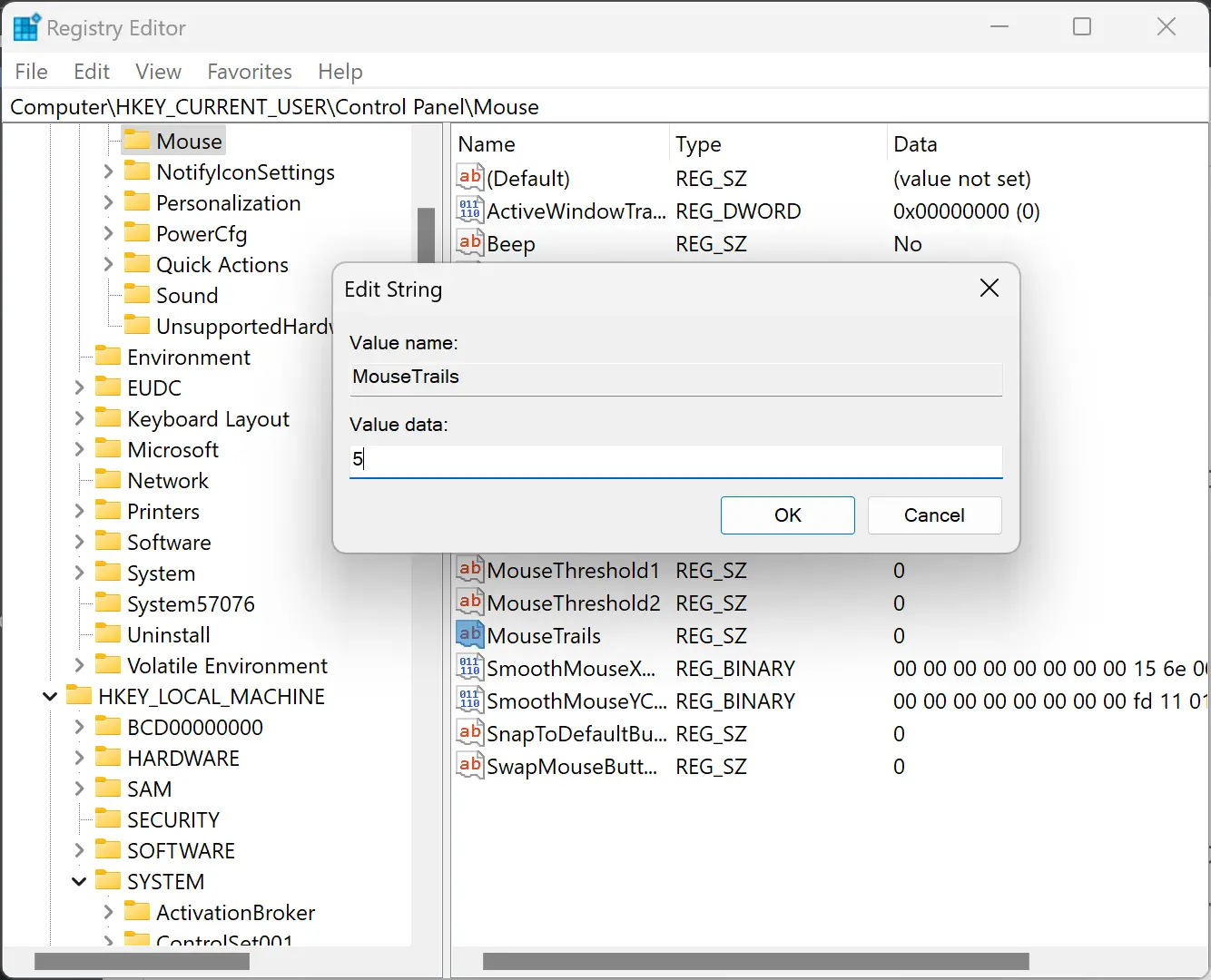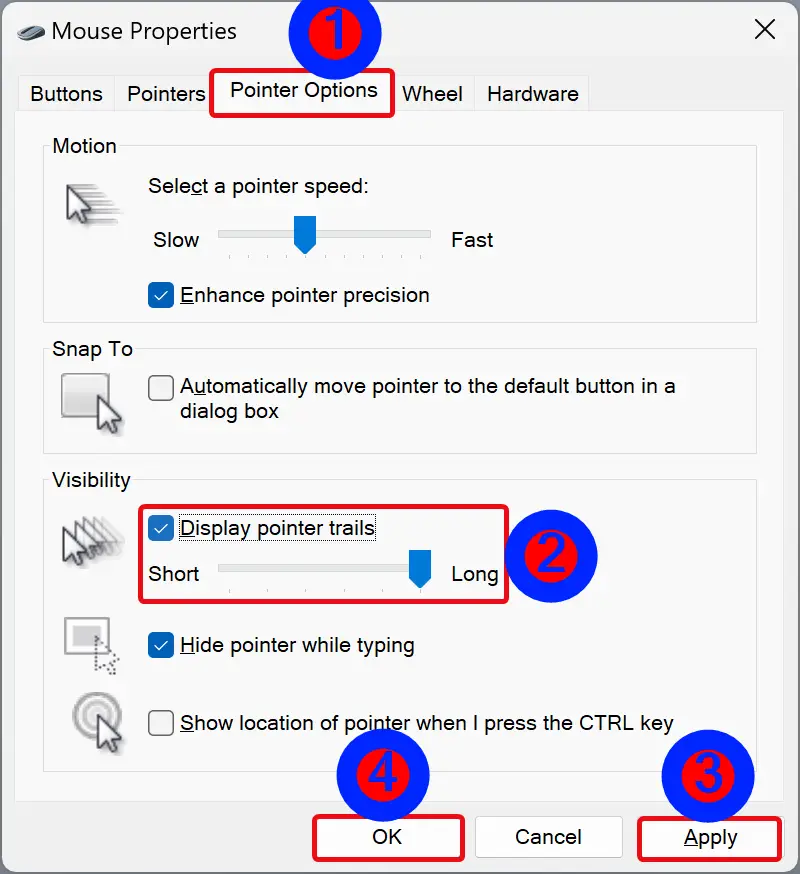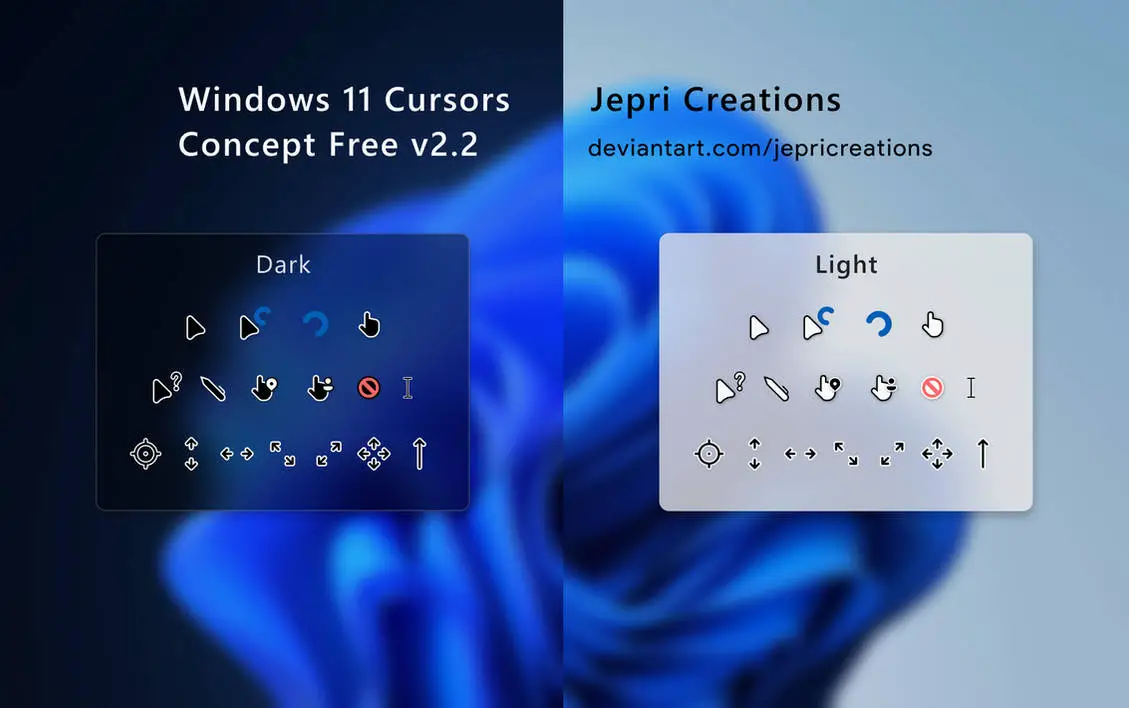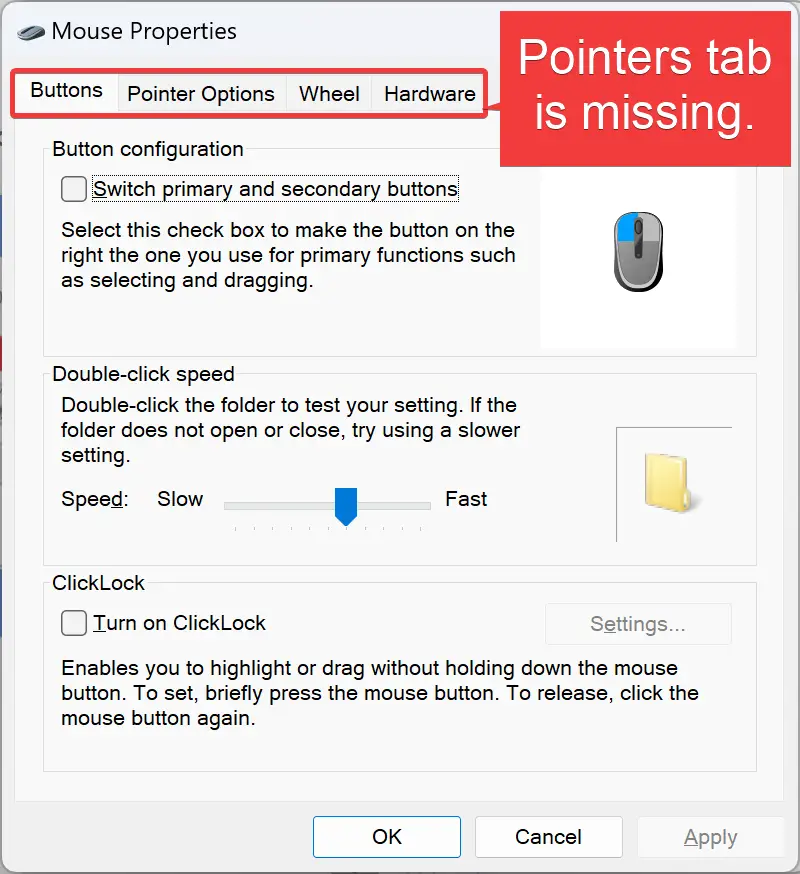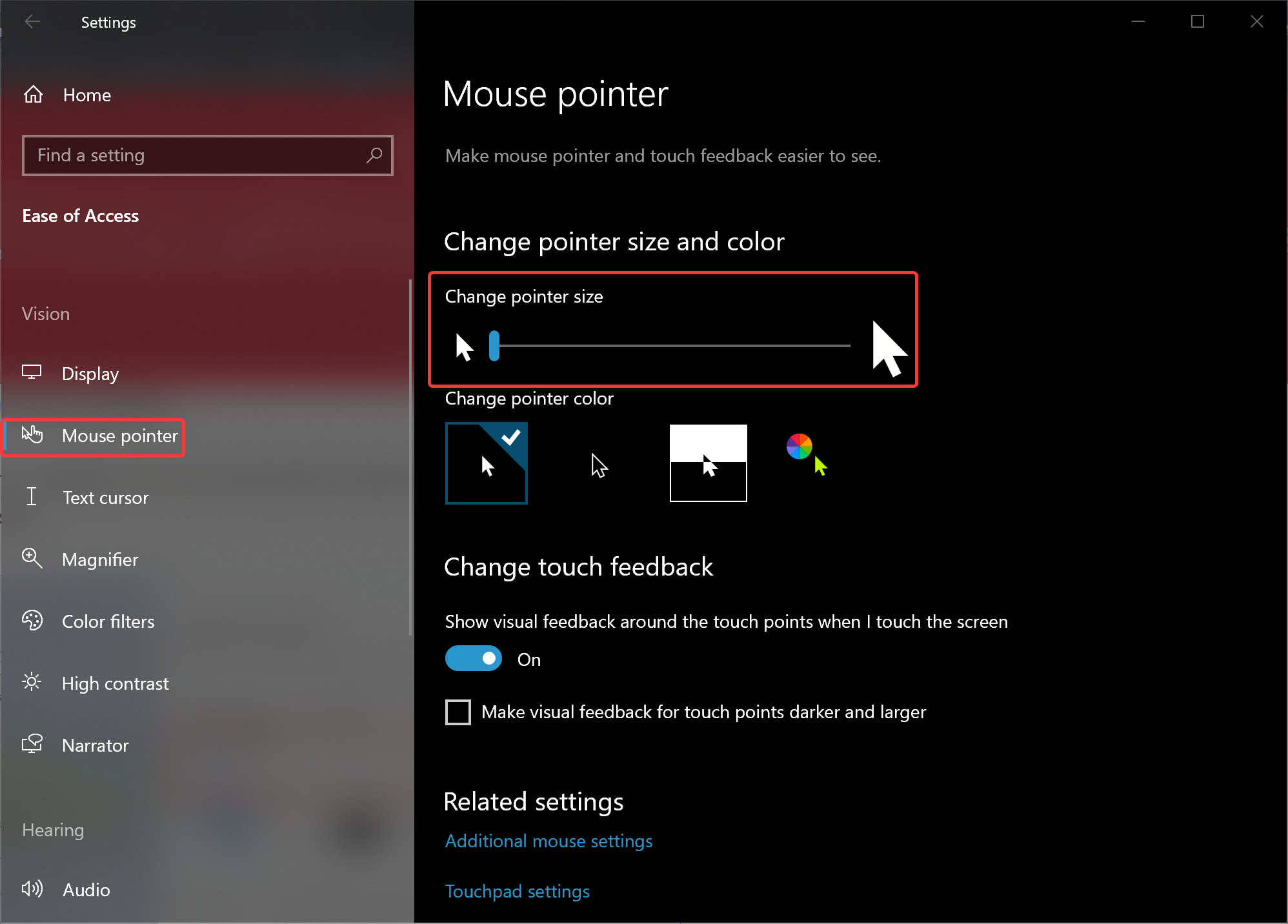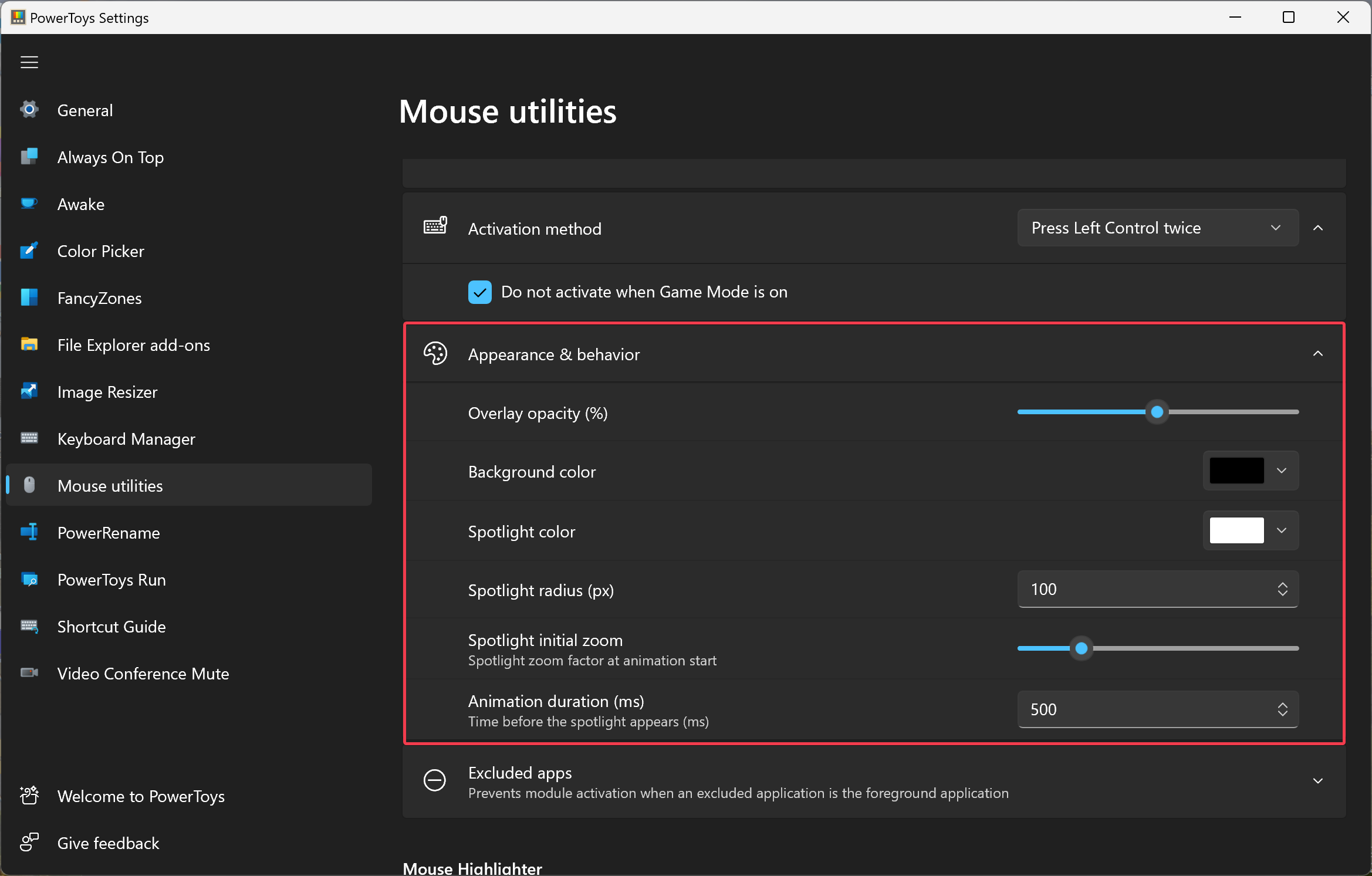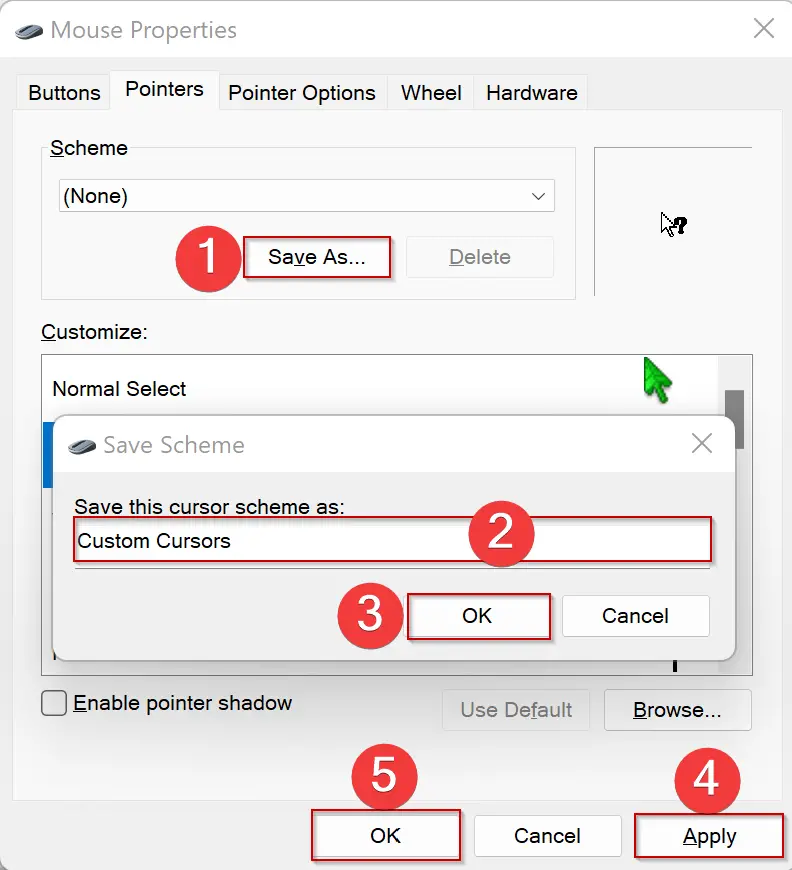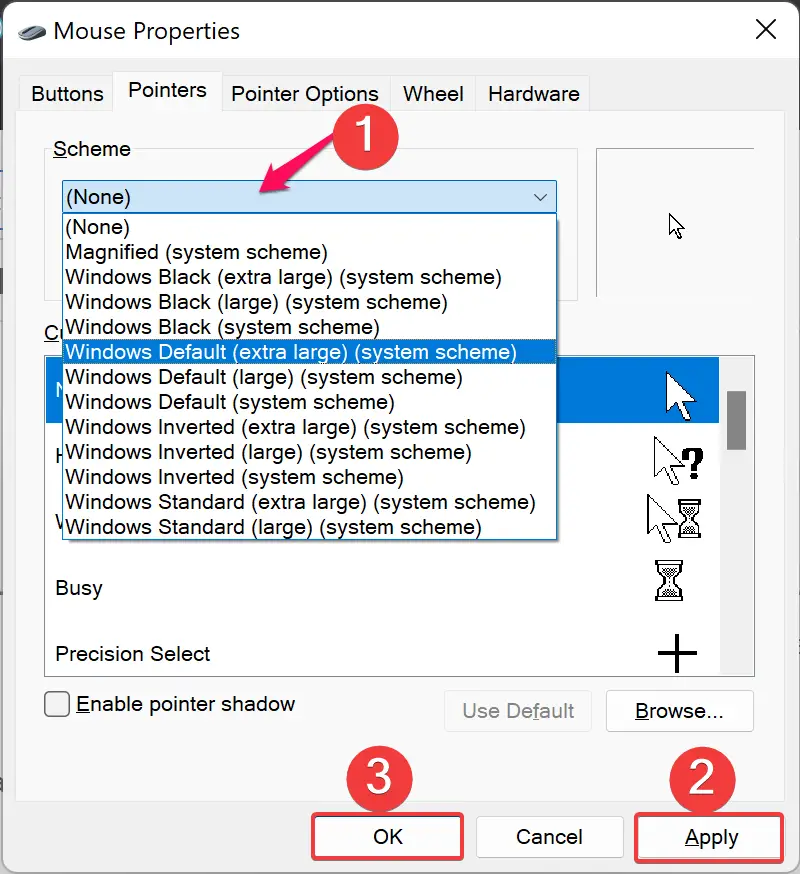How to Enable or Disable Mouse Pointer Trails on Windows 11 or 10?
The mouse pointer or cursor is an essential component of any computer interface, allowing users to interact with their devices more efficiently. However, sometimes it can be challenging to locate and keep track of the cursor on the screen, especially if you have visual impairments. To address this issue, Windows 11 and 10 provide users … Read more