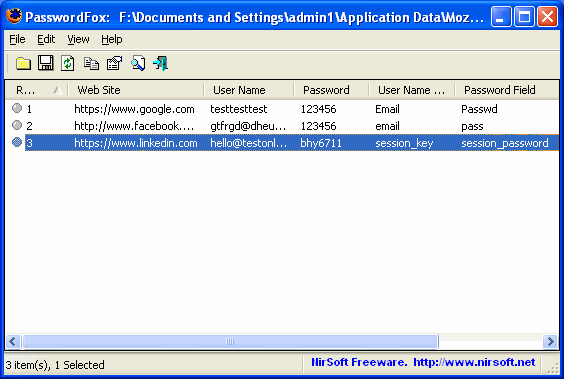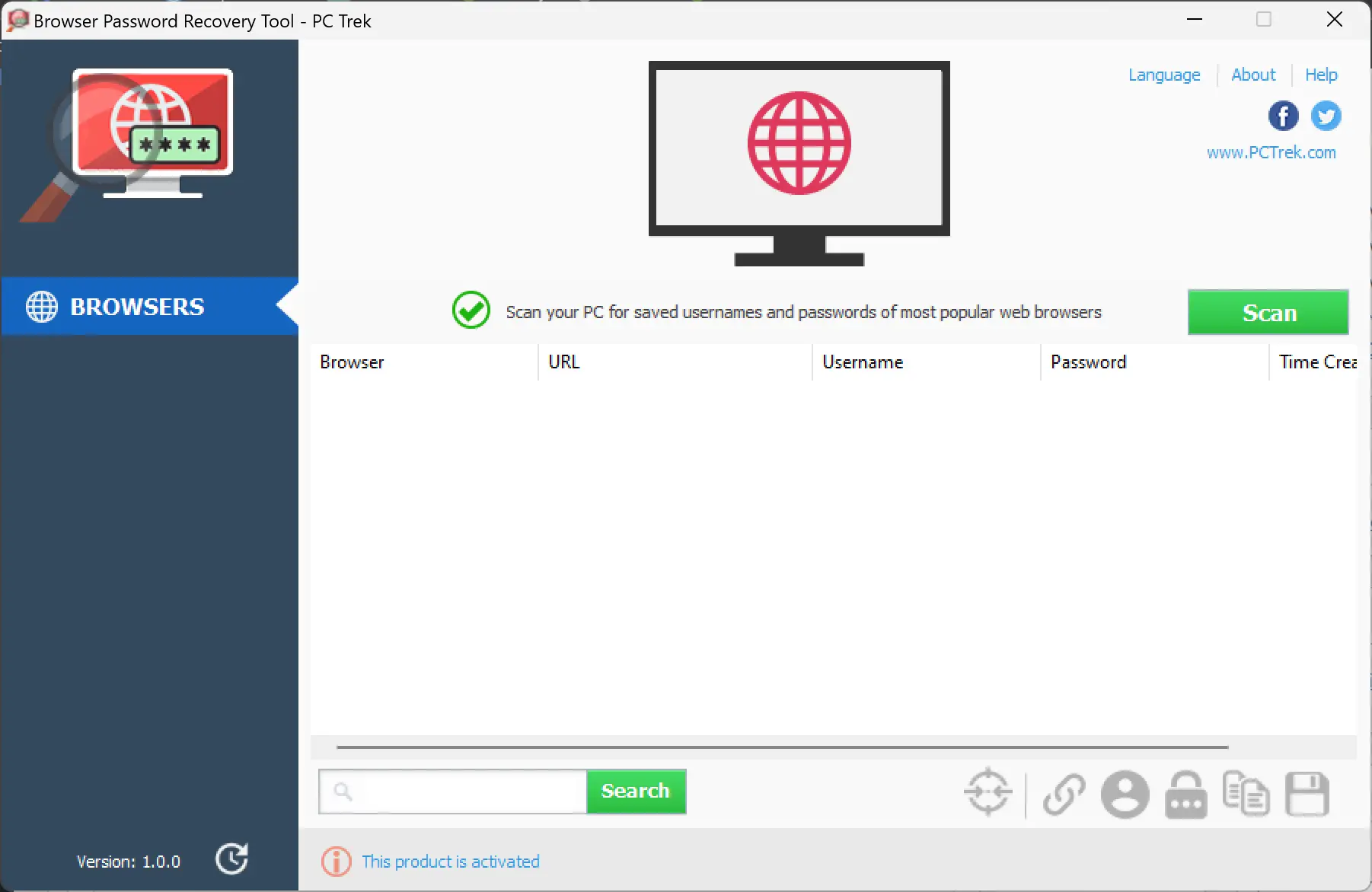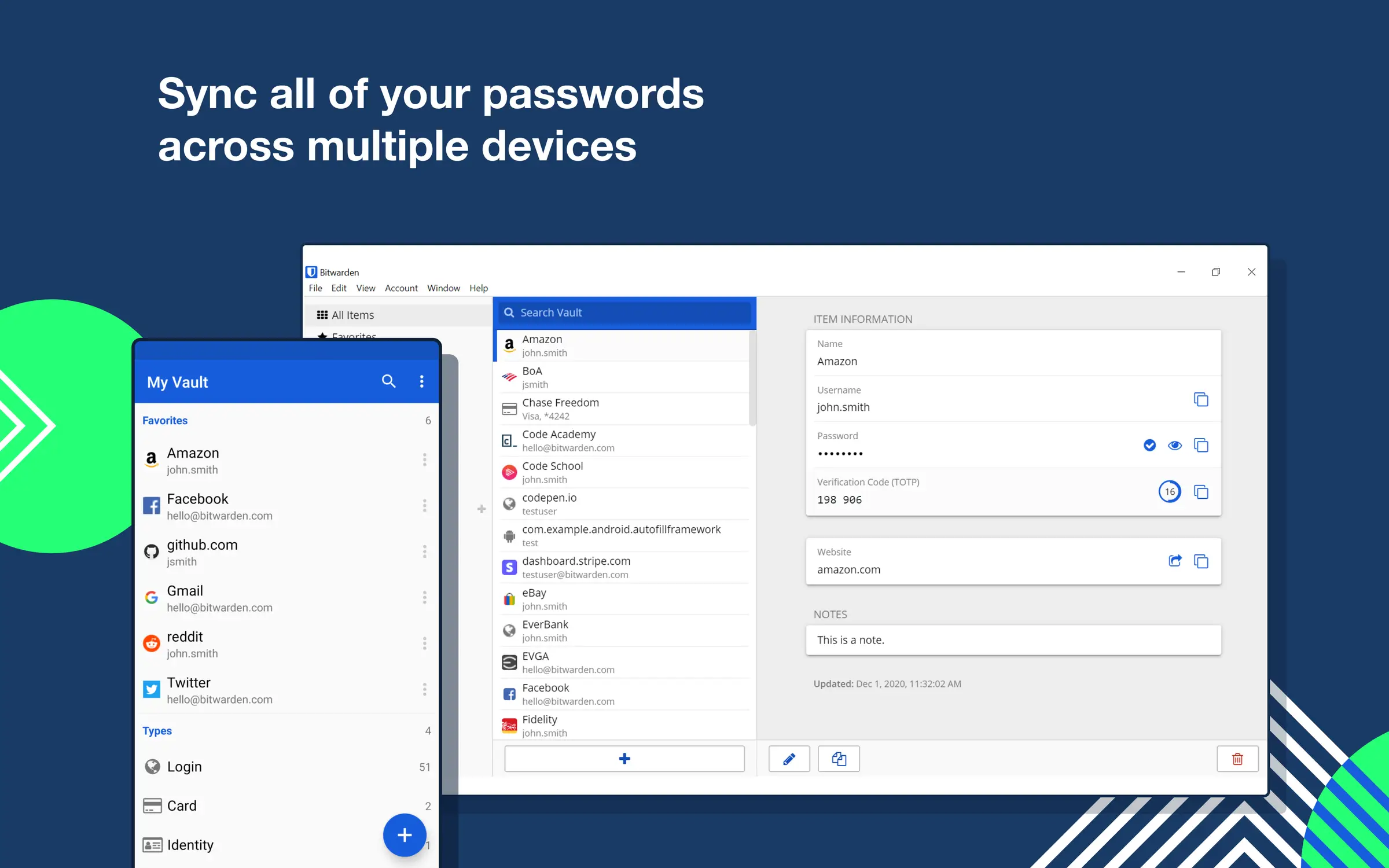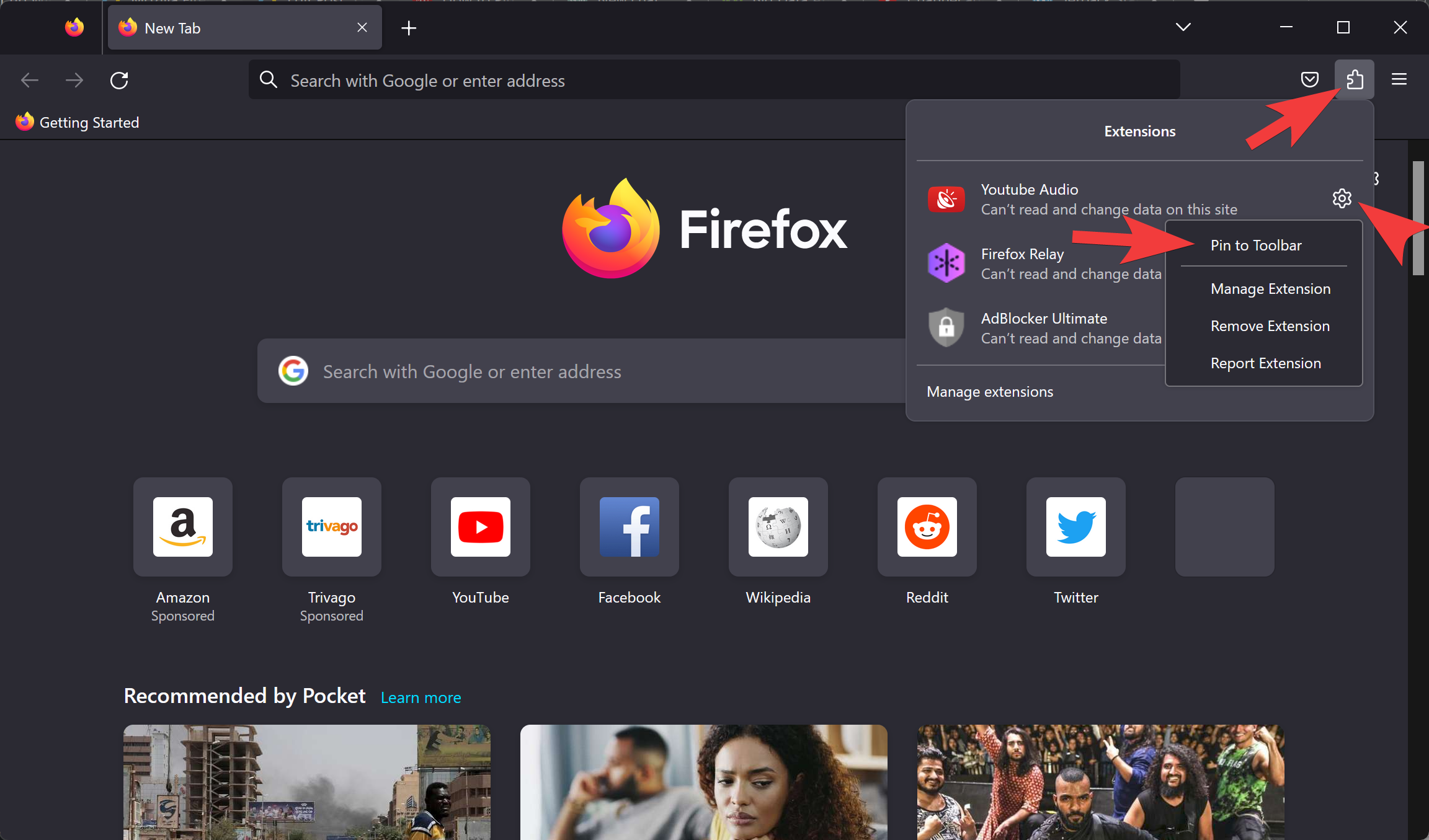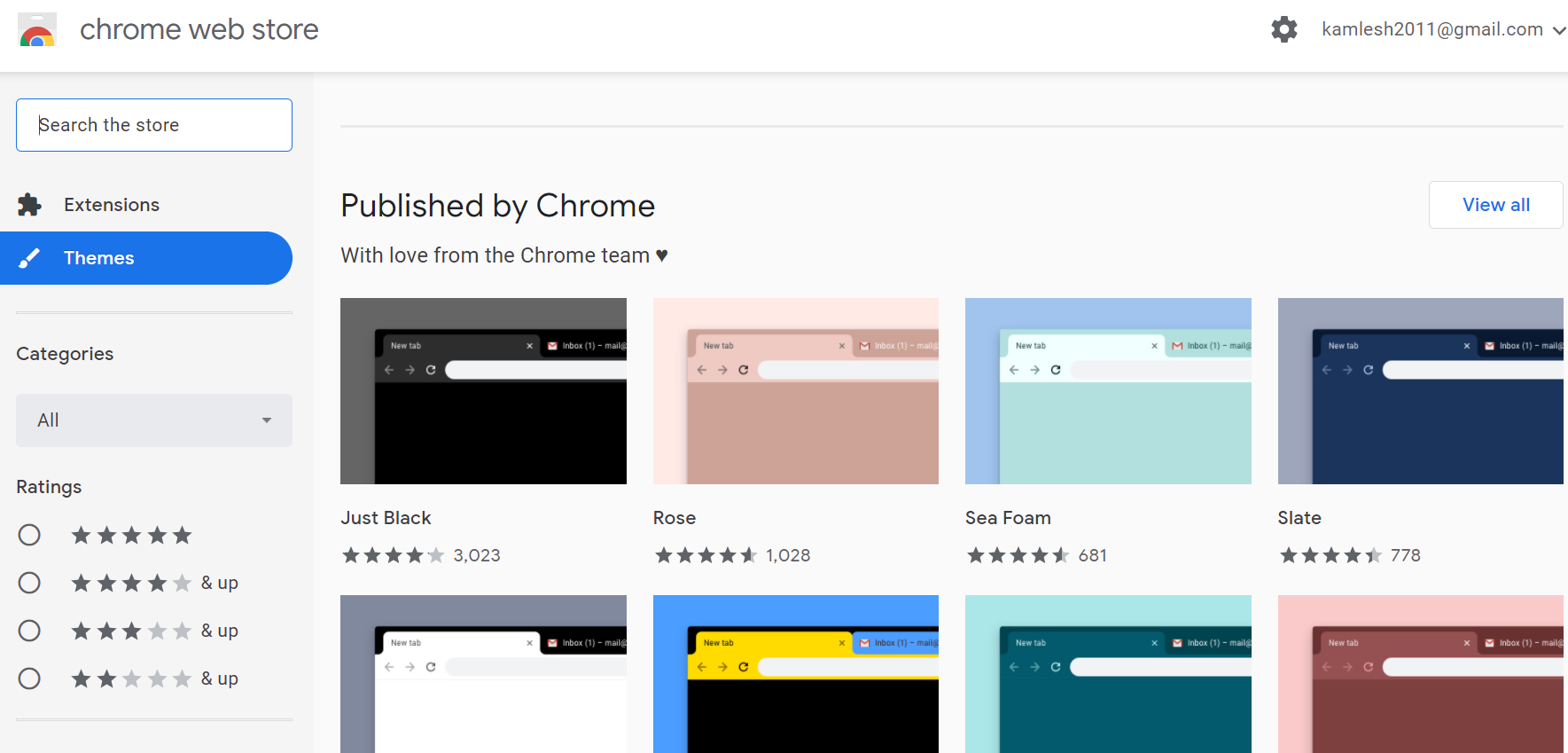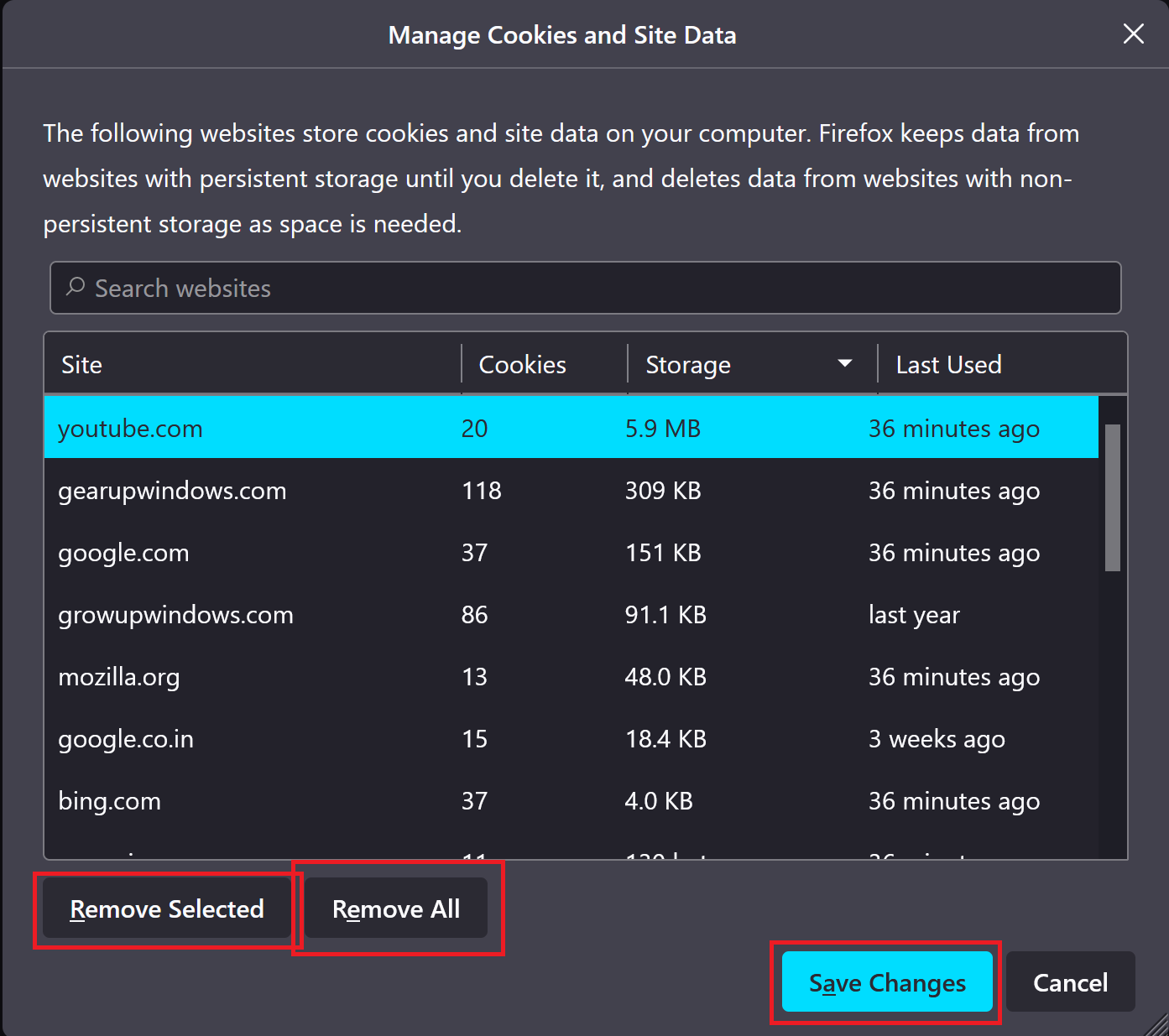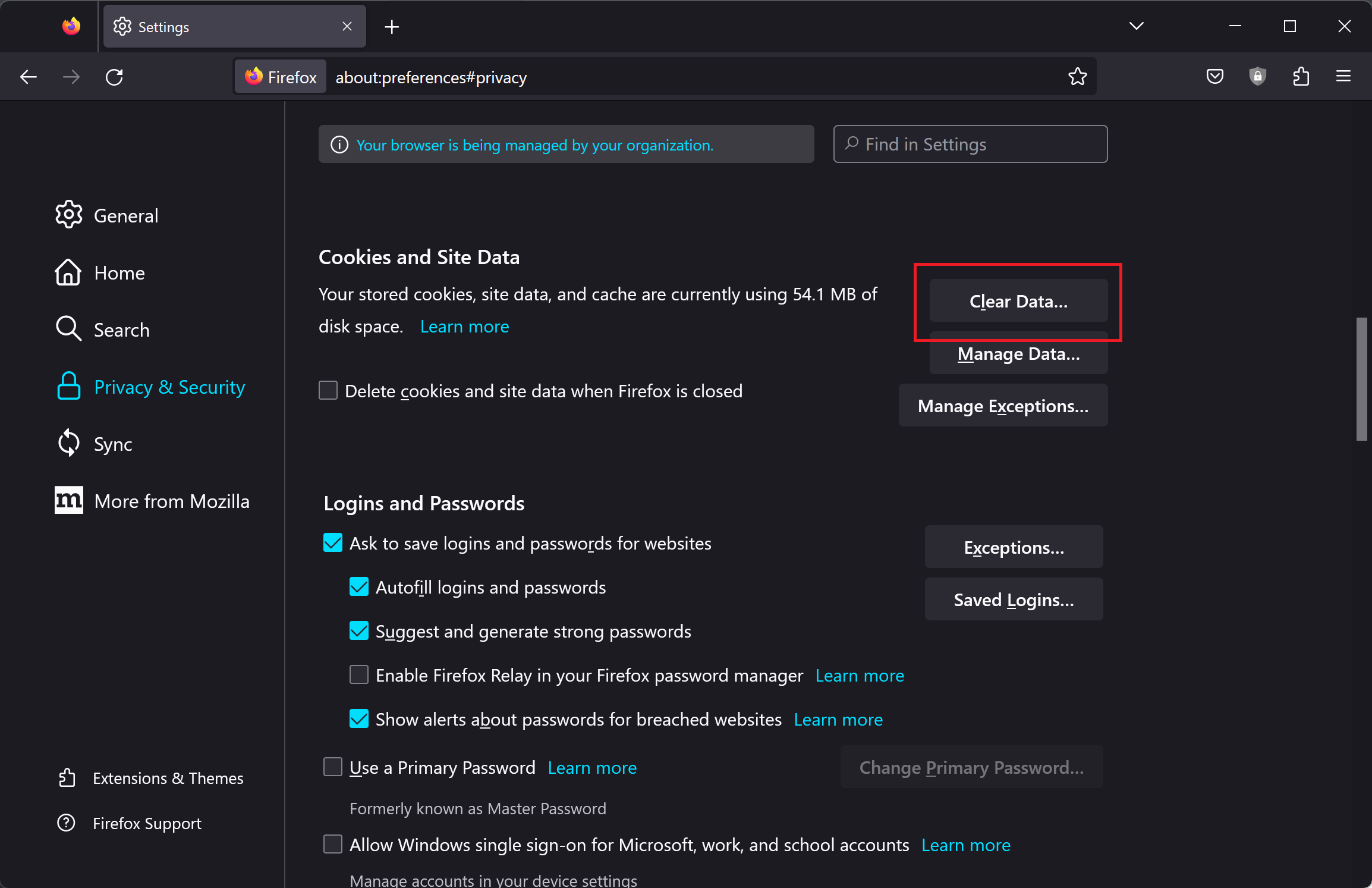PasswordFox: Simplify Password Management and Recovery
In today’s digital age, managing passwords can be quite a challenge. If you’ve ever forgotten a password or need to retrieve one from your browser, PasswordFox can be a handy tool. Designed with user-friendliness in mind, PasswordFox is a reliable password recovery tool that helps you regain access to your saved passwords in Mozilla Firefox. … Read more