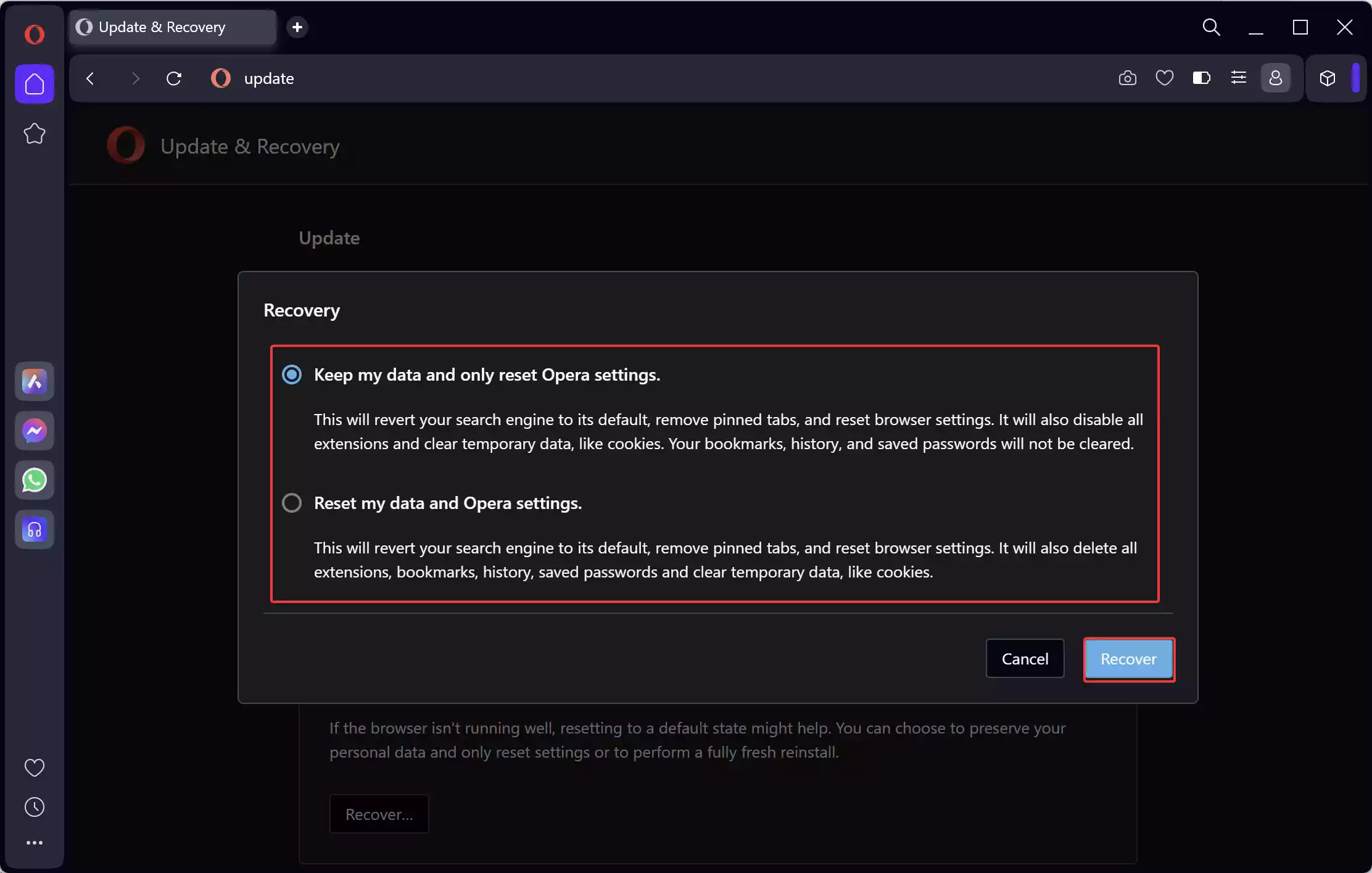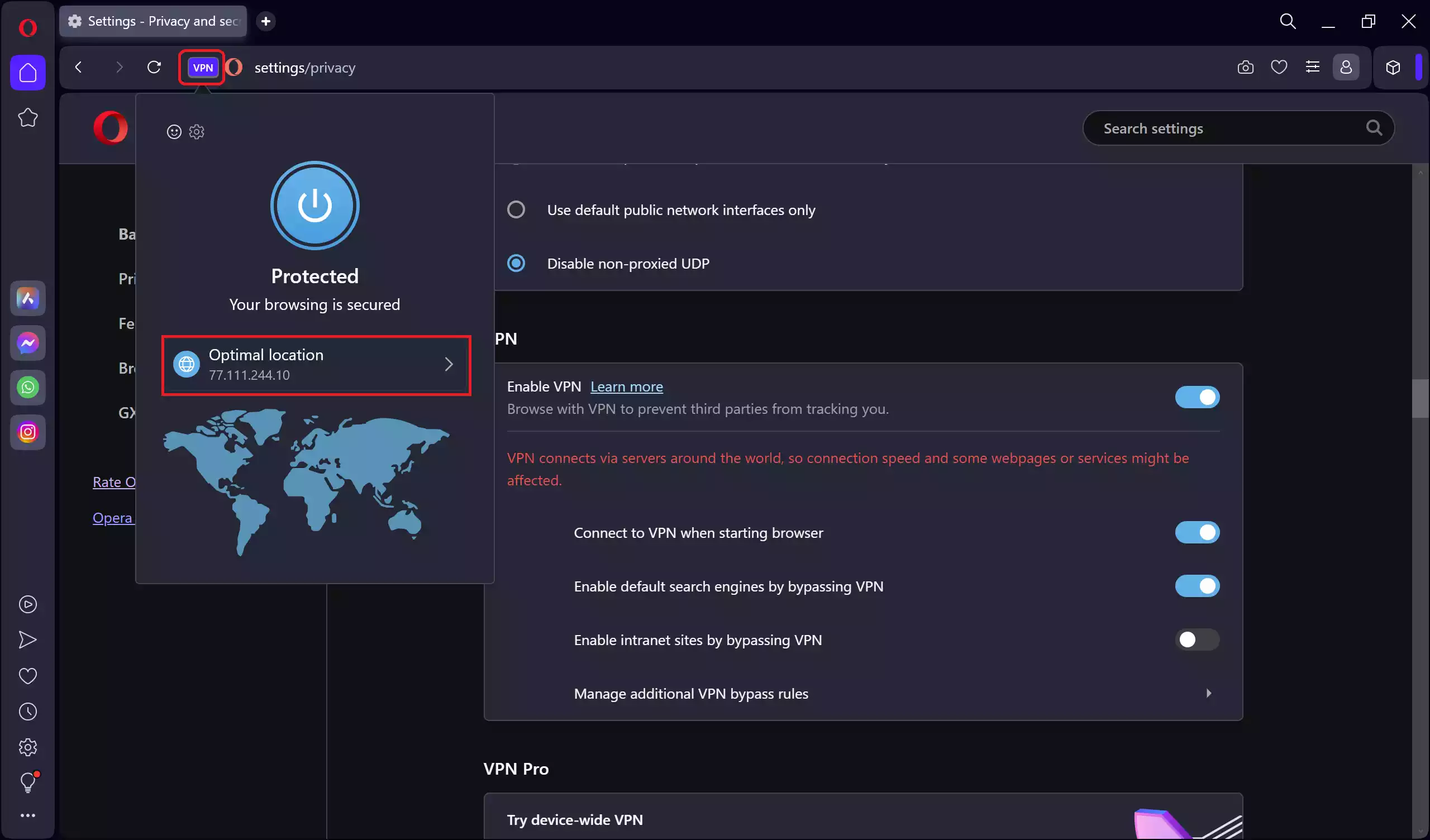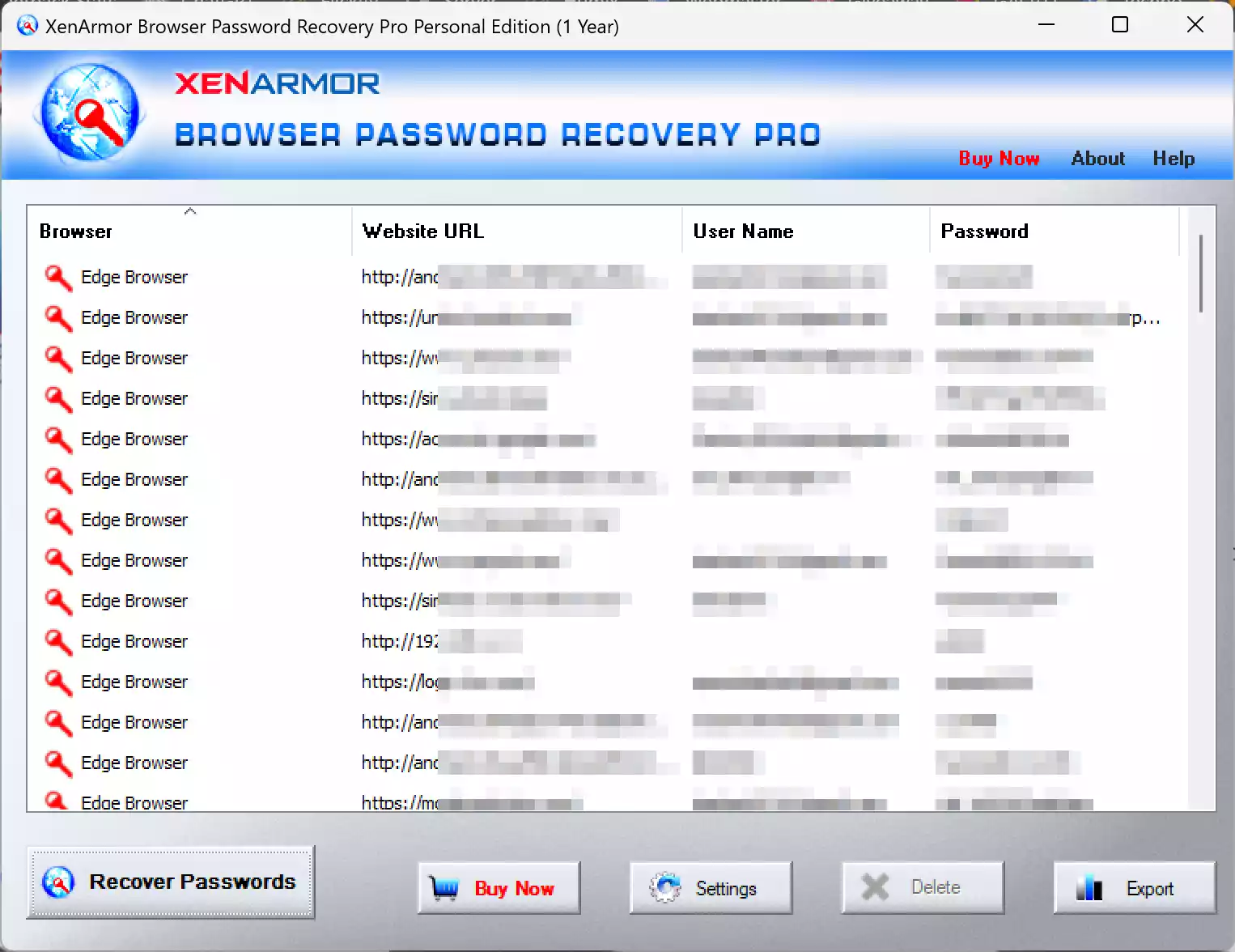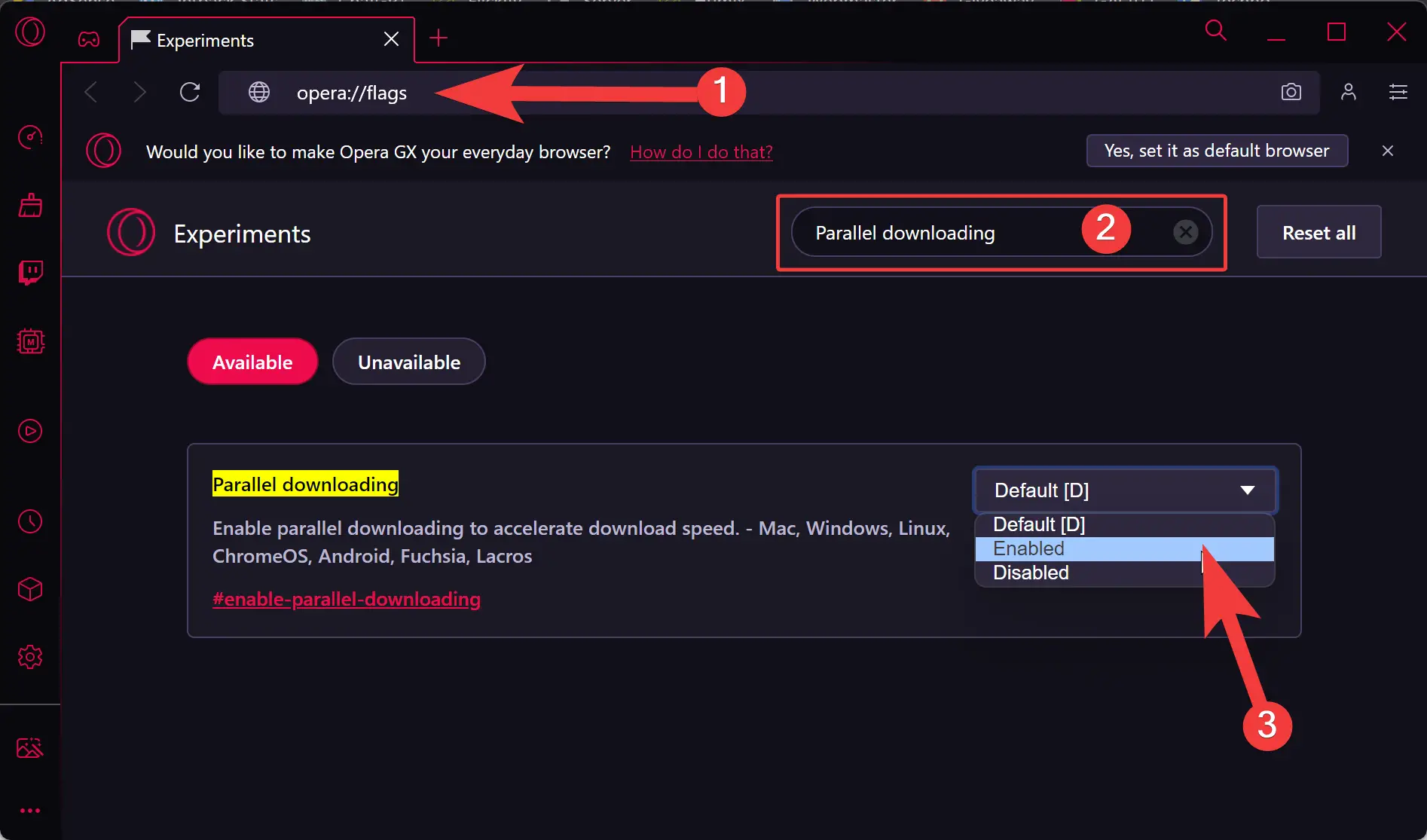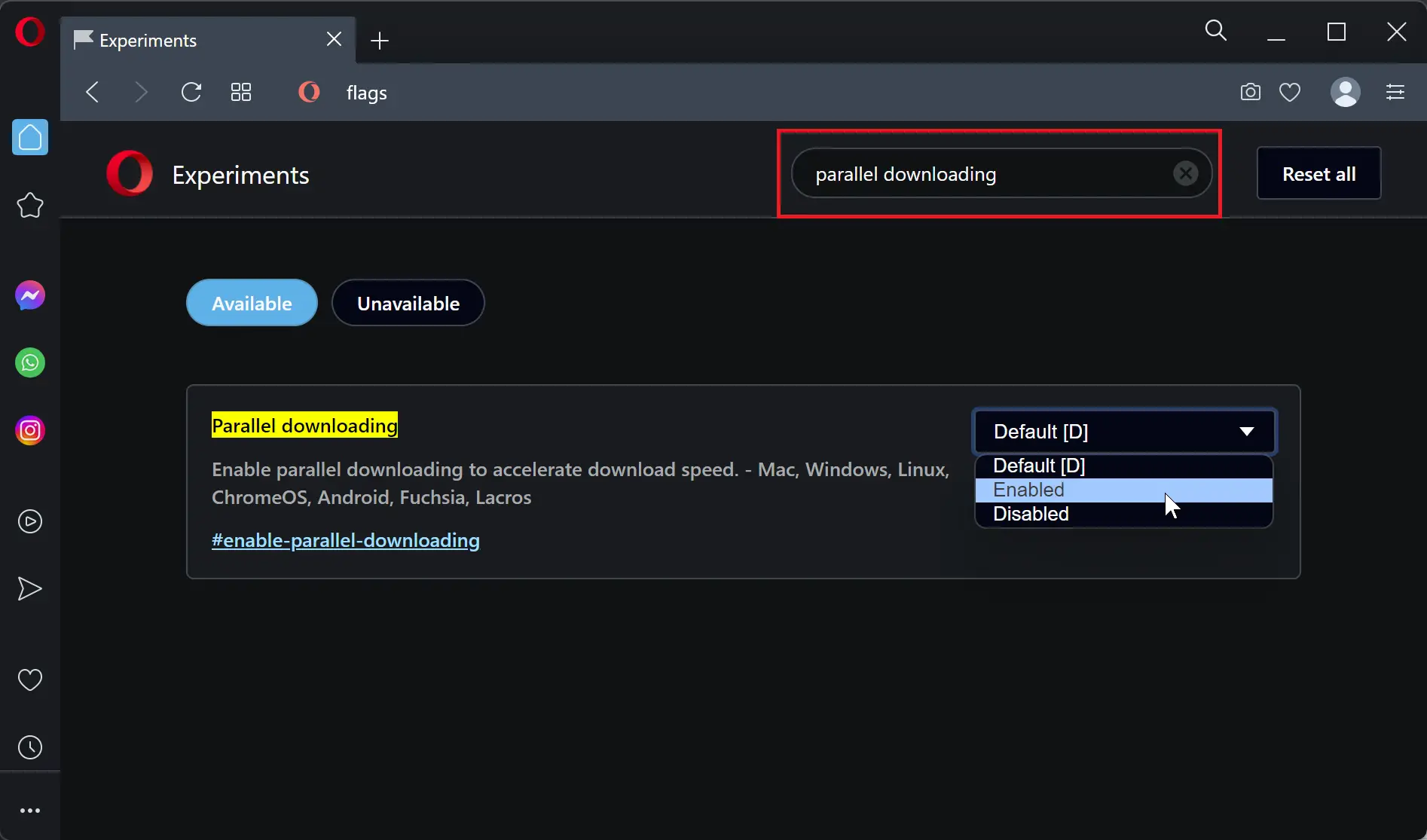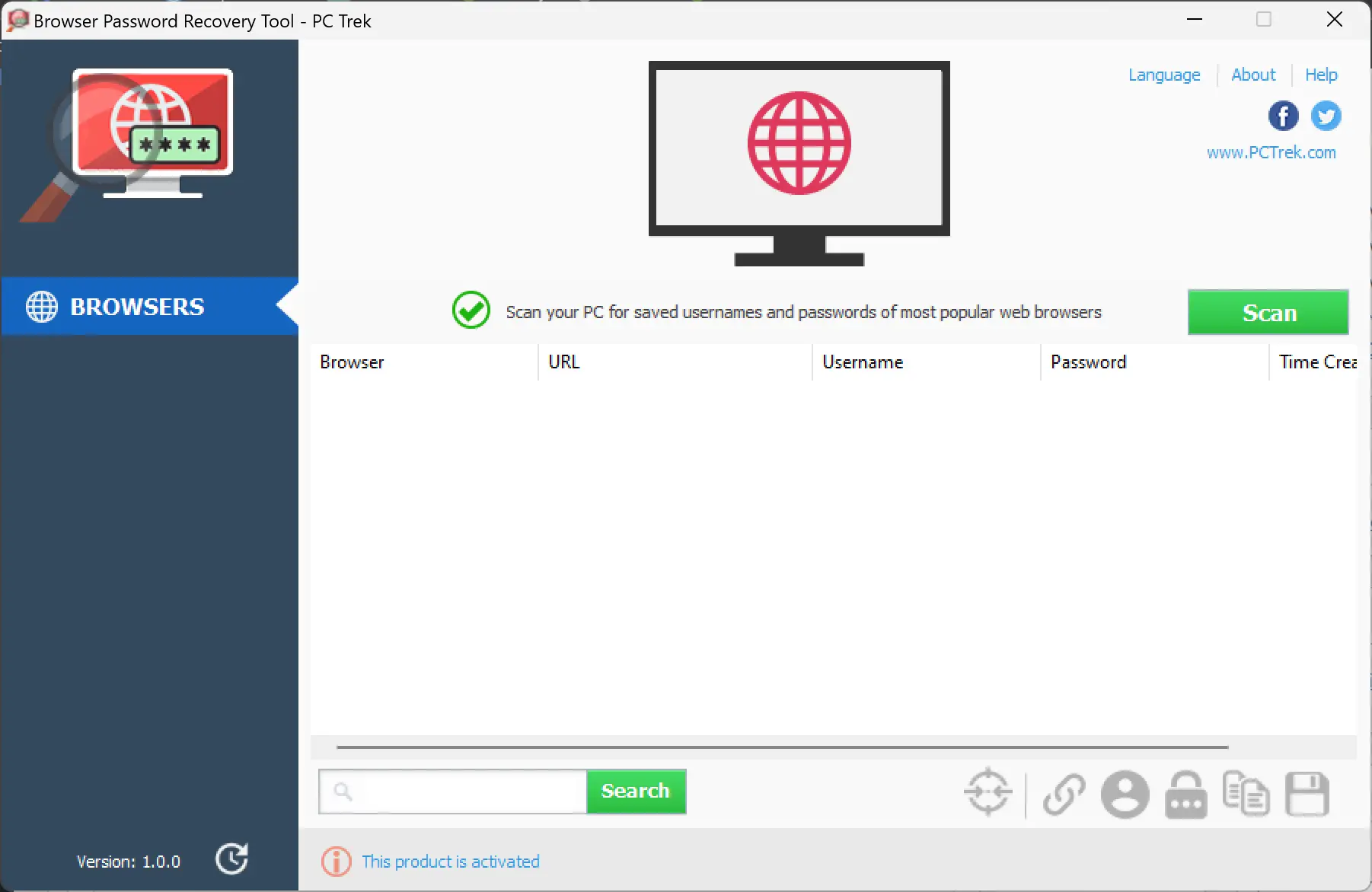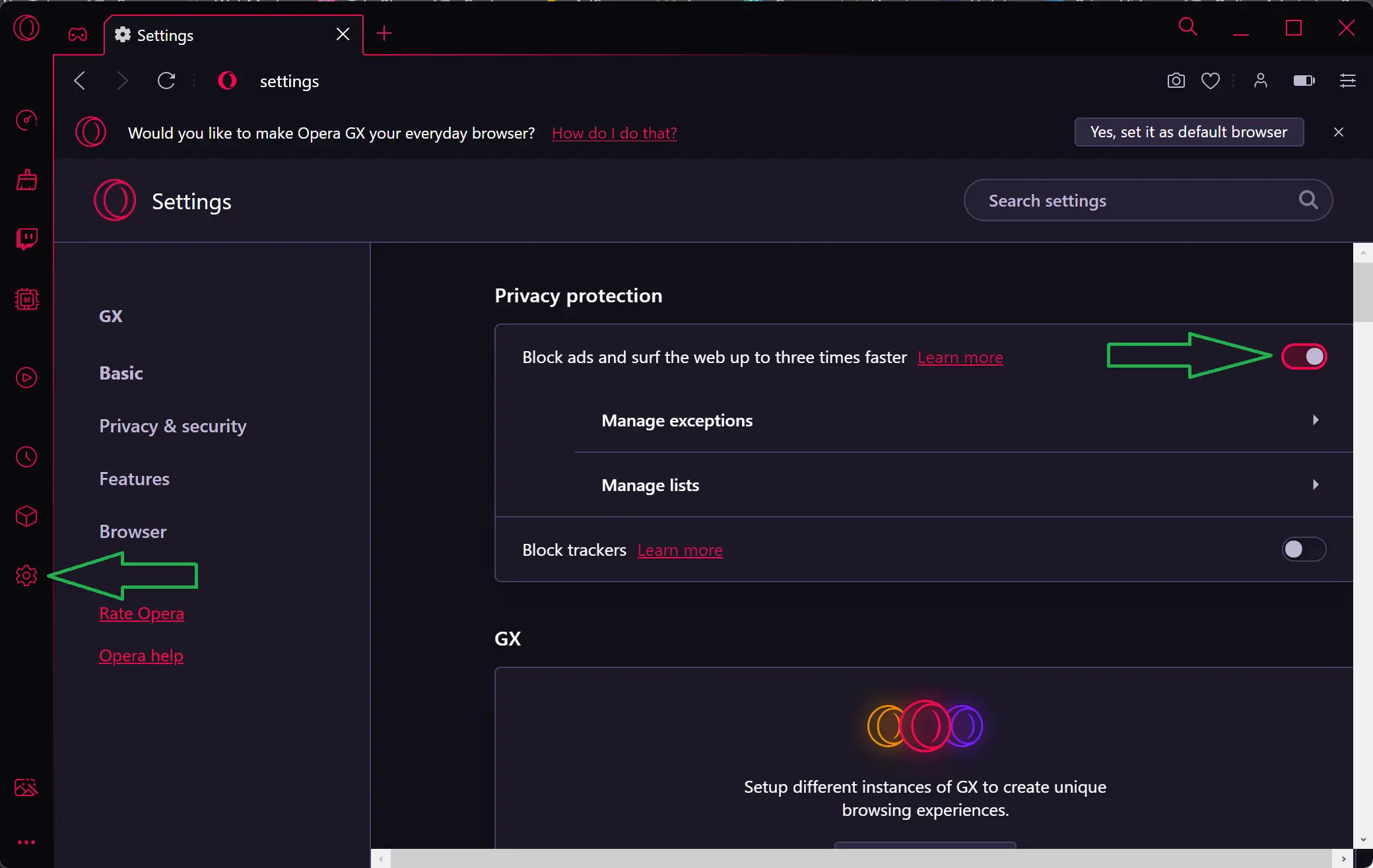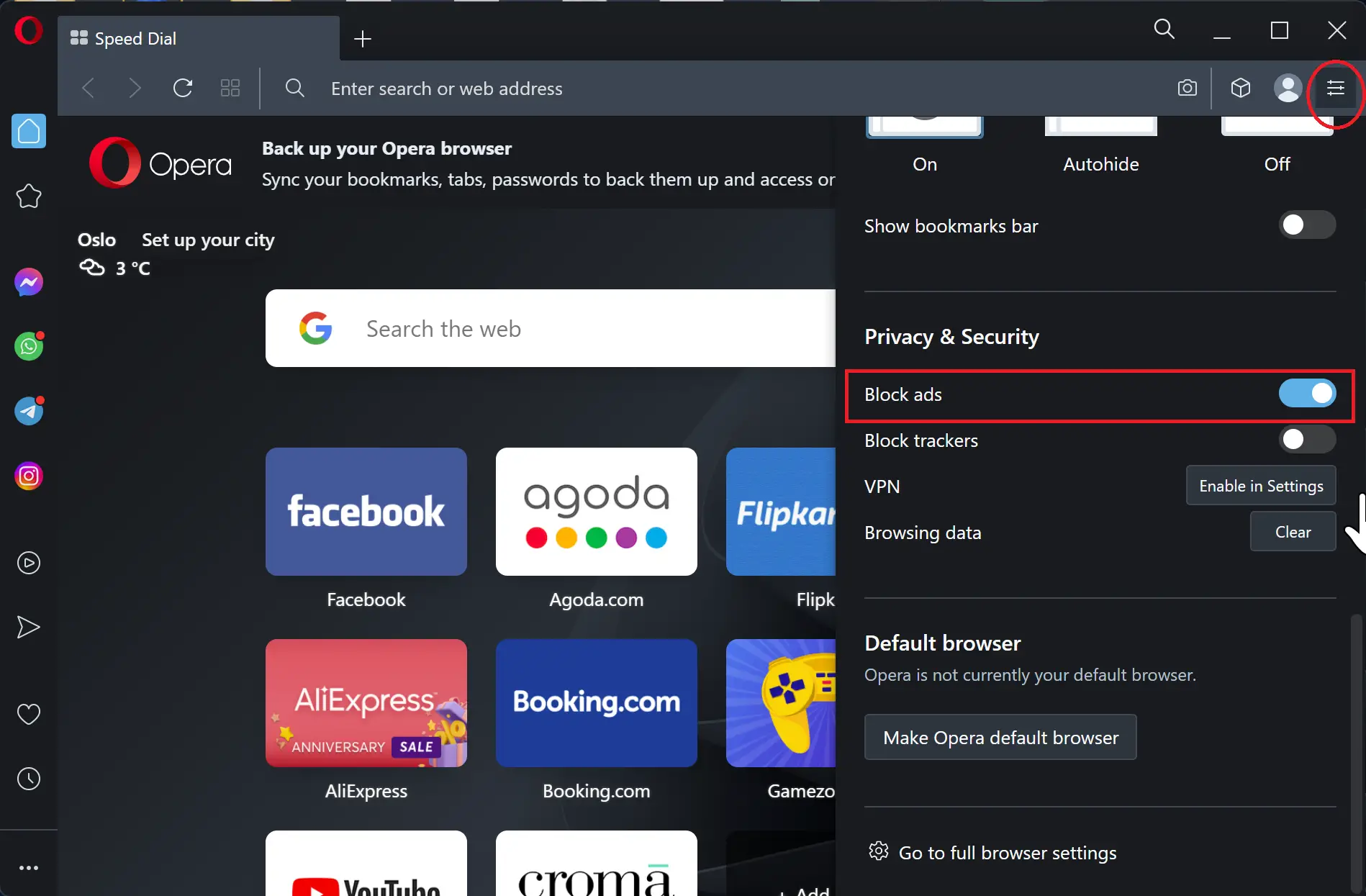How to Reset Opera Web Browser on Windows 11 or 10?
Opera is a popular web browser known for its speed, security features, and customization options. However, like any other software, Opera may encounter issues that require a reset to restore it to its default settings. Whether you’re experiencing performance issues, encountering persistent glitches, or simply want to start fresh, resetting Opera can often resolve these … Read more