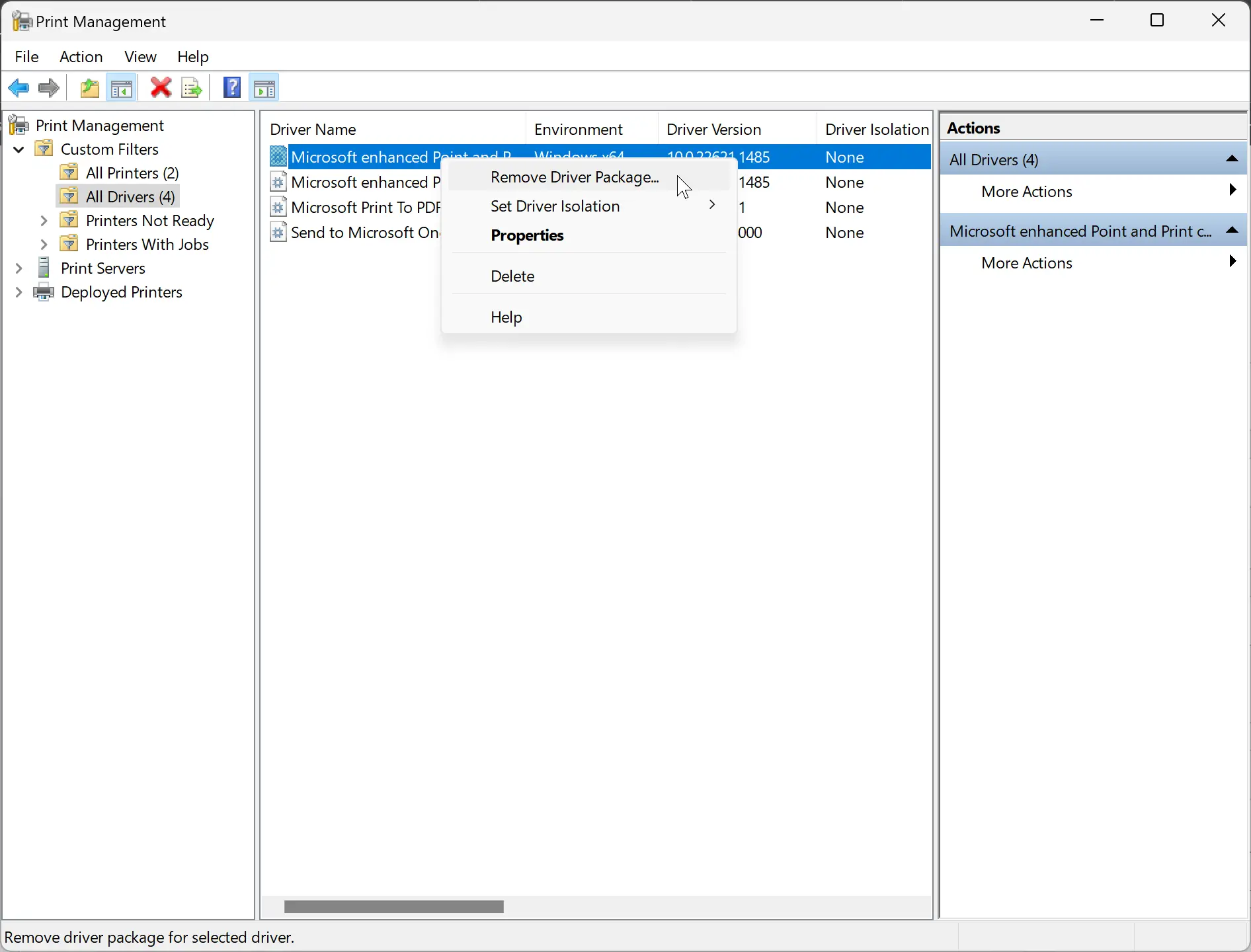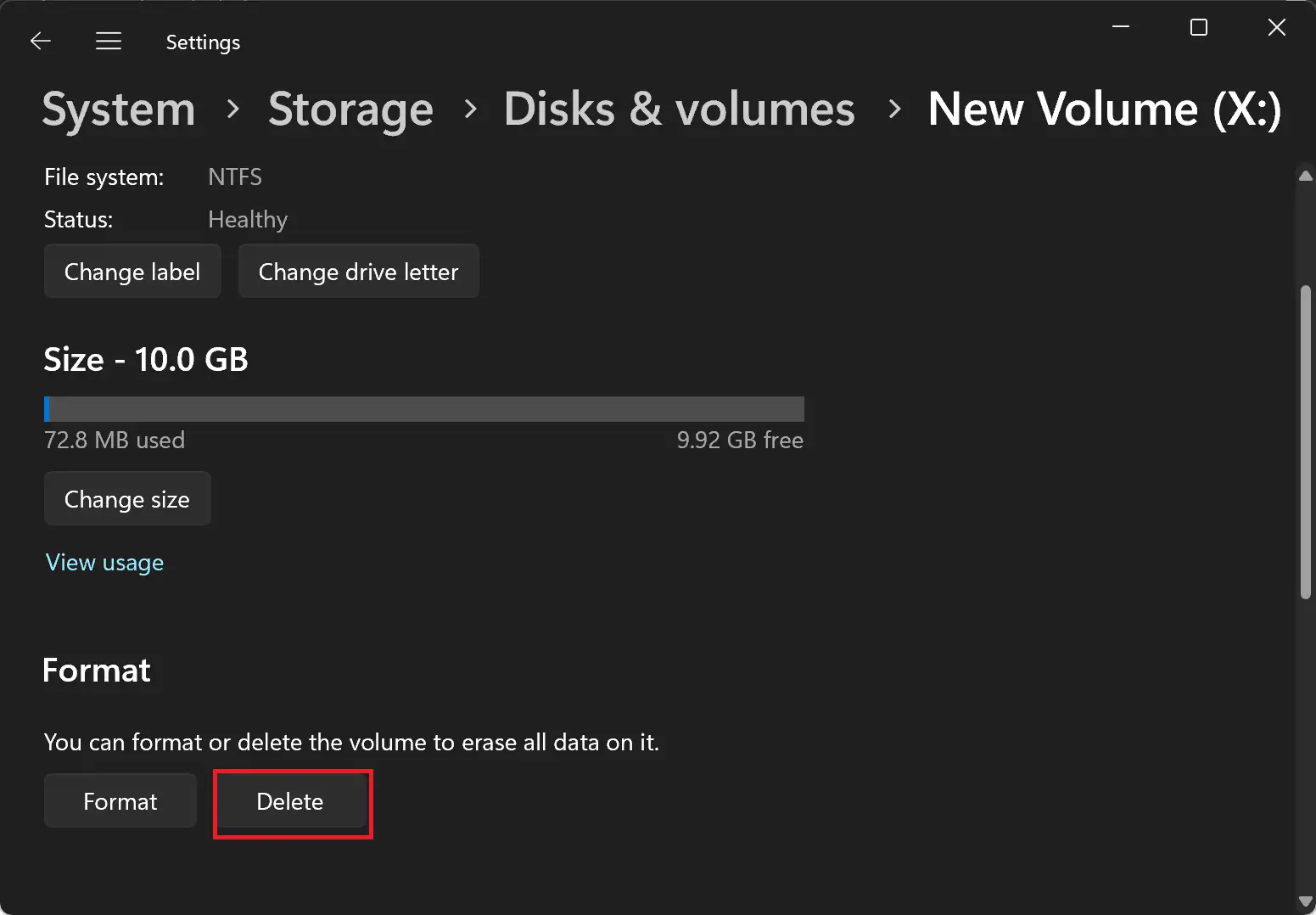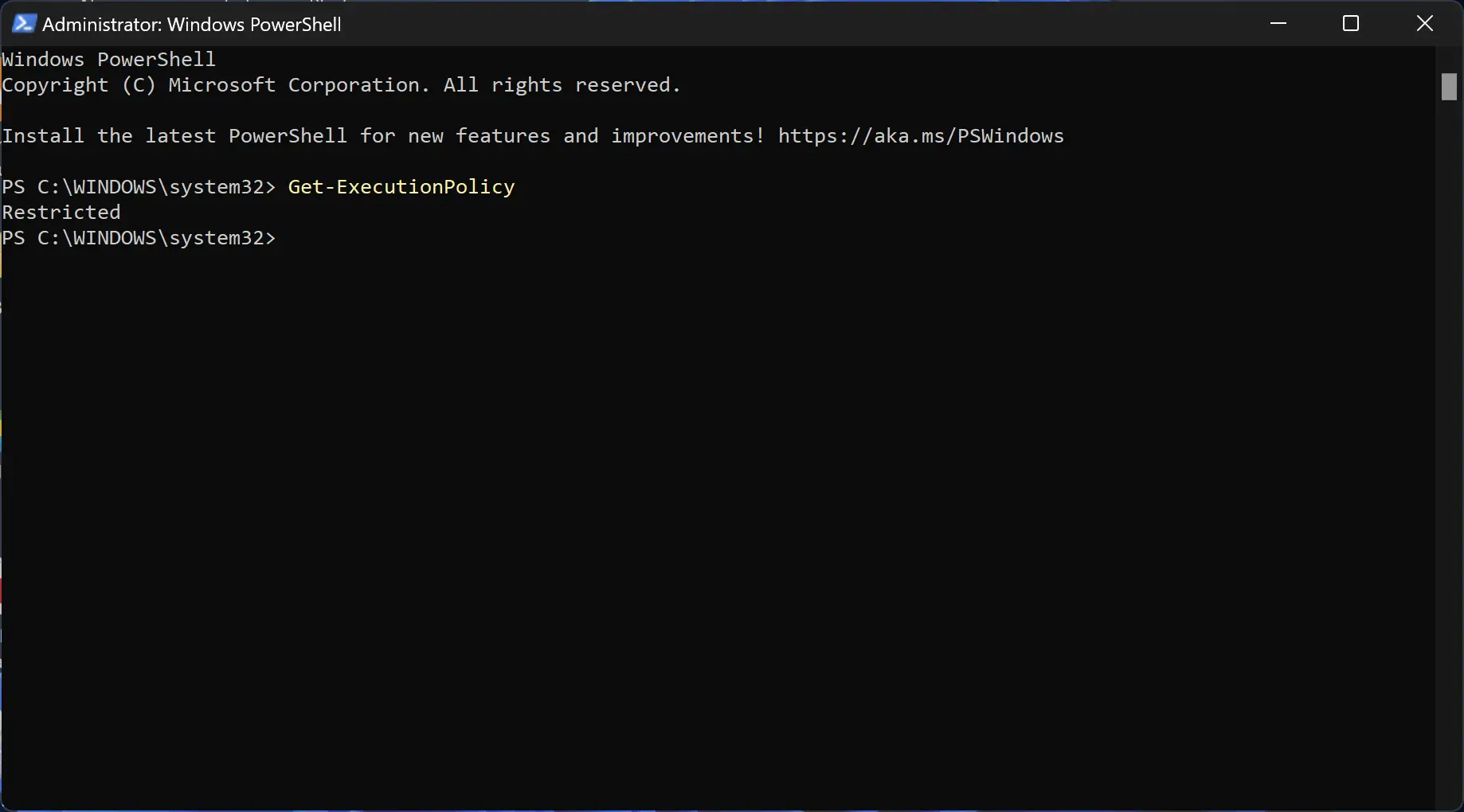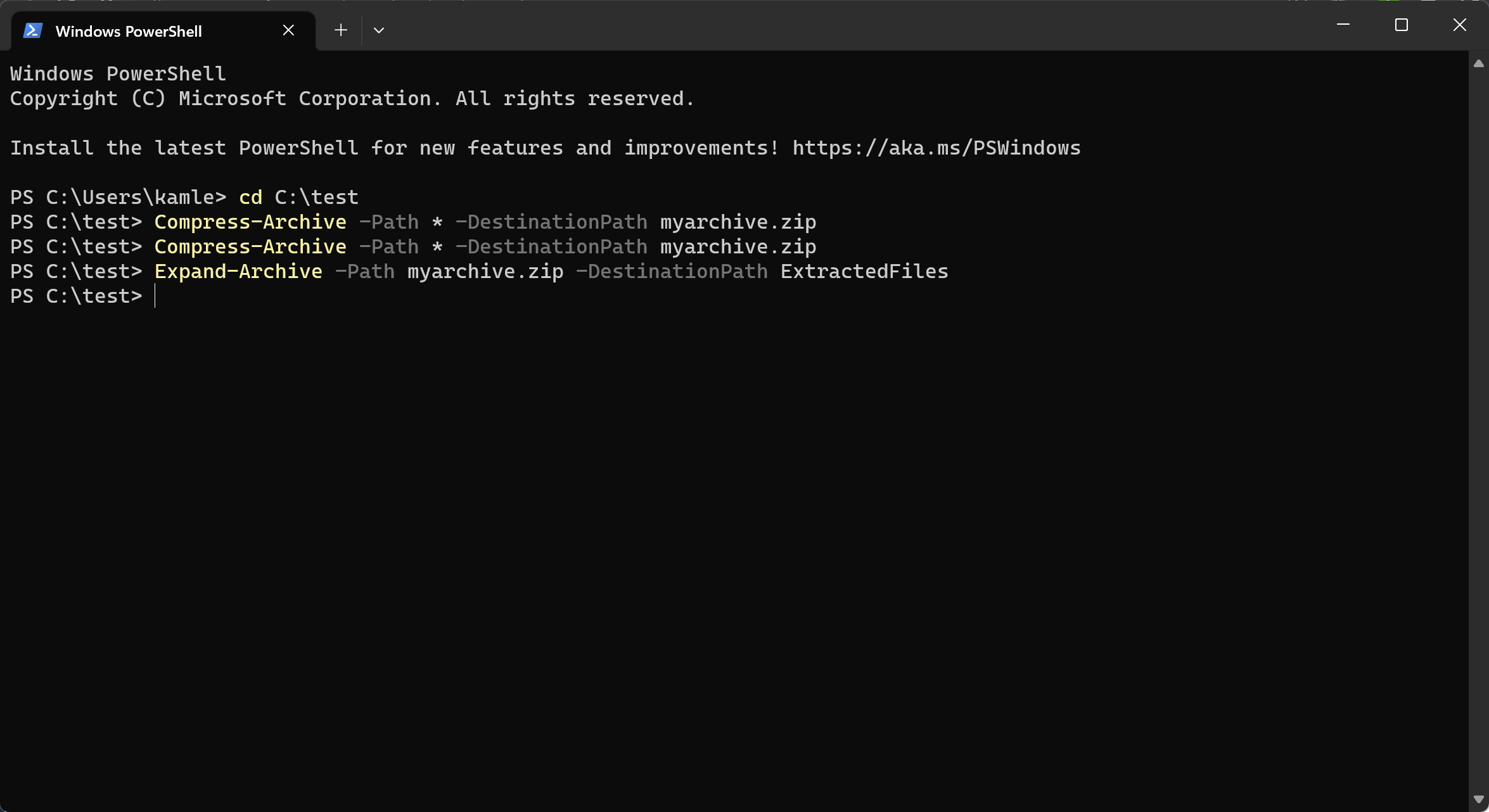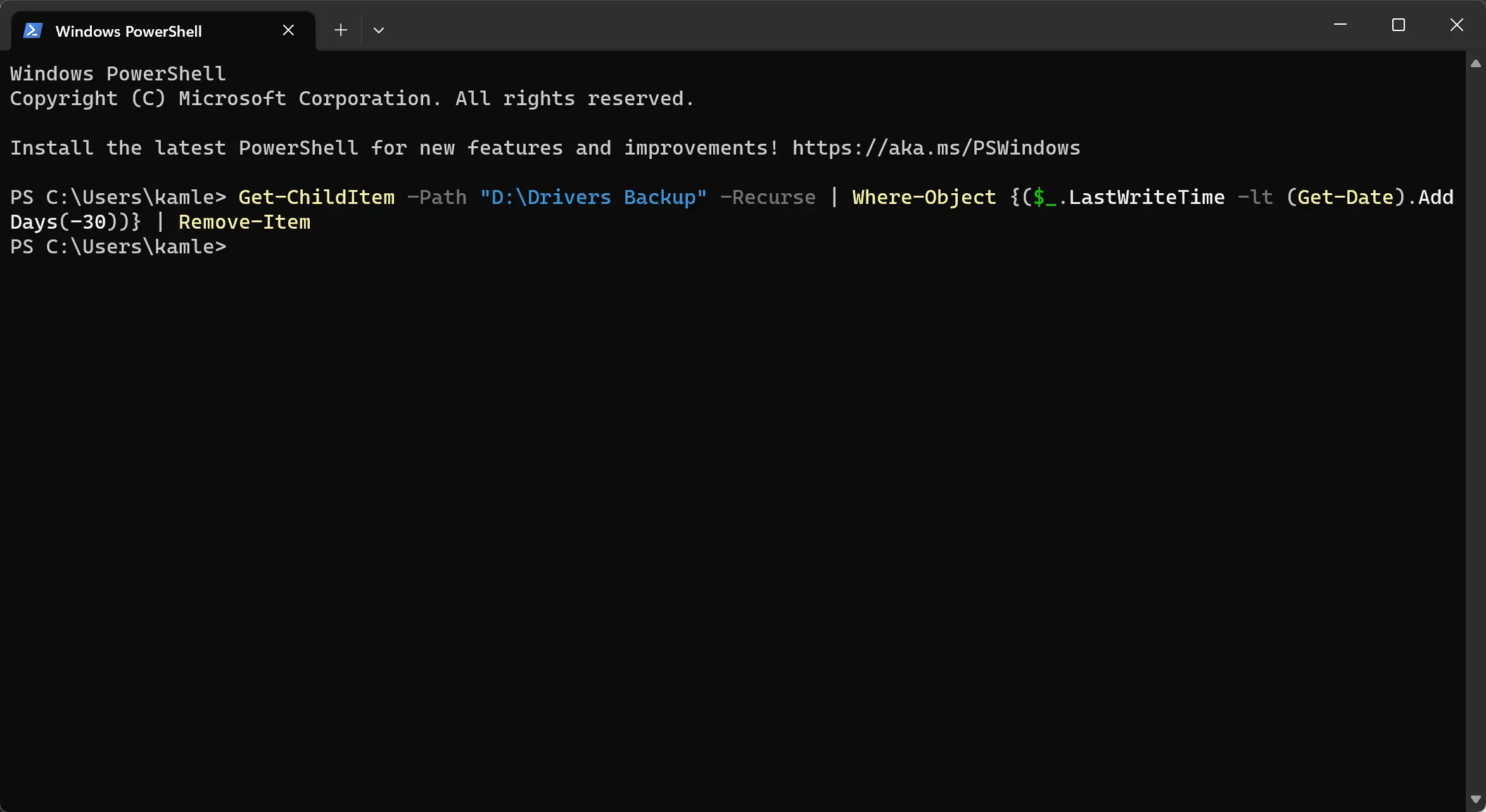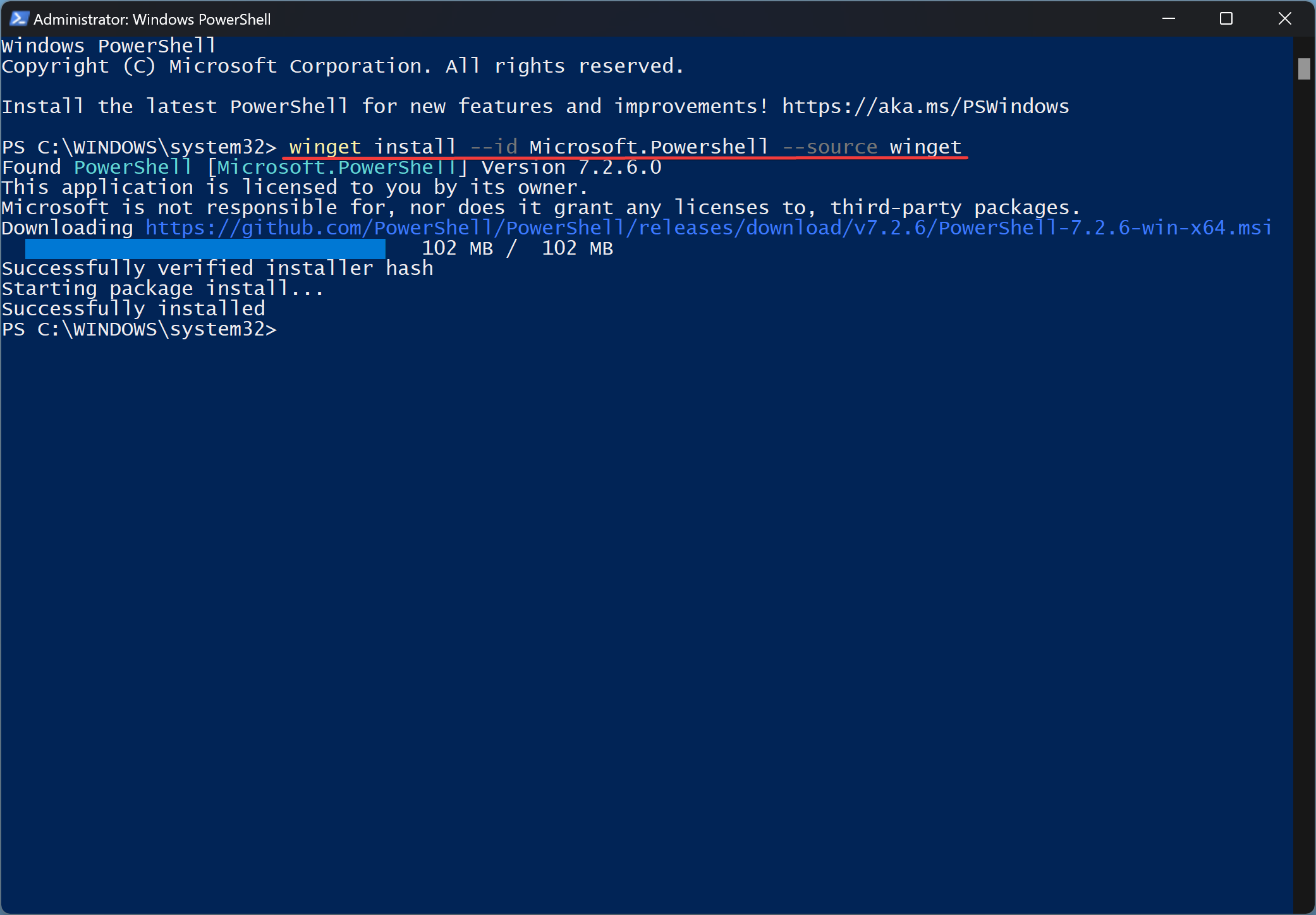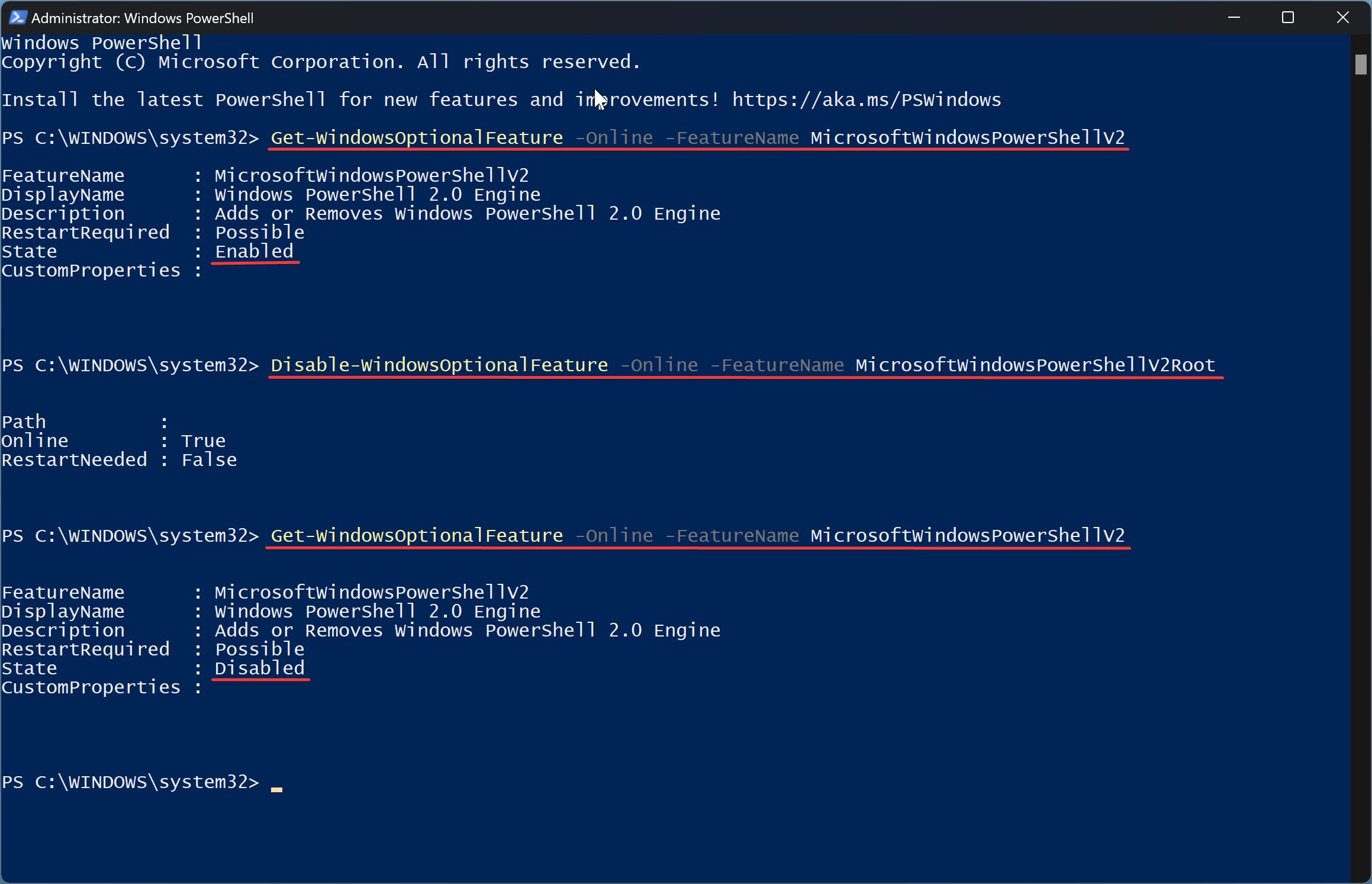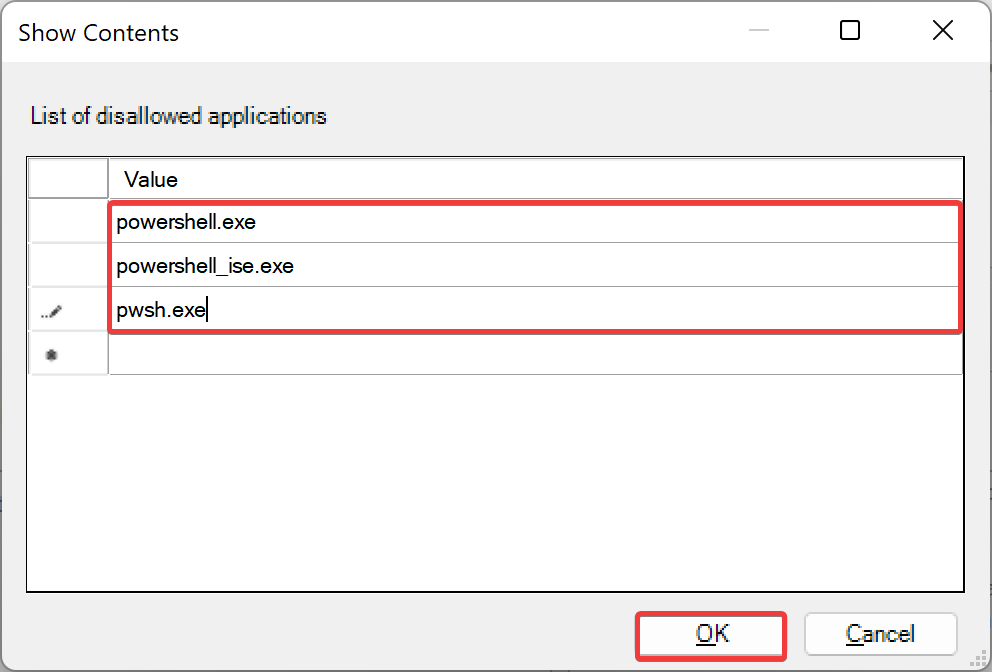Step-by-Step Guide: How to Completely Delete Printer Drivers on Windows 11
If you’re a Windows 11 user, you may have experienced issues with printers not working correctly or efficiently. Uninstalling a printer does not always remove the associated drivers from your computer. Over time, this can lead to a build-up of unnecessary drivers and files, which can slow down your system and create potential conflicts with … Read more