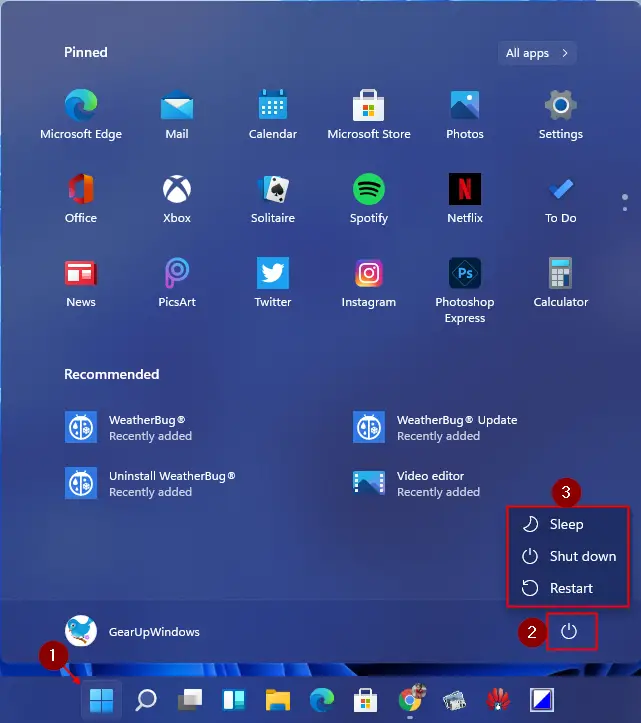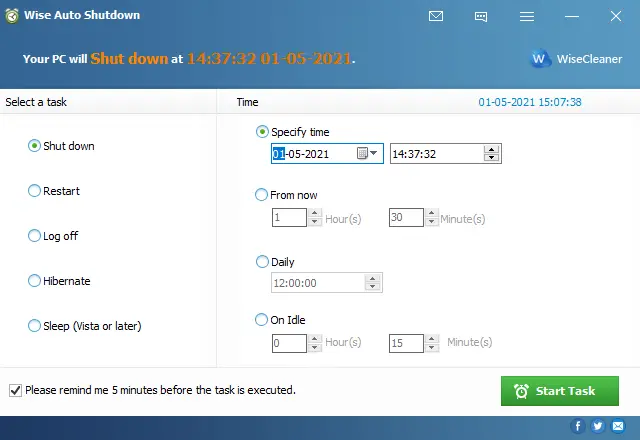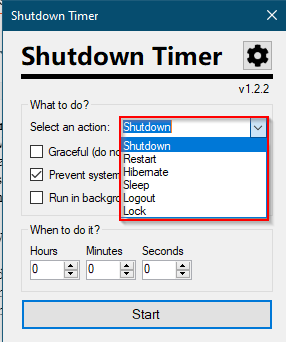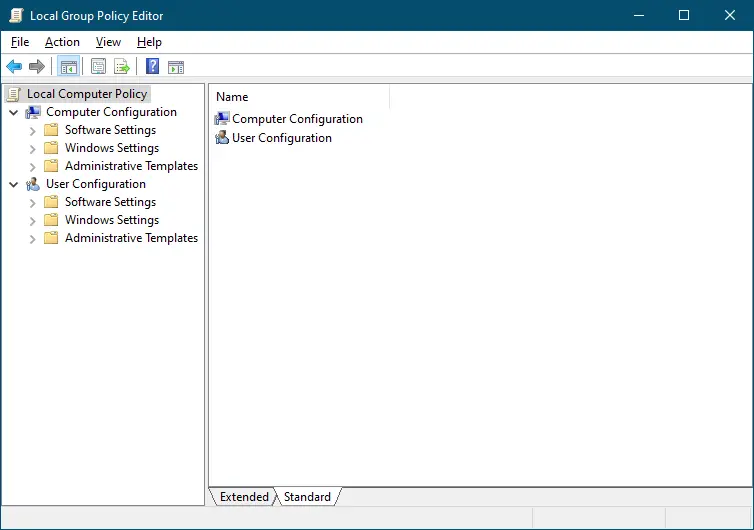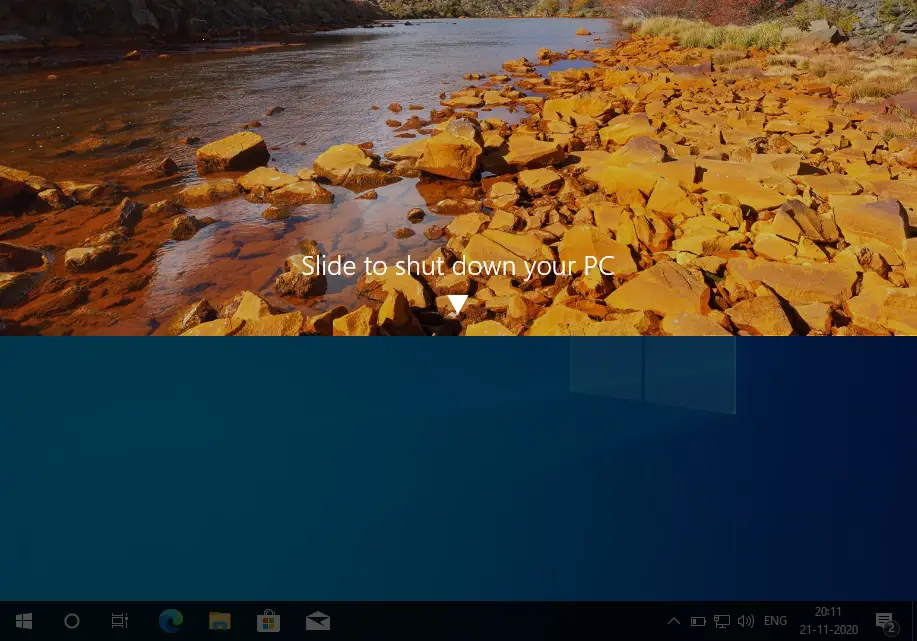How to Shut down or Restart Windows 11 PC?
How do I Shut down or Restart my Windows 11 PC? A lot of visual improvements have been made in Windows 11 by Microsoft. By installing Windows 11 on your PC, you will see the new Start menu, Taskbar, Settings, and much more. The Start menu on Windows 11 still entertains the power menu for … Read more