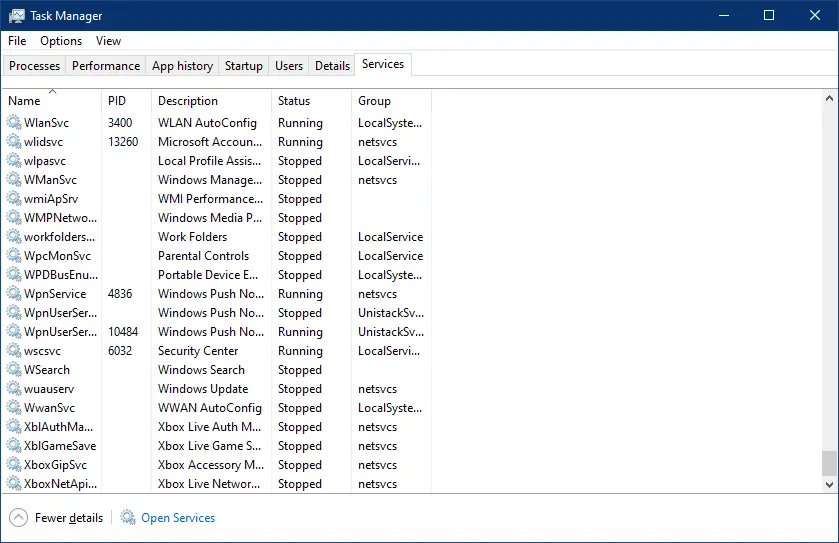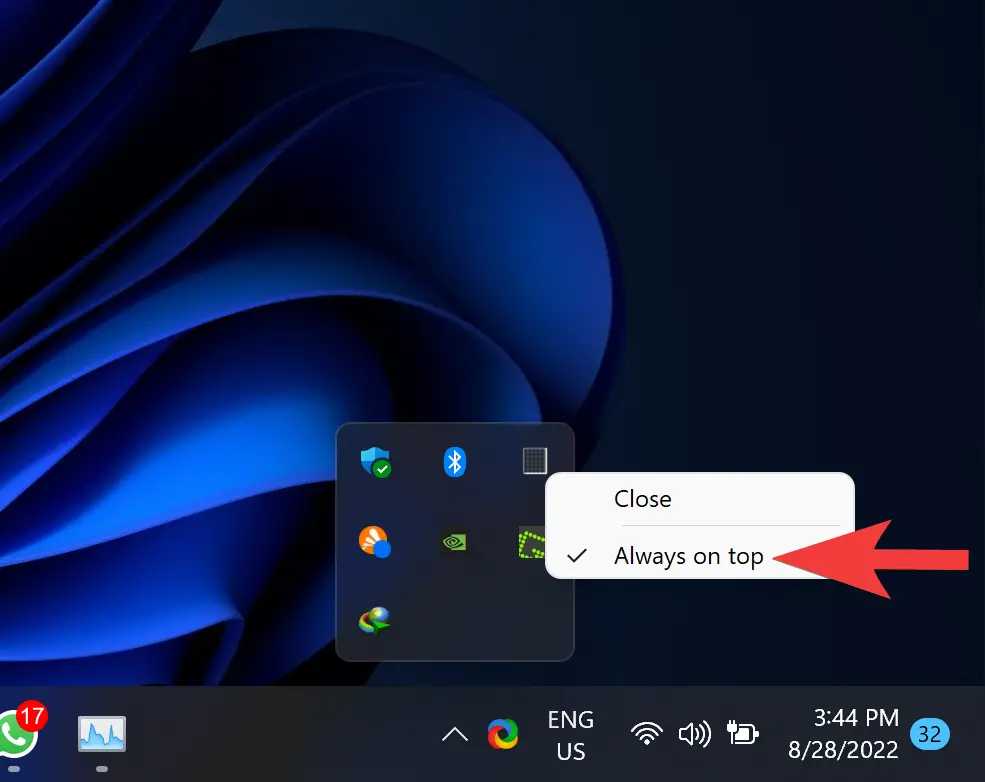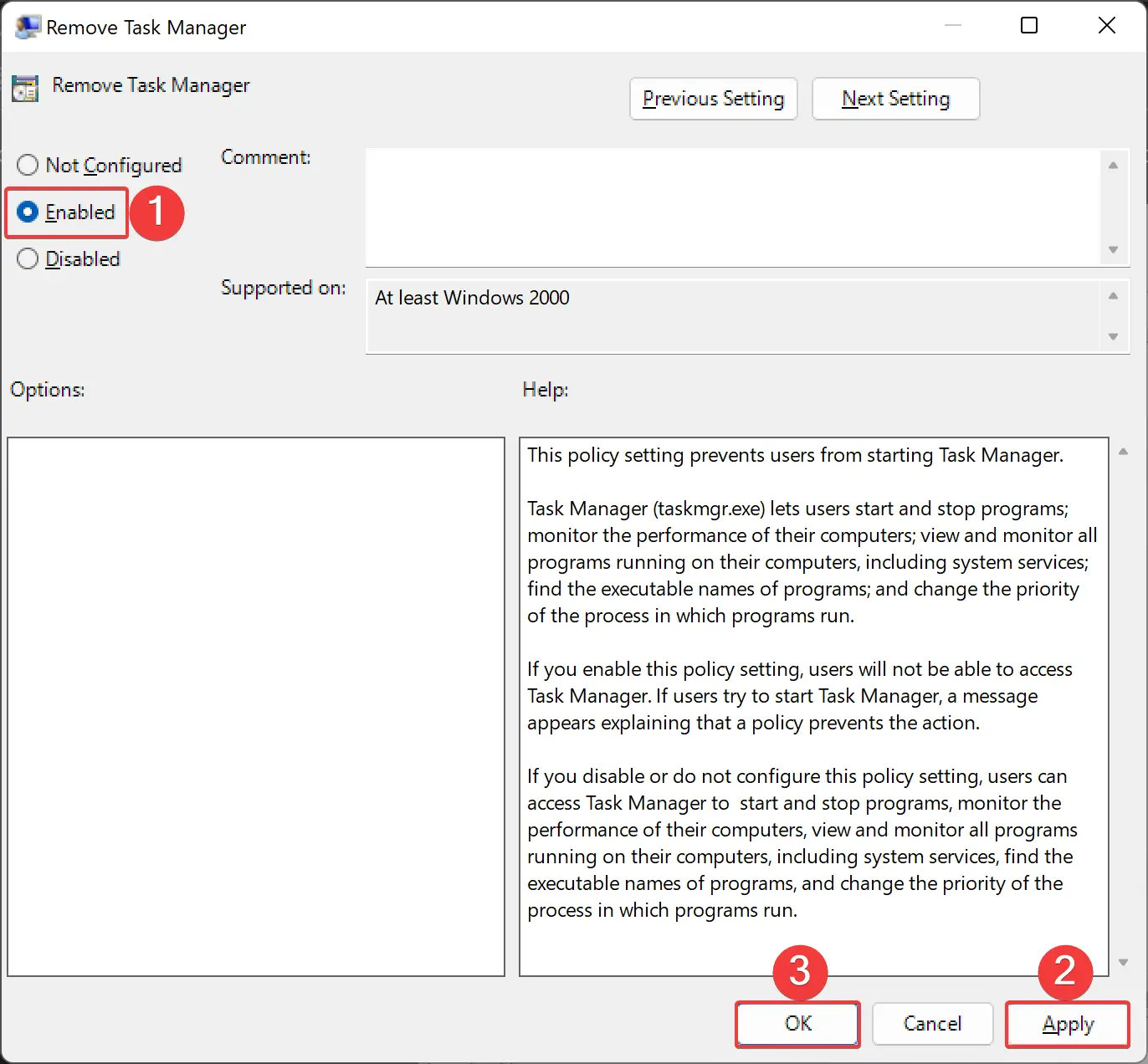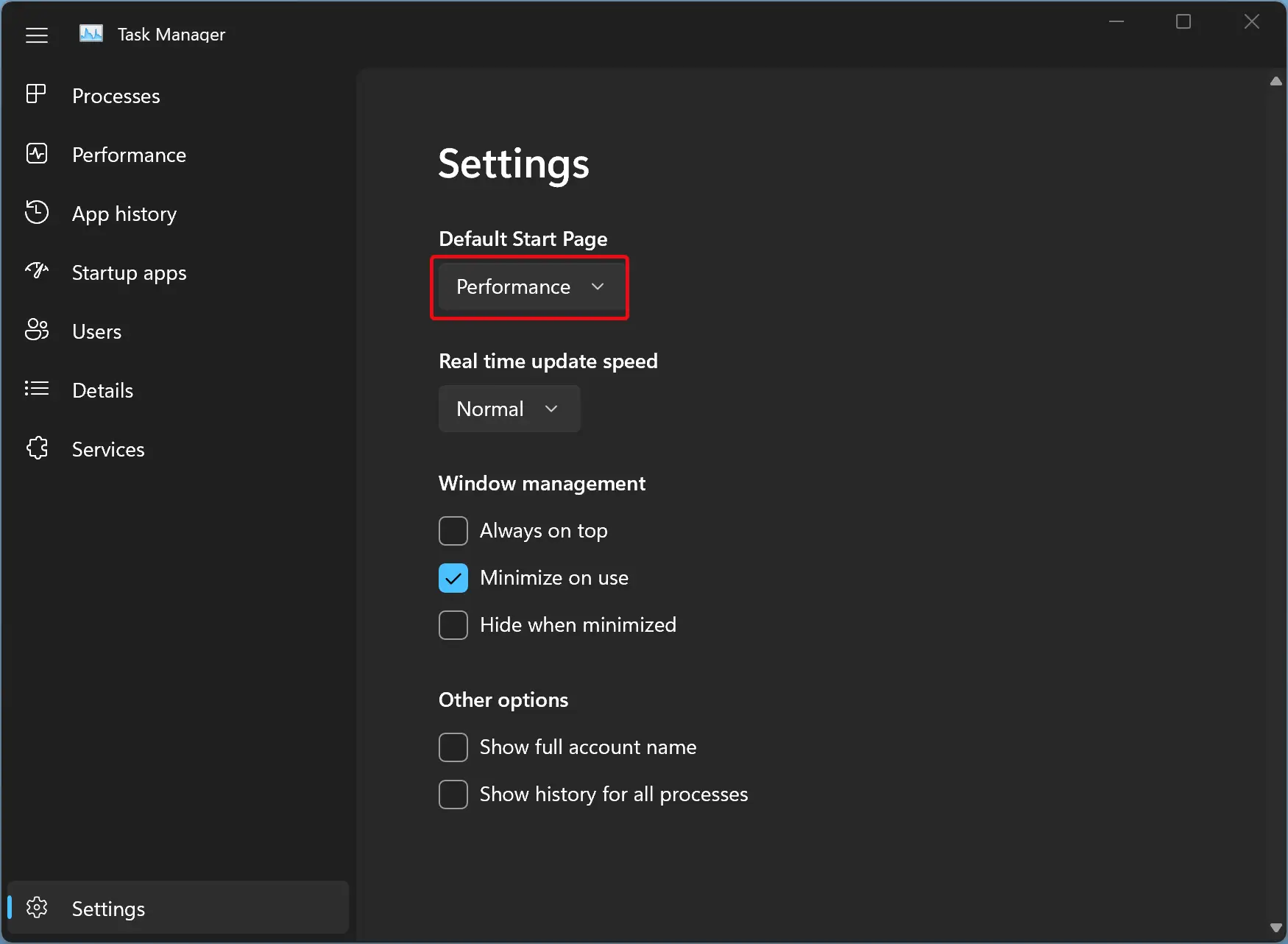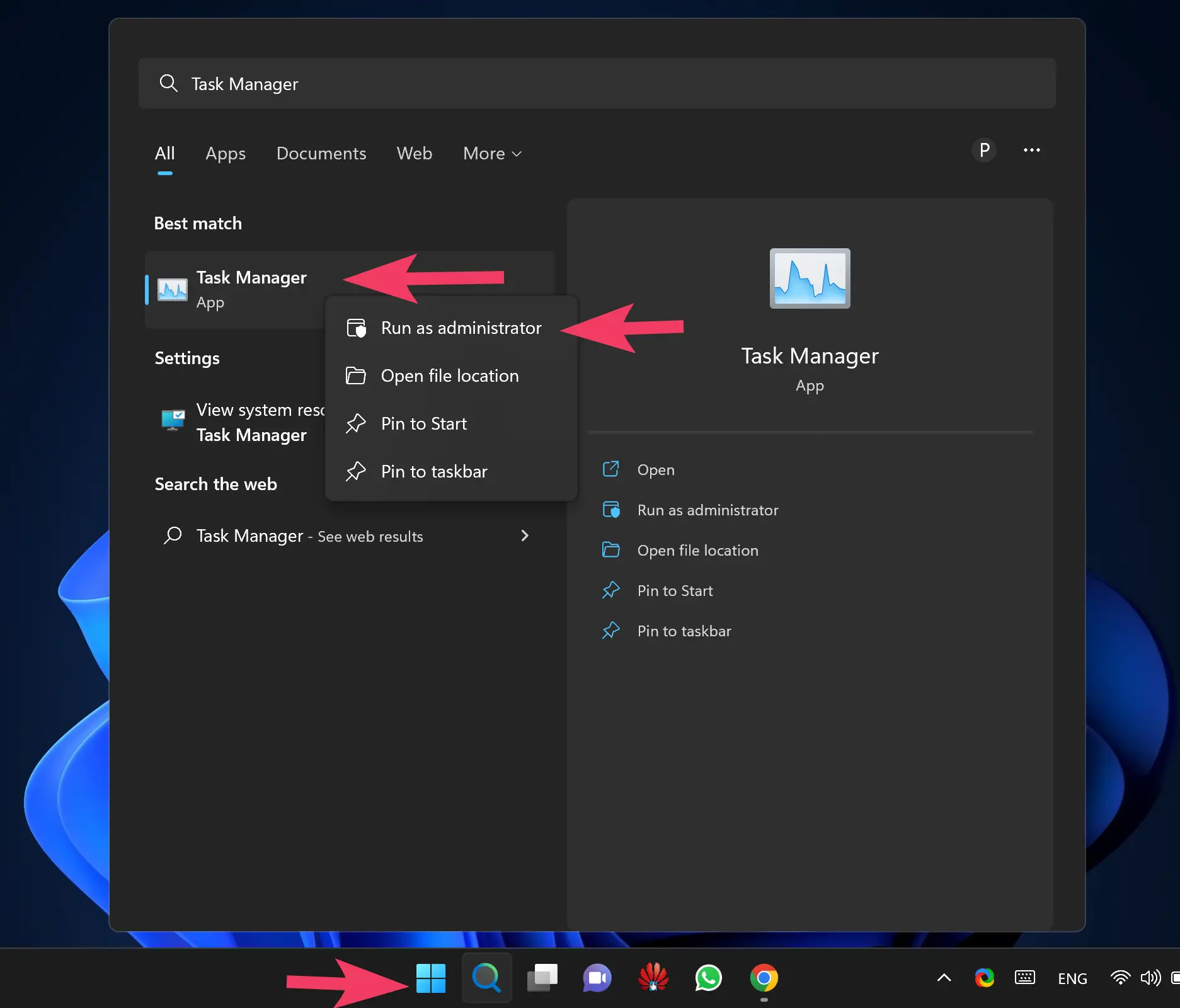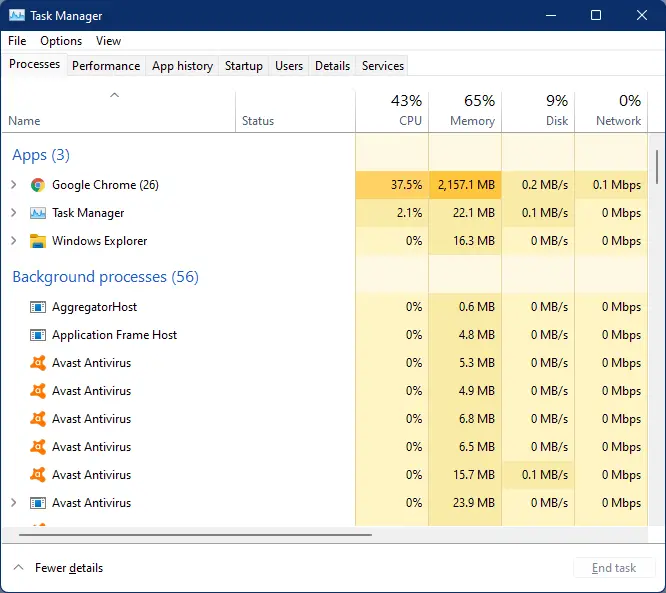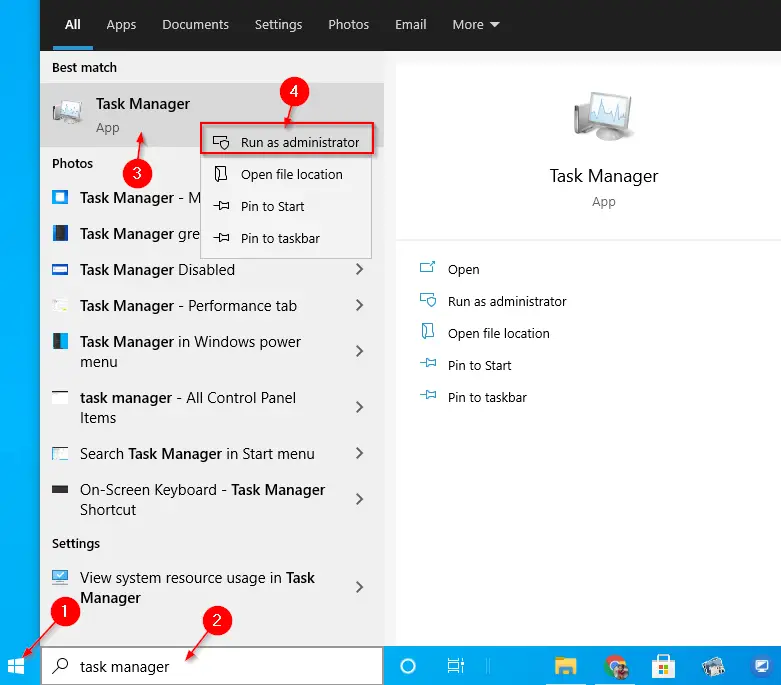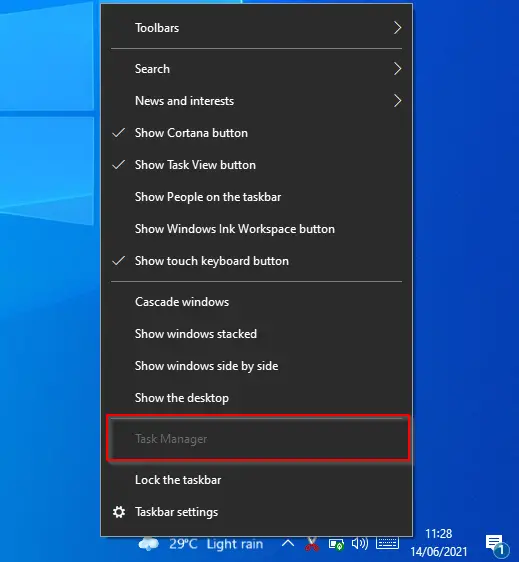Fixed: Task Manager has been disabled by your administrator Error on Windows 11
If you’re unable to open the Task Manager in Windows 11 and whenever you try running this tool, an error message pops up that reads, “Task Manager has been disabled by your administrator.” You might be wondering, “why is the Task Manager disabled?” Don’t worry! We’ll take you through the best solutions for fixing … Read more