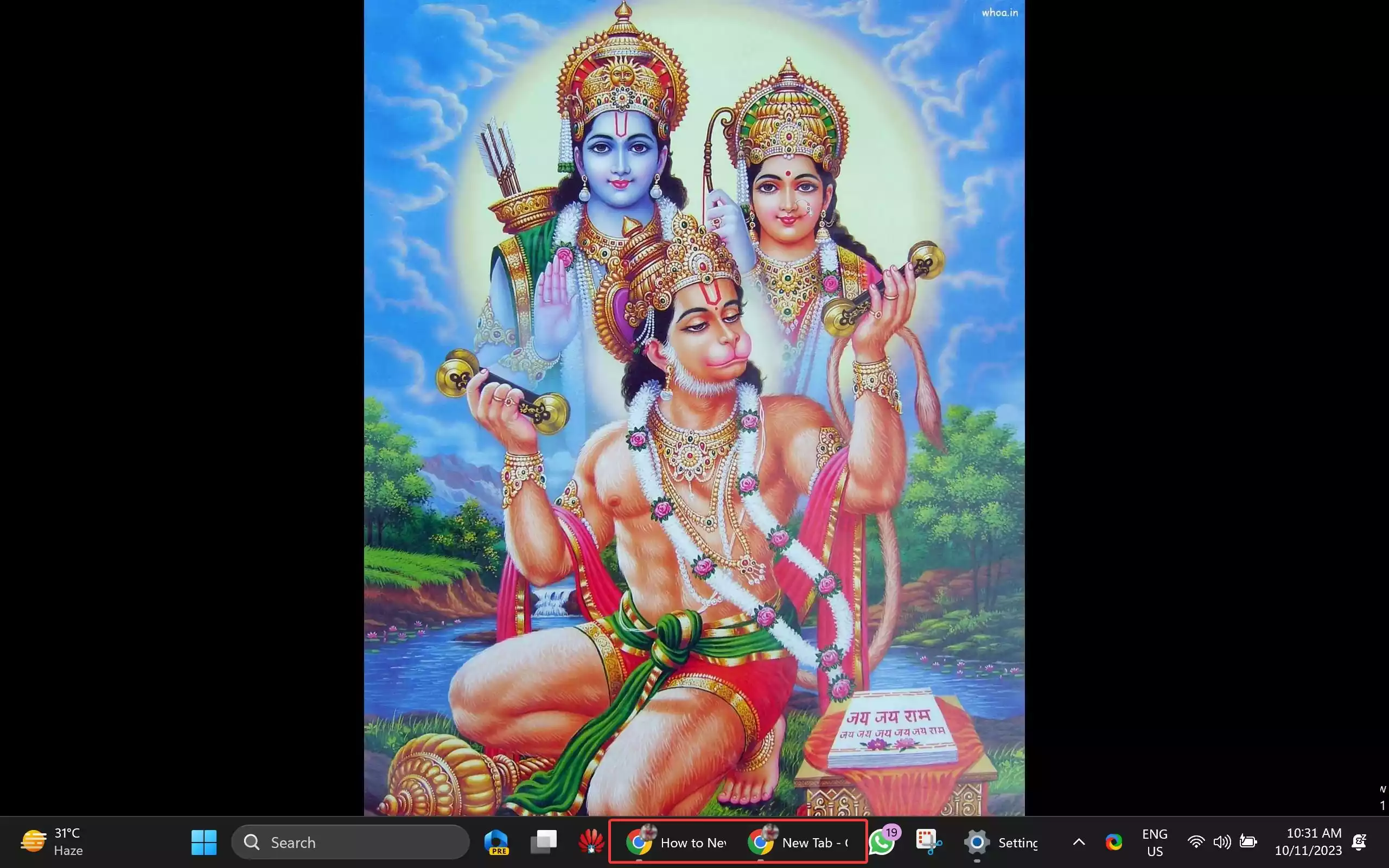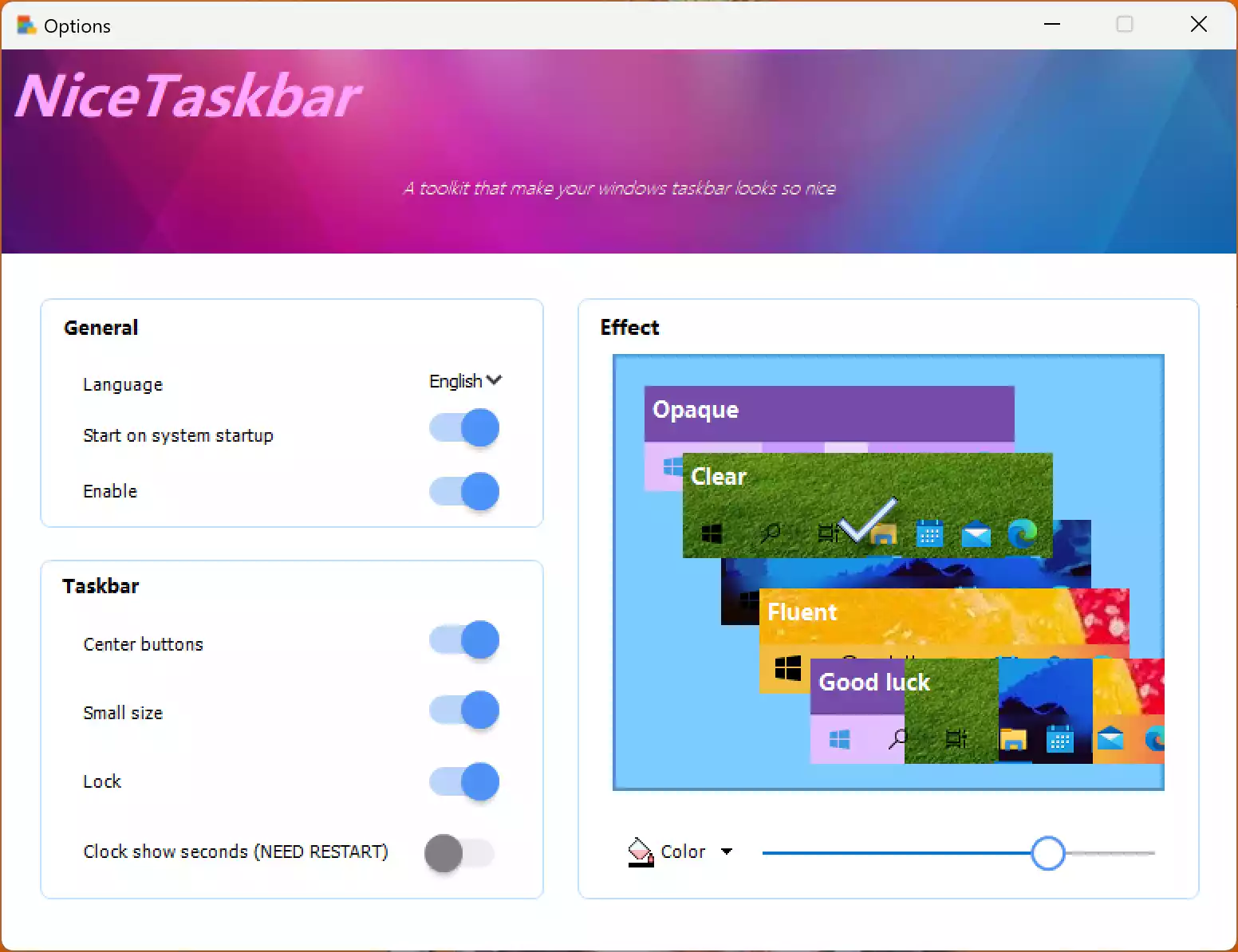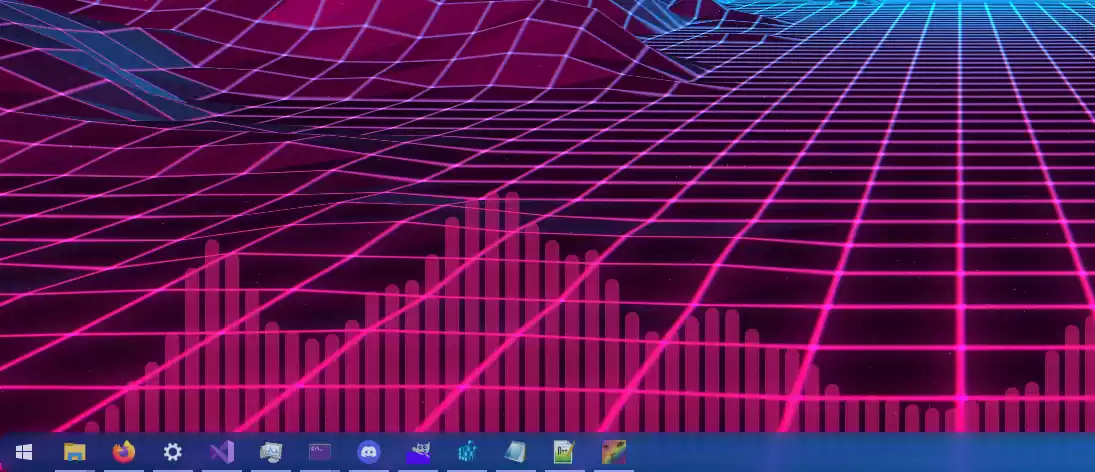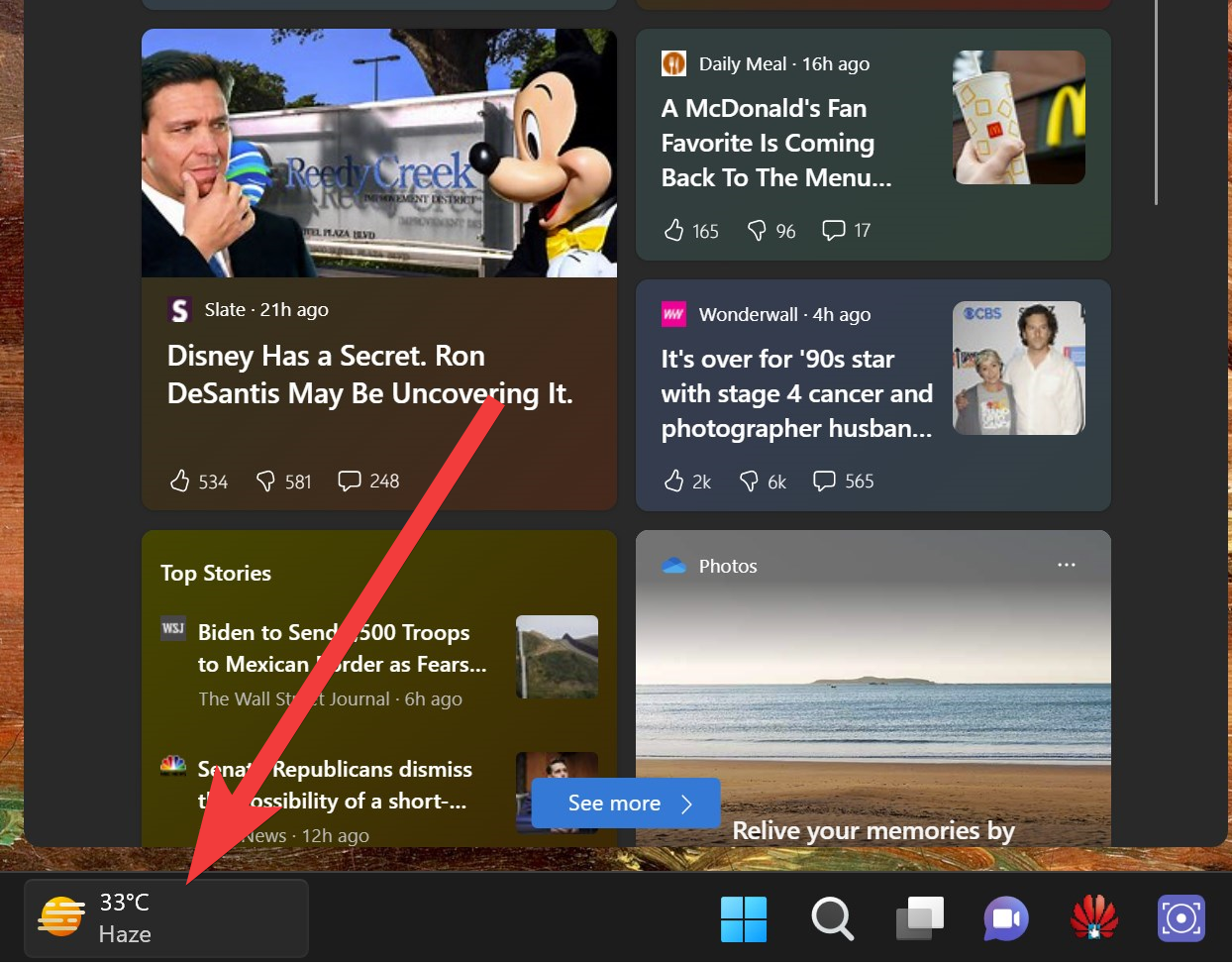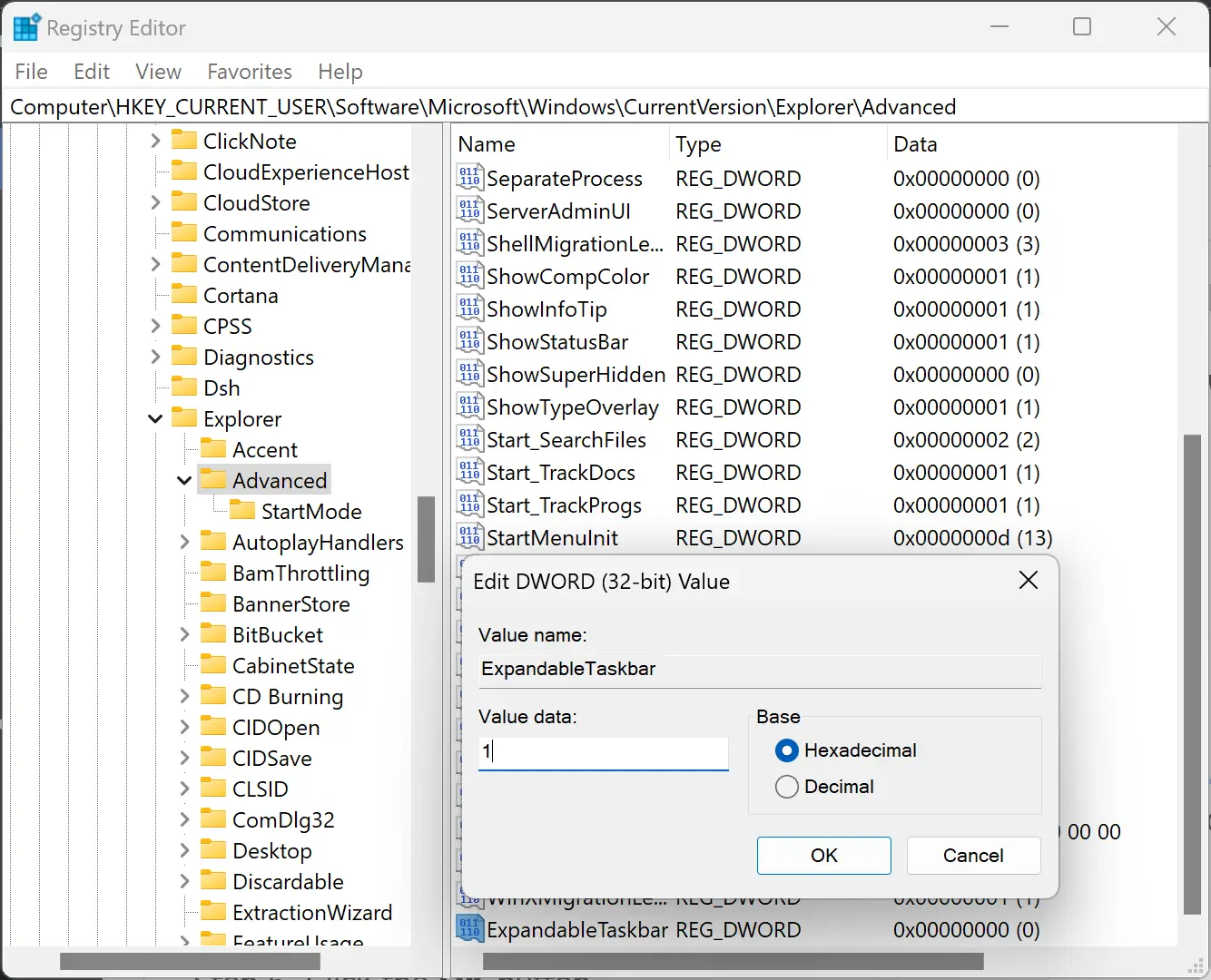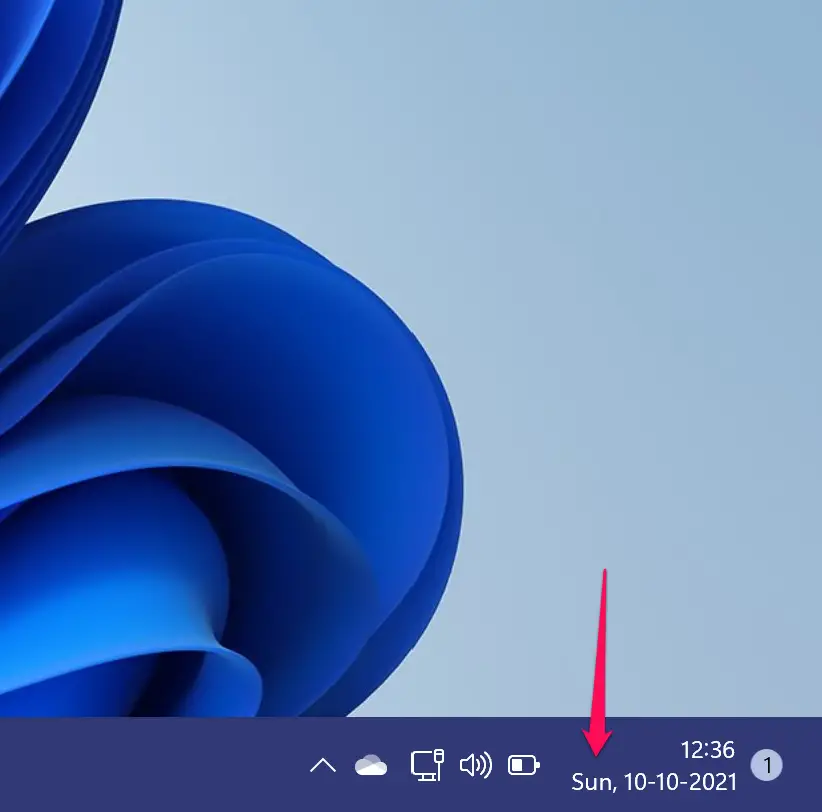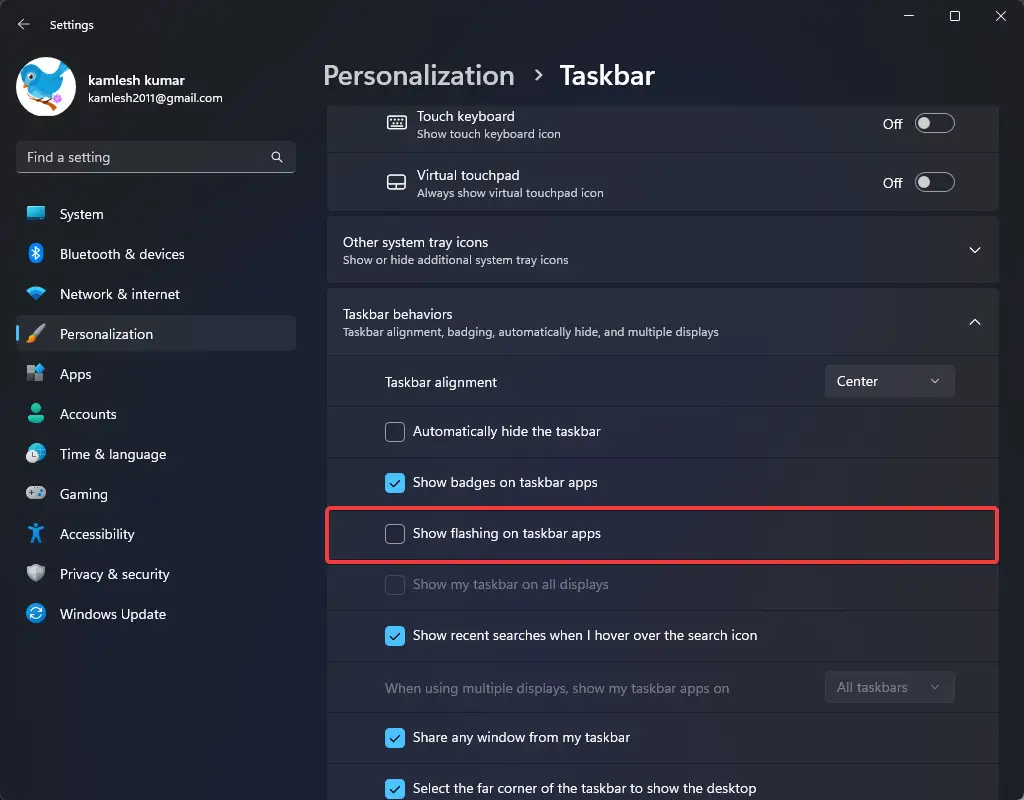Two Methods to Customize Your Windows 11 Taskbar Alignment: Left or Center
Windows 11 introduced a revamped Taskbar that aligns its elements to the center of the screen by default. While this change is designed to improve accessibility, some users still prefer the classic left-aligned Taskbar found in previous Windows versions. Fortunately, Windows 11 provides options to change the alignment of your Taskbar. In this gearupwindows article, … Read more