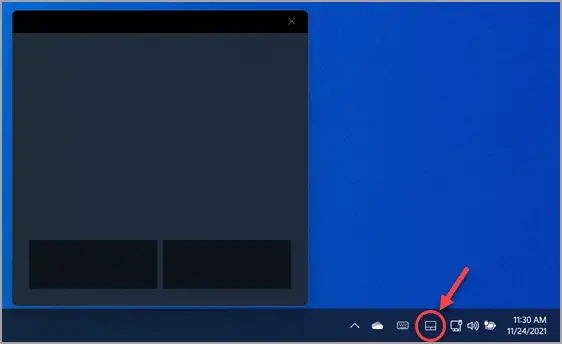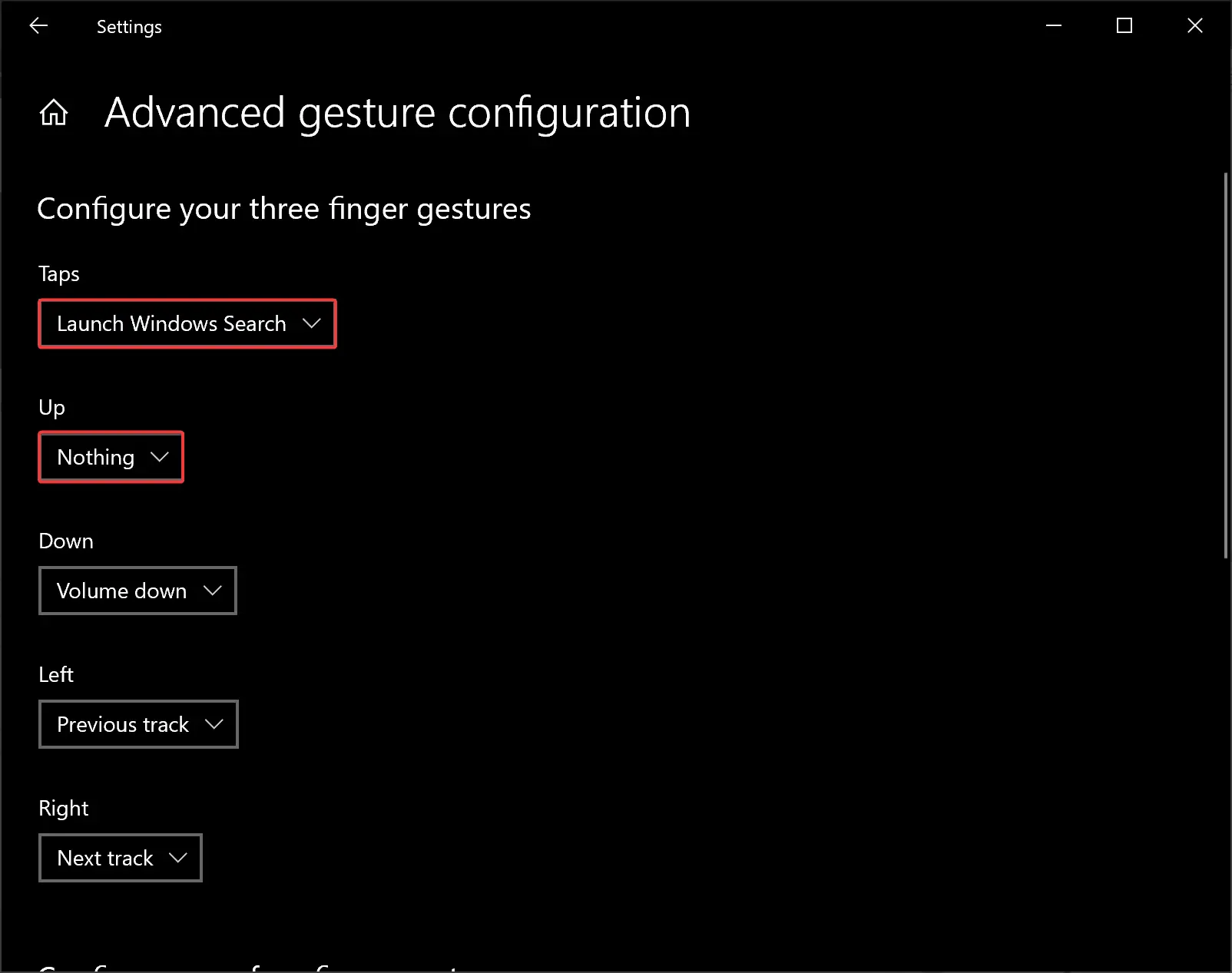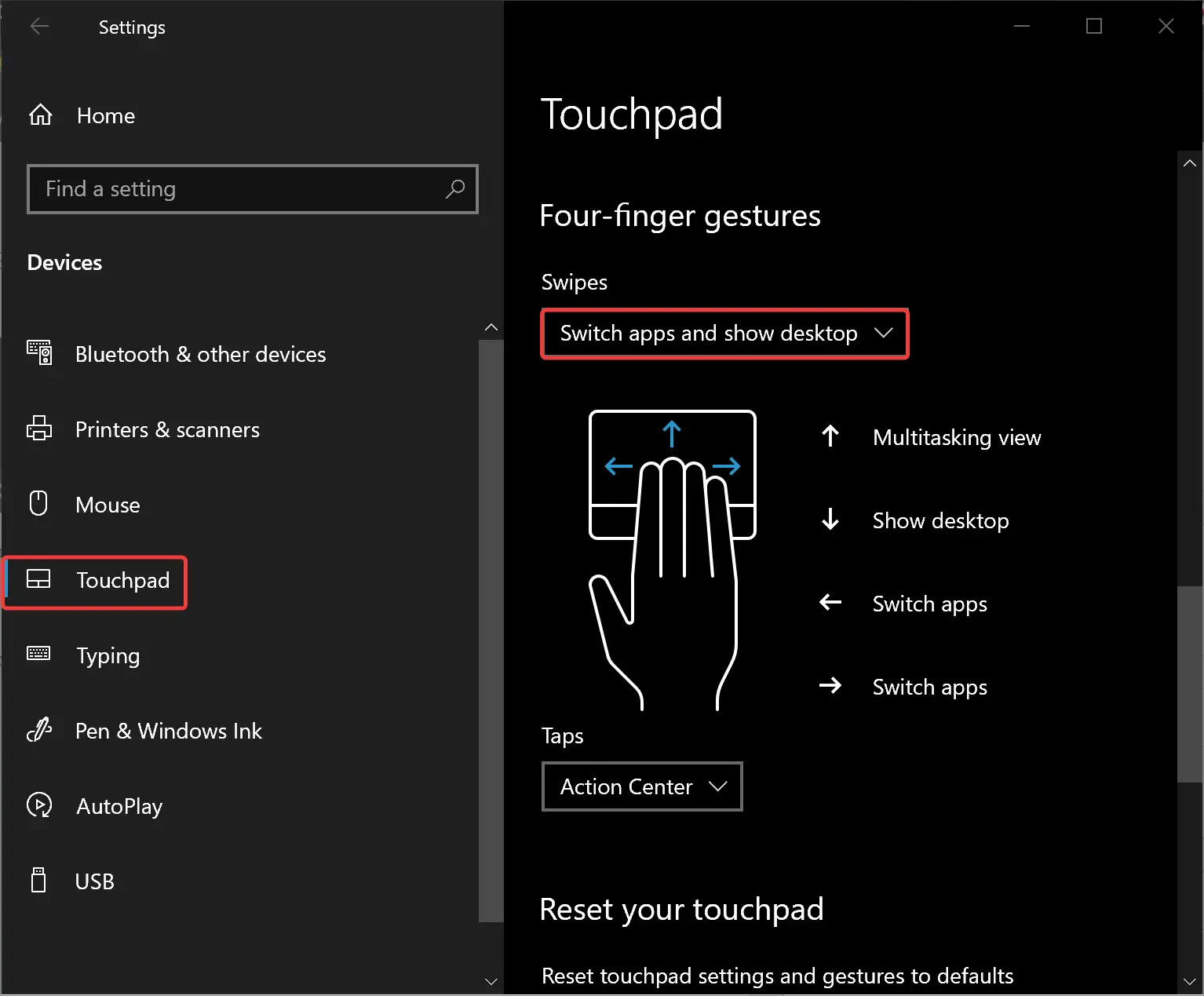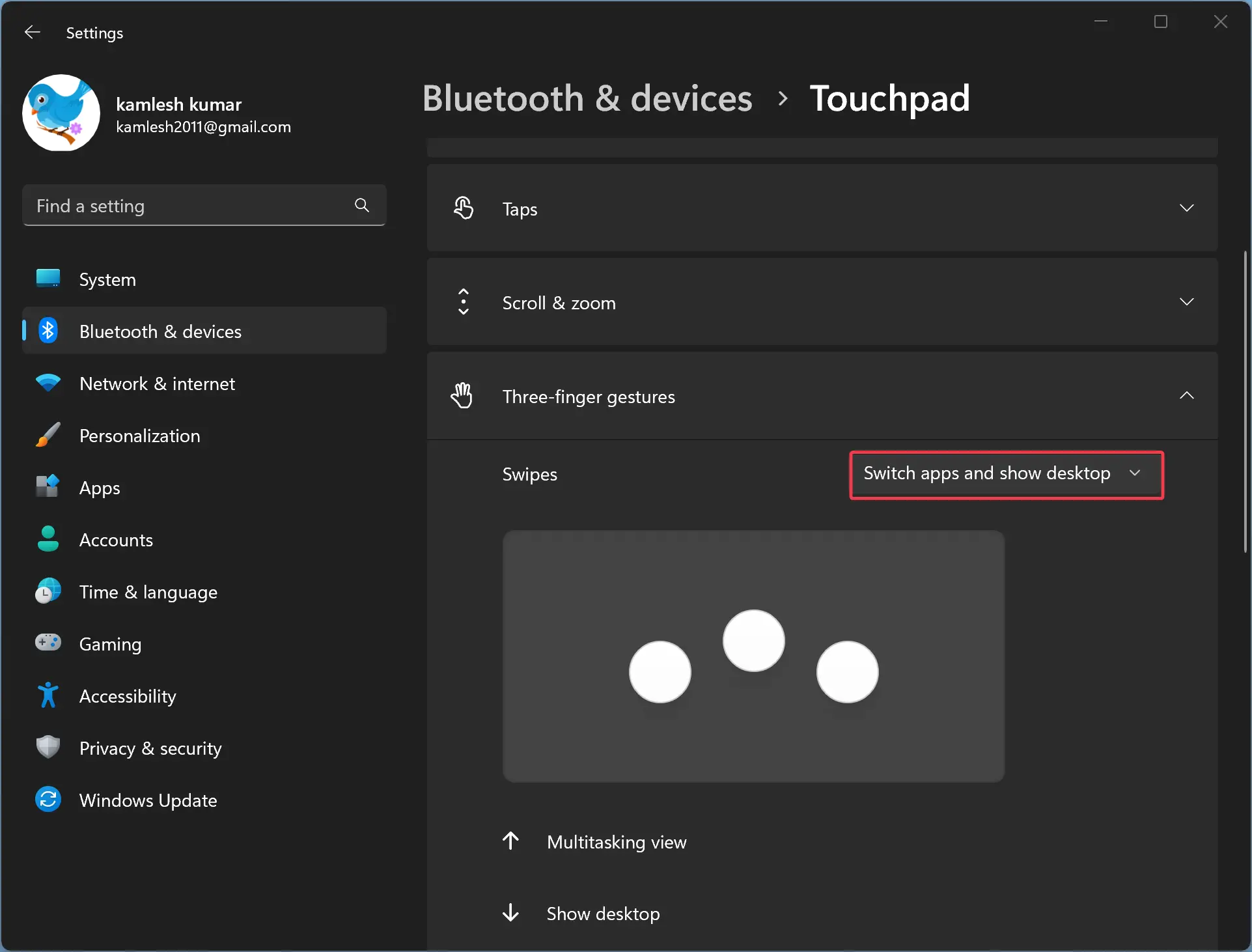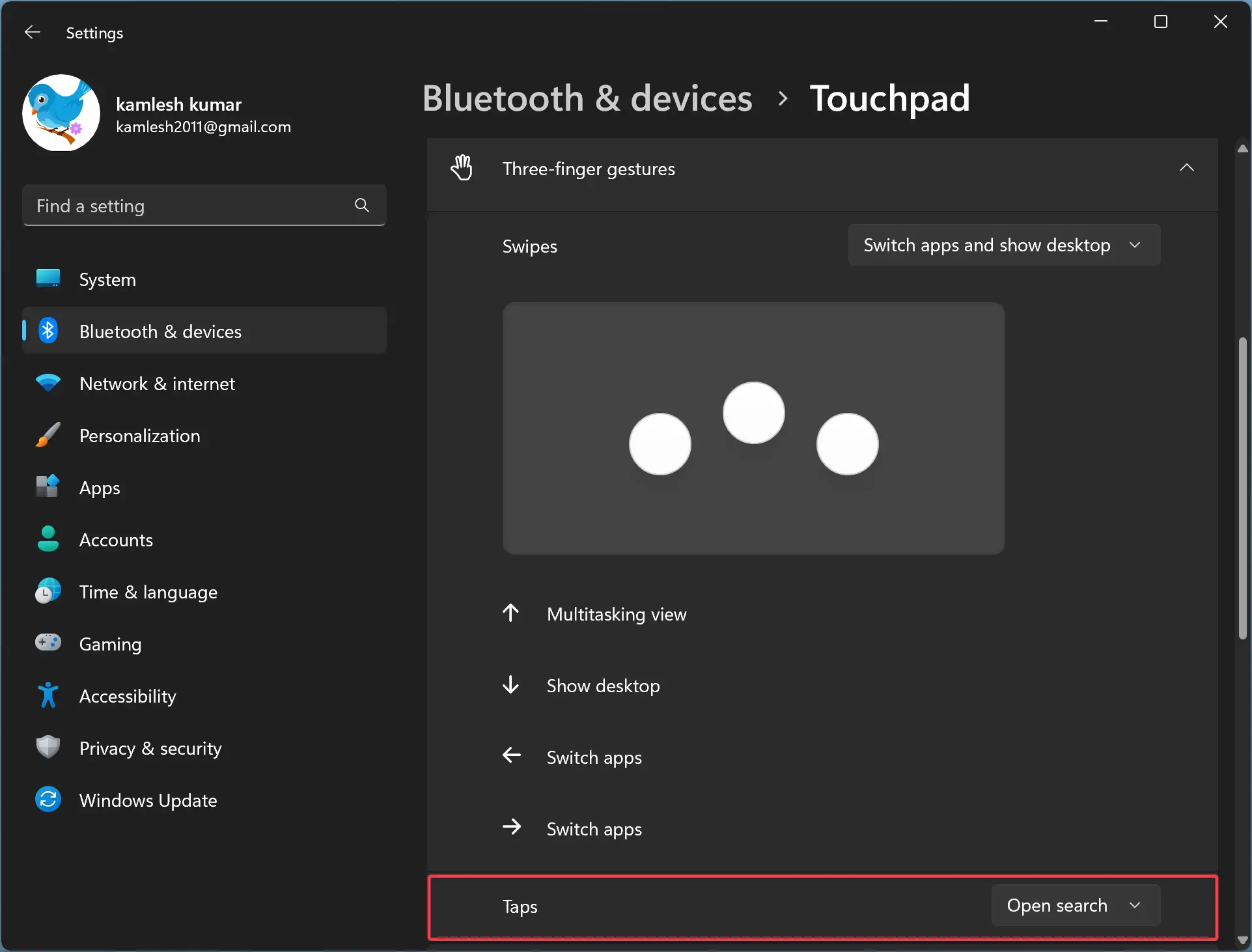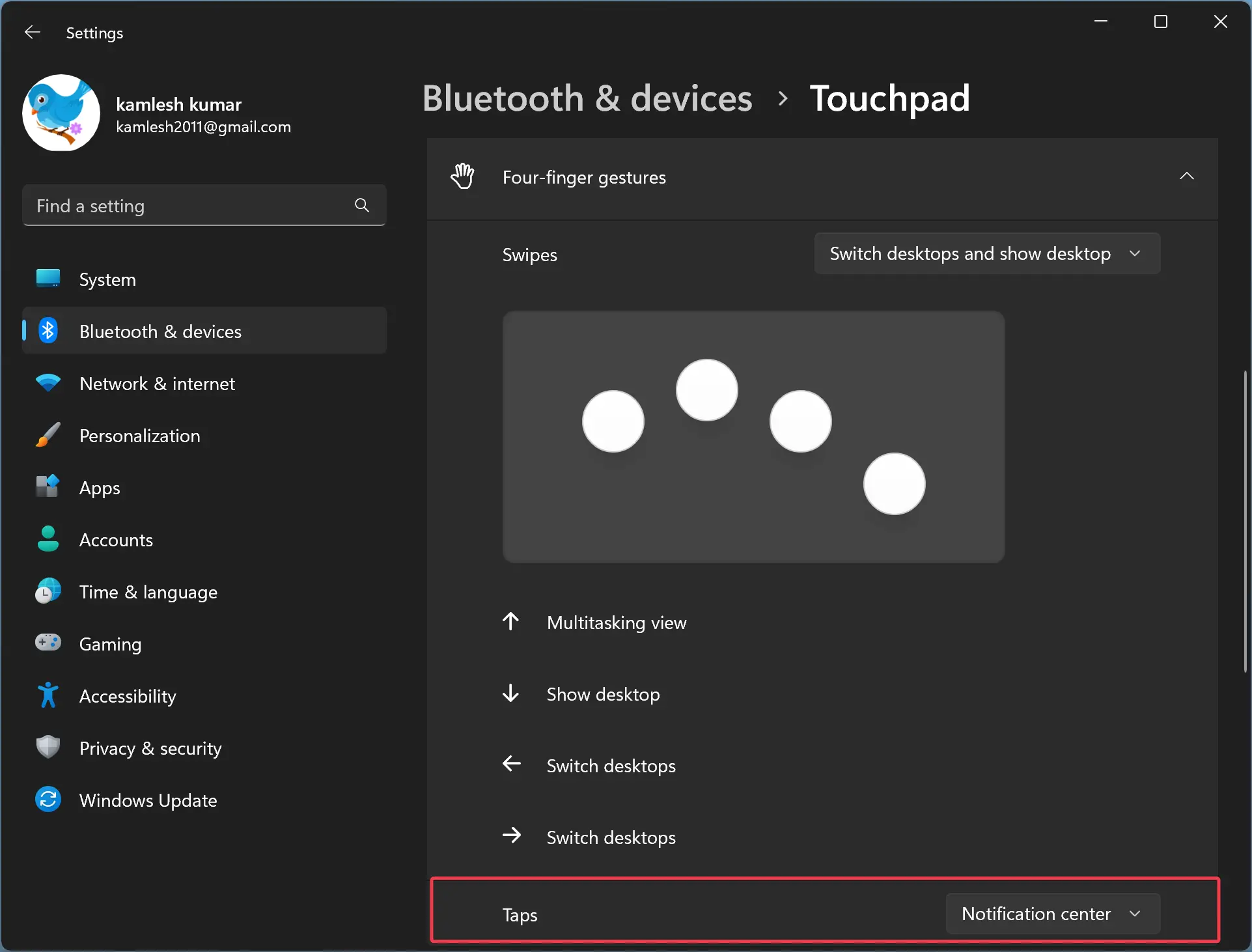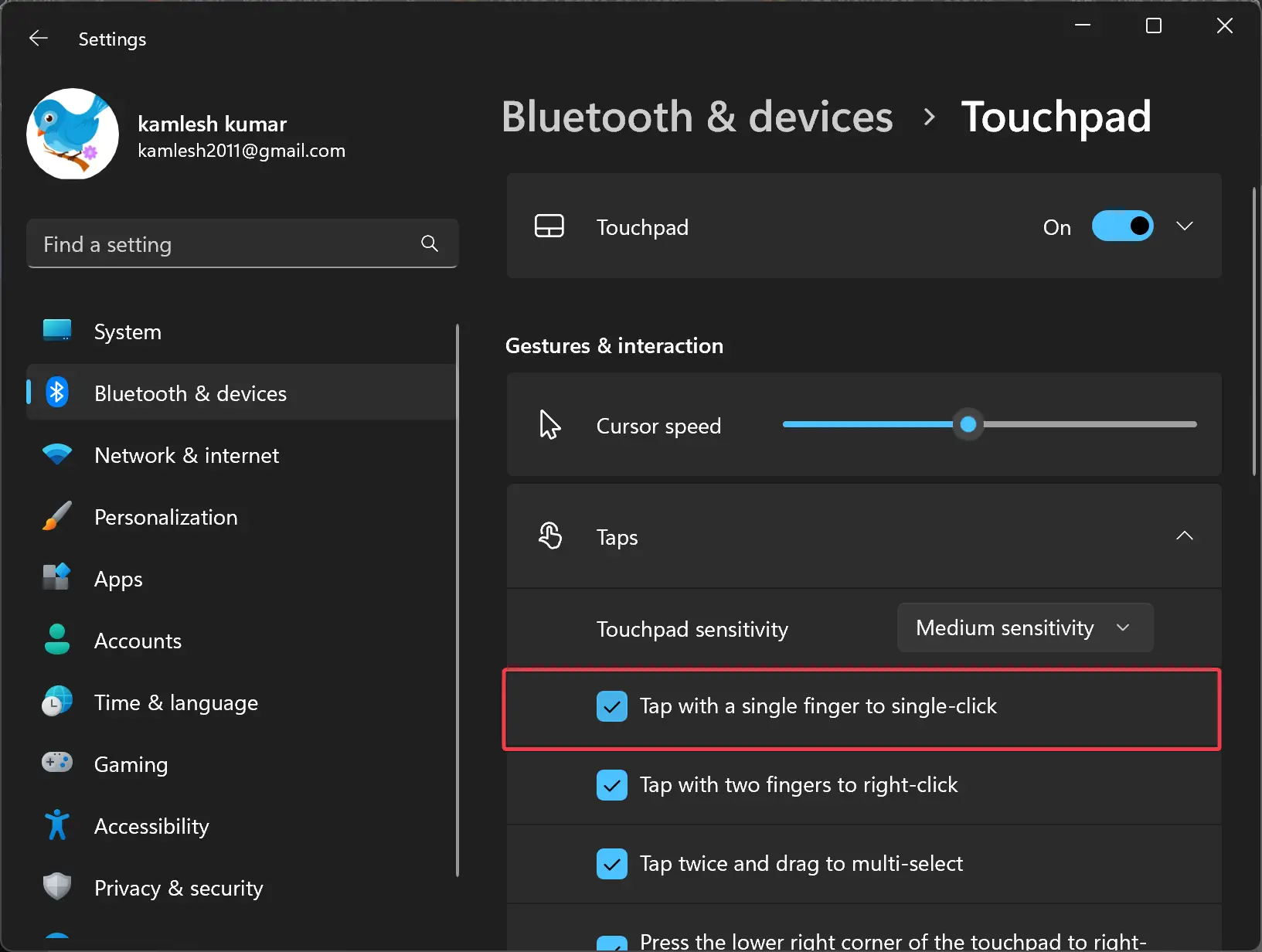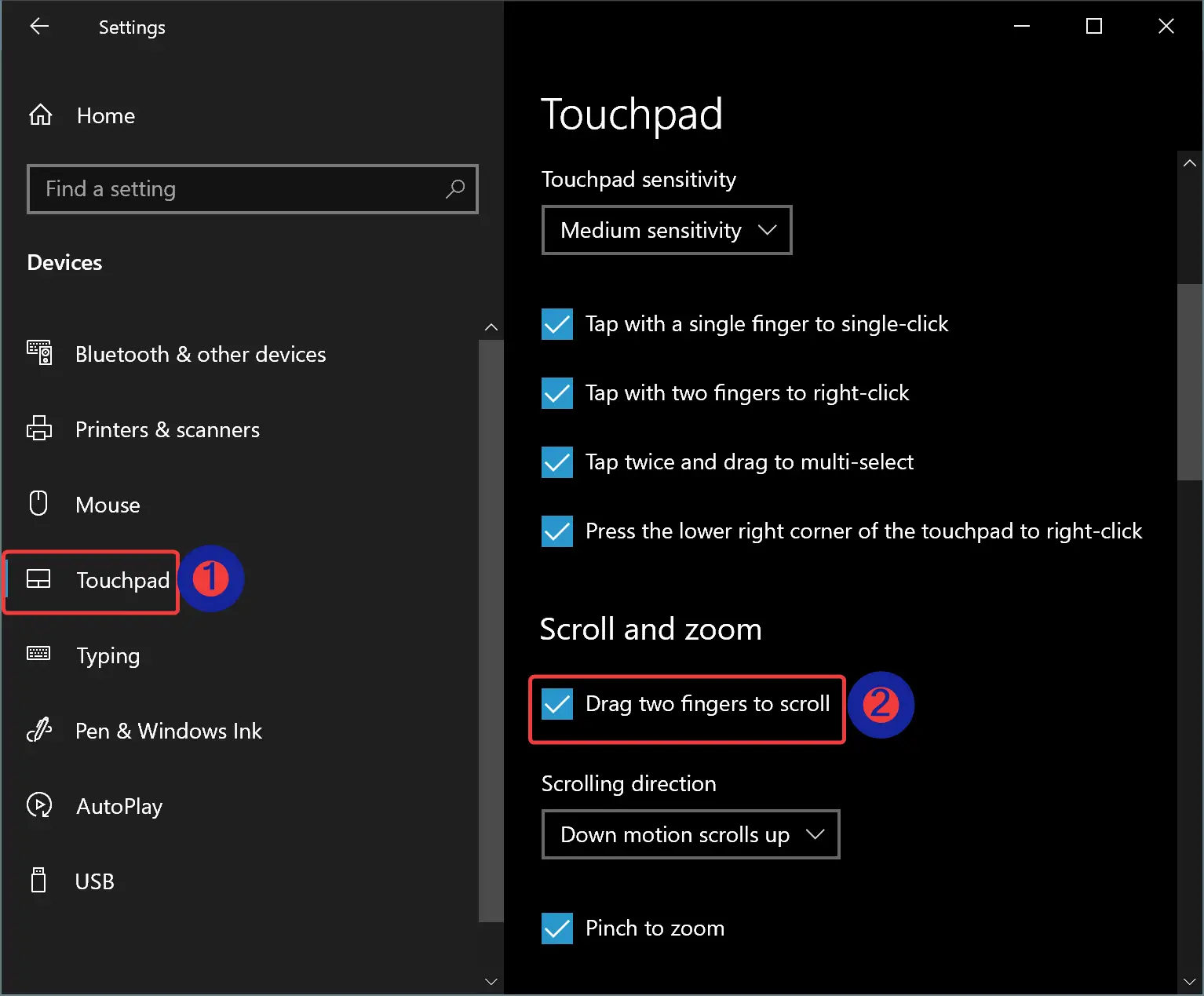How to Hide or Show Virtual Touchpad in Windows 11 or 10?
Windows 11 and 10 come with several features to make navigation and accessibility easier for users. One such feature is the virtual touchpad, which turns your screen into a touchpad that you can use to navigate your PC without a physical touchpad or mouse. This feature can be especially useful if you are using a … Read more