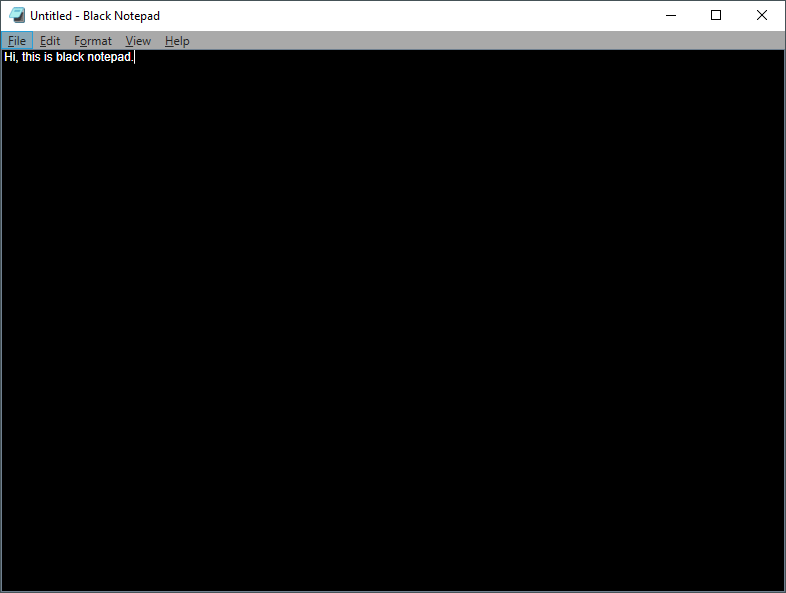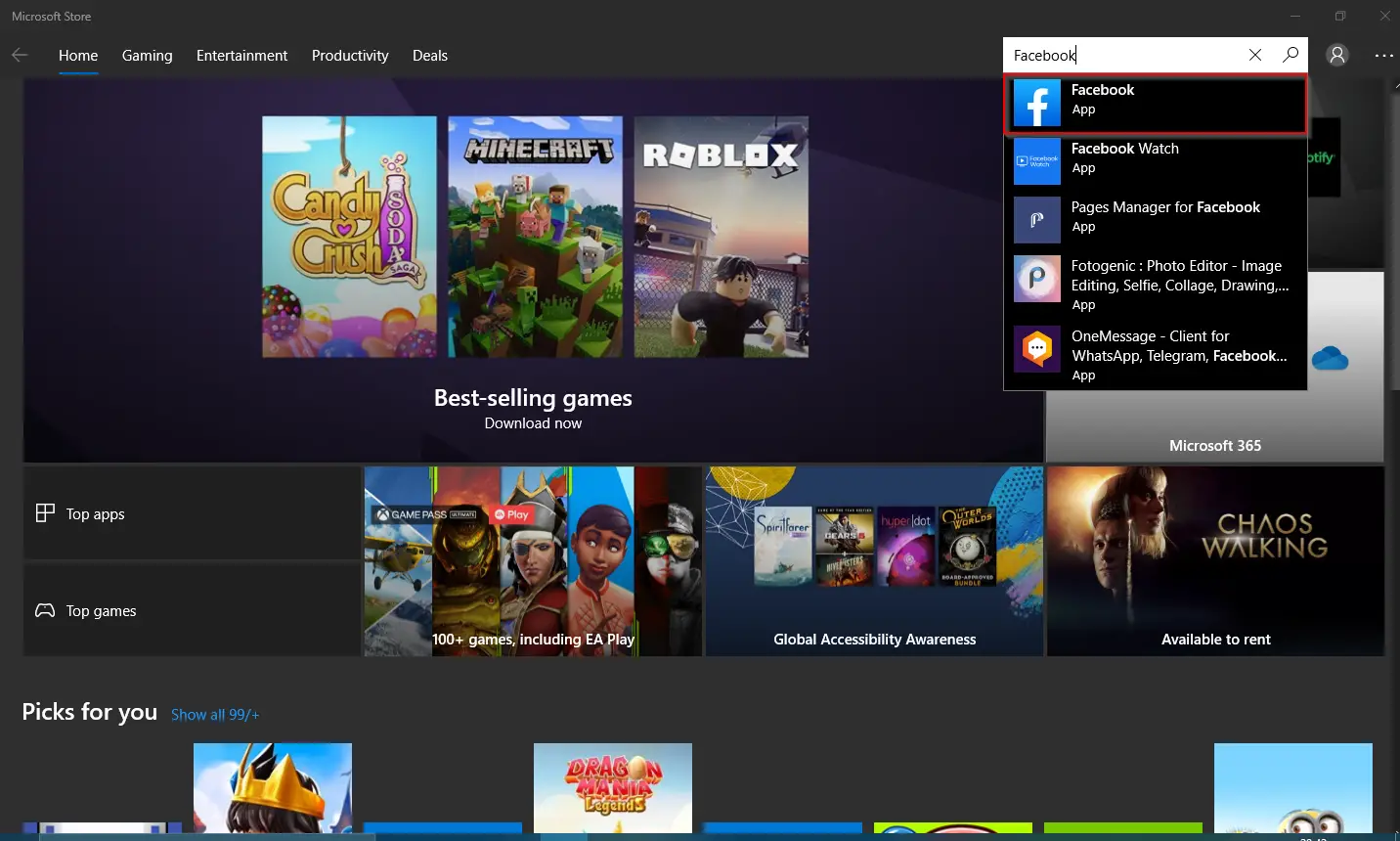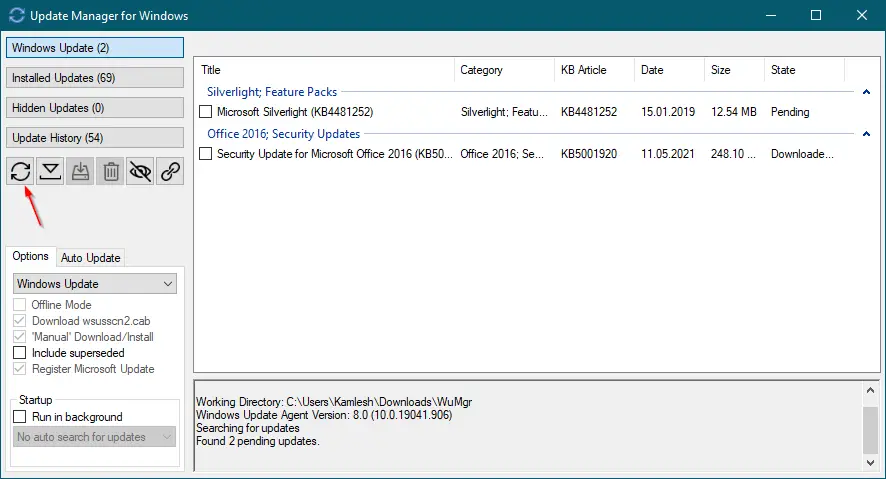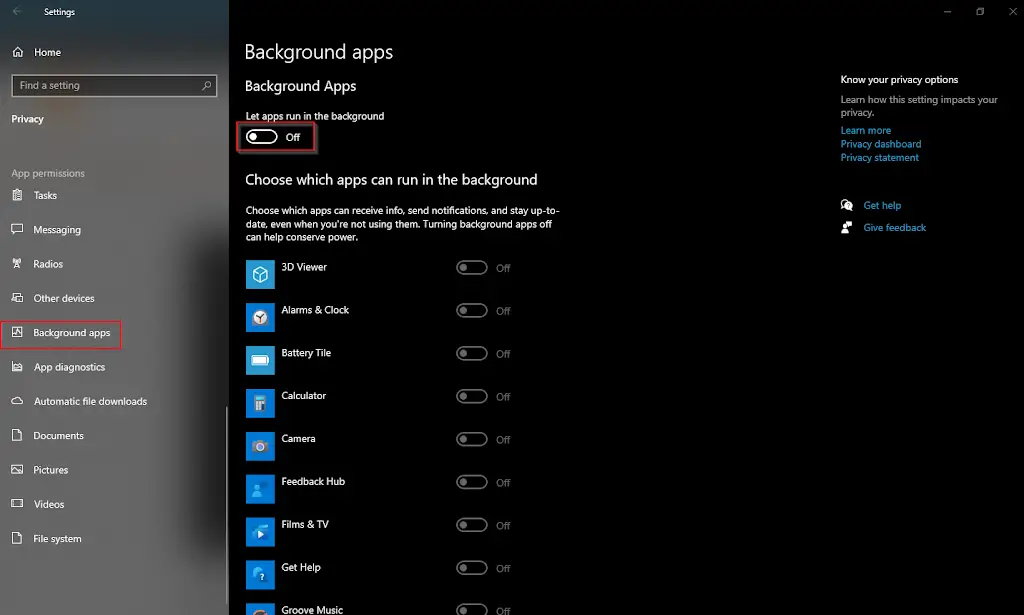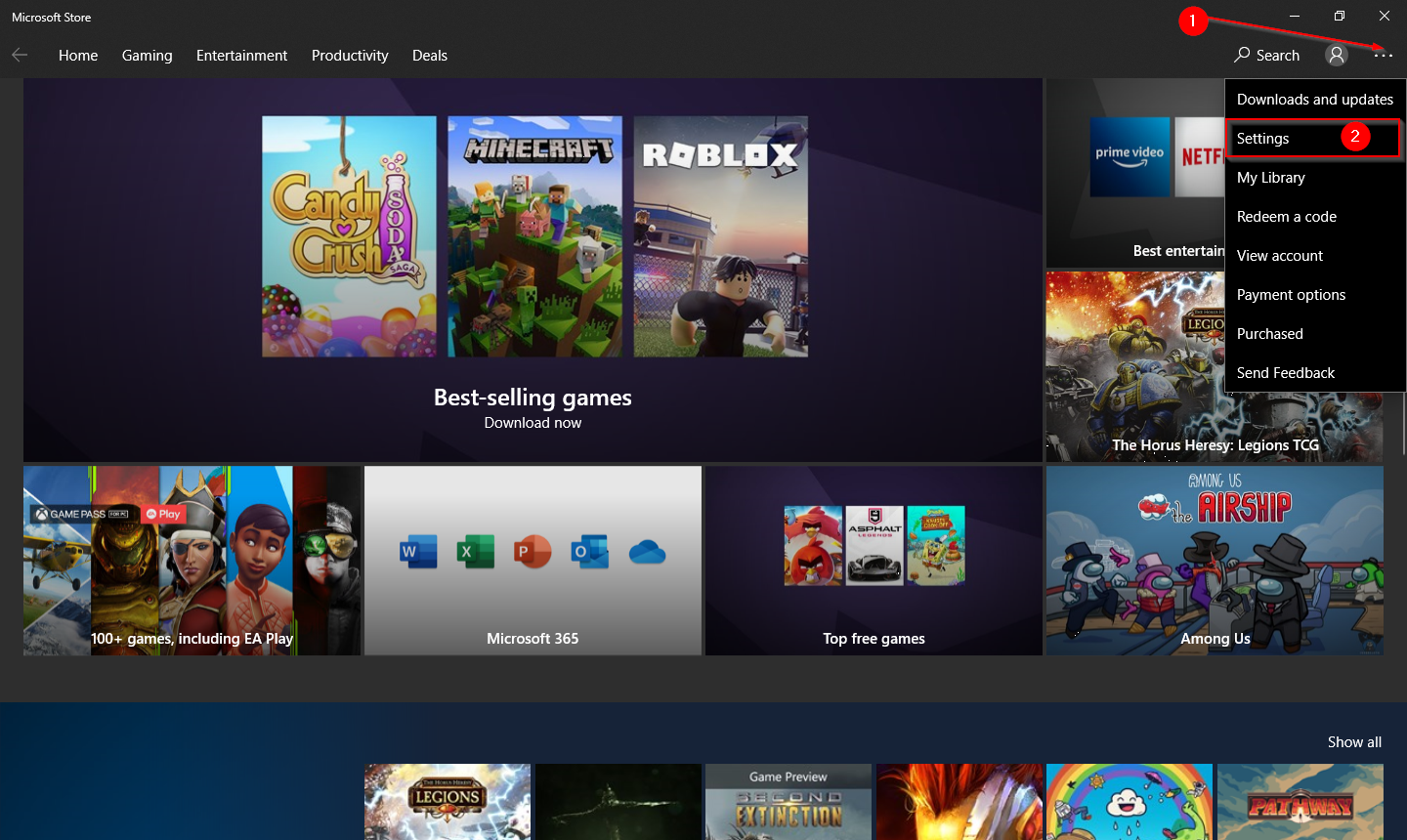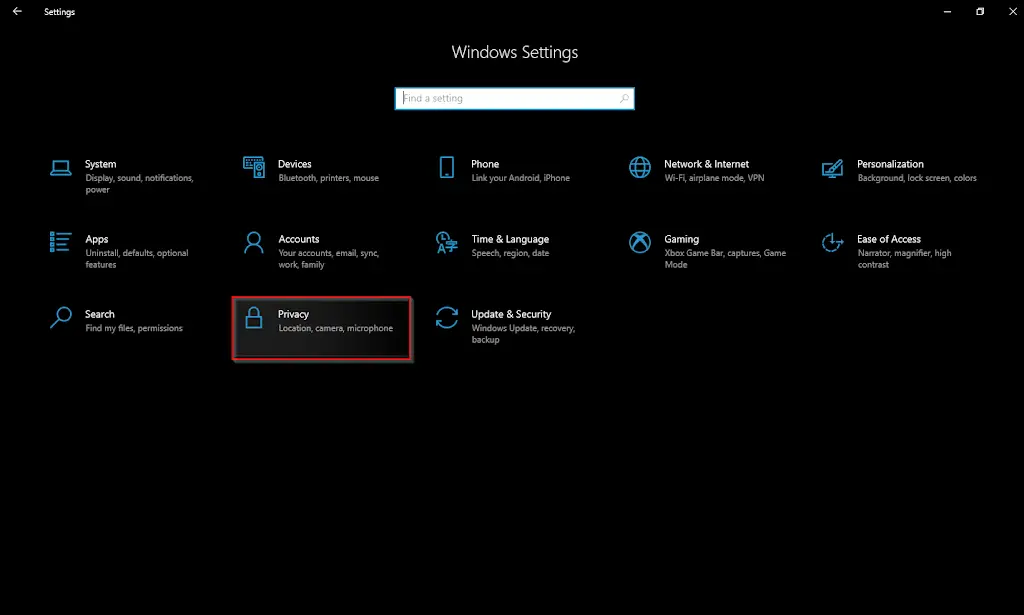Black Notepad: A Free Notepad App with Dark Mode or Black Theme
Although Windows 10 allows users to enable Dark Theme in Windows 10 via the Settings app, it doesn’t change the traditional Notepad app. People who want to use a Notepad app with dark mode or black theme on their Windows 10 PC might be interested in a freeware UWP app Black Notepad. Black Notepad for … Read more