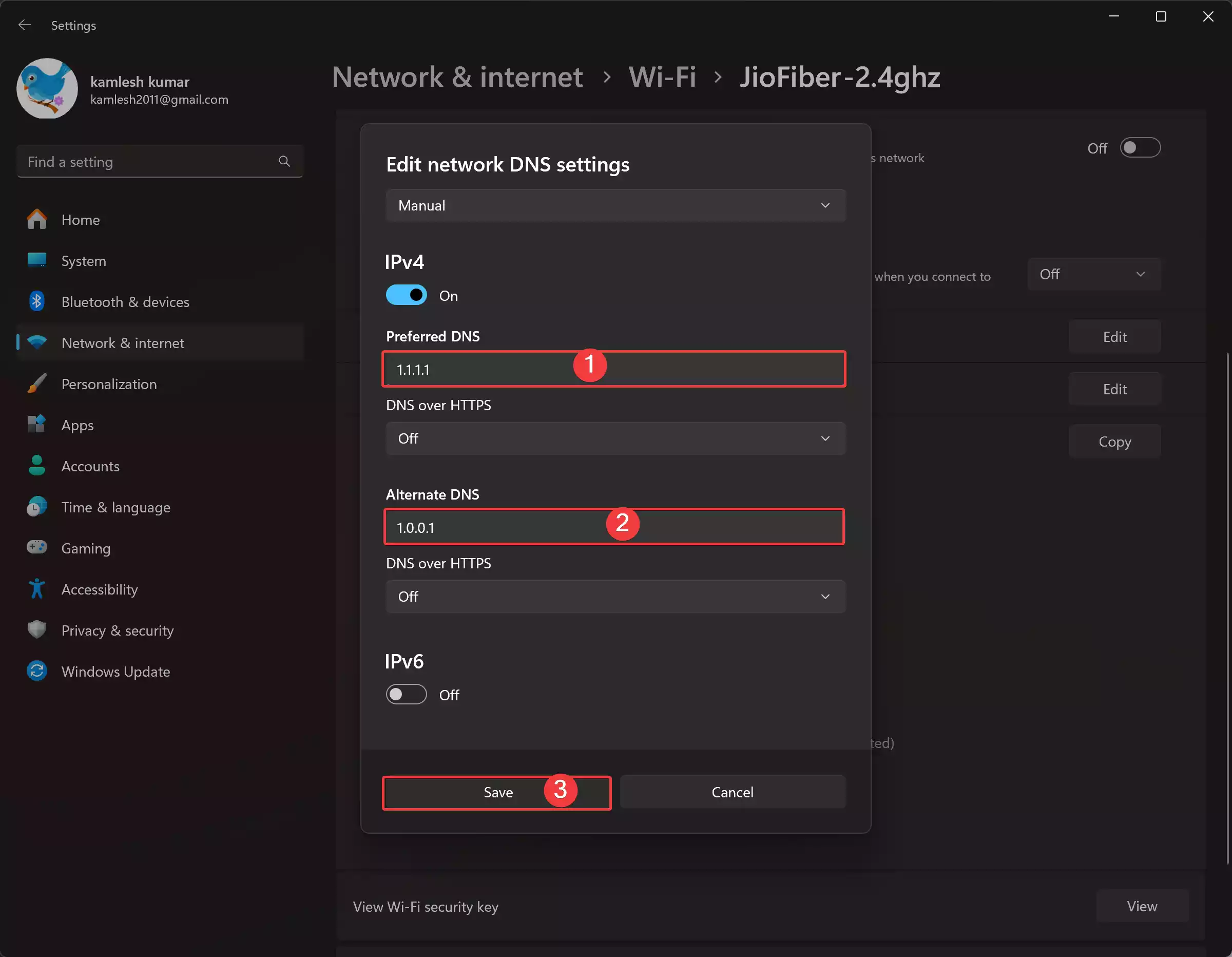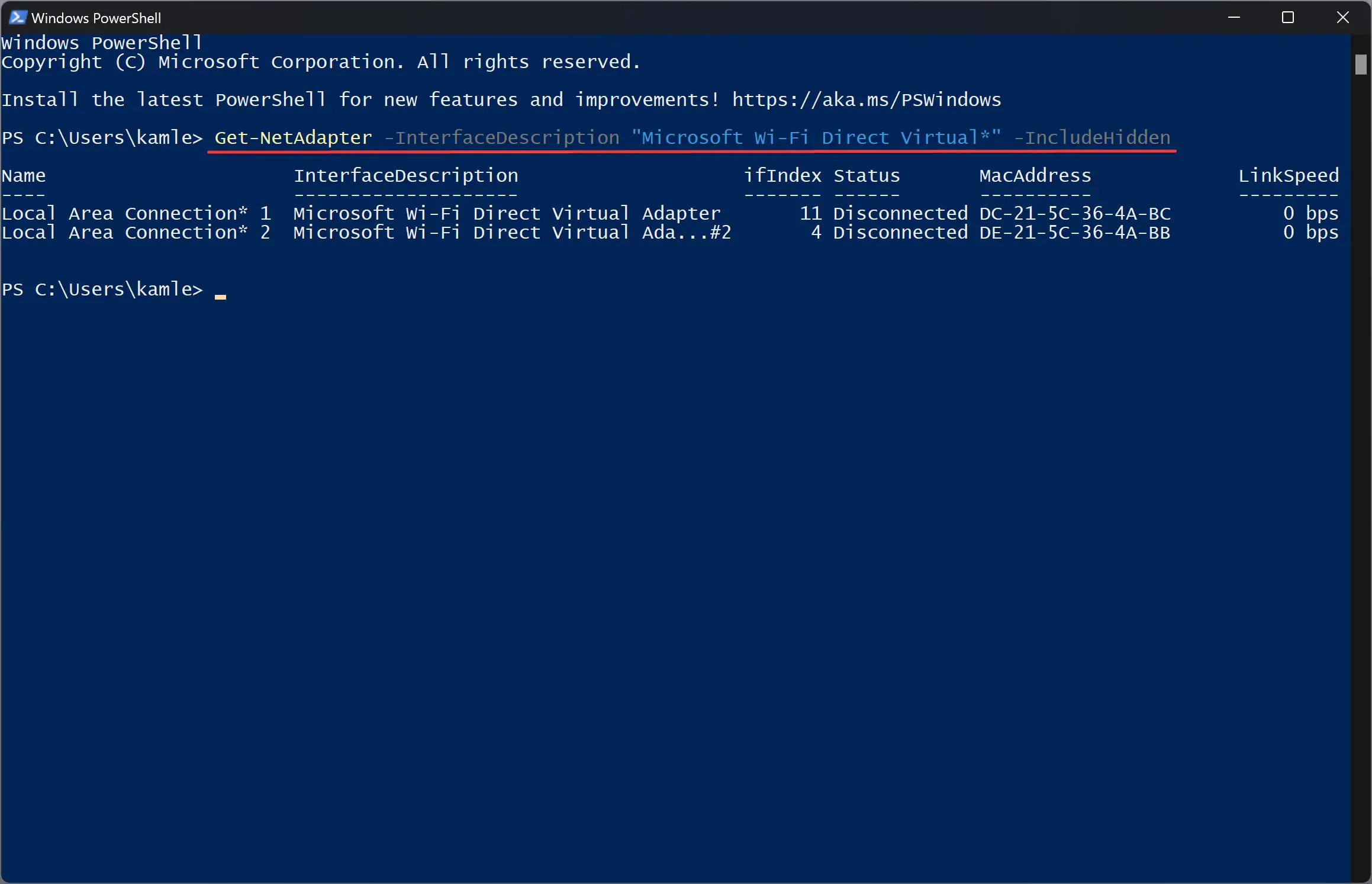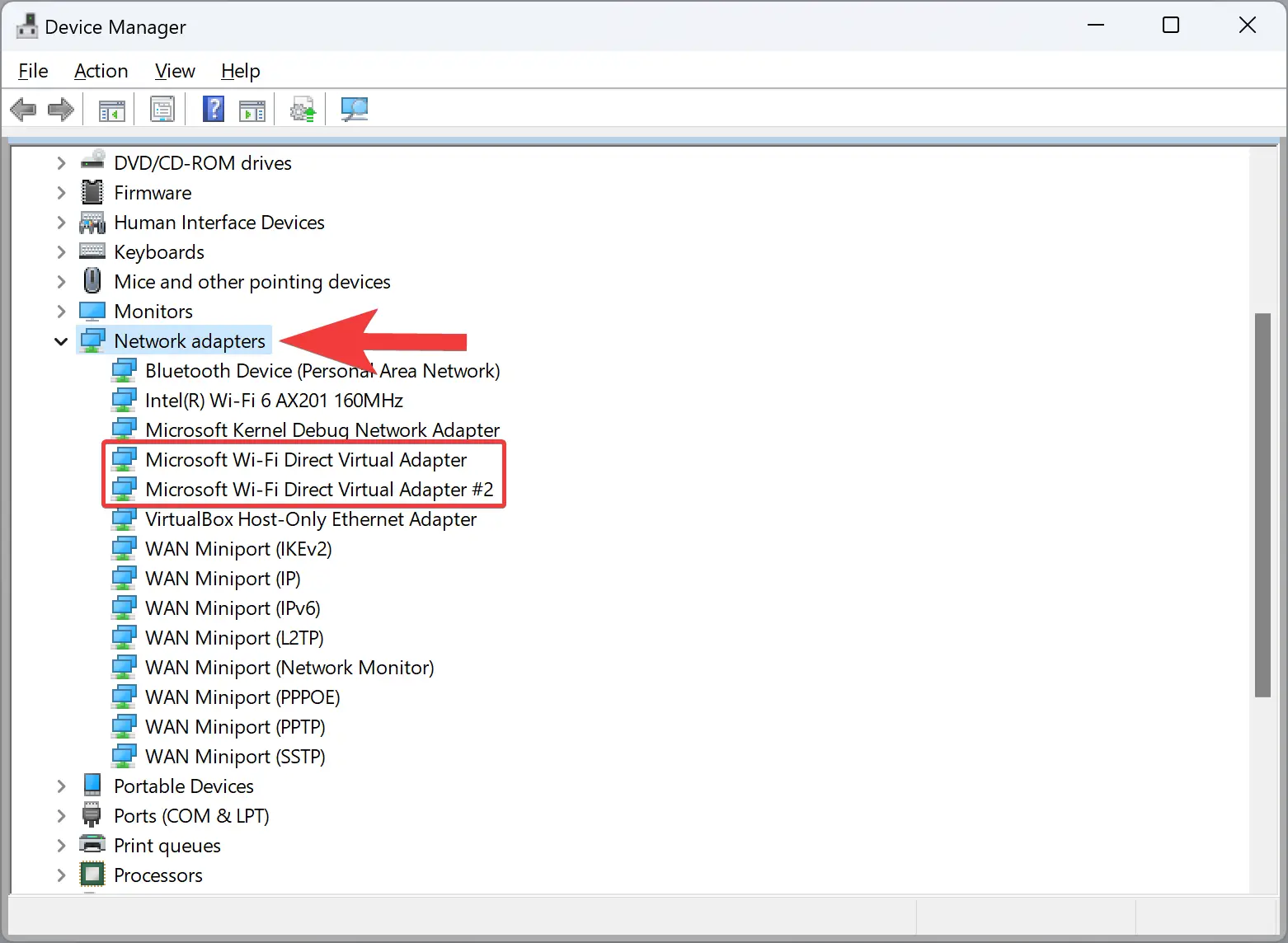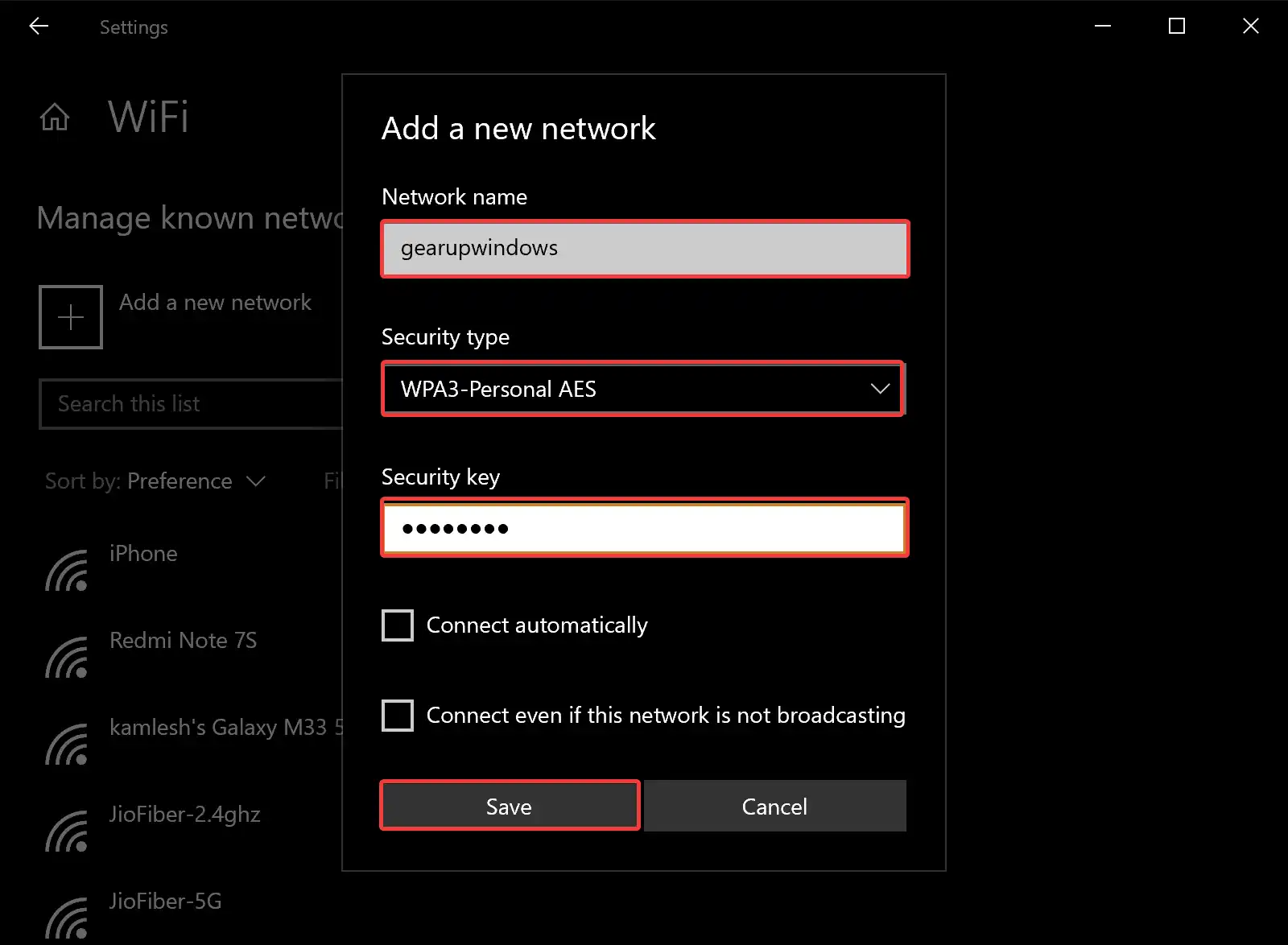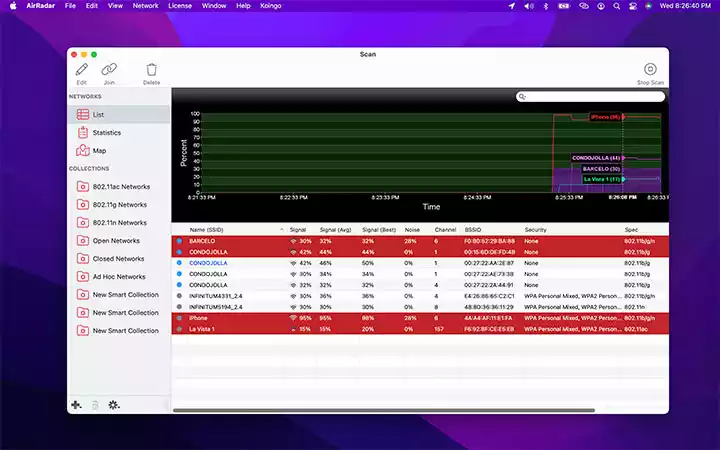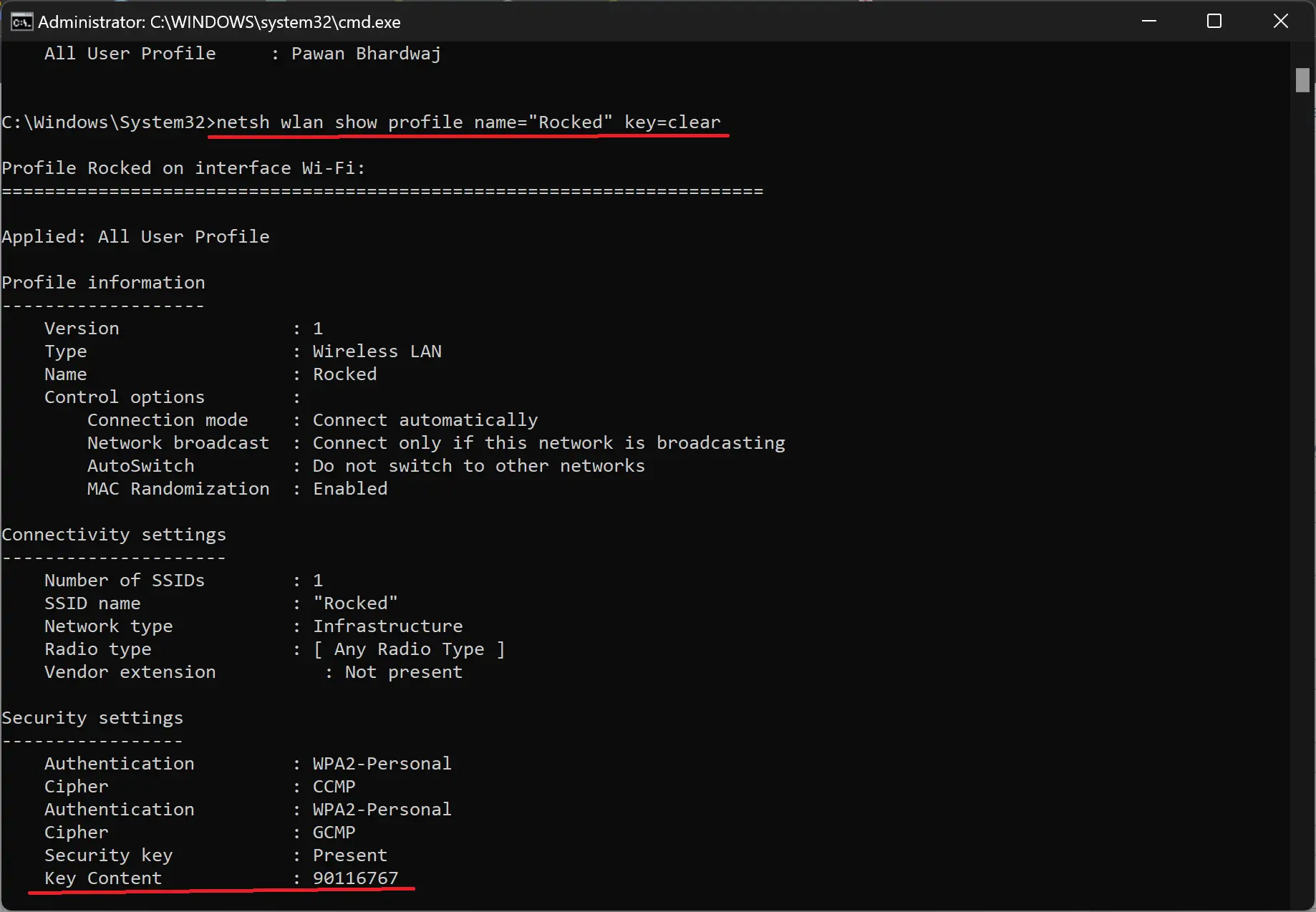Exploring the Wireless Spectrum: Unraveling the Differences Between 5GHz and 6GHz
In the realm of wireless communication, the selection of frequency bands plays a pivotal role in determining performance, reliability, and overall user experience. Two prominent contenders in this arena are the 5GHz and 6GHz bands. While both offer advantages for modern connectivity, understanding their differences is crucial for optimizing network deployments and enhancing wireless experiences. … Read more