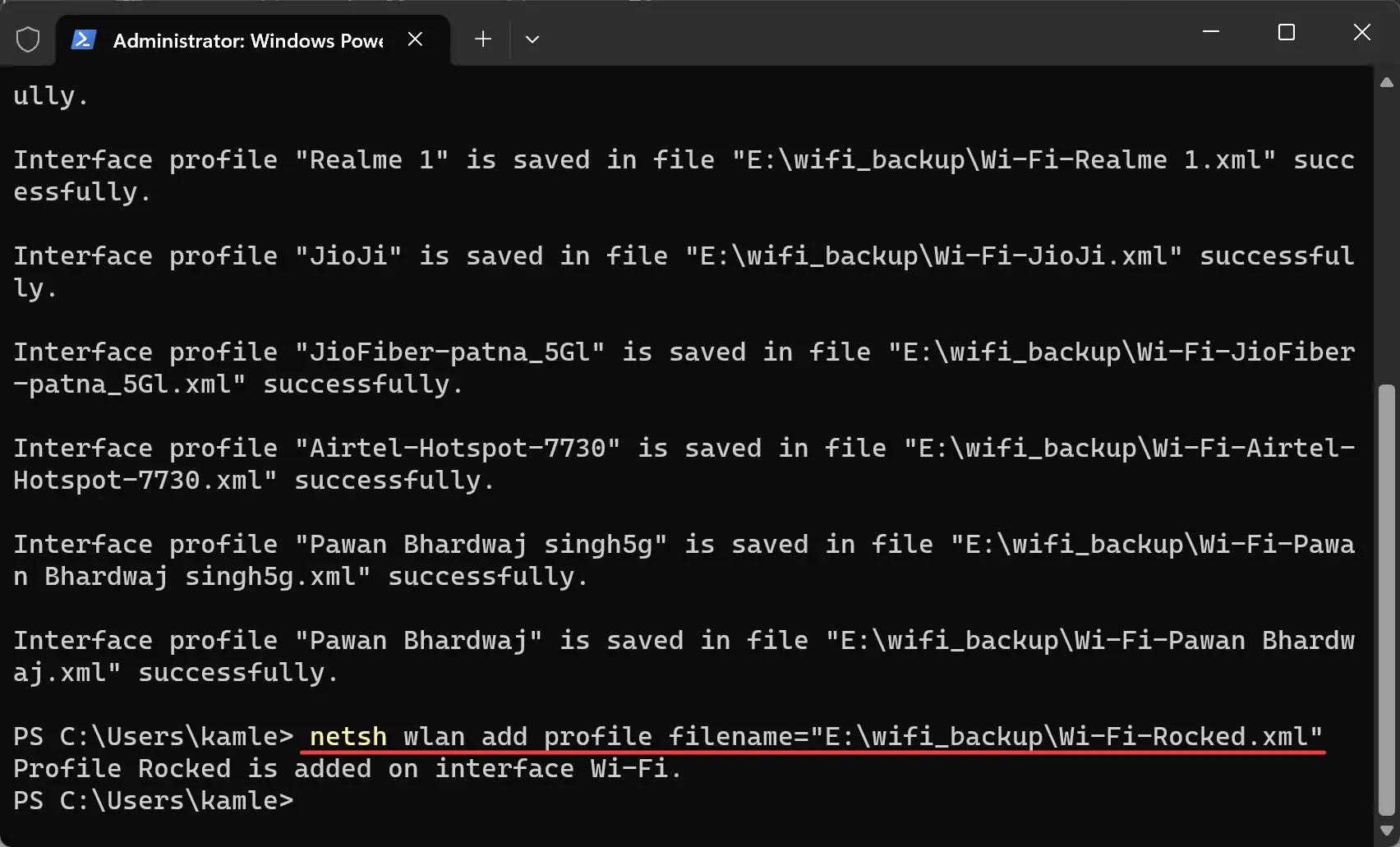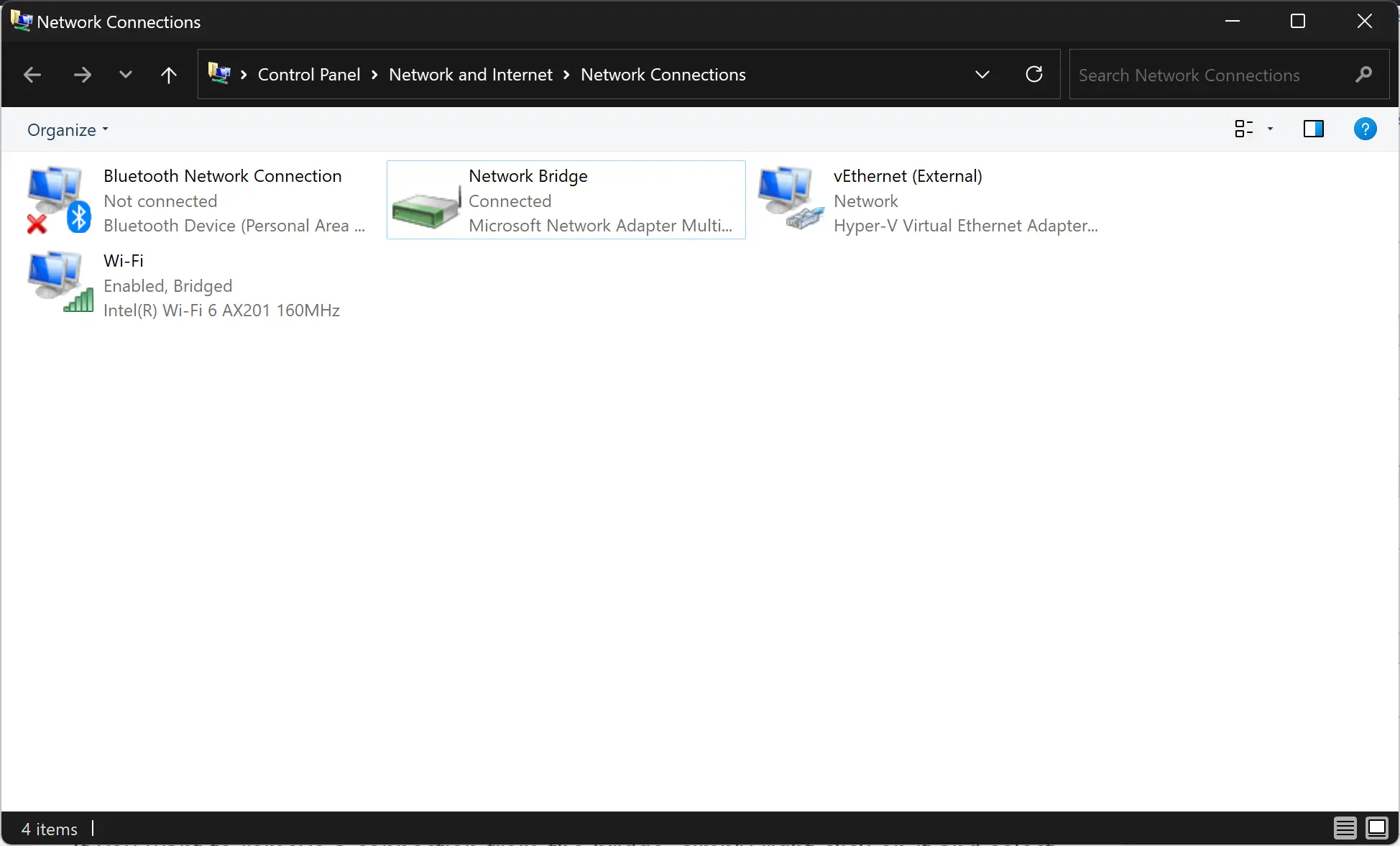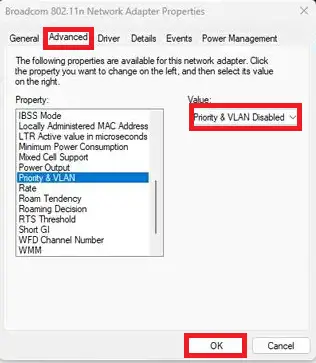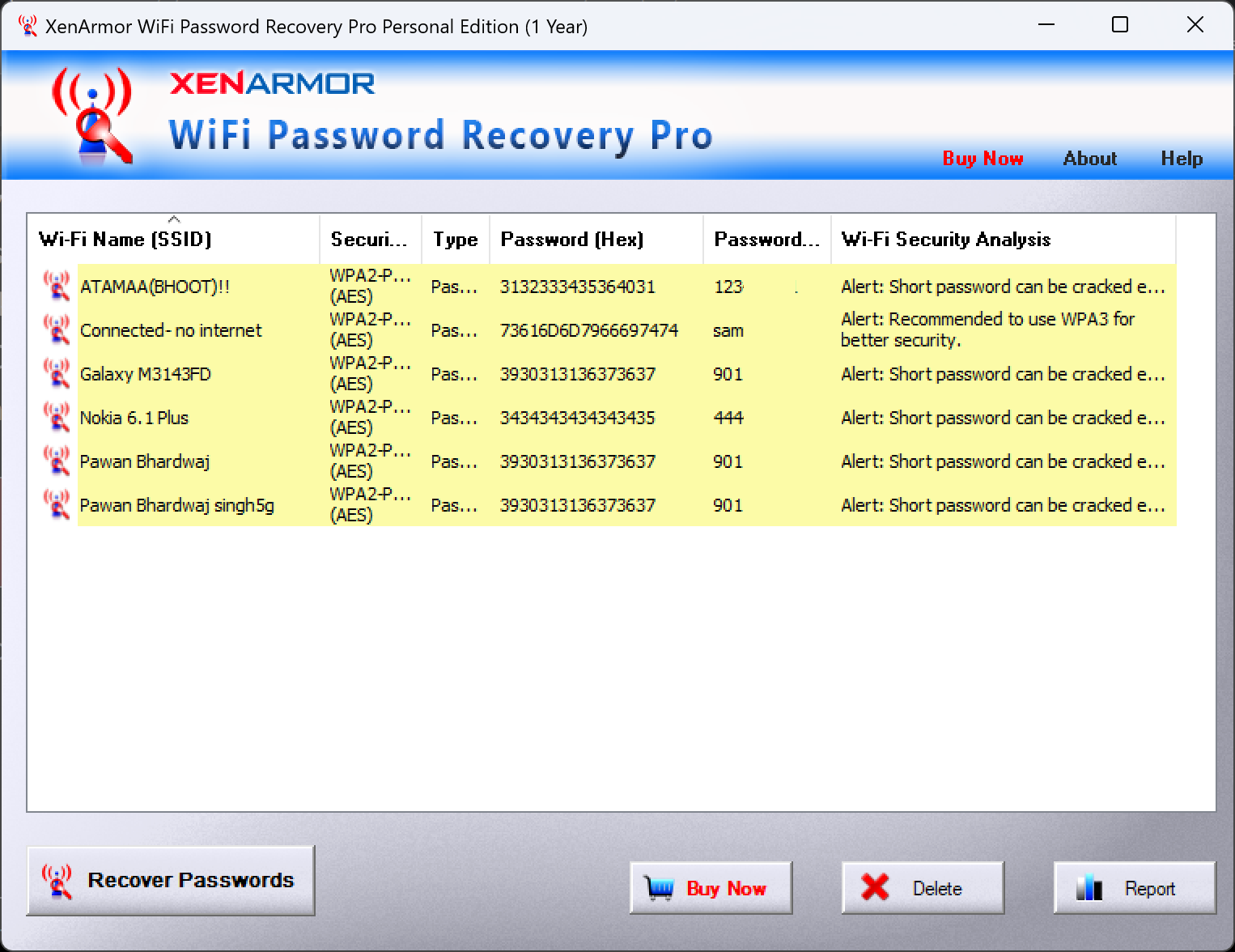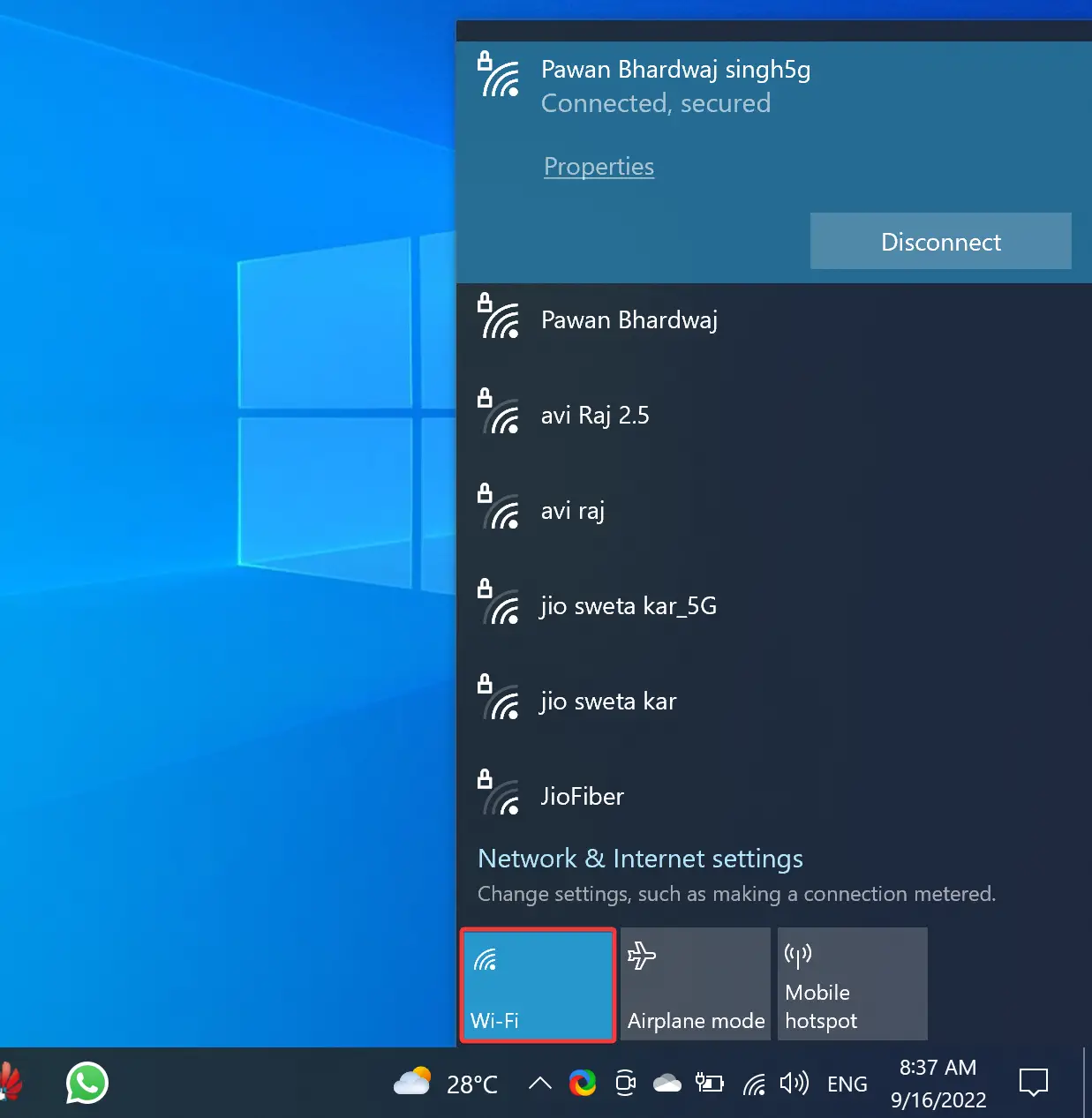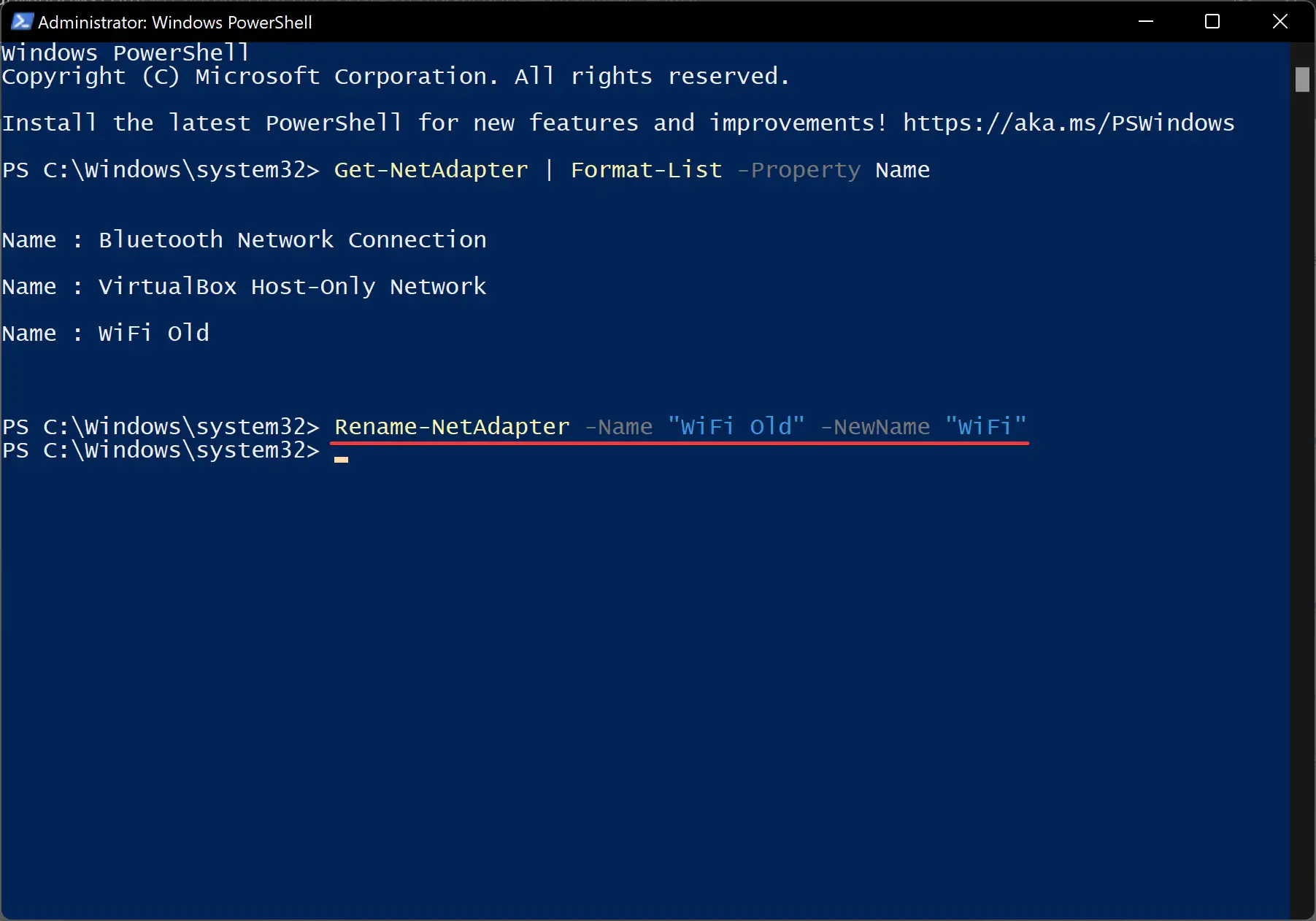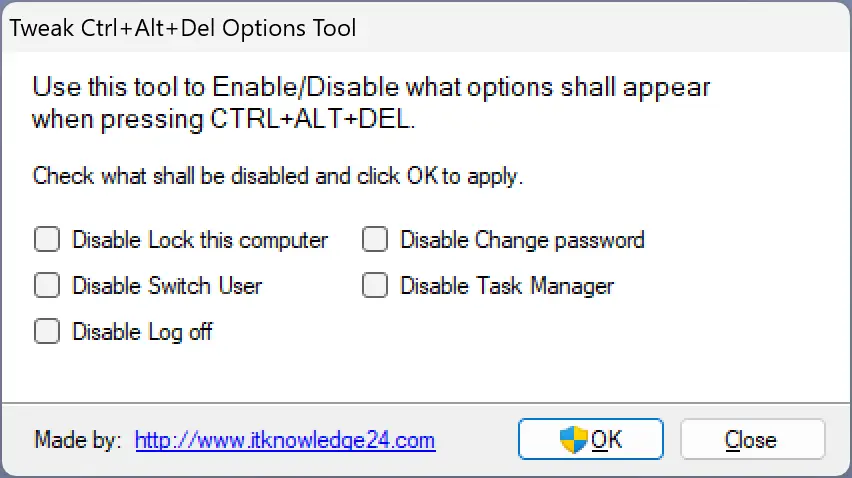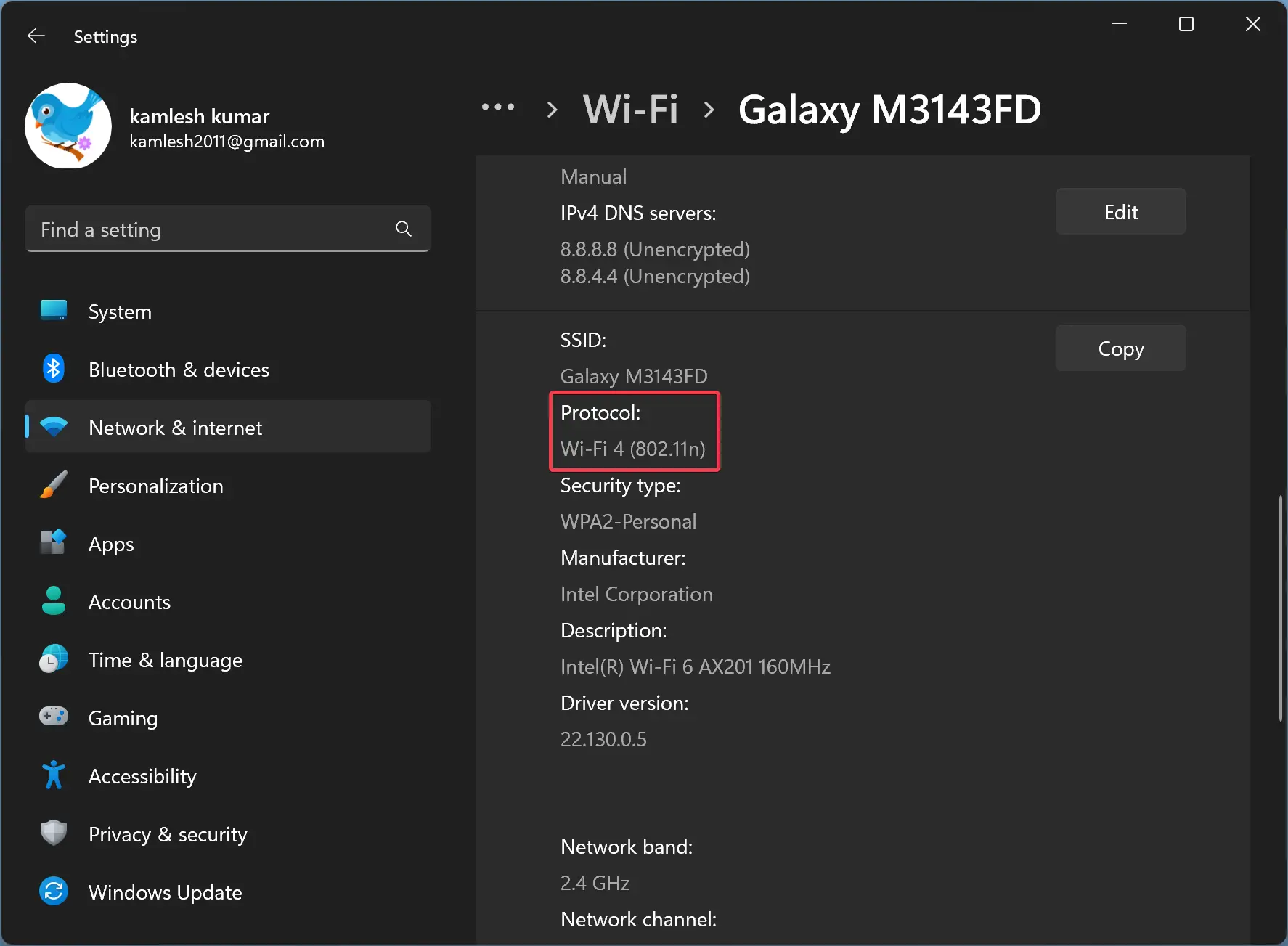How to Backup or Transfer Wi-Fi Profiles and Passwords in Windows 11?
If you’re upgrading to a new Windows 11 device or need to reinstall your operating system, you might worry about losing access to all of your Wi-Fi networks. Fortunately, it’s possible to backup or transfer Wi-Fi profiles and passwords in Windows 11, so you can restore them easily and quickly when needed. Each time you … Read more