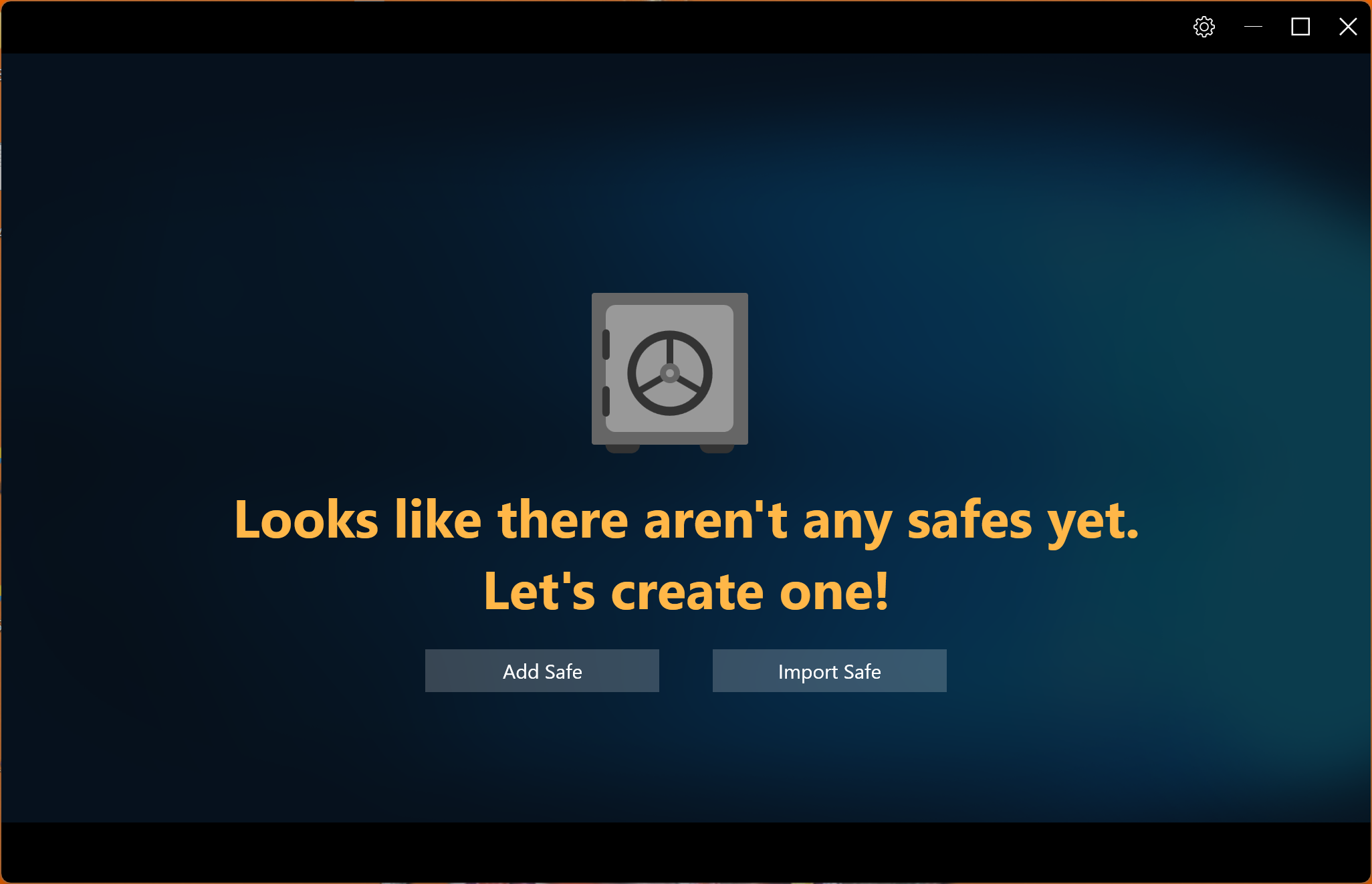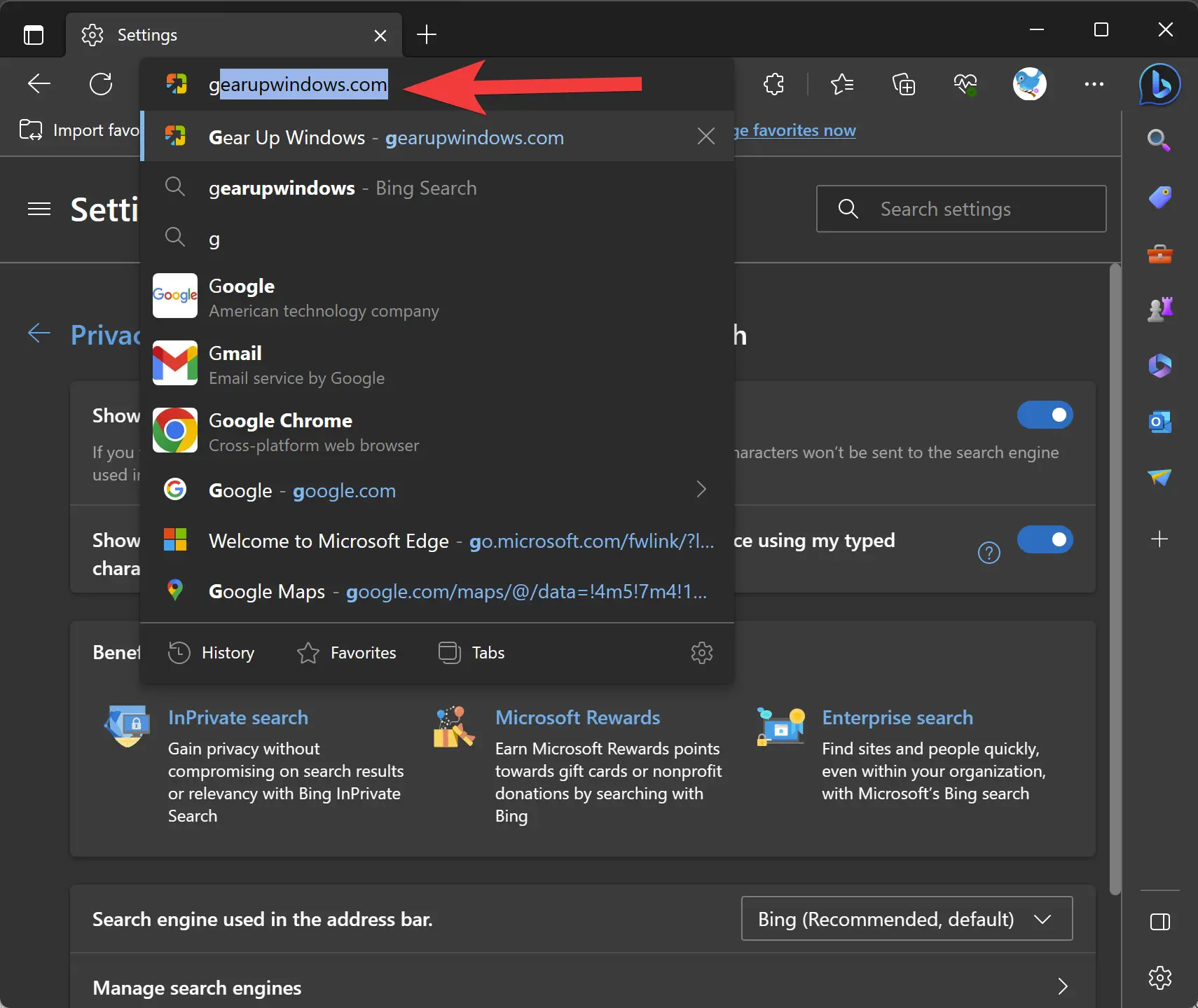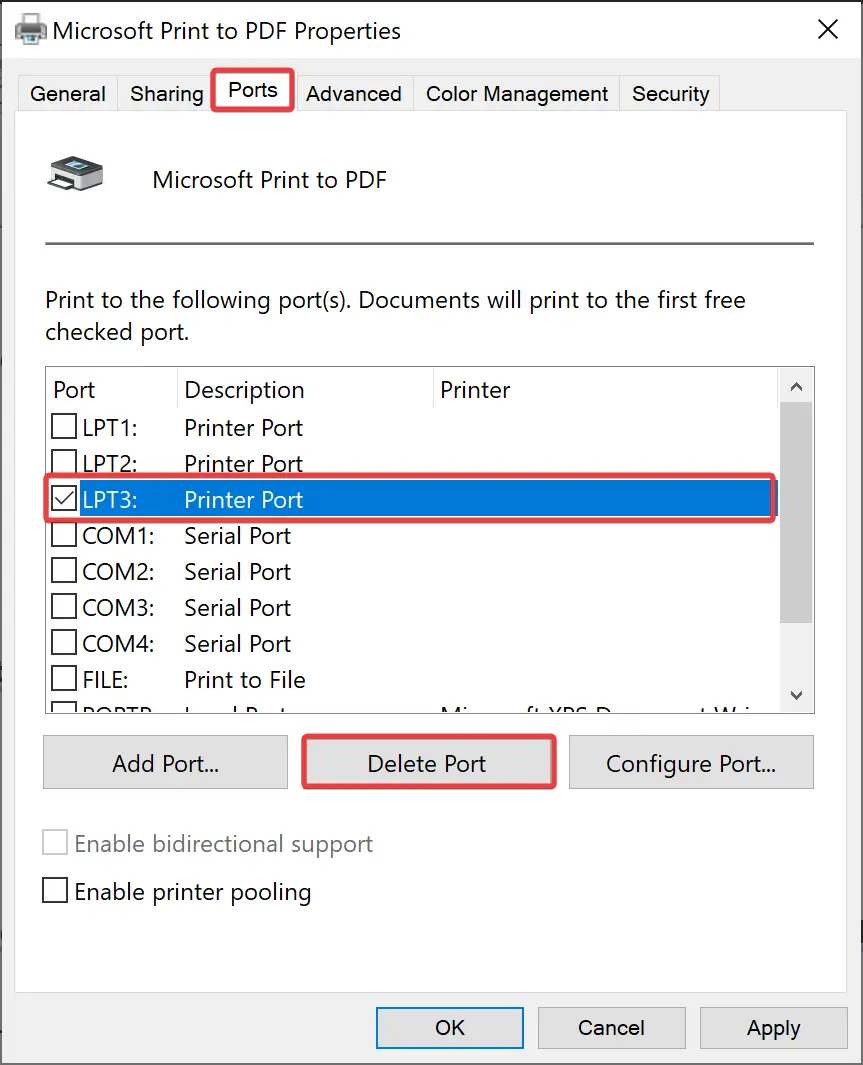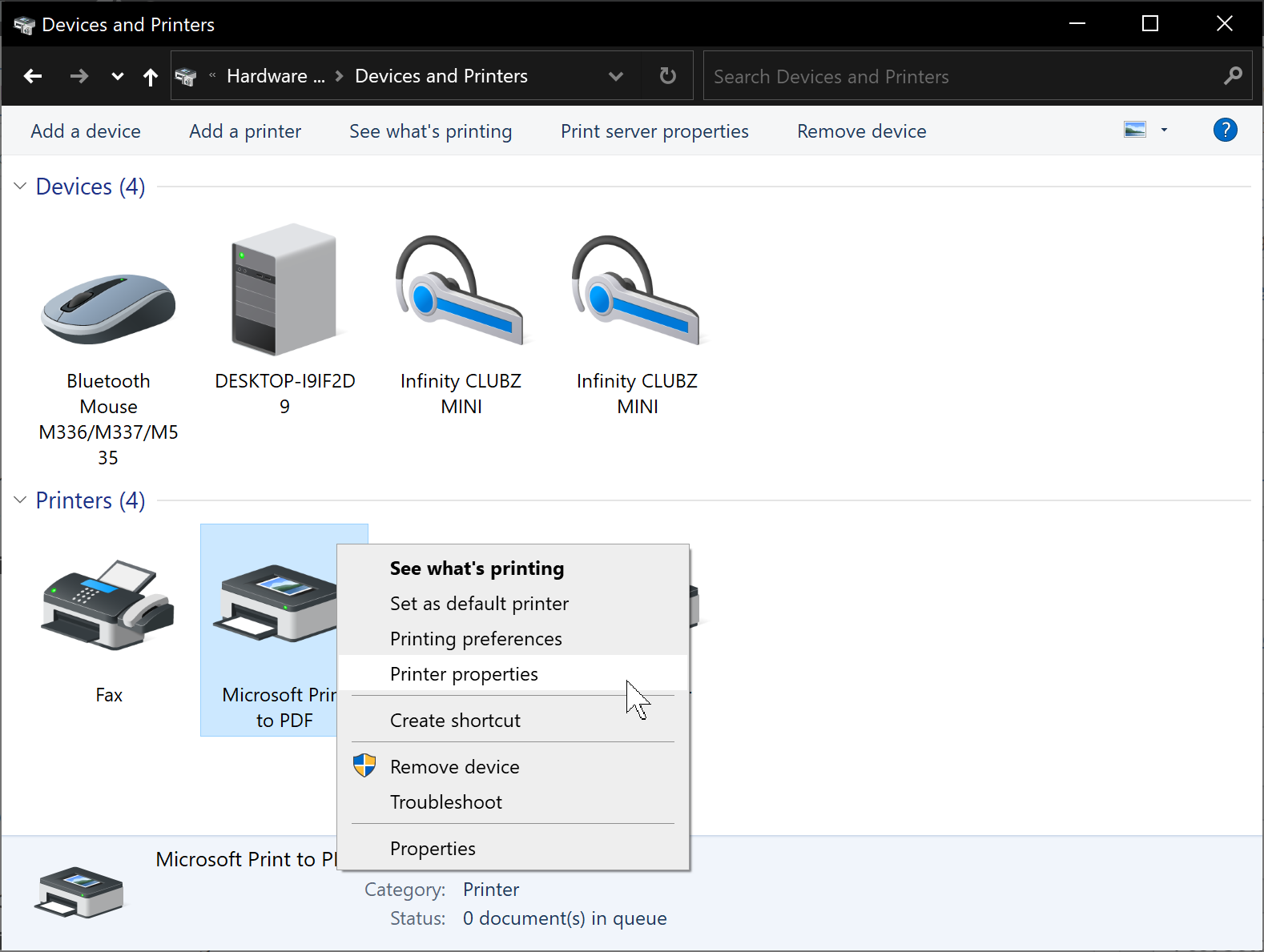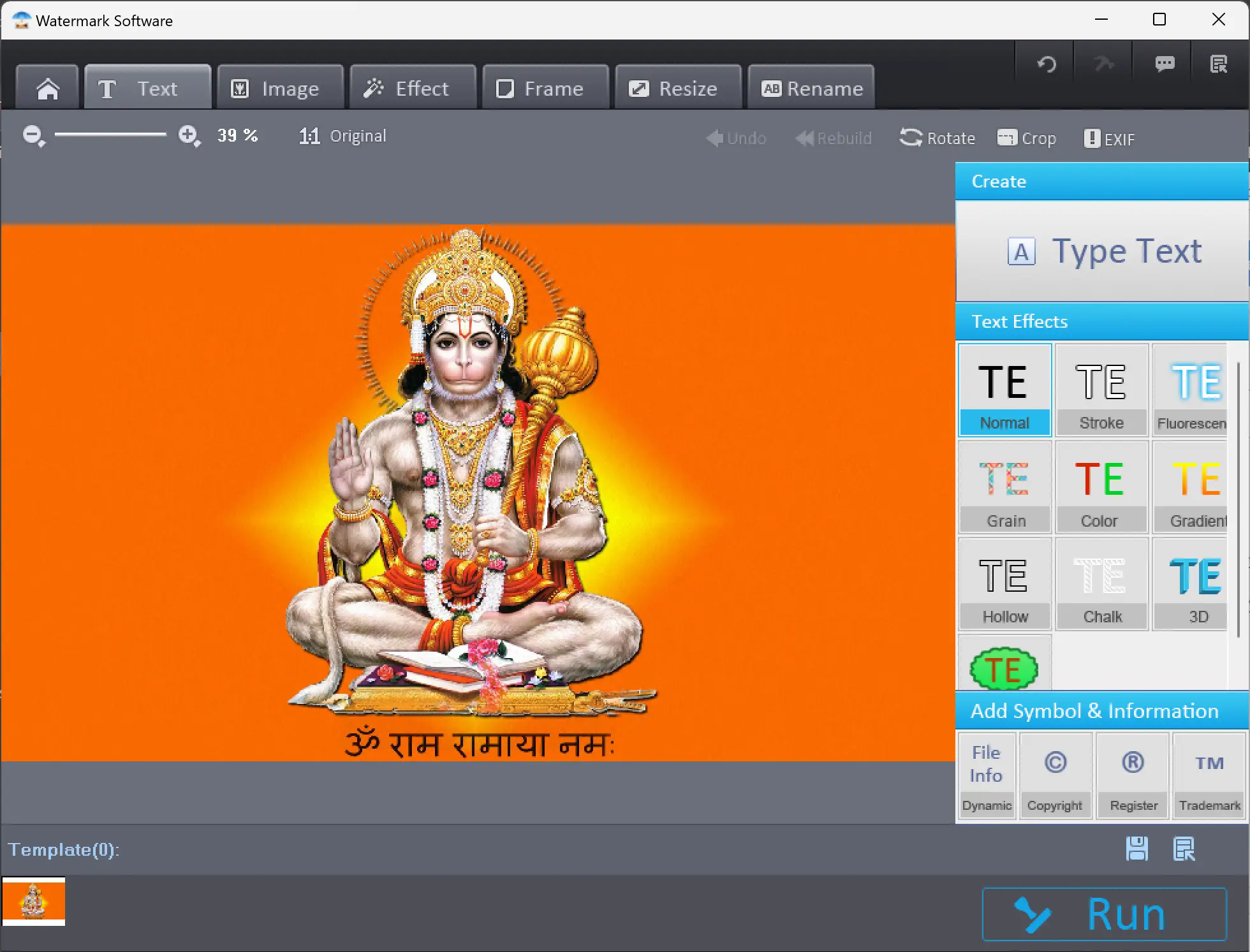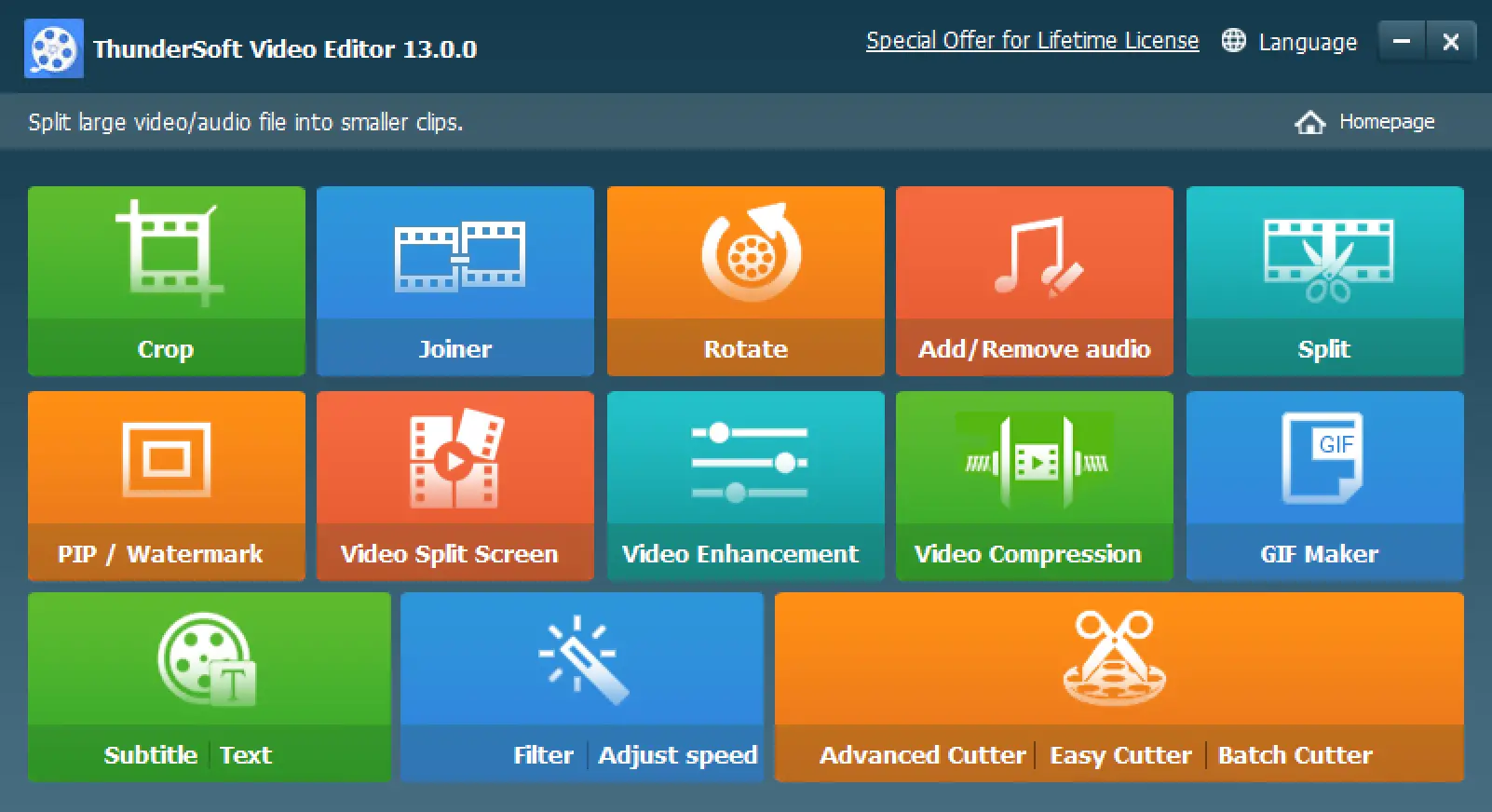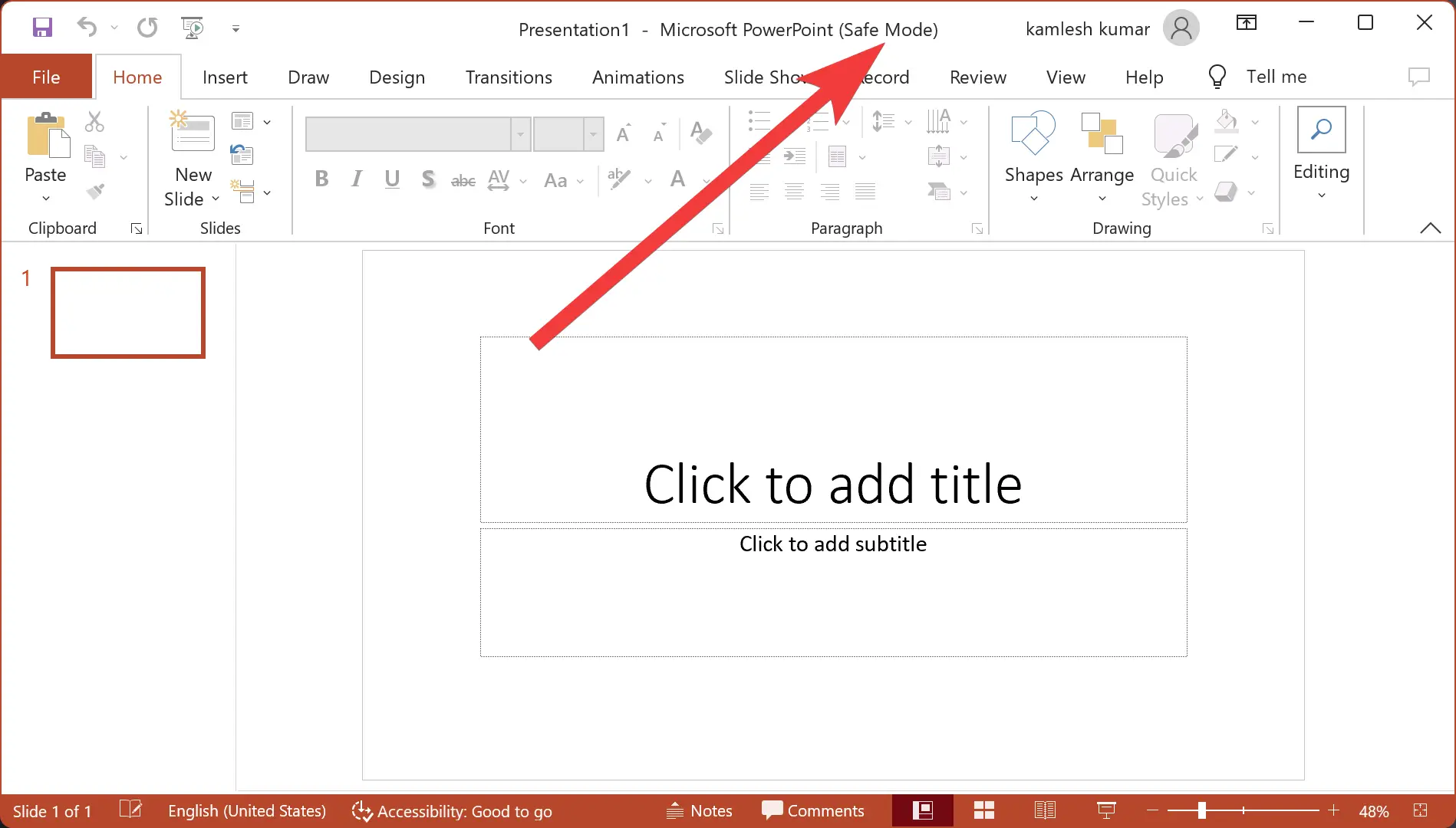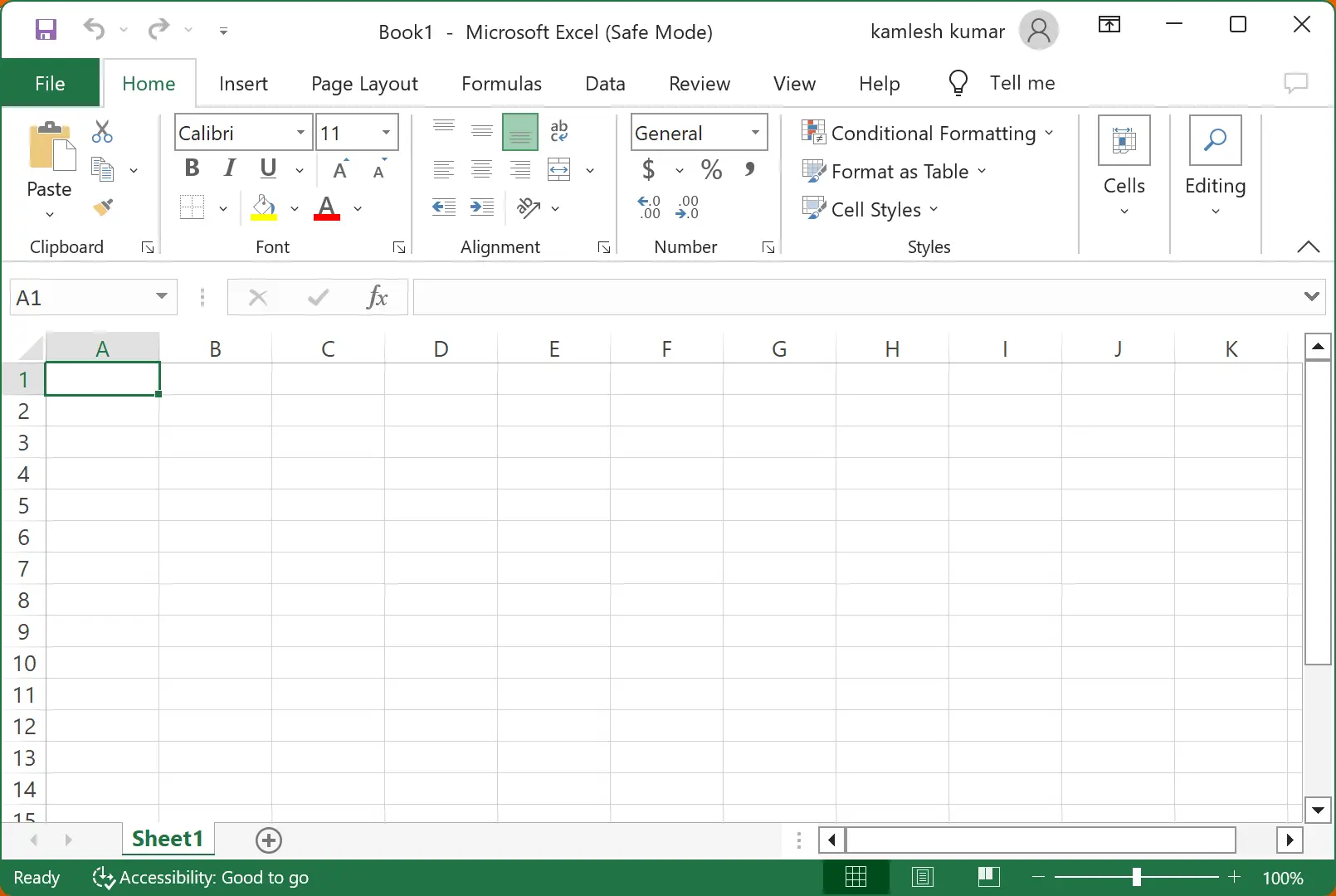Unlock Secure Encryption: Get CryptBox 2023 Full Version for Free!
In today’s digital age, protecting our sensitive data has become paramount. Whether it’s personal files, financial information, or important documents, ensuring their security is essential. Abelssoft CryptBox 2023 offers a comprehensive solution by encrypting your data with maximum security. The best part? You can now get the full version of CryptBox 2023 for free through … Read more