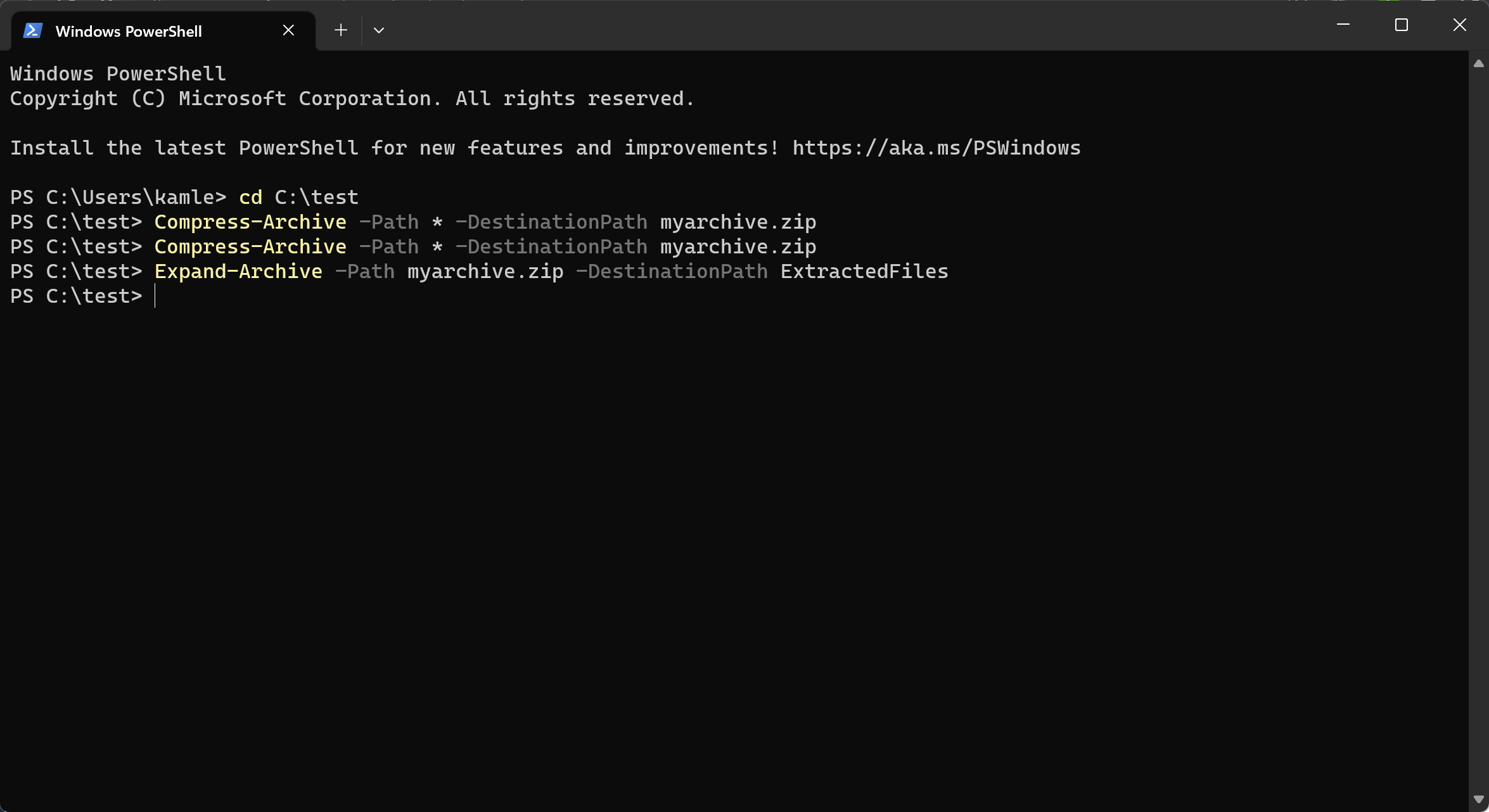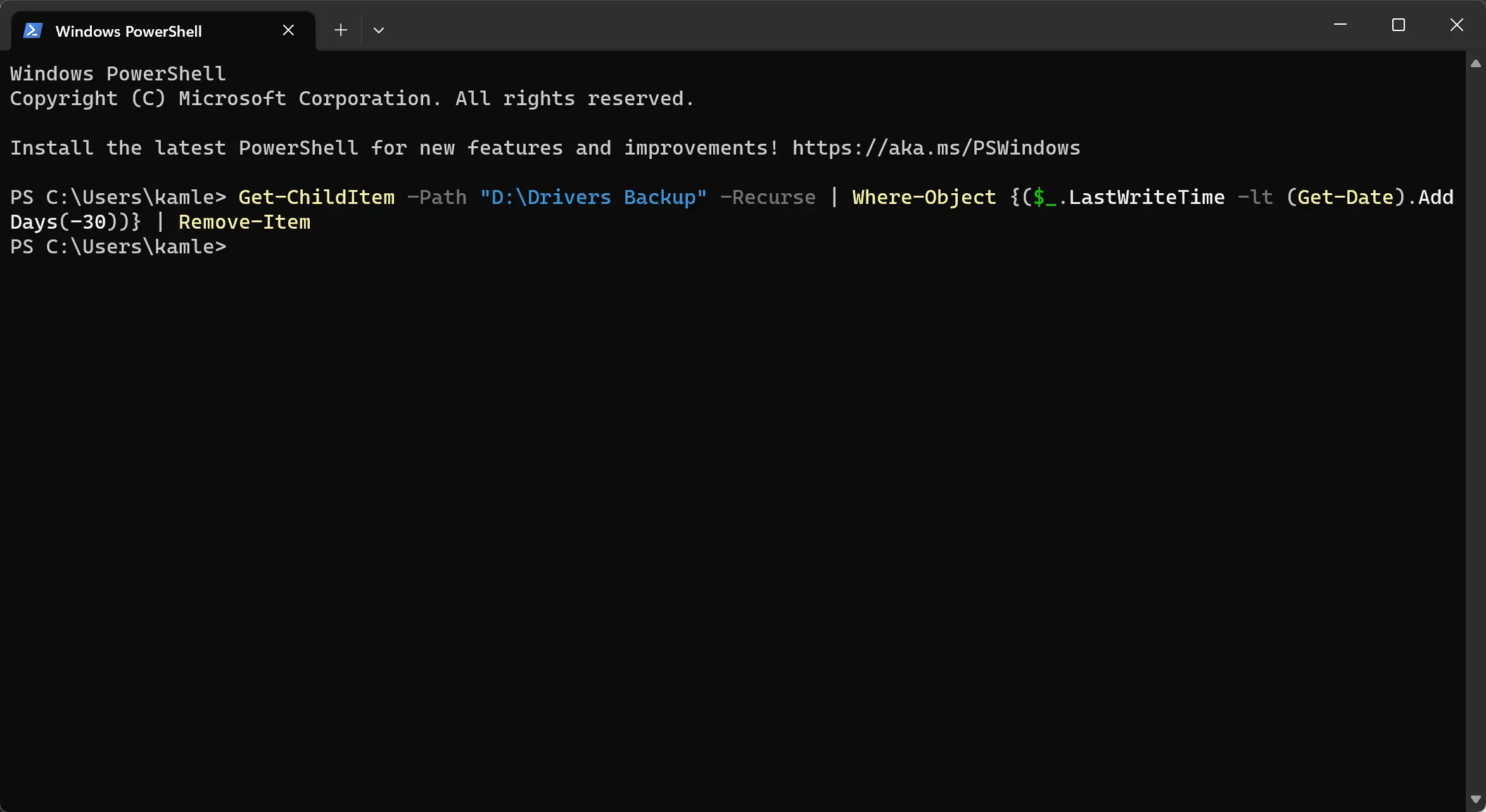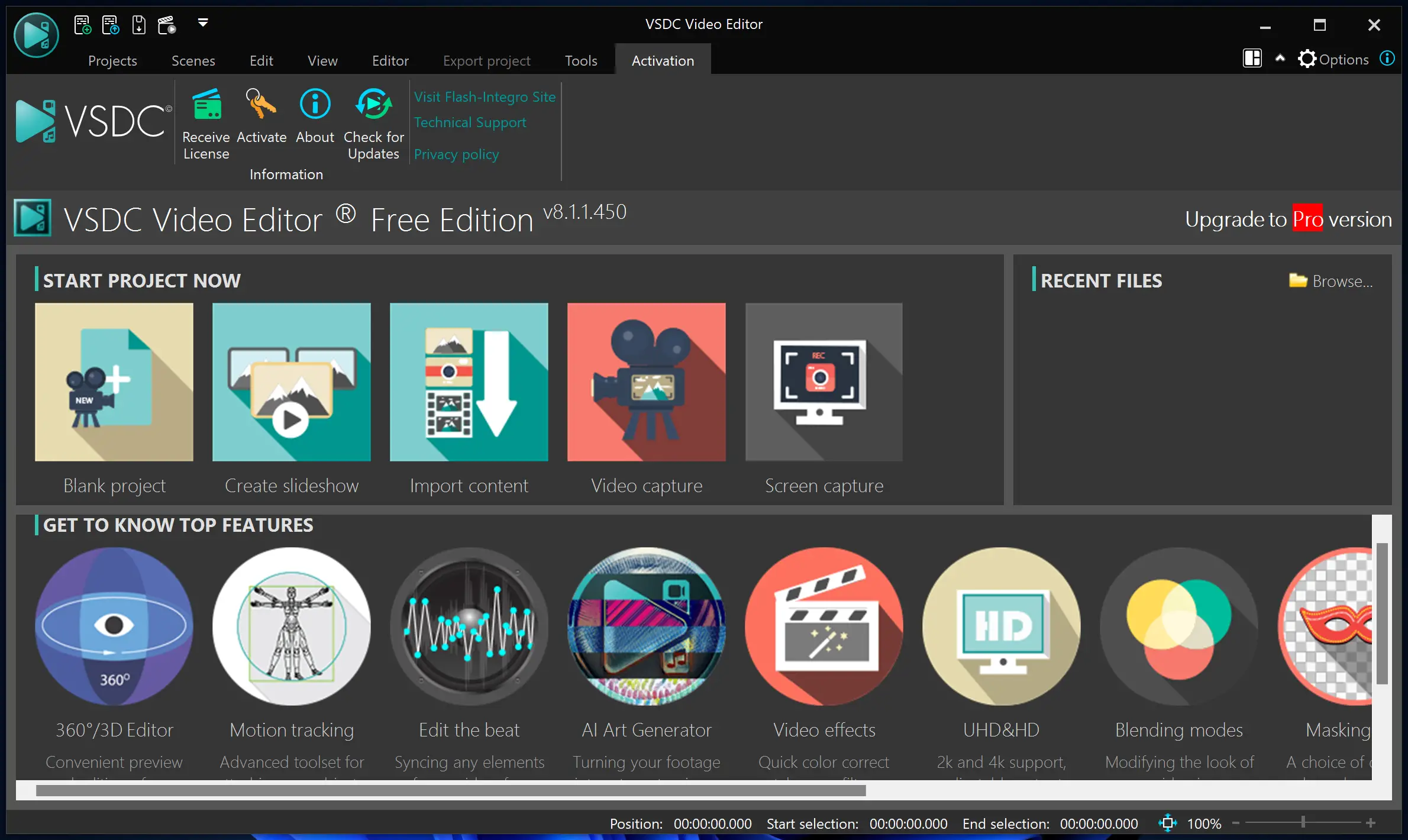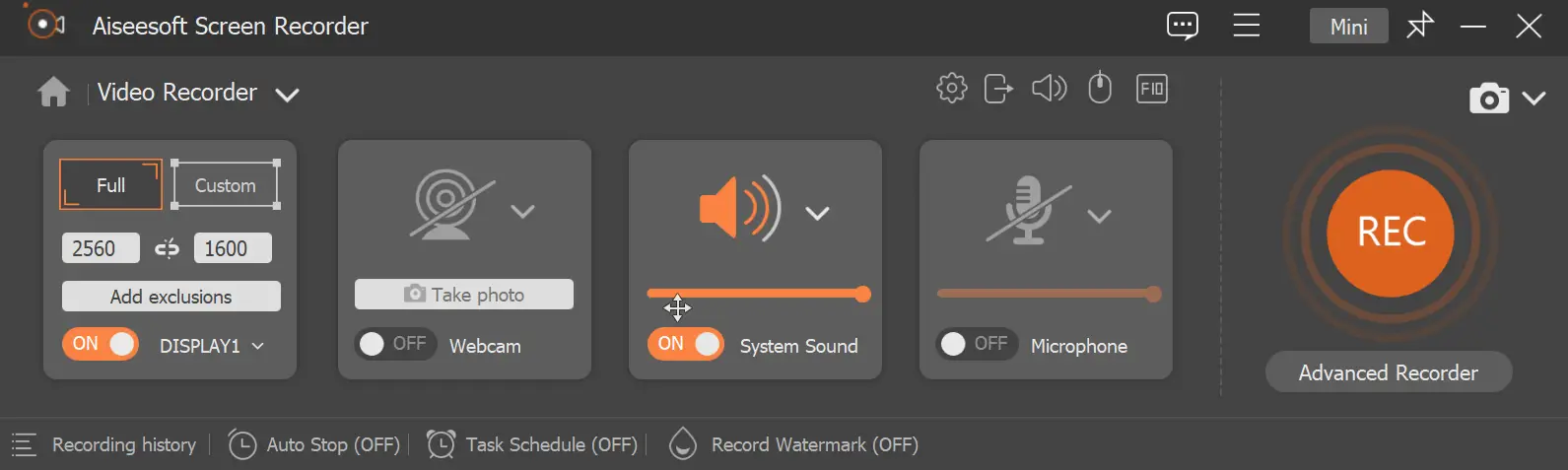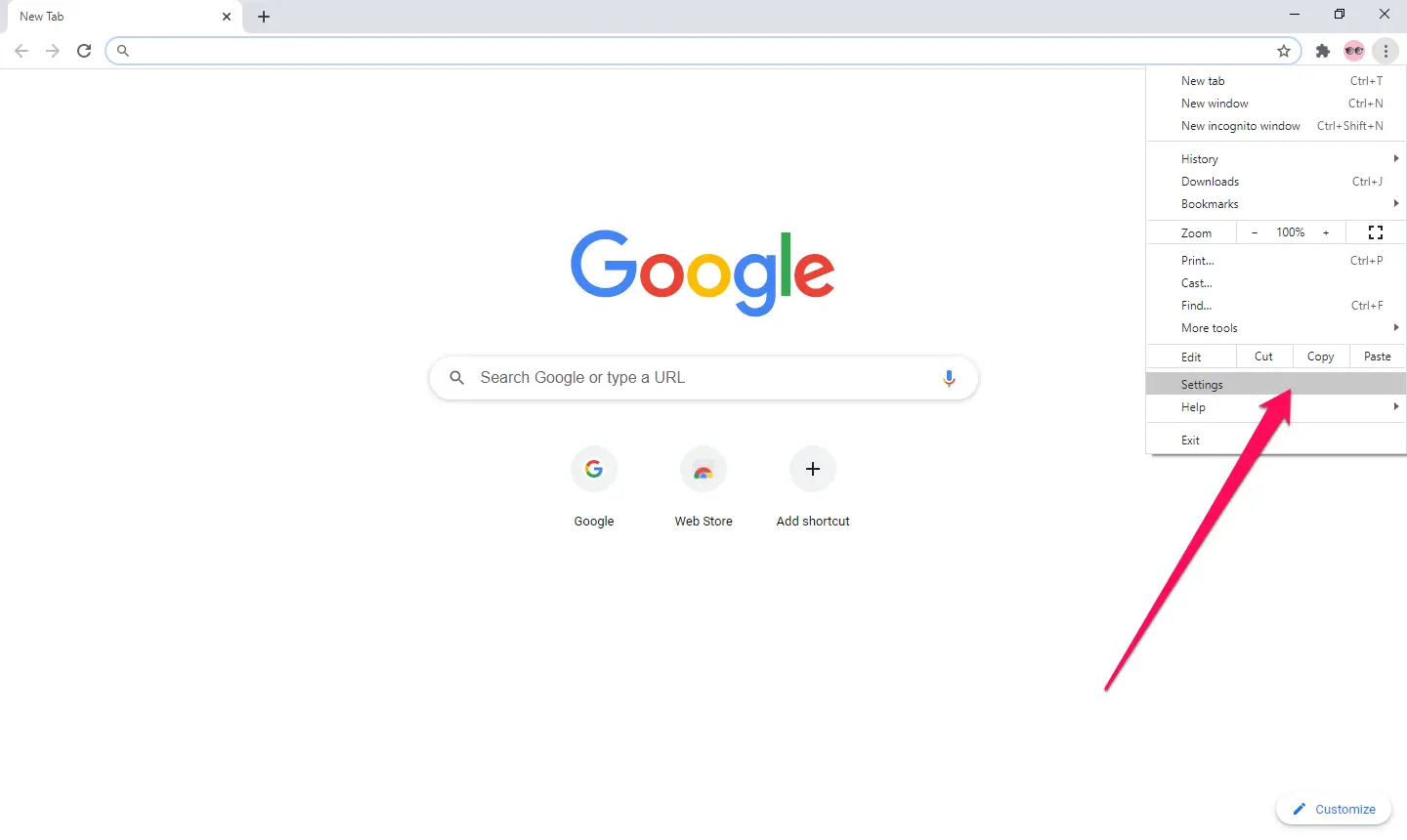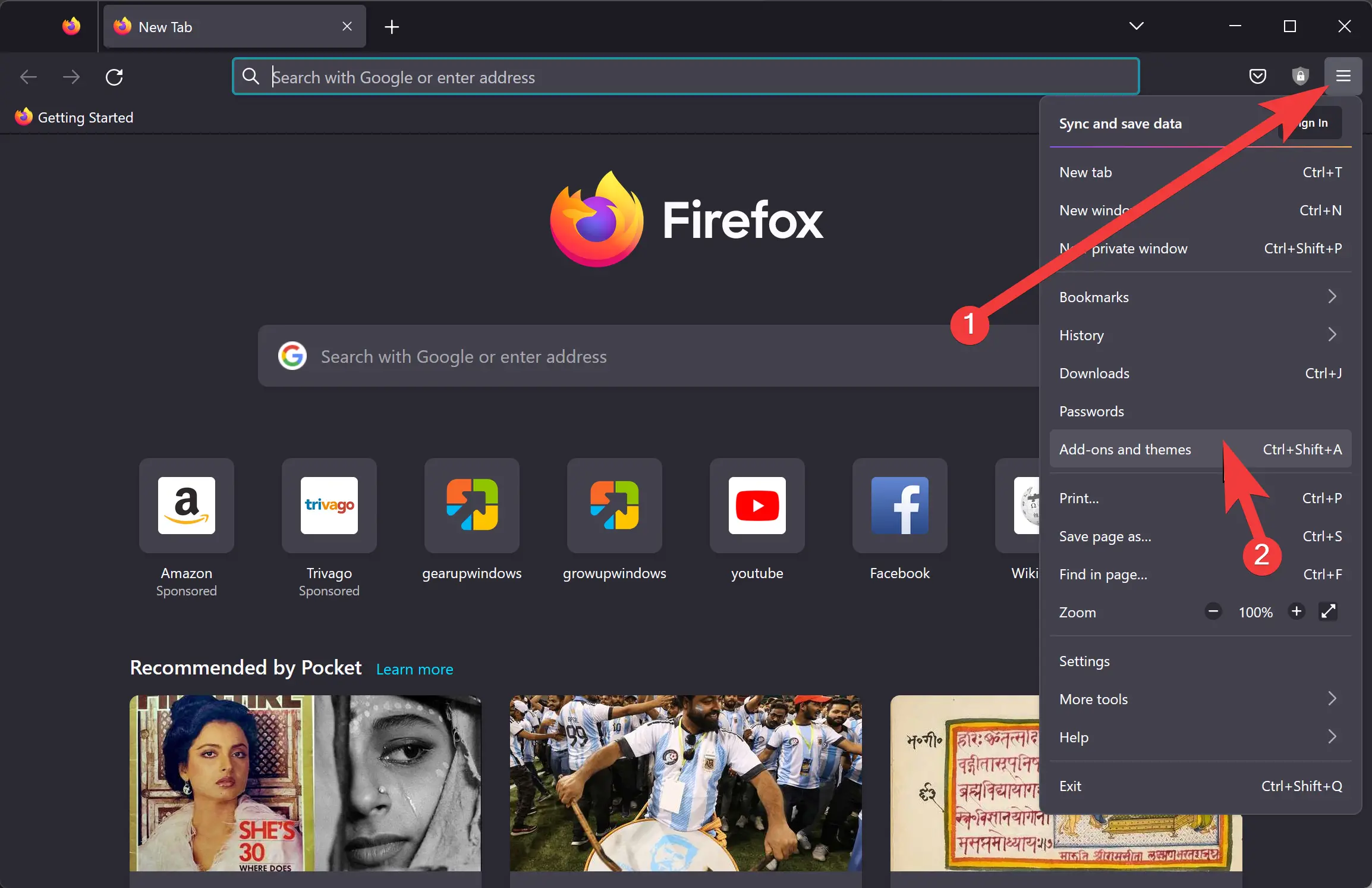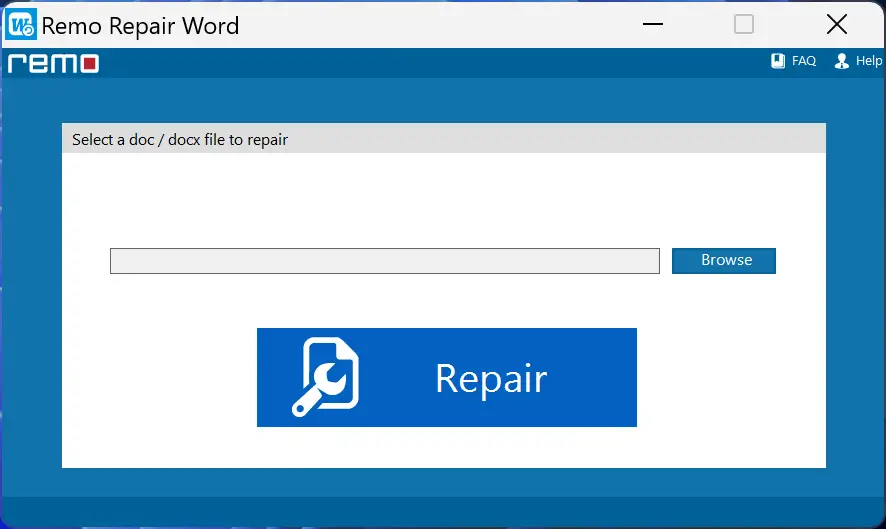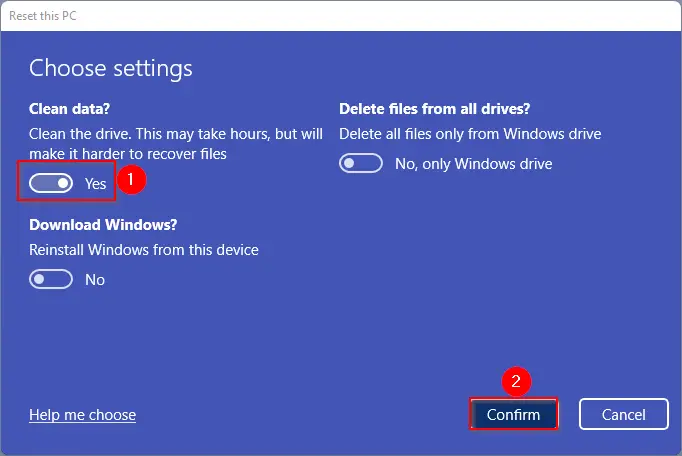How to Zip and Unzip Files using PowerShell on Windows 11 or 10?
PowerShell is a powerful tool that can automate various Windows 11/10 tasks, including zipping and unzipping files. In this gearupwindows guide, we’ll walk you through the steps to compress and extract files using PowerShell on Windows 11 and 10. How to Zip and Unzip Files using PowerShell on Windows 11 or 10? Zipping Files Using … Read more