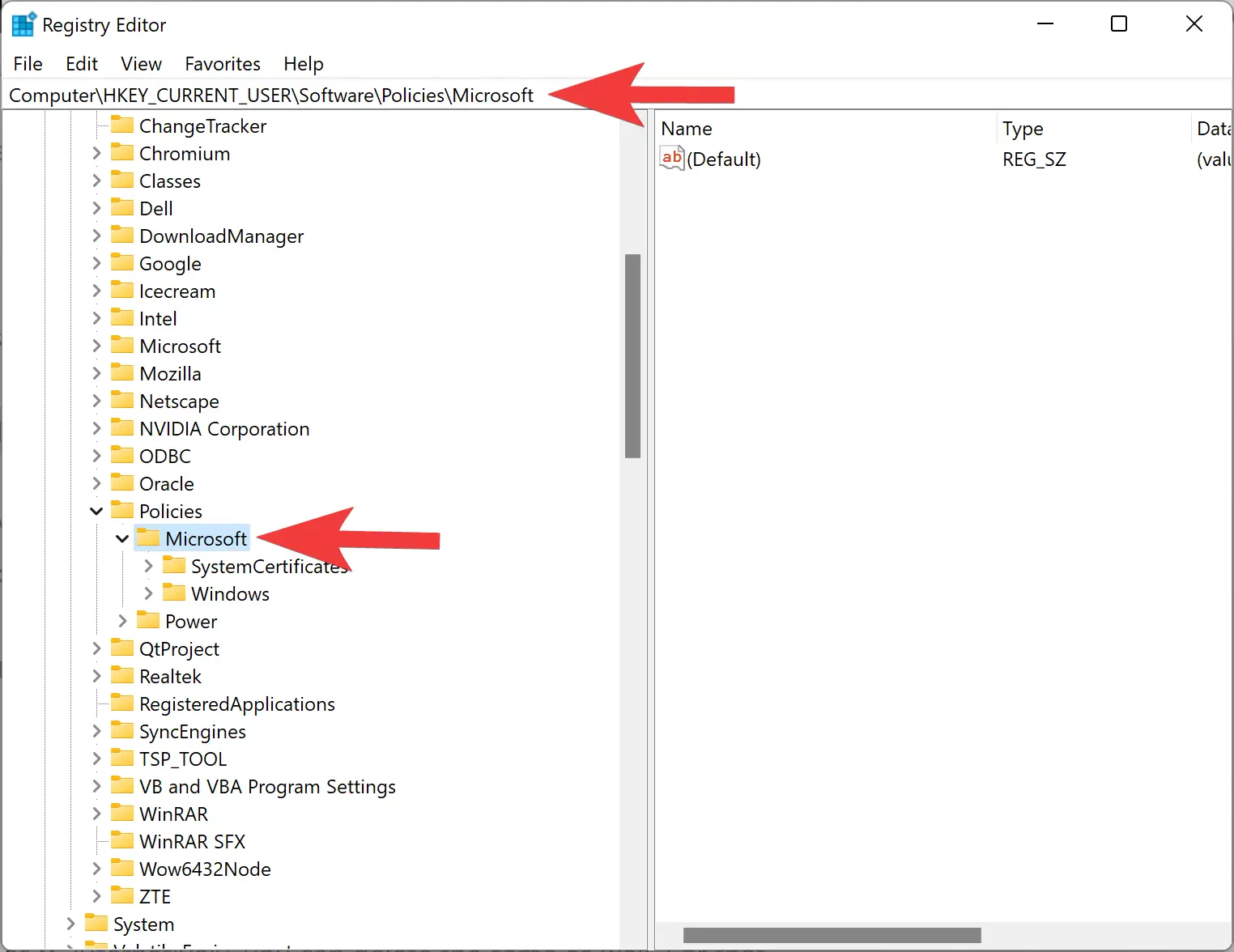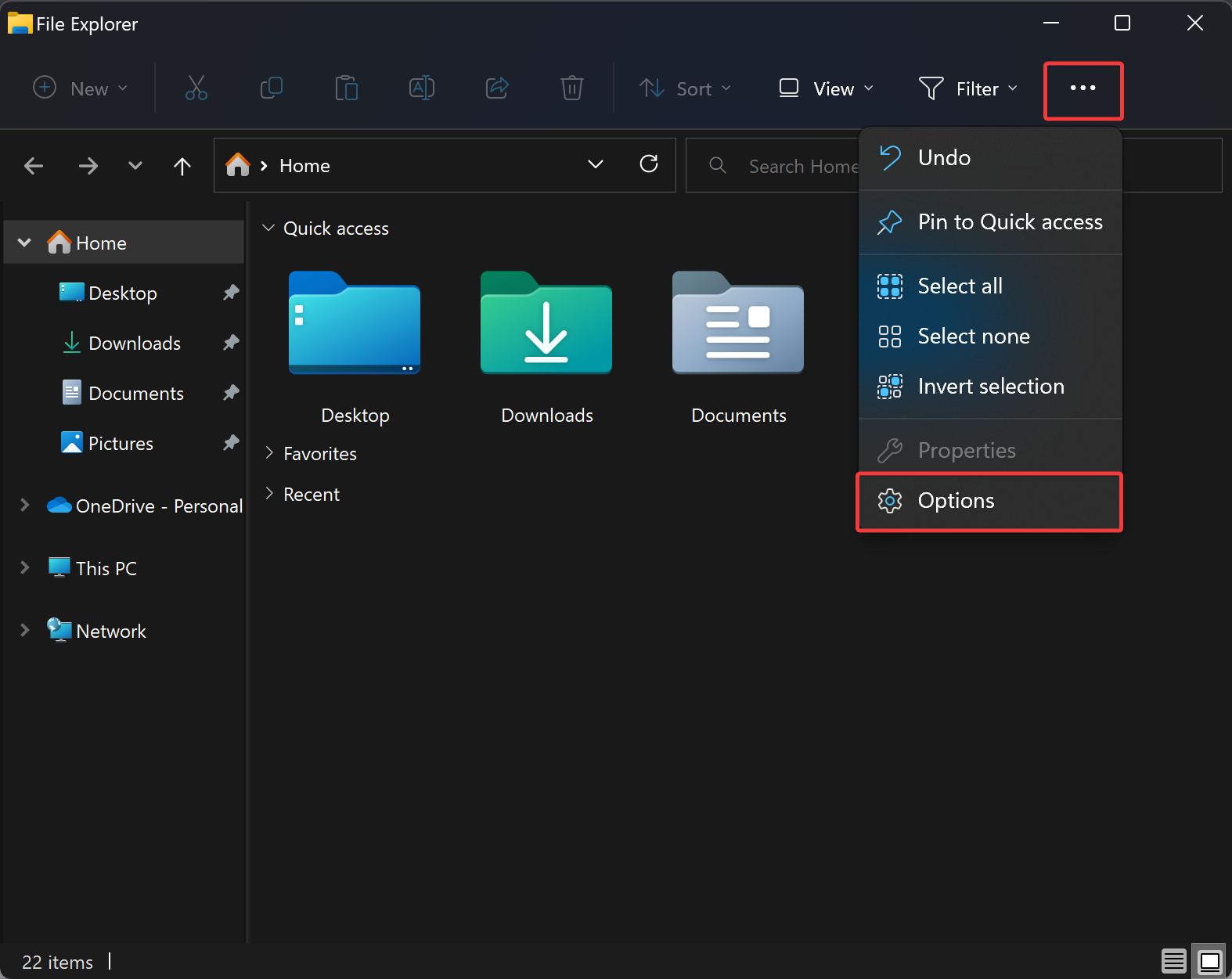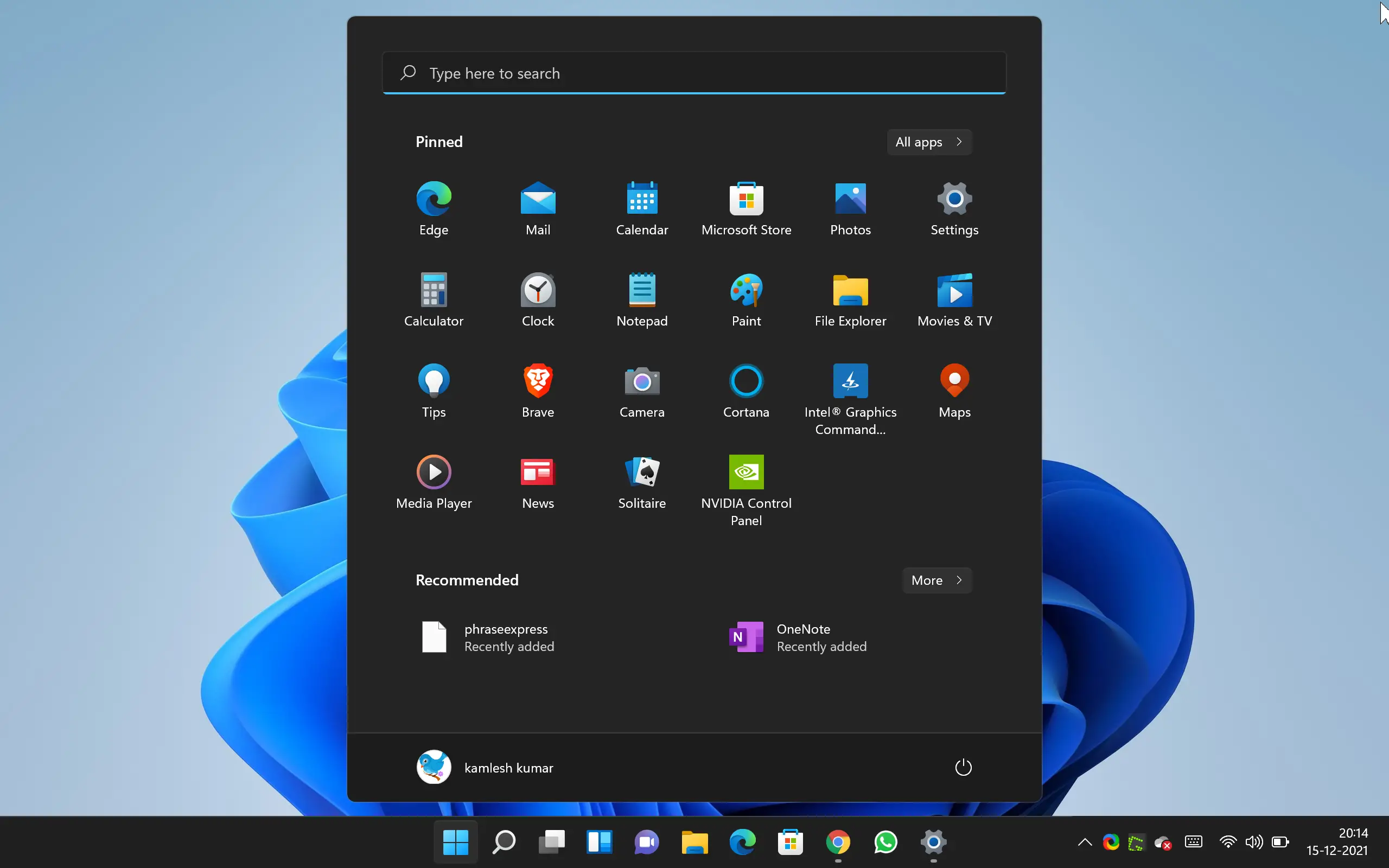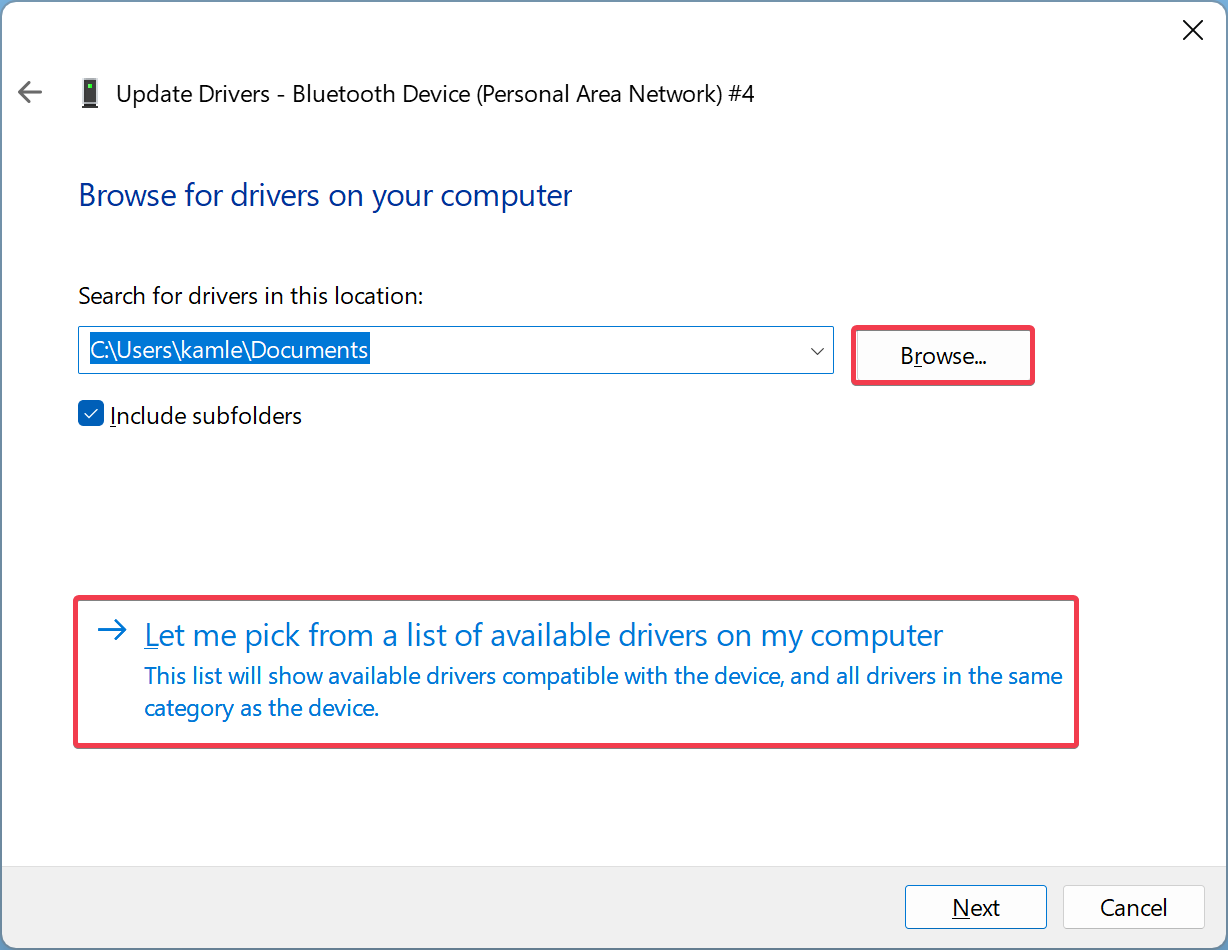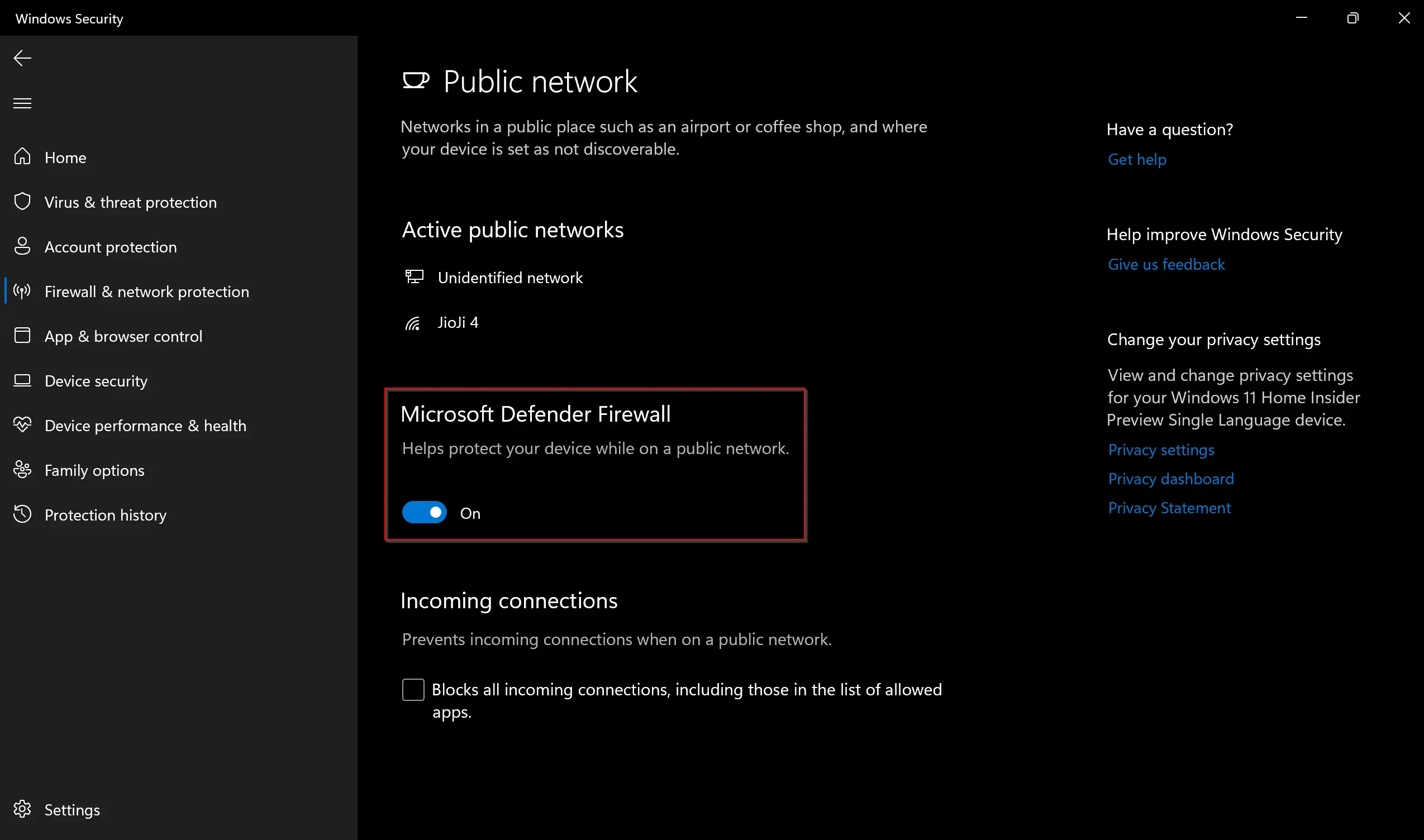How to Fix “Registry Editing Has Been Disabled by Your Administrator” Error on Windows 11?
Registry Editor is a helpful utility in Windows 11 that lets users easily change advanced Windows settings by altering registry keys present in a hierarchical arrangement called the Windows Registry. A simple virus infection may make Windows Registry useless, and even it will not open. It may also happen your administrator has actually disabled Registry … Read more