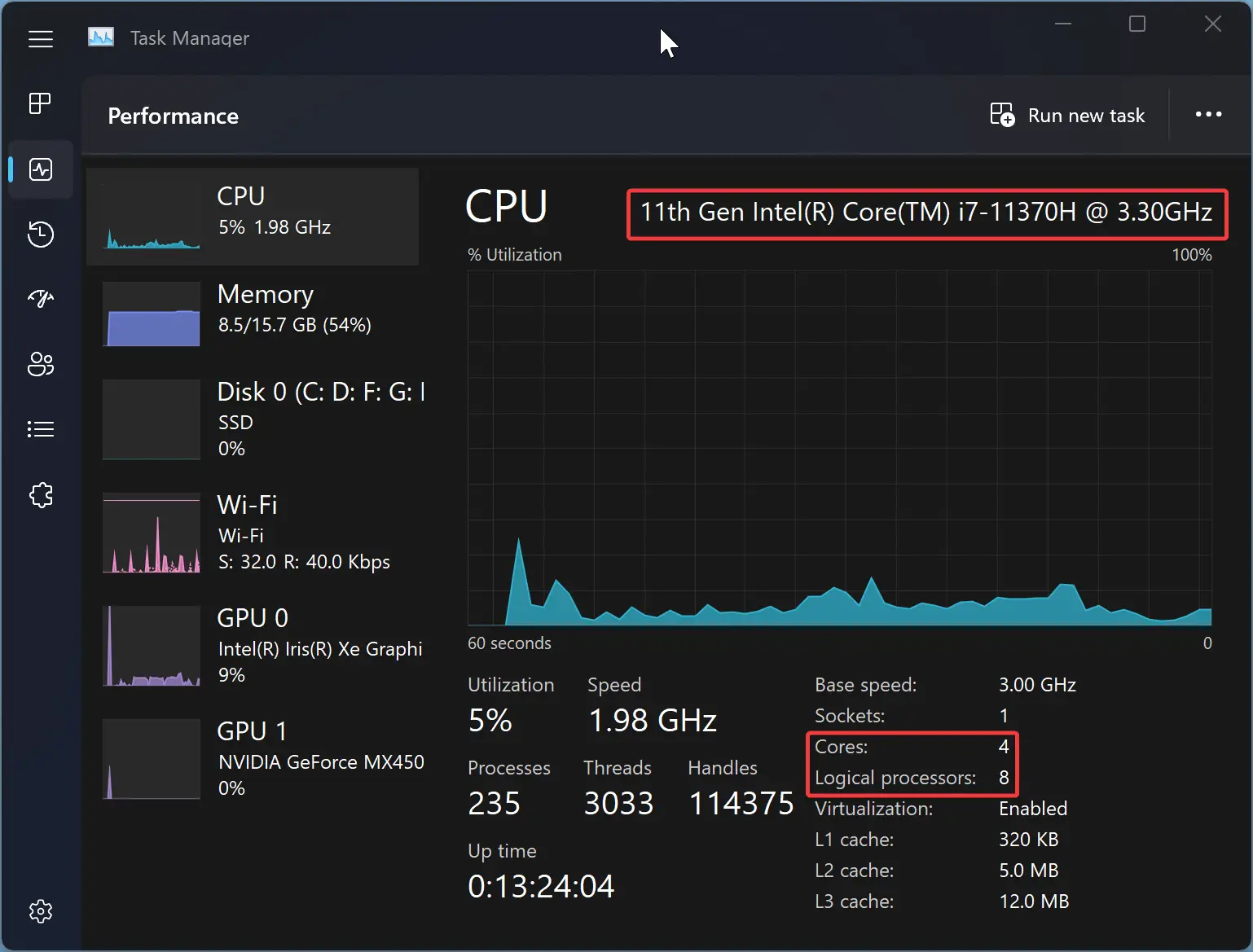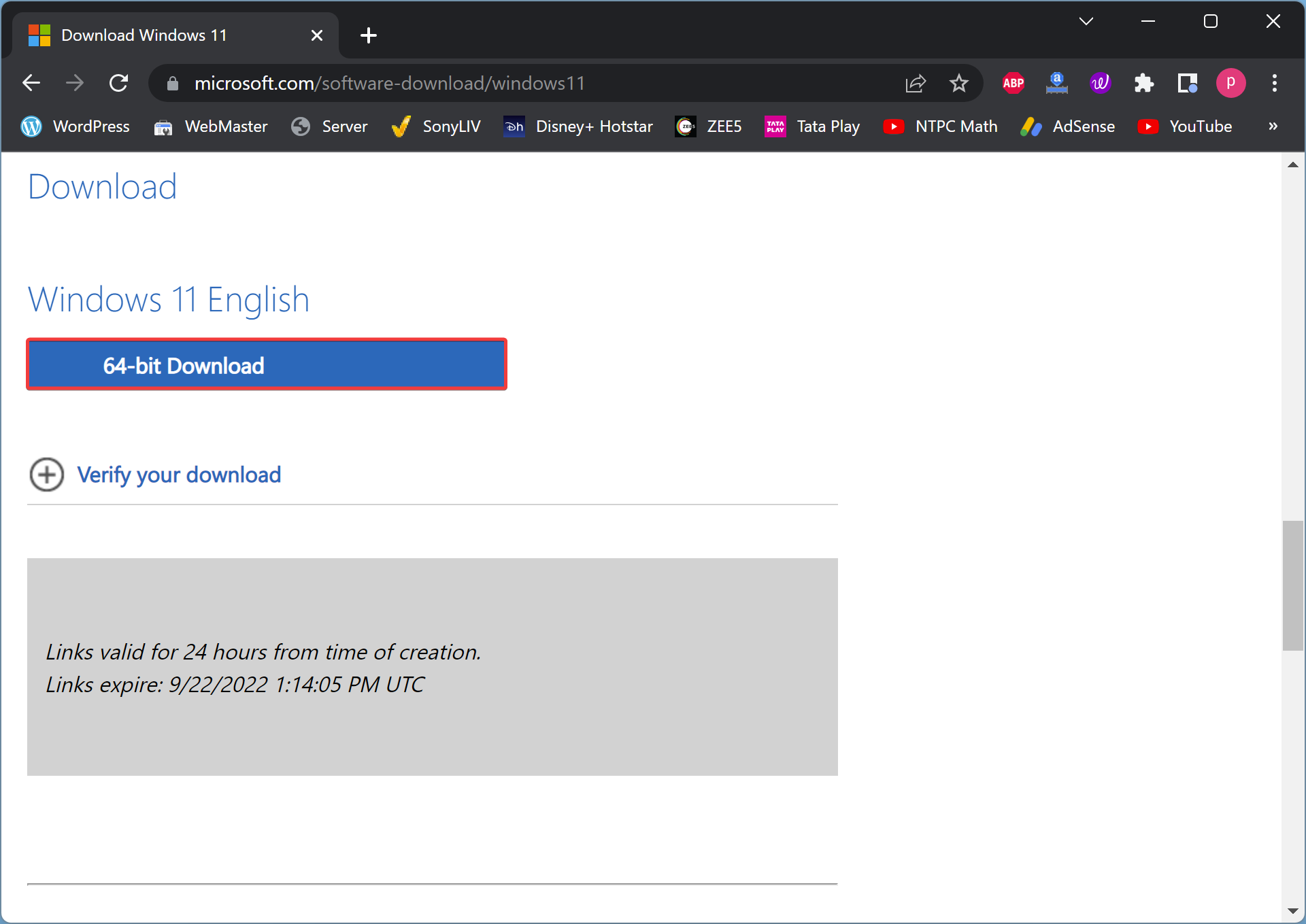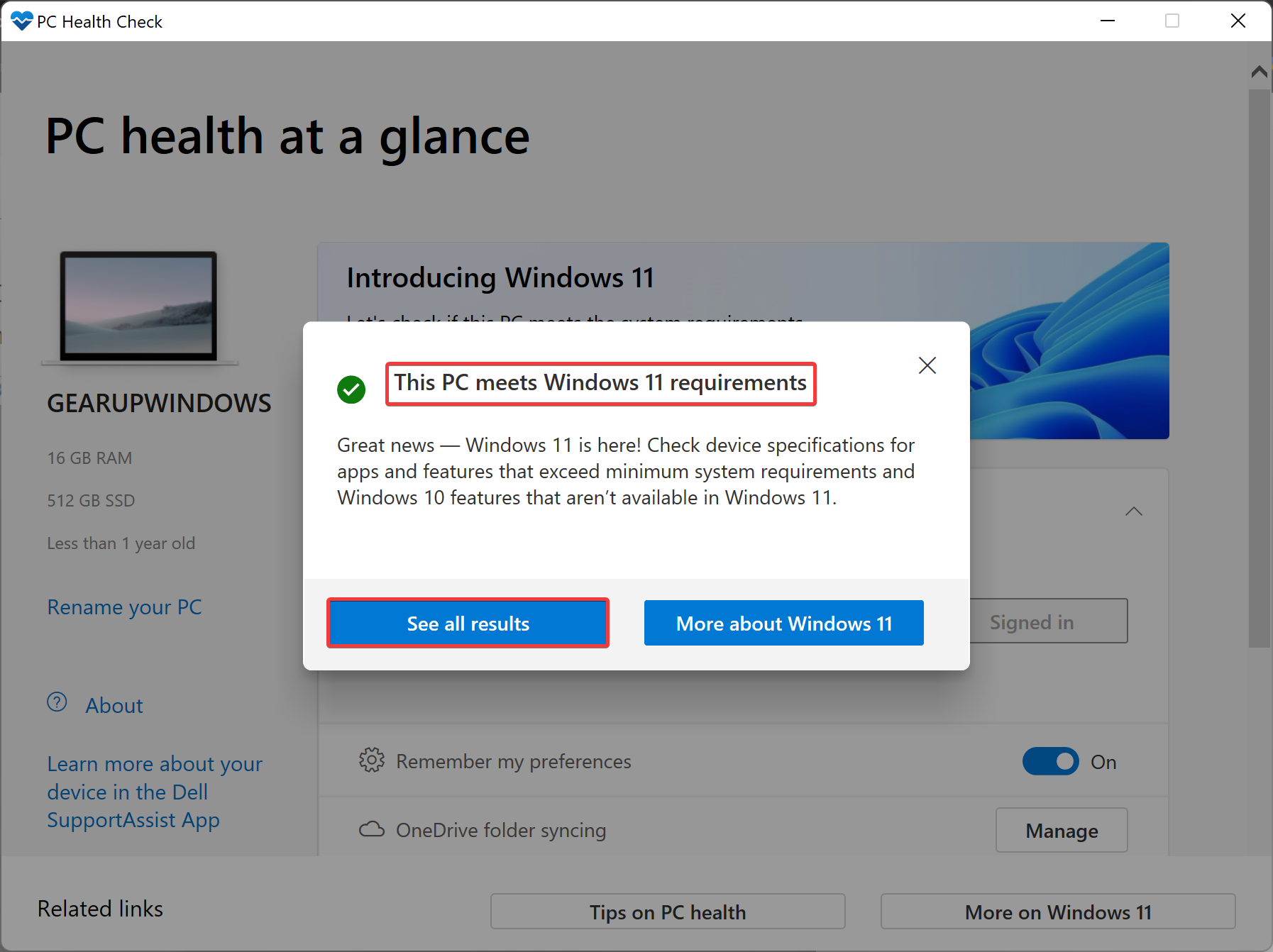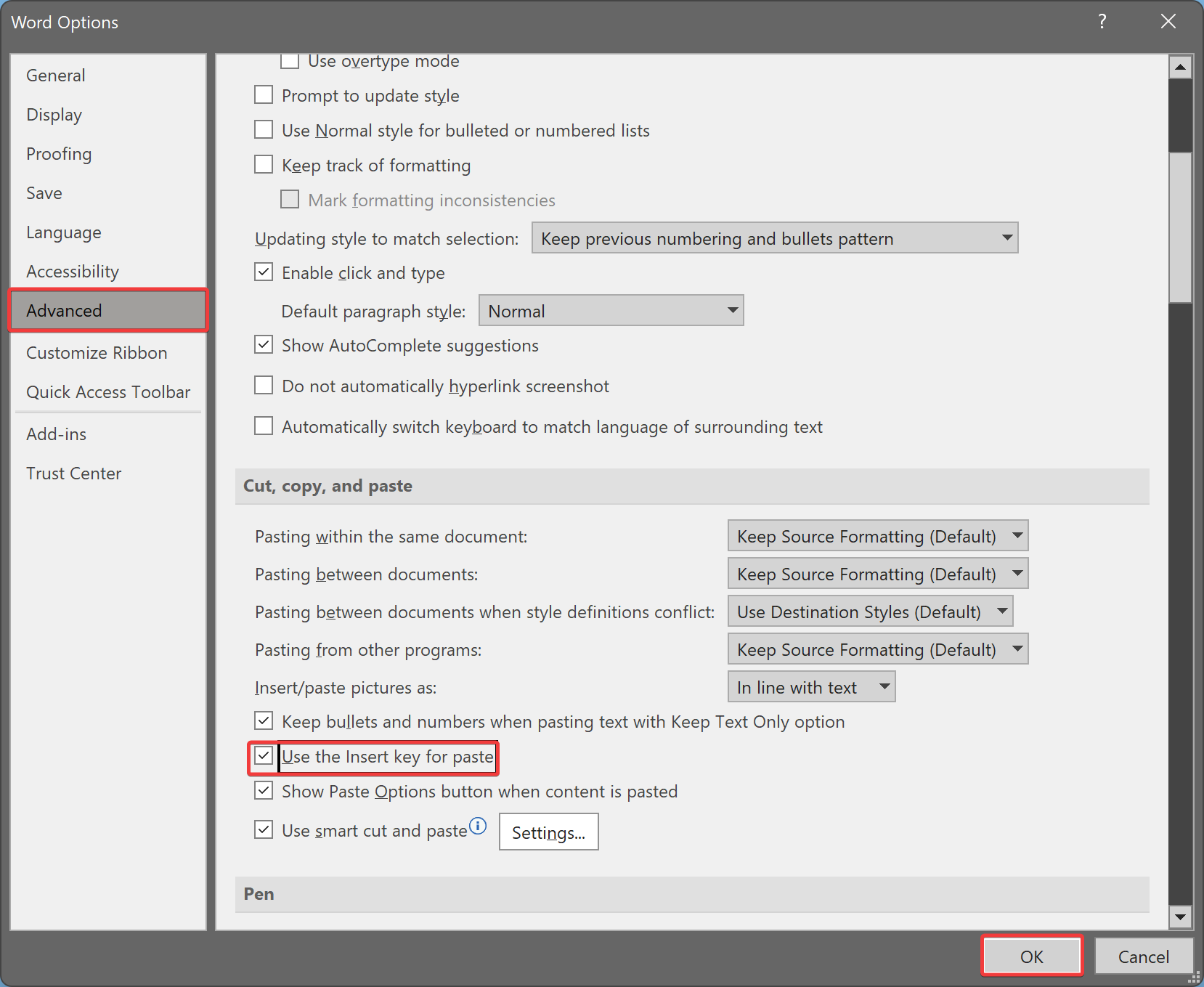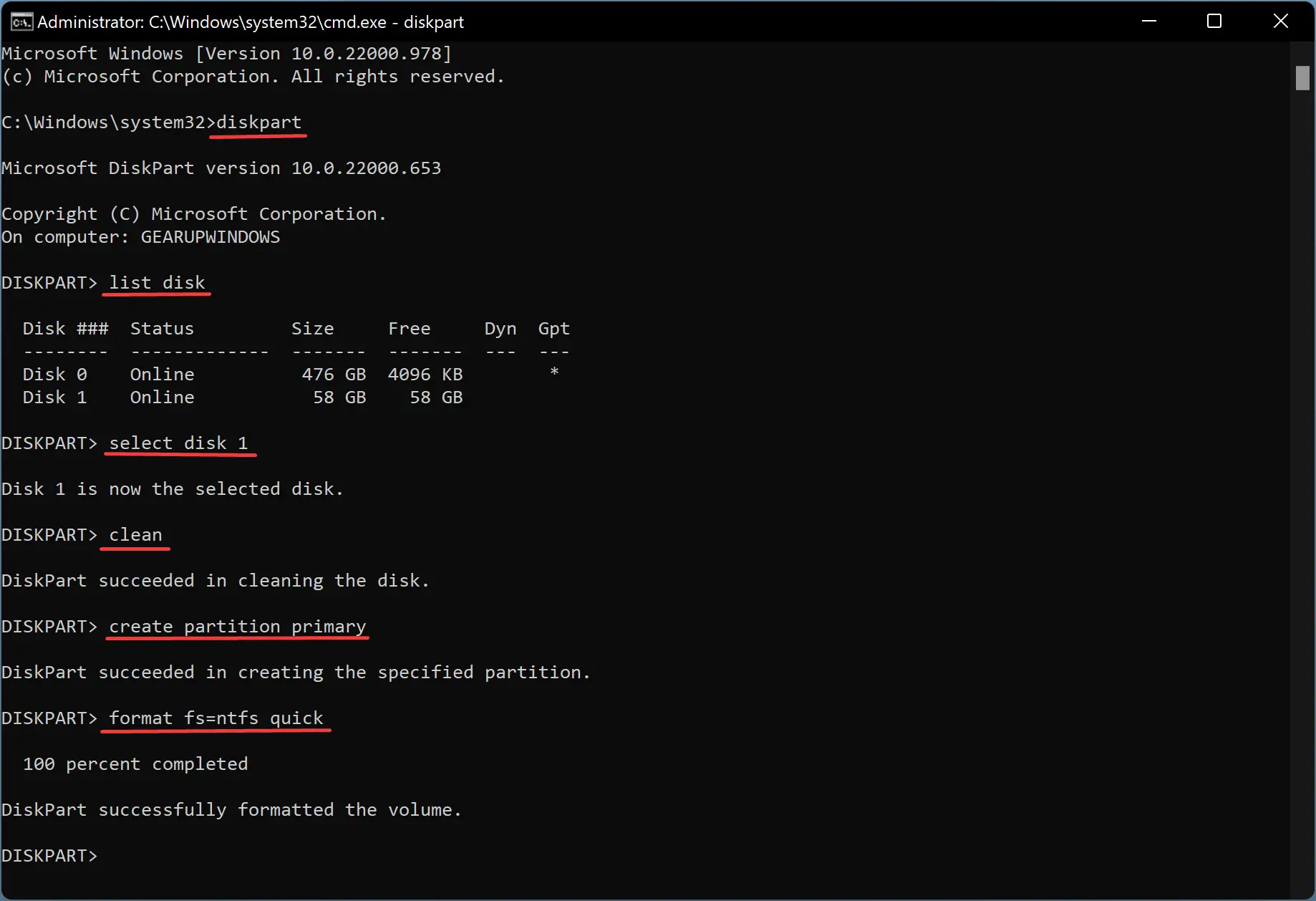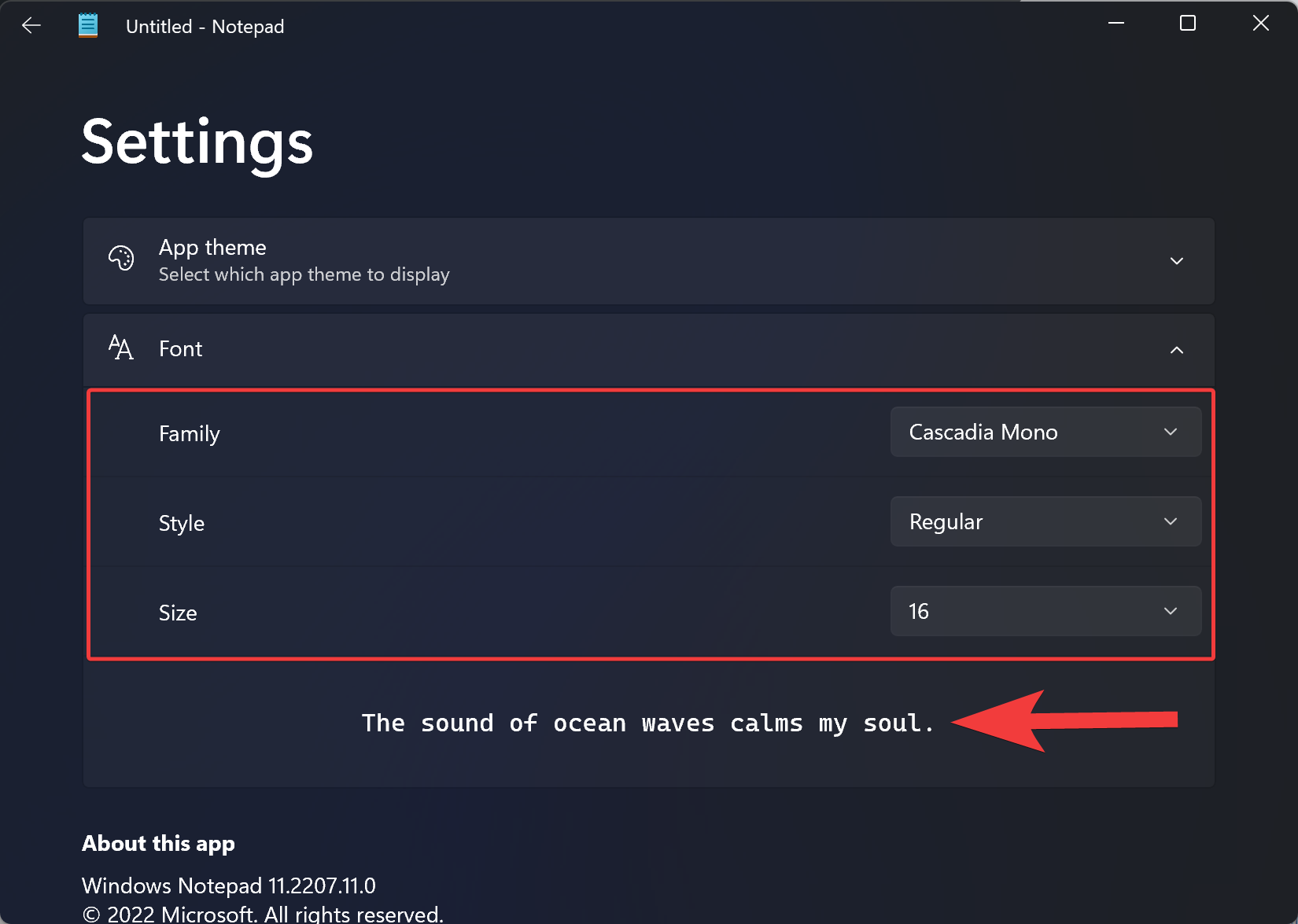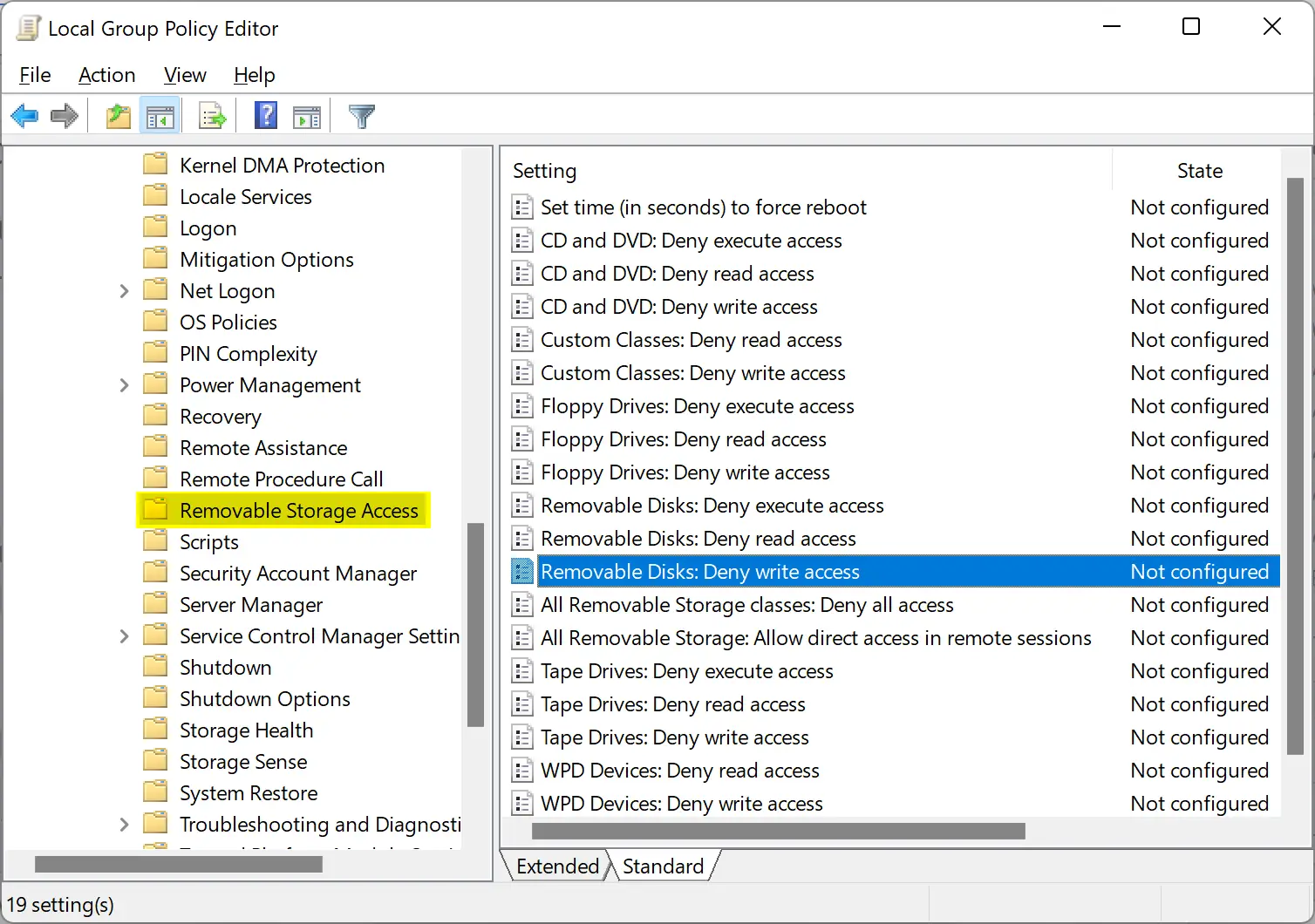How to Find CPU Cores and Threads in Windows 11 or 10?
This gearupwindows article will guide you through several methods to find out how many CPU cores and threads are in a Windows 11 or 10 PC. The number of CPU cores and threads (Logical Processor(s)) on Windows 11/10 can be found in several ways, and we’ll explain the most popular ones. Everyone eventually discovers that … Read more