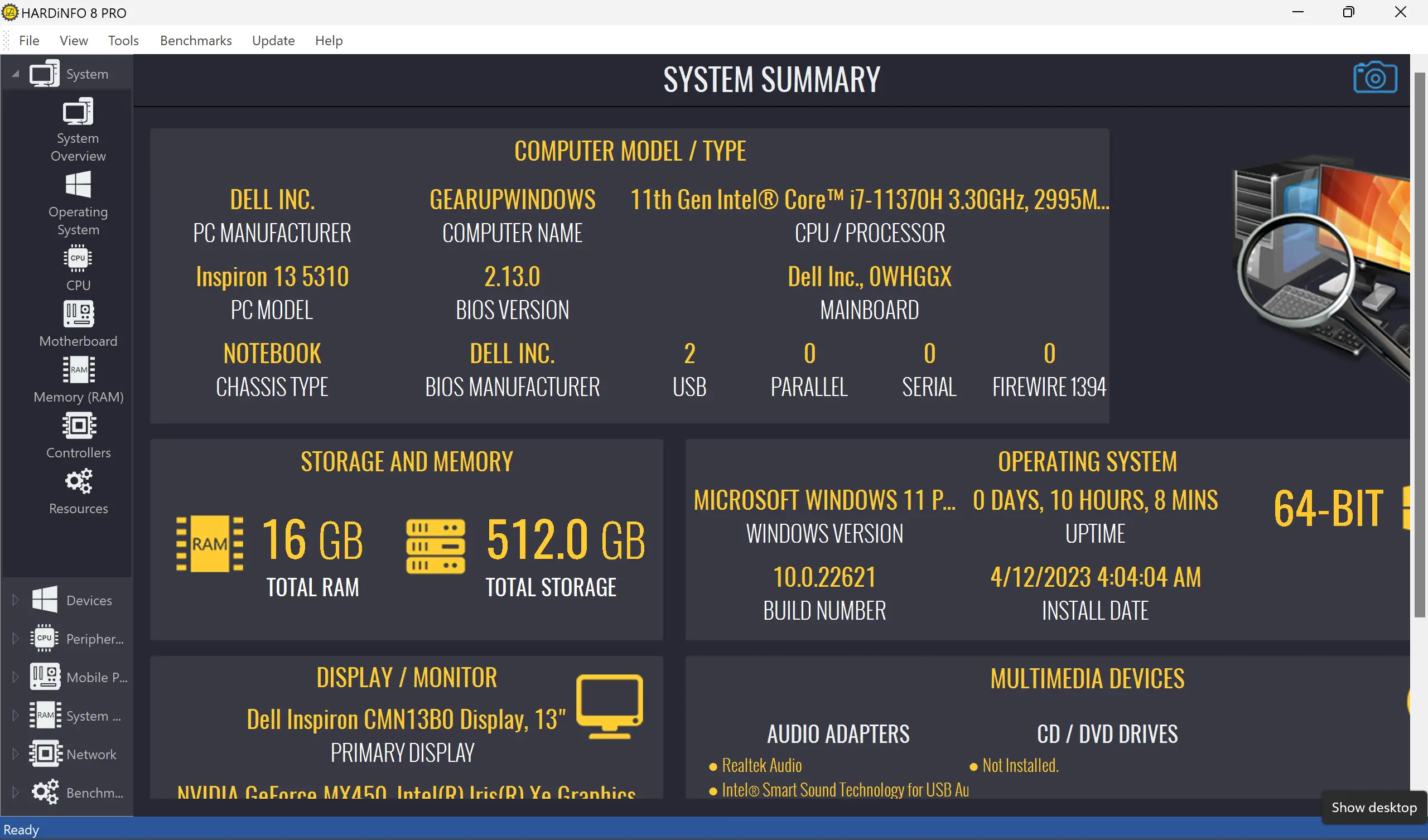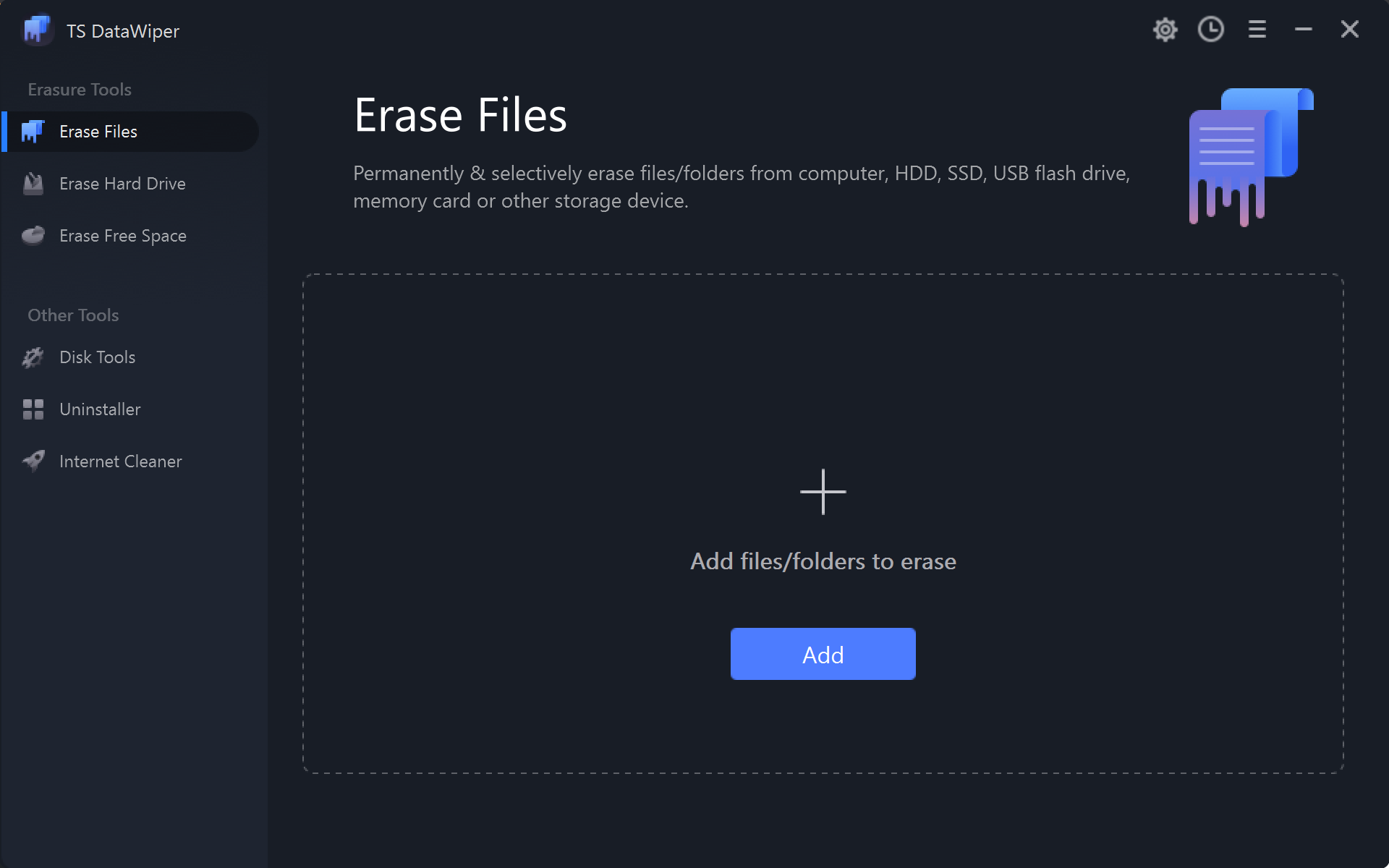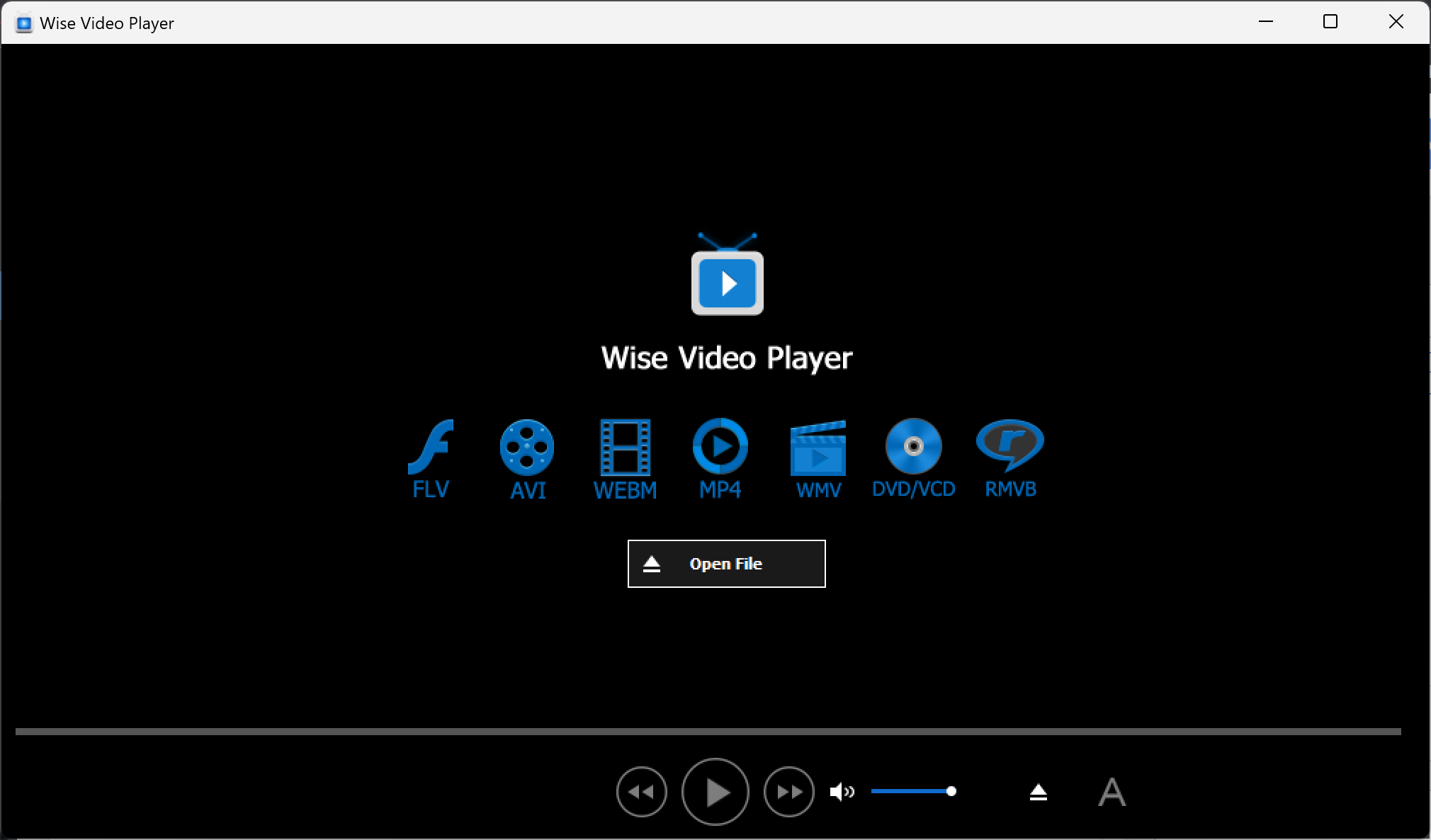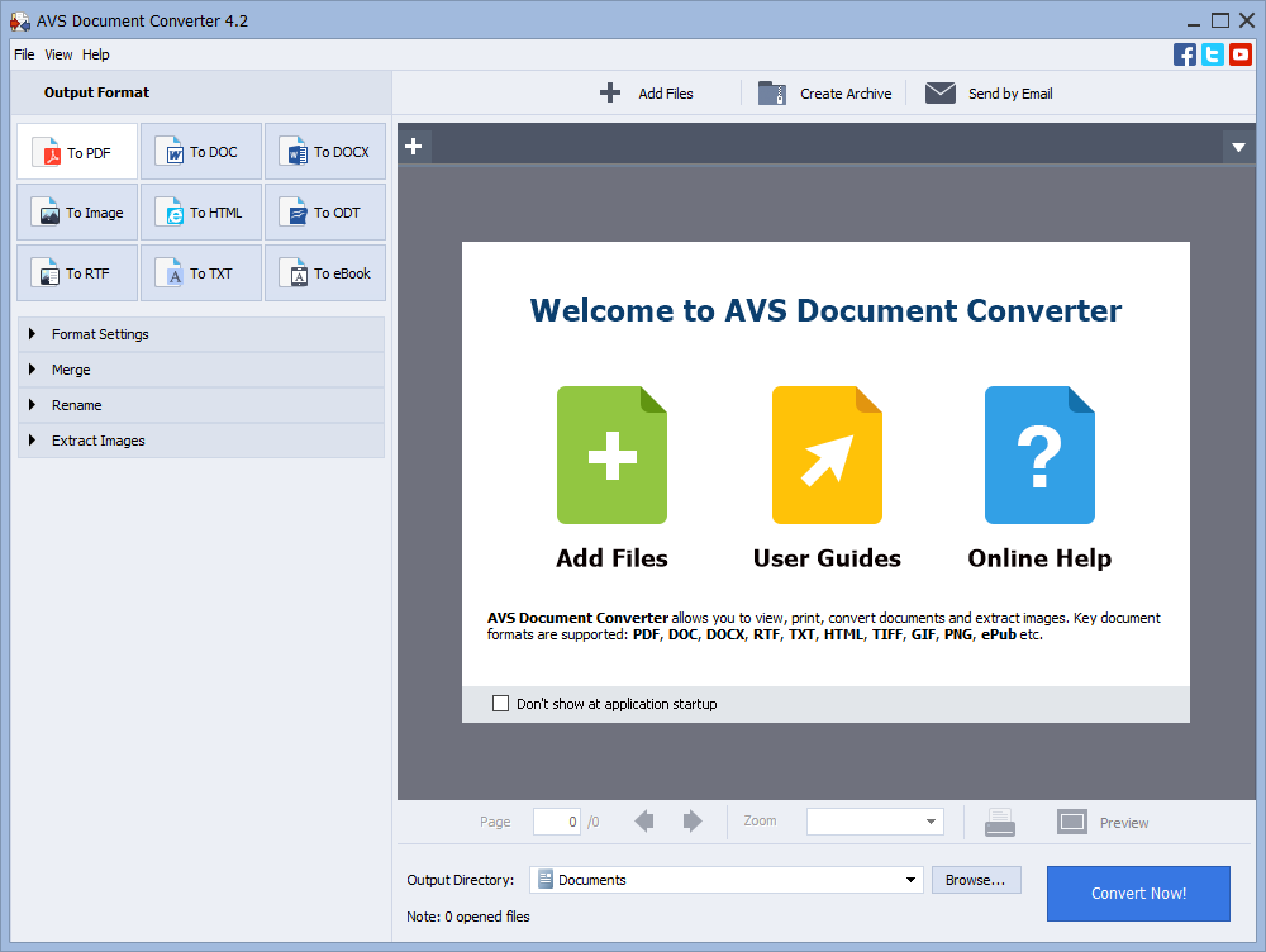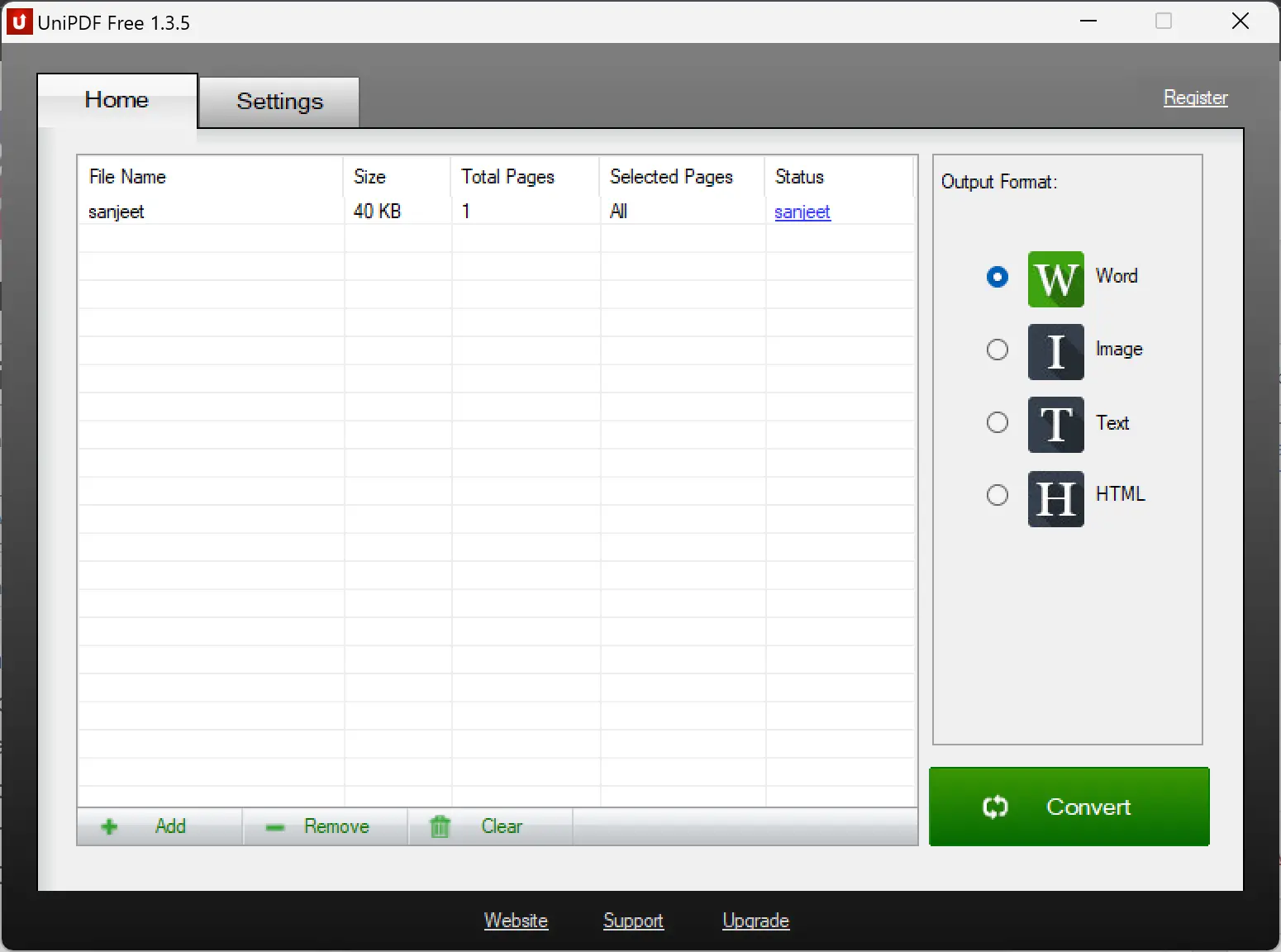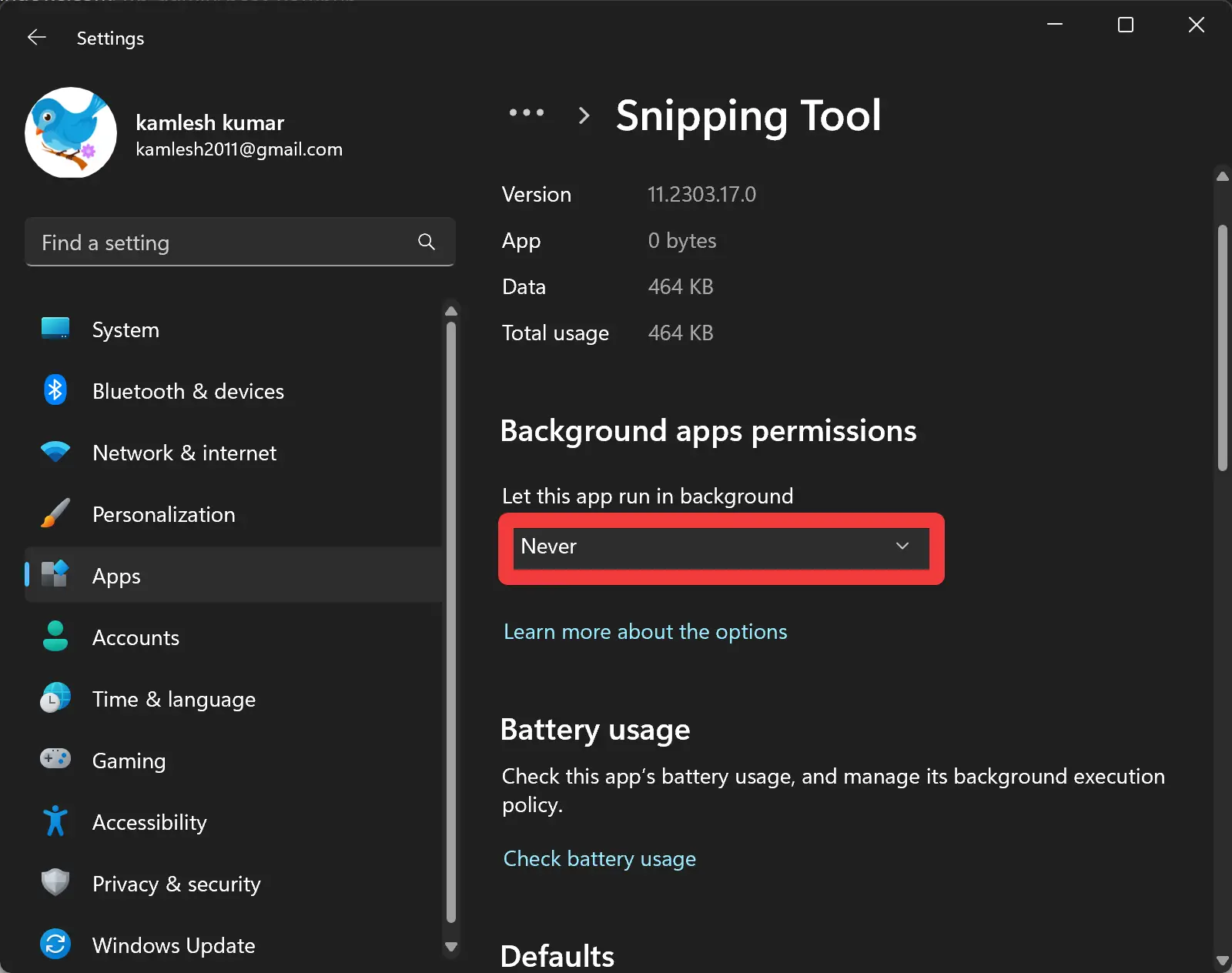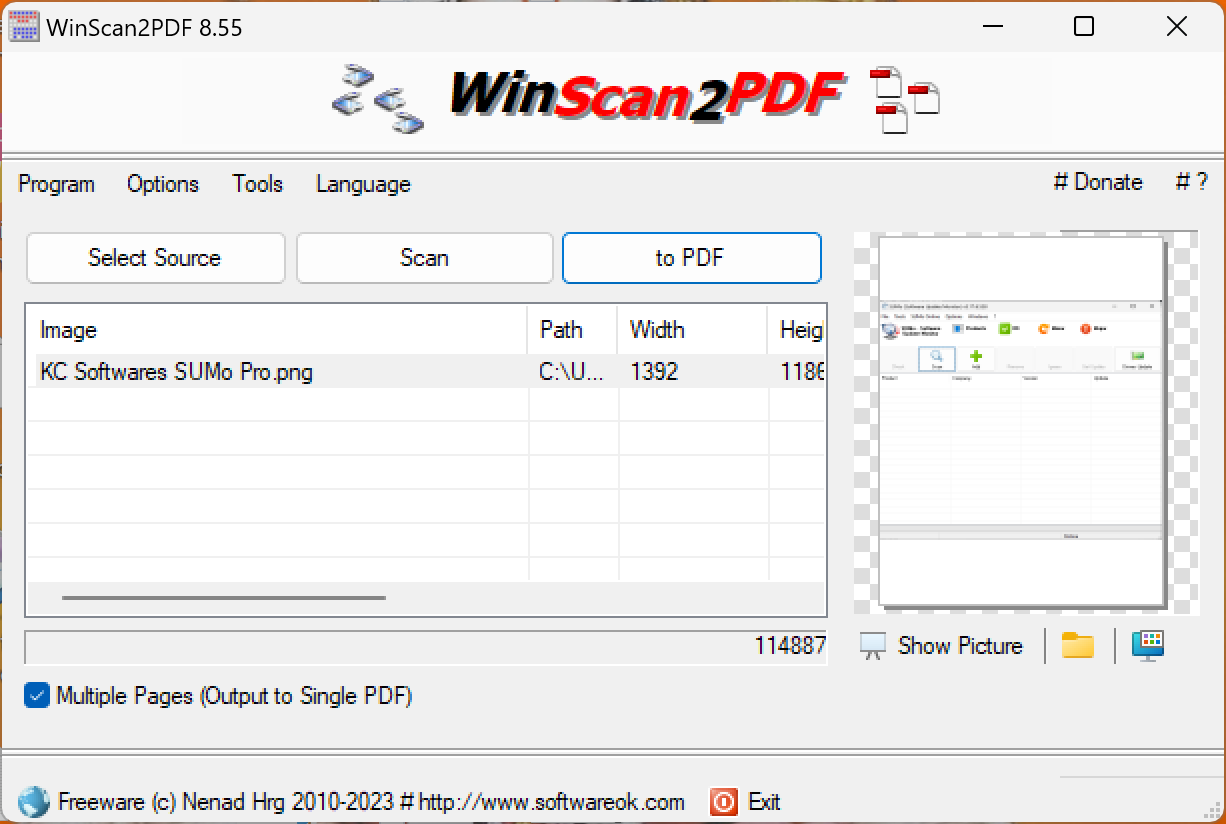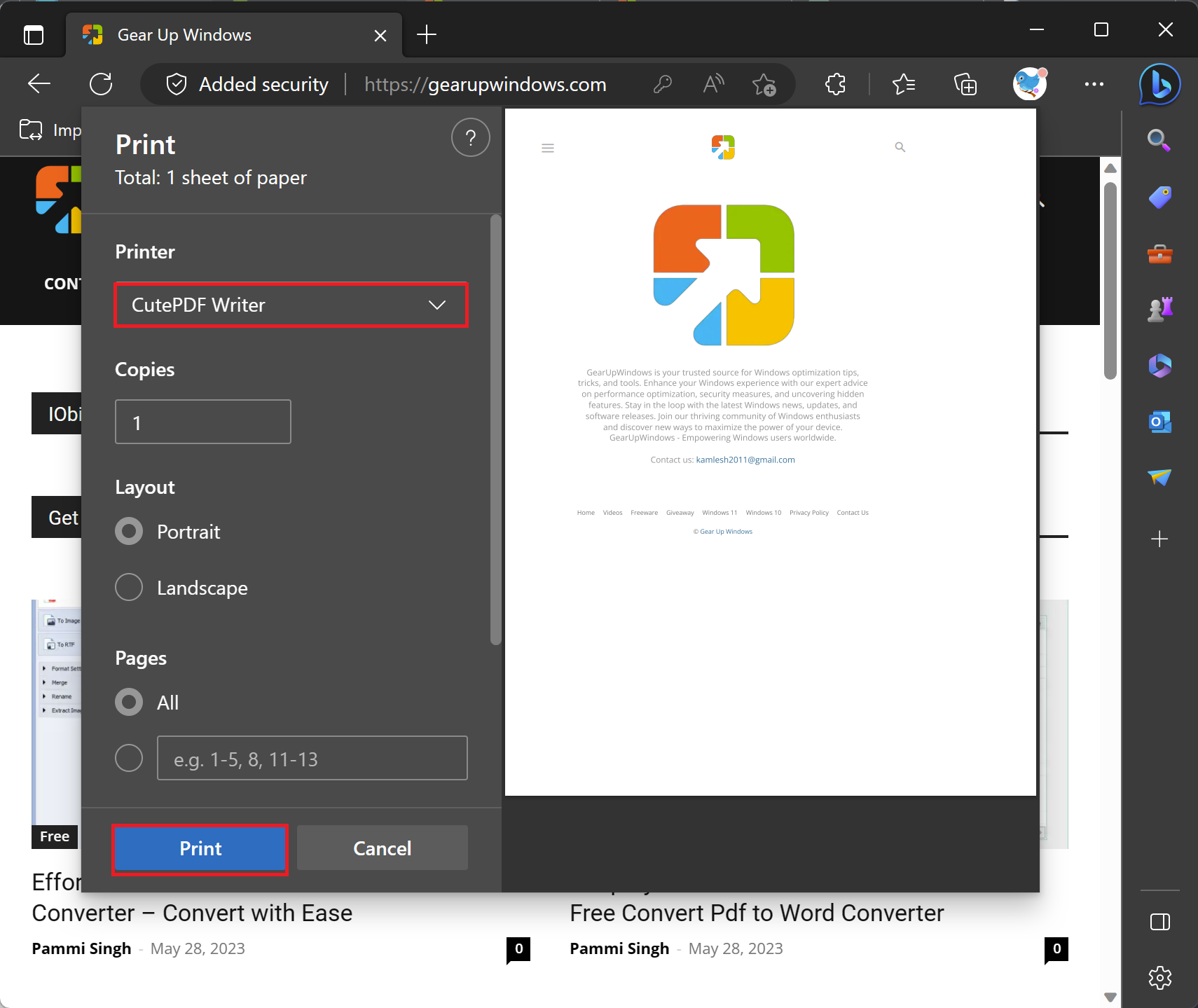Get the Ultimate System Tool for FREE: HARDiNFO 8 PRO Lifetime Giveaway!
Are you looking for a powerful and comprehensive system tool to optimize the performance of your PC? Look no further! We have exciting news for you. You now have the chance to get HARDiNFO 8 PRO, the ultimate system tool, absolutely free with a lifetime license through our exclusive giveaway! HARDiNFO 8 PRO is a … Read more