If you’re looking for an easy and effective way to optimize your computer’s performance, CCleaner is a great choice. CCleaner is a popular system optimization tool that helps users clean up their computers by removing unwanted files, junk files, temporary files, and more. It is available for Windows, macOS, and Android platforms and has a free and paid version. In this blog post, we’ll explore what CCleaner is, how it works, its pros and cons, and whether it’s worth using.
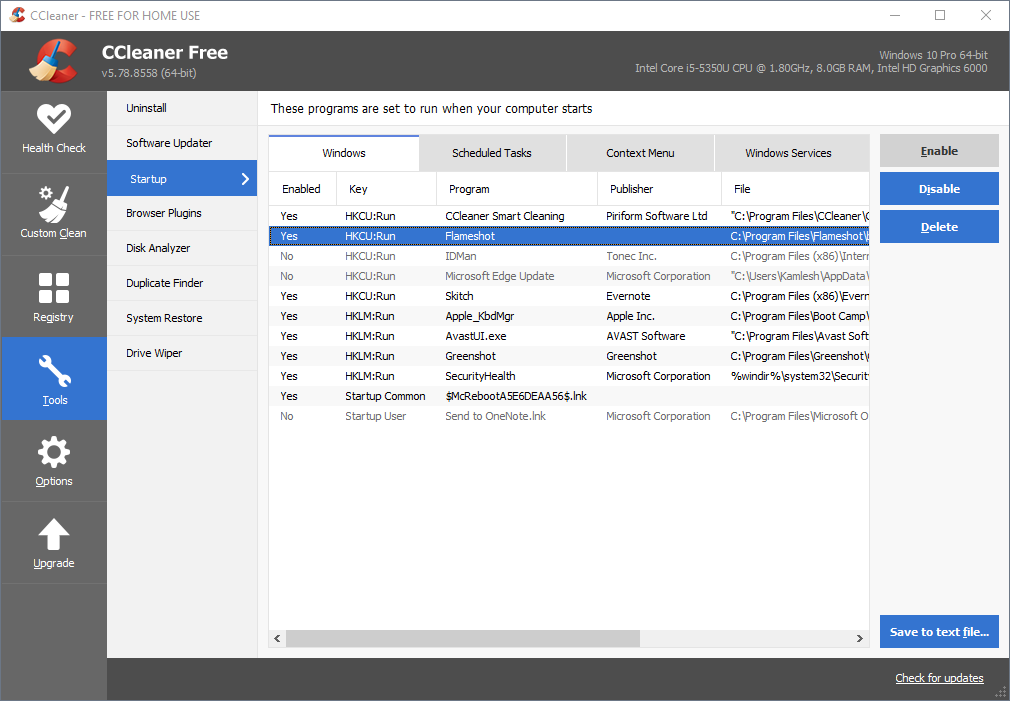
What is CCleaner?
CCleaner, developed by Piriform, is a utility program that cleans up your computer by removing unnecessary files and registry entries. It was first released in 2004 and has since become one of the most popular system optimization tools on the market. CCleaner has a simple and user-friendly interface that allows users to quickly scan and clean their computers. The software is available in both free and paid versions. The free version has limited features, while the paid version offers more advanced options.
How does CCleaner work?
CCleaner works by scanning your computer for unnecessary files and registry entries. Once the scan is complete, it presents you with a list of files that can be safely removed. These files include temporary files, log files, cache files, and other files that take up unnecessary space on your computer. CCleaner also includes a registry cleaner that scans your computer’s registry for unnecessary entries that can slow down your computer’s performance. It also has a built-in tool that allows you to uninstall unwanted programs quickly.
Pros of CCleaner
- Easy to Use: CCleaner has a user-friendly interface that makes it easy to navigate and use.
- Saves Time: CCleaner can scan and clean your computer quickly, saving you time and effort.
- Free and Paid Versions: CCleaner offers both free and paid versions, so you can choose the one that best fits your needs.
- Improves Computer Performance: By removing unnecessary files and registry entries, CCleaner can help improve your computer’s performance.
- Multiple Platforms: CCleaner is available for Windows, macOS, and Android platforms, making it accessible to a wide range of users.
Cons of CCleaner
- Limited Features in Free Version: The free version of CCleaner has limited features, so you may need to purchase the paid version for more advanced options.
- Can Be Overly Aggressive: CCleaner may sometimes remove files that you want to keep, so it’s important to review the list of files before removing them.
- May Not Solve All Issues: While CCleaner can improve your computer’s performance, it may not solve all issues related to slow performance.
Download CCleaner
You can download CCleaner from its official website.
Conclusion
CCleaner is a reliable and effective system optimization tool that can help improve your computer’s performance. It has a user-friendly interface, multiple platforms, and both free and paid versions. However, it’s important to note that the free version has limited features and that CCleaner can sometimes be overly aggressive in removing files. Overall, CCleaner is a great choice for users looking to clean up their computers and improve their performance, but it’s important to use it with caution and review the list of files before removing them.