Windows 11/10 comes with built-in antivirus and an antimalware tool known as Microsoft Defender (Windows Defender). It provides essential protection against known viruses and malware. If you use a third-party antivirus program, you can turn off Microsoft Defender.
Apart from the Windows Defender, Microsoft also offers a free tool to protect your computer from viruses and malware known as Microsoft Safety Scanner. However, it does not replace your antimalware application. You can use this free application when your PC is infected with viruses and has not installed a third-party antivirus.
Although the Microsoft Defender program is suitable for average PC users, it is challenging to configure it. Hence to manage Microsoft Defender easily, we suggest you download a third-party program known as DefenderUI.
DefenderUI for Windows 11/10

DefenderUI is a freeware program specially built for Windows 11/10, offering you an easier way to manage all the settings of Microsoft Defender.
To use this application, download, install and launch on your PC. After that, you need to select a security profile from Recommended, Interactive, Aggressive, and Default.
Recommended: When this profile is selected, it will alter the hidden security feature of Microsoft Defender to deliver enhanced protection.
Interactive: This profile makes your computer more secure than the Recommended security profile. It is designed to interact with the end-user, so only select this option if you are an advanced user.
Aggressive: When this profile is selected, the DefenderUI app will unlock all hidden features of Microsoft Defender.
Default: If you want basic antivirus protection, choose the Default profile.
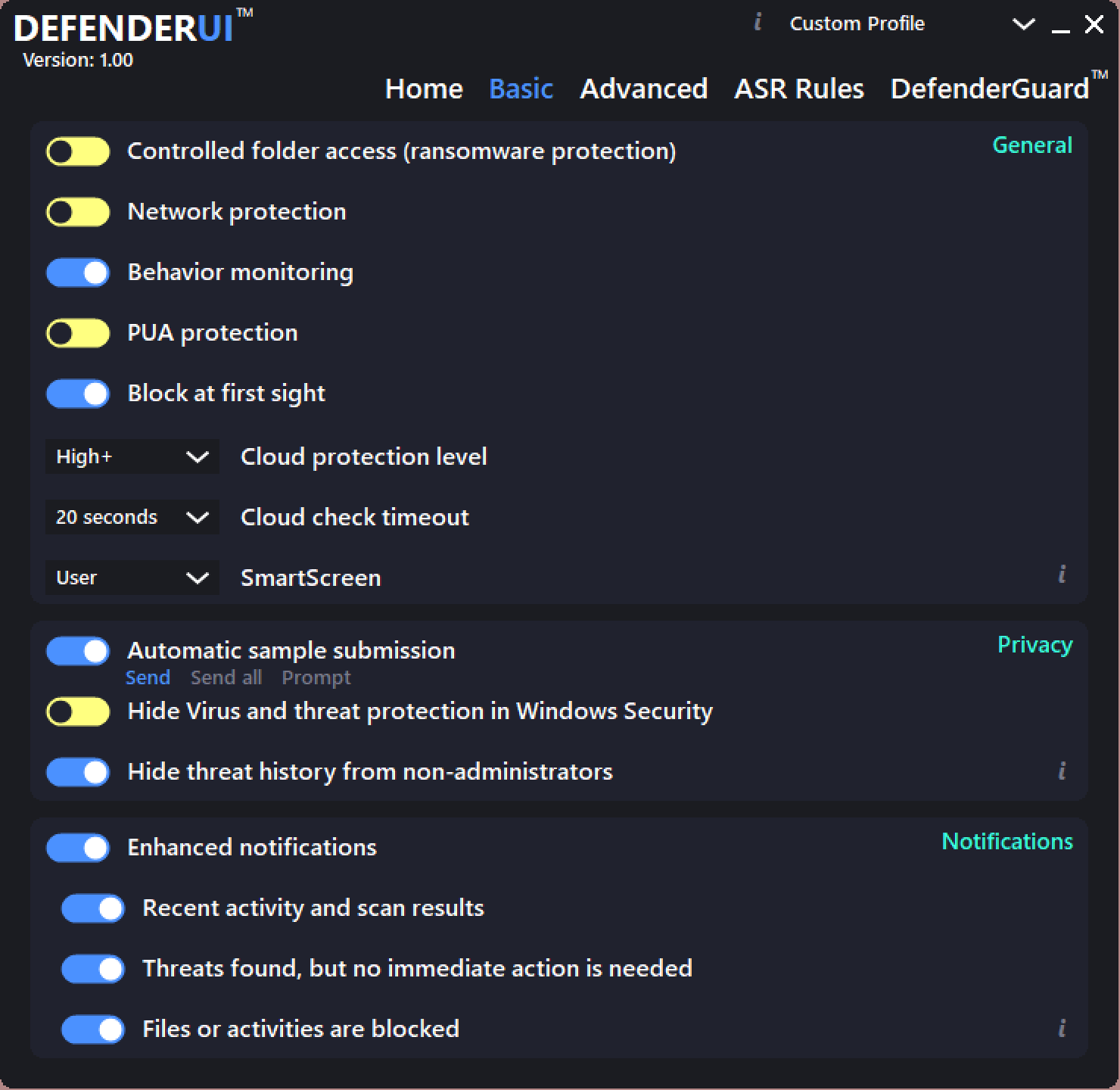
Once you select a DefenderUI profile, you will see several tabs at the top of the screen, including Basic, Advanced, ASR Rules, and DefenderGuard. Clicking on either tab, you can change the profile you’ve selected. In most cases, you will not need to edit anything. However, if you are an advanced user and want more control over Microsoft Defender, you can take advantage of these tools.
Download DefenderUI
If you think, DefenderUI is useful for you; you can download this free program from here.