There is a piece of good news for those Windows 11 and 10 users who love to edit videos. WinXDVD firm is celebrating its 16th anniversary and is holding a giveaway of WinX HD Video Converter Deluxe. Everyone can get a full licensed copy for free, whose original price is US $59.95.
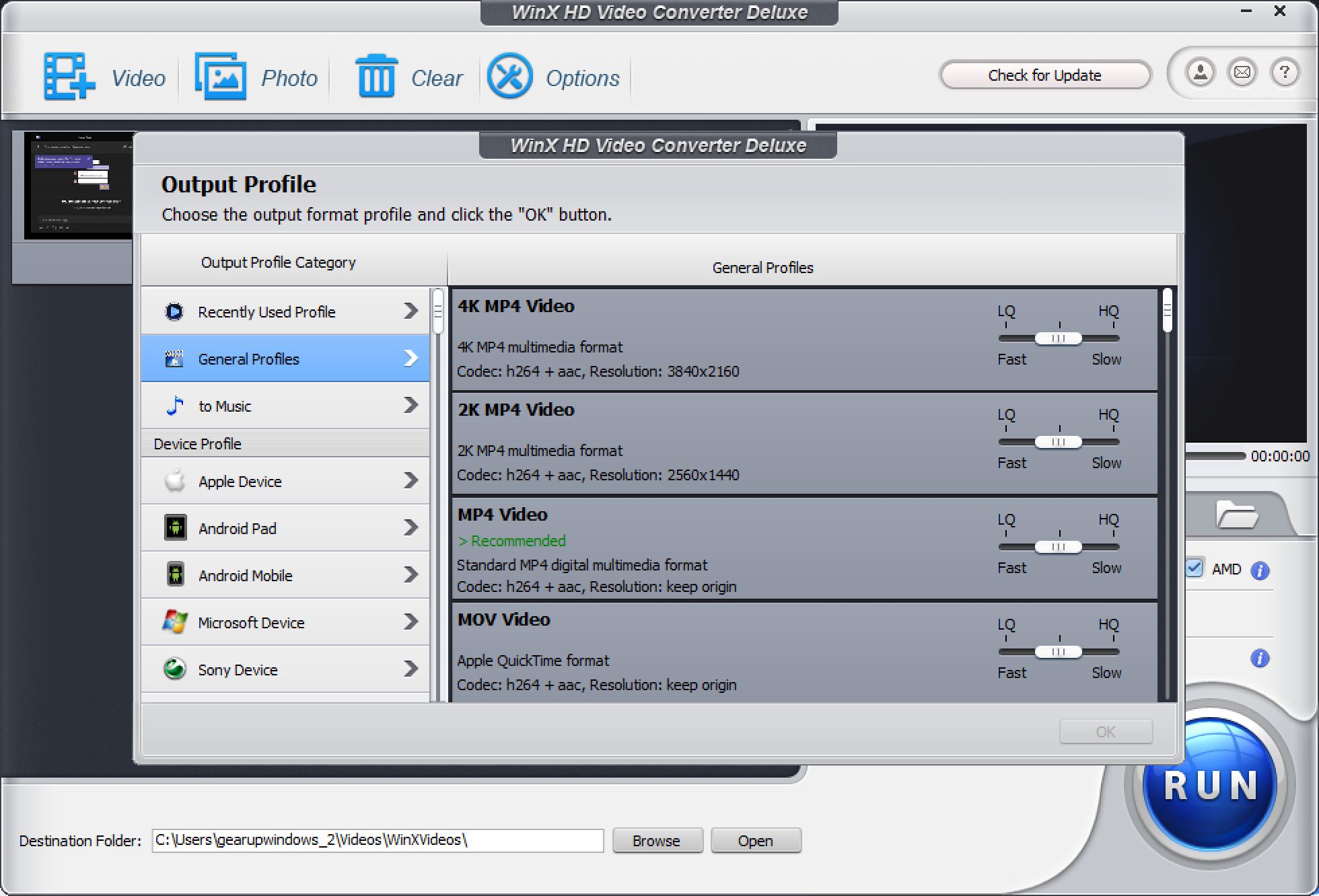
During the giveaway period, you can download and register your free copy of WinXHD Video Converter Deluxe. That means you will save US $59.95.
WinX HD Video Converter Deluxe for Windows 11 and 10
WinX HD Video Converter Deluxe is a combination of video converters. Using this, you can convert all common video formats and codecs such as AVI, MP4, MOV, MKV, WMV, HEVC, H.264 into SD, HD, or 4K Ultra HD resolutions.
It allows you to select the required format and adjust parameters such as resolution, frame rate, or audio codec. This professional converter has more than 400 presets. From these device profiles, you select the target, such as iOS, Mac, Android, and a corresponding device from iPhone to PS4.
The WinX HD Video Converter Deluxe also works like an online video downloader, that allows you to download videos and music from more than 1,000 websites and convert them into the required format. Apart from that, you can create slide shows from your JPG/PNG/BMP photos images in a flash, and export video soundtracks such as MP3, AAC, or iPhone ringtone. It also includes the option of trimming videos.
This GPU-accelerated 4K video converter lets you convert, edit, trim, and download videos on Windows 11 and 10 PCs. With Level-3 Hardware Acceleration tech, it makes the utmost of Intel QSV and Nvidia CUDA/NVENC to encode and decode videos.
Main Features of WinX HD Video Converter Deluxe
- Convert, resize (compress), edit, crop, cut, merge, and more.
- Support Multi-track HD Videos.
- Transform High Definition and Standard Definition Videos.
- Edit 4K Videos.
- Transcode HEVC, 4K 60fps mobile videos for any device.
- Download 4K/HD video & audio from video streaming sites.
- Import Video from any Device & Source 370+ Inputs & 420+ Outputs.
- Burn Videos to DVD and also create DVD Discs.
- Support Blu-ray, M2TS, and BDAV.
- Multi-Core and Hyper-Threading Support.
- Support HD-Camcorder Video.
- Website Video Downloader.
- Extract Audio and Images from the Video.
- Automatically Fix Incorrect Video Data.
- Support Both Portable Players and Console Players.
- Convert 4K/1080P to MP4, MKV, HEVC, MOV, AVI, etc.
- 410+ profiles fit any device for convenient playback.
- Compress 4K video to 1080P video with high quality.
- Crop, trim, merge, subtitle video, and adjust parameters.
- Make a photo gallery into a video slideshow with music.
Download and Activate WinX HD Video Converter Deluxe Free
To get a free copy of WinX HD Video Converter Deluxe, you need to download the giveaway software from this link. It is preactivated, which means just install and start using it. It will not ask you for the license key.
Conclusion
In conclusion, the celebration of WinXDVD’s 16th anniversary brings exciting news for Windows 11 and 10 users who enjoy video editing. WinX HD Video Converter Deluxe, a versatile video converter, is being offered as a free giveaway during this period. With its extensive features, including format conversion, video downloading, slideshow creation, and more, users can enhance their video editing capabilities without incurring the original price of $59.95. This opportunity allows users to explore the benefits of WinX HD Video Converter Deluxe and enjoy its advanced functionalities on their Windows devices.
Update: From now onwards, all new license keys for WinX HD Video Converter Deluxe will be updated here.