In today’s digital age, we rely heavily on downloading files for various purposes, whether it’s for work, entertainment, or personal use. However, slow internet speeds and interruptions can make this process frustrating and time-consuming. This is where Download Accelerator Plus (DAP) comes in, offering a solution to these issues by boosting download speeds and ensuring that files are downloaded without any errors or interruptions. DAP is a lightweight and free program that can be a game-changer for anyone who wants to improve their downloading experience.
Download Accelerator Plus (DAP) for Windows
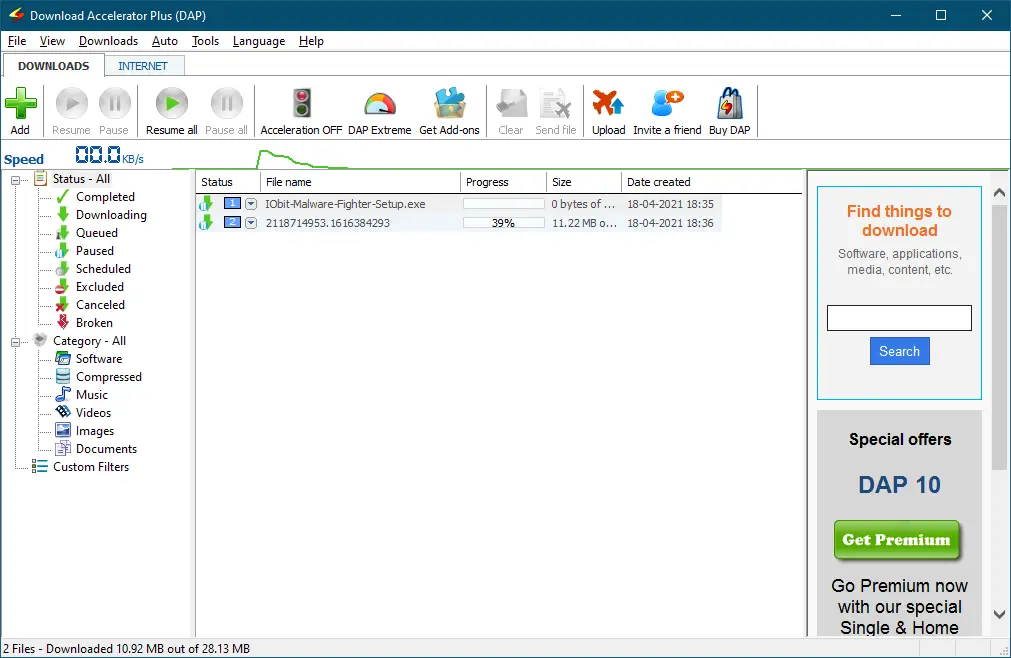
While most browsers have built-in download managers, they can’t always handle large files or slow internet connections, leaving you with broken or corrupted downloads. That’s where Download Accelerator Plus (DAP) comes in. This lightweight and free program can eliminate these problems and make your downloading experience smoother and faster.
One of the standout features of DAP is its ability to split files into smaller chunks, boosting download speeds and ensuring that your files aren’t corrupted during the download process. The program also categorizes your downloaded files into various categories such as software, music, videos, images, and documents, making it easier to organize and find your files.
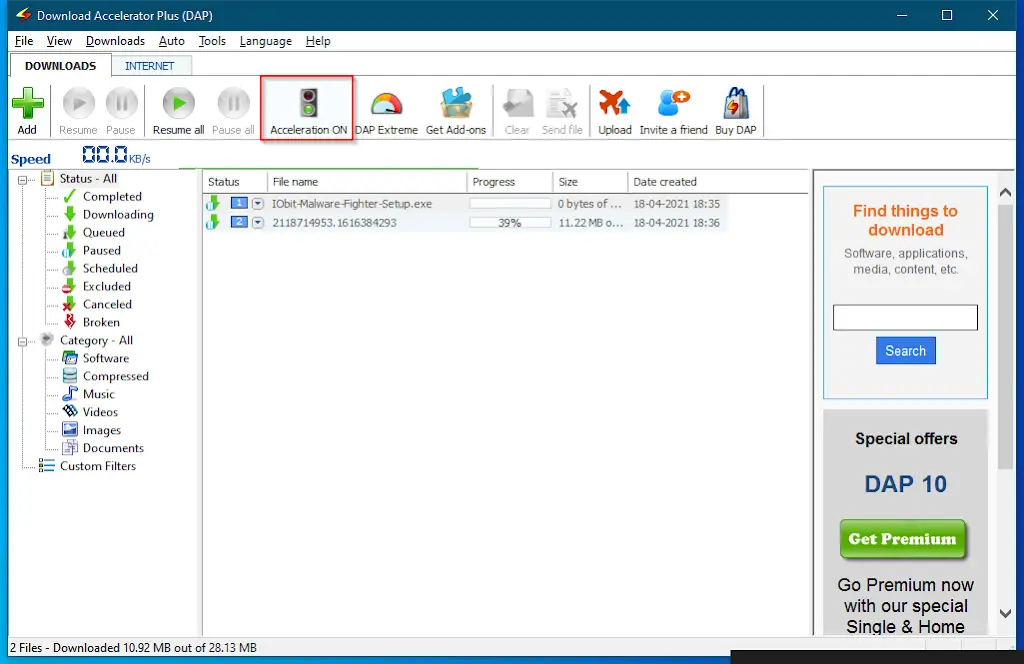
DAP’s user interface is easy to use and understand, with all the program’s options easily accessible at the top of the screen. The program allows you to pause and resume downloads, just like any good download manager, and you can download up to five files simultaneously in the free version.
If you want to take advantage of DAP’s full potential, you can purchase the premium version to get rid of advertisements and banners and unlock additional features. DAP claims to boost your downloading speed by up to 400%, making it a great option for people who want to spend as little time as possible on downloading files.
DAP supports many popular browsers, including Internet Explorer, Firefox, Google Chrome, Safari, and Opera. Another cool feature is the ability to preview audio and video files while they are downloading, similar to what we’ve seen in other download managers such as Ninja Download Manager.
If you’re looking for a reliable and effective download manager, Download Accelerator Plus (DAP) is definitely worth considering. However, if you’re interested in exploring other options, there are several other download managers available such as Xtreme Download Manager, Neat Download Manager, Free Download Manager, GetGo Download Manager, FlashGet, and FreeRapid Downloader.
Download “Download Accelerator Plus (DAP)”
You can download the free version of this tool from its homepage.
Conclusion
In conclusion, if you’re tired of slow internet speeds and broken downloads, using a reliable download manager like Download Accelerator Plus (DAP) can be a game-changer. DAP’s ability to split files into smaller chunks, categorize your downloads, and boost download speeds by up to 400% makes it a top choice for people who want to spend less time waiting for their downloads to finish. While there are other download managers available, DAP’s combination of features and ease of use make it an excellent option for Windows users looking to improve their downloading experience.