Are you looking for free and professional backup software? If yes, you should try a simple and powerful tool, Ashampoo Backup Pro. Ashampoo is offering a free copy of Backup Pro for a limited period. You don’t have to pay for their Backup Pro software during the giveaway period.
The Ashampoo Backup Pro is a Windows-based backup and recovery program that allows users to back up files, entire disk partitions, and even operating systems. The program supports multiple cloud services, so you can either upload your data to the cloud or store it locally.
Once you have the backup of your essential data in a separate storage device or on the cloud, you can recover it in the event of data failures, such as accidental deletion, malware attack, data corruption, or software failure. A lot of applications are available on the web to create and restore a backup, but not all of them are as powerful as Ashampoo Backup Pro.
Ashampoo Backup Pro 15 for Windows 11 and 10
The Ashampoo Backup Pro is a straightforward program and comes with a very user-friendly interface. You don’t need any specific knowledge to use it. Just download, install, and launch the program by double-clicking on its desktop icon.
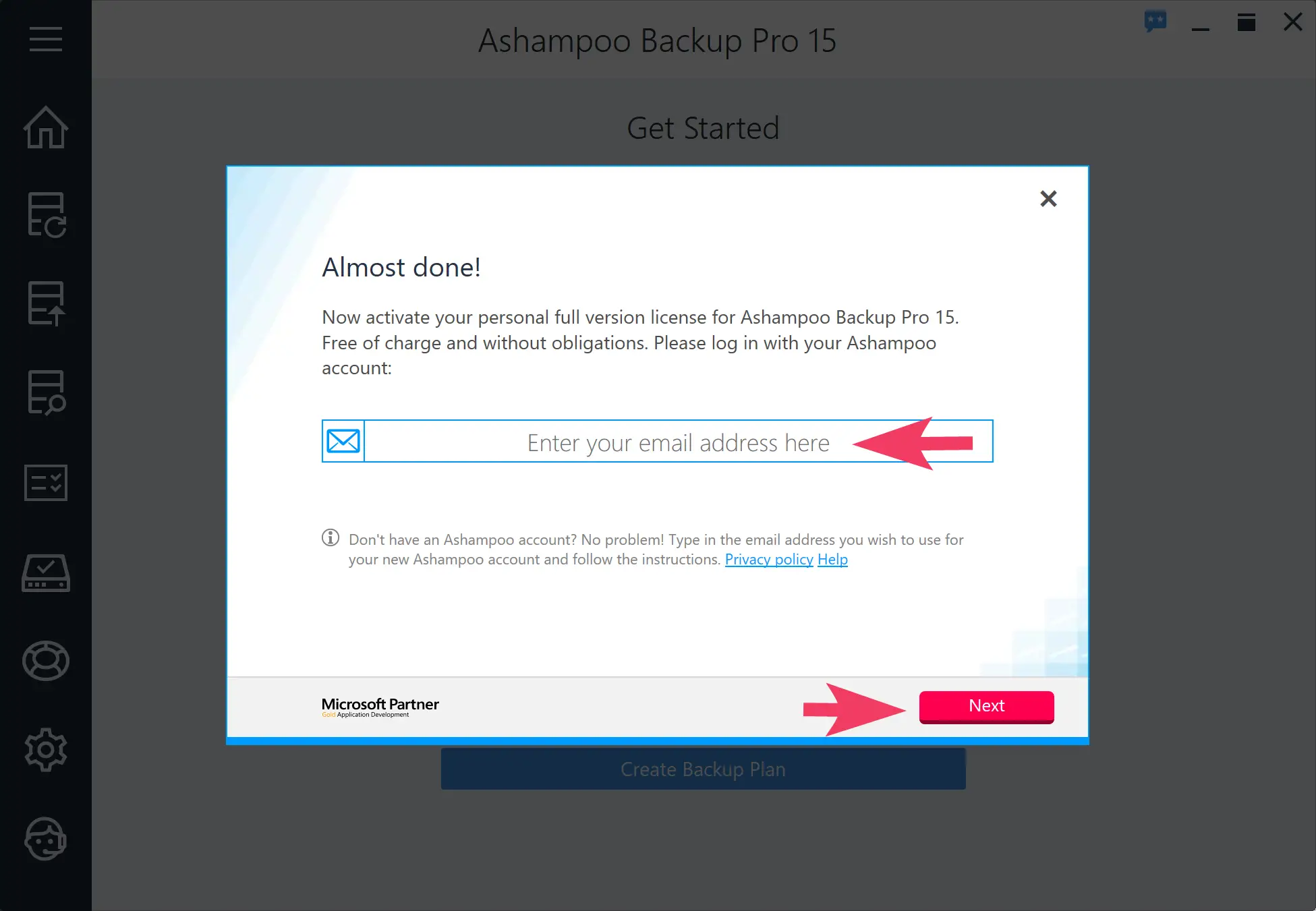
When prompted, enter your email address and click the Next button to activate your free copy of Ashampoo Backup Pro 15. Enter the password for your Ashampoo account in the following screen and hit the Next button.
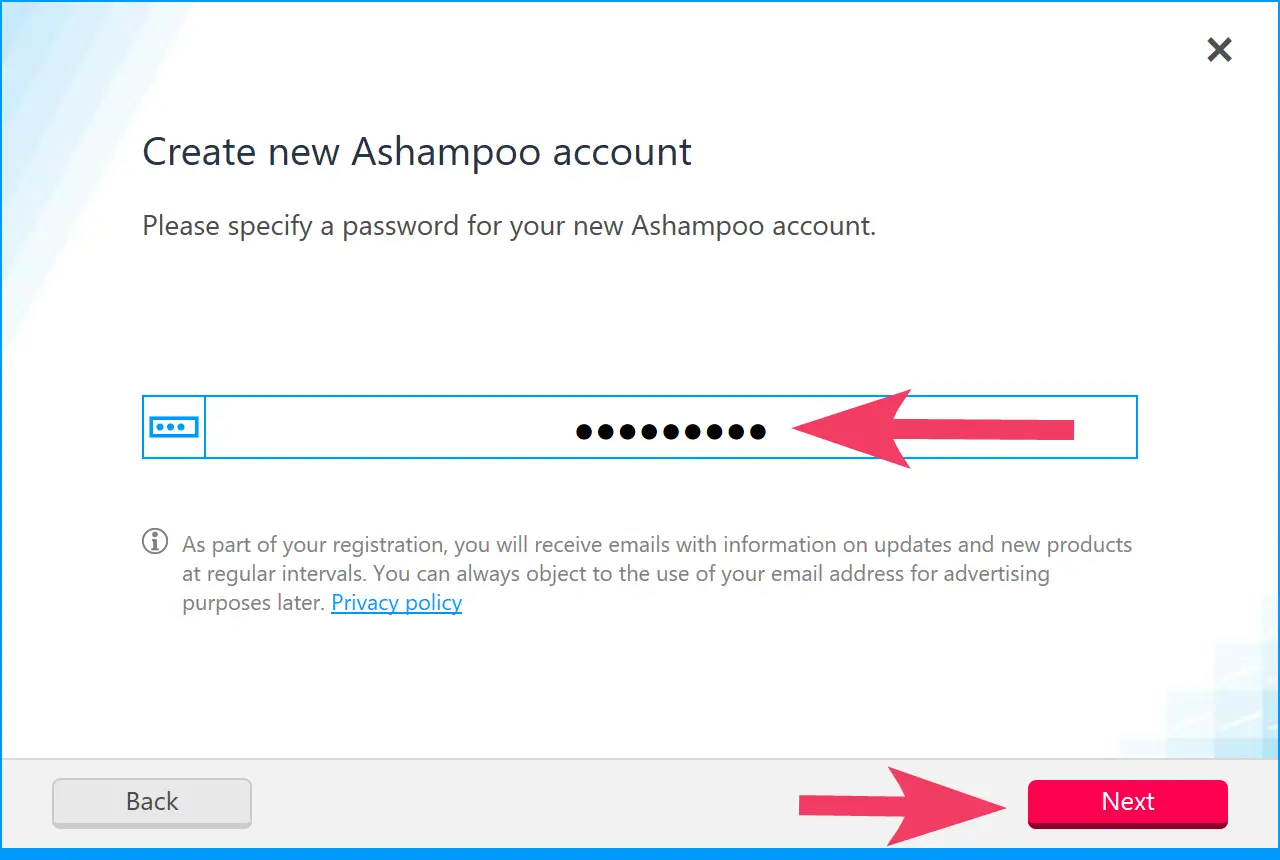
Once done, you will get an email to activate your user account. Open up your email and click the link to activate your account, as well as a copy of your Ashampoo Backup Pro 15.
Once the Backup Pro software is active, click on the Create Backup Plan button.
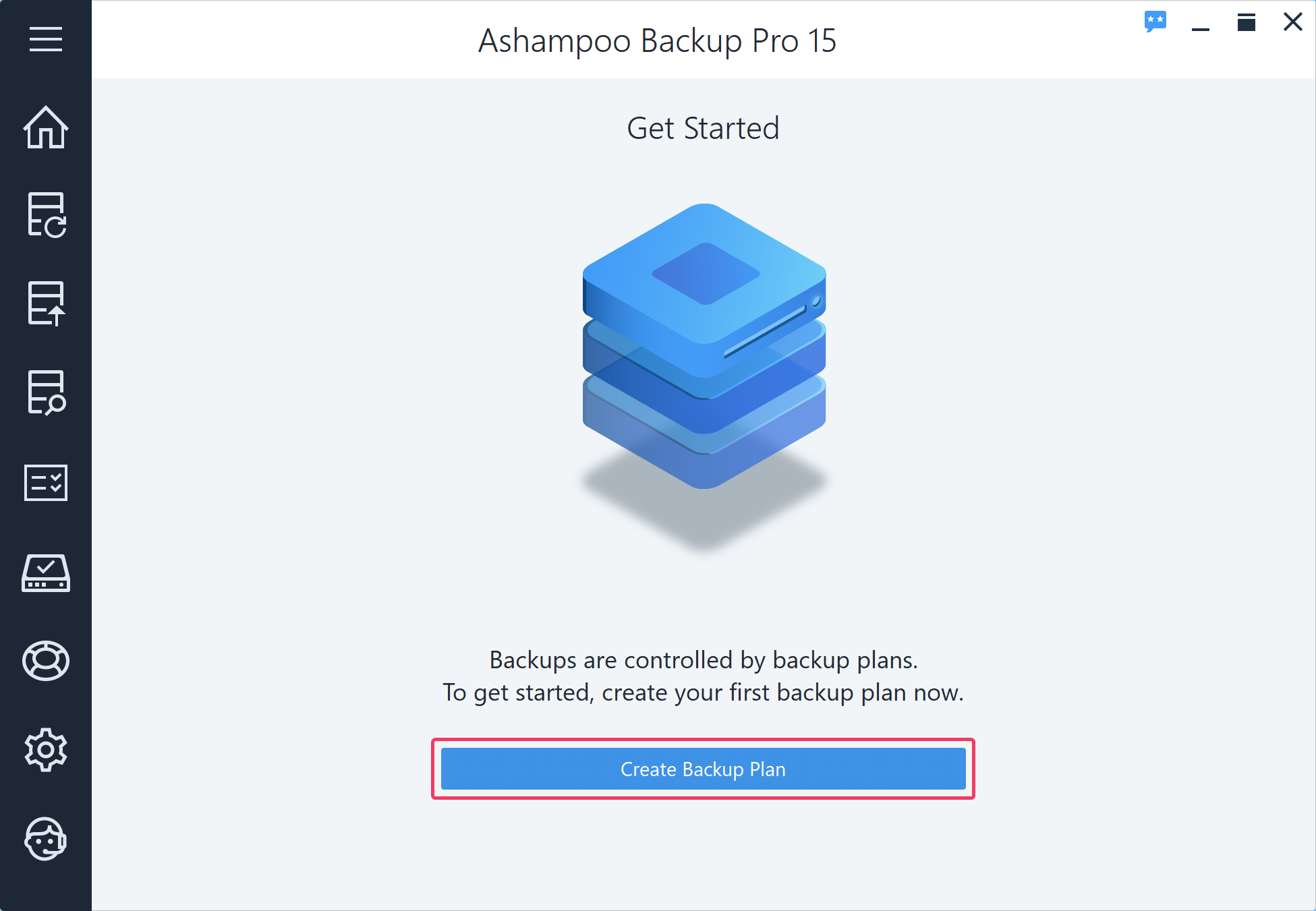
After that, choose the storage type you would like to use for the backup data and click Next. If you are using a cloud service, such as Dropbox, Google Drive, or OneDrive, you first need to authorize access to Ashampoo.
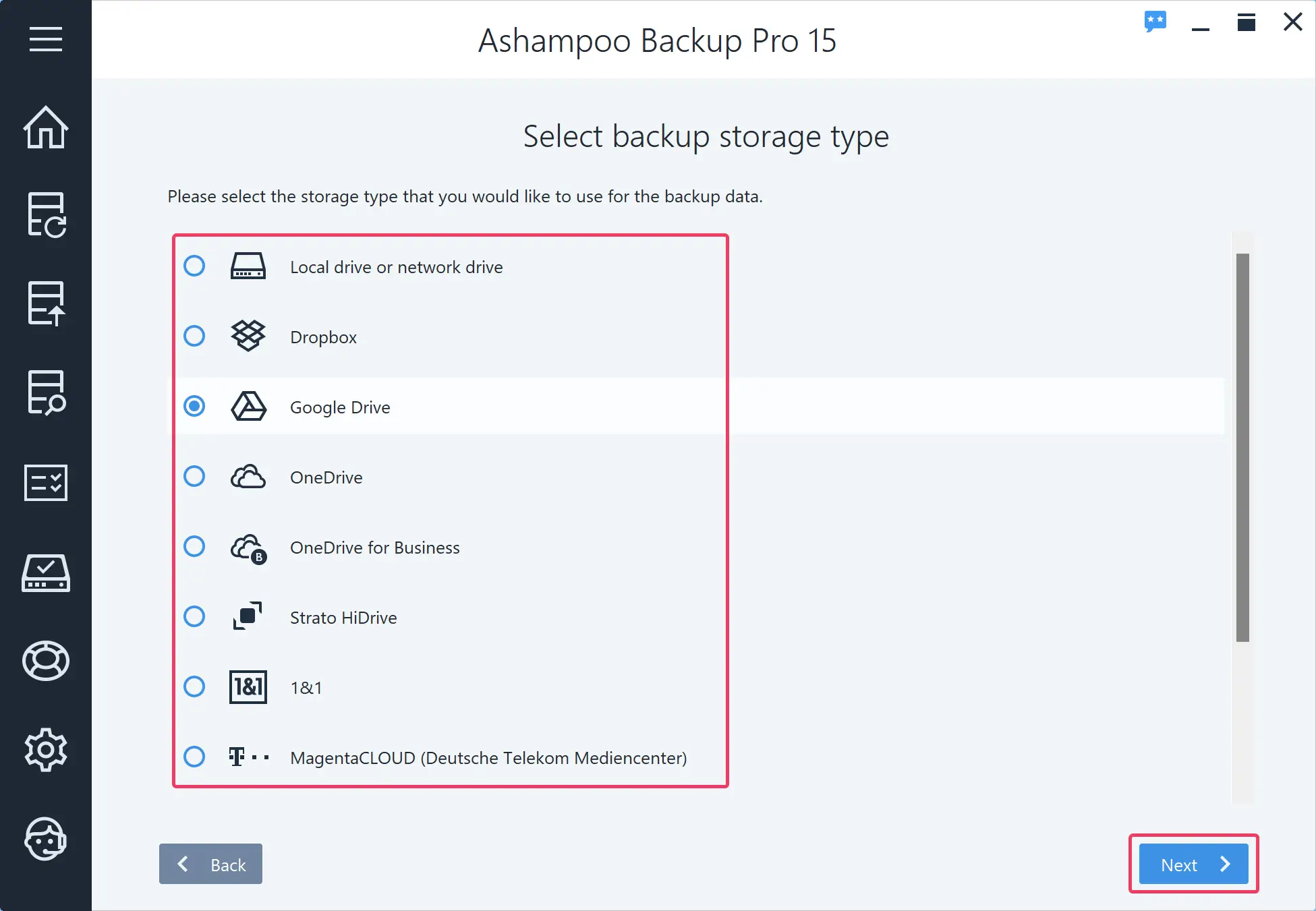
Once the verification is completed, give a name to your backup plan and click the Next button.
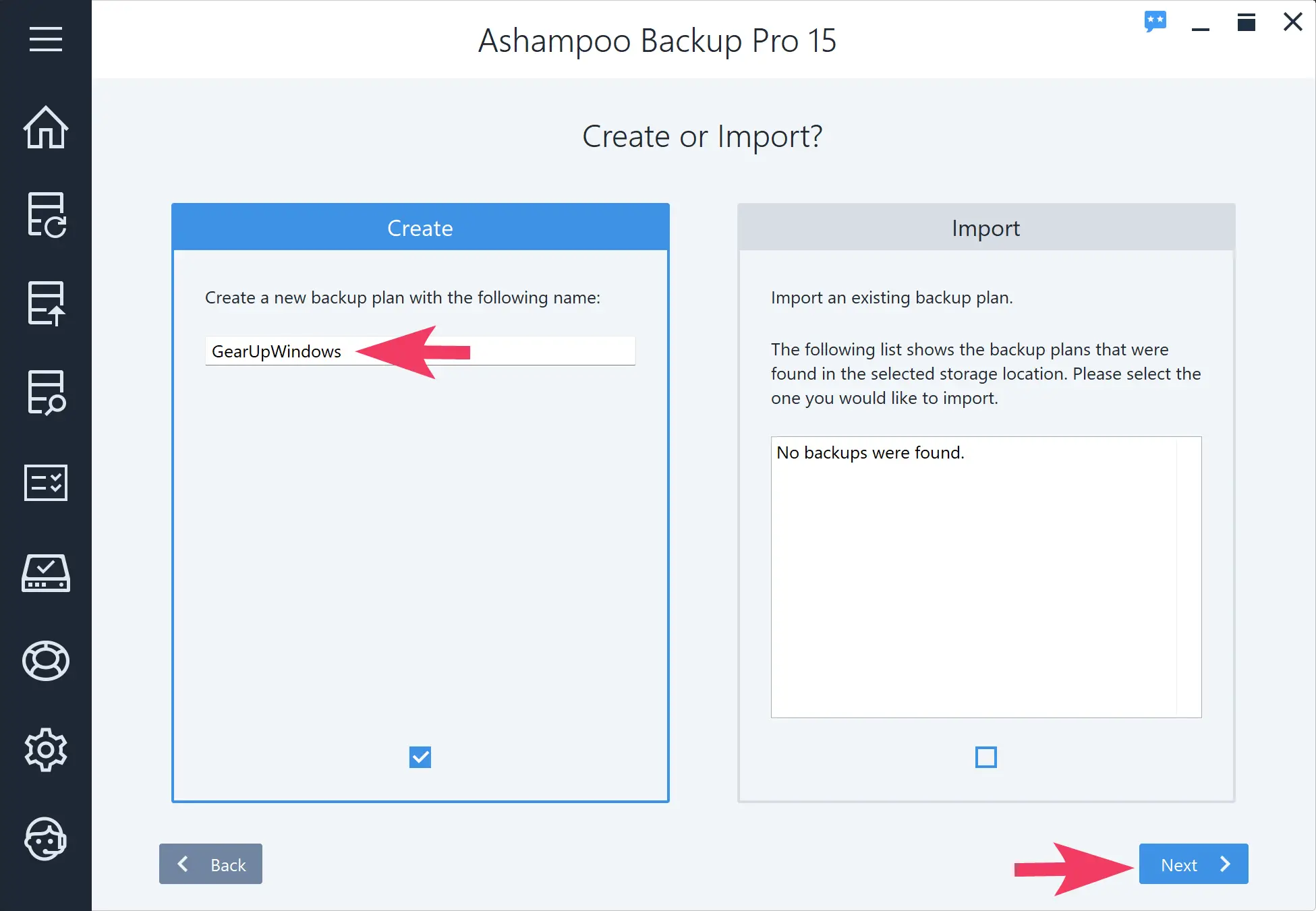
In the following screen, you will find some pre-defined backup templates. You can choose the existing one or select None of the above and then click the Next button.
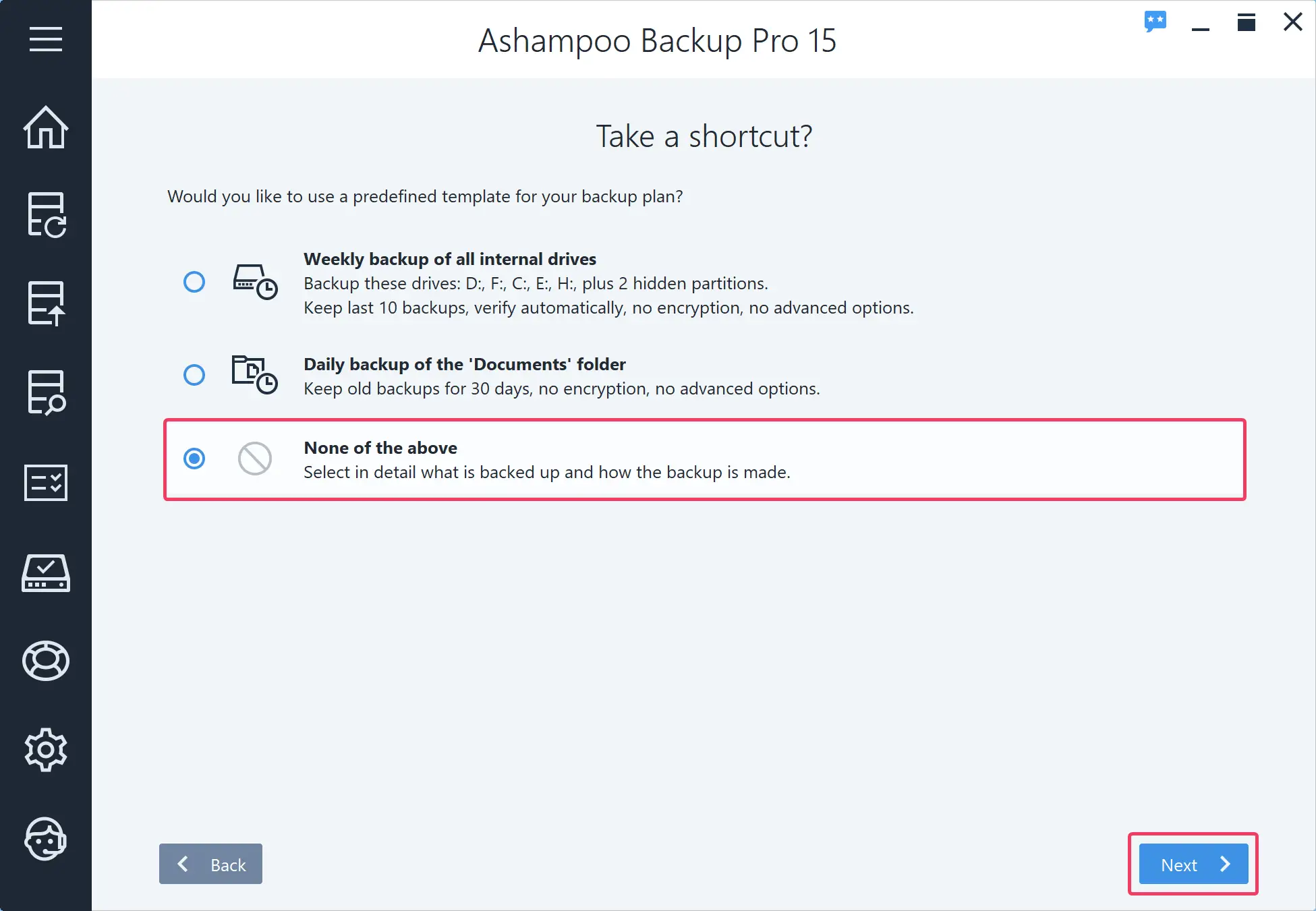
In the following screen, you can select Entire drives or Individual files/folders that you want to backup.
Apart from creating a backup, Ashampoo Backup Pro also lets you password-protect your backup data. However, if you lose your password, you won’t be able to recover the data. So only encrypt the backup if you can keep the password safe.
Download Ashampoo Backup Pro 15
The giveaway is open for the next 30 days only. So, hurry up and download your FREE COPY from this link.
Update: Those who missed this giveaway can now grab a free license of Ashampoo Backup Pro 15 again.
Conclusion
In conclusion, Ashampoo Backup Pro is an easy-to-use, powerful backup and recovery program for Windows 11 and 10 that allows users to back up their important data, including entire disk partitions and operating systems. With its user-friendly interface, anyone can create and restore backups, even if they have no technical knowledge. With the current giveaway, you can get a free copy of the software for a limited period. So, hurry up and take advantage of this offer to secure your valuable data against unexpected data failures.
DId not work, no option for free just 10 day demo, when i log in it says I have no license and never emails anything.
Dear Reid,
The link has been changed, pl redownload from the new link.