It is always a good idea to keep the drivers updated to gear up Windows PC or laptop. Double Driver and DriverBackup are freeware utilities that let you backup and restore drivers on Windows 11/10 PC easily. However, it is also possible to backup and restore drivers on Windows 10 using a built-in Command Prompt or Power Shell.
Microsoft Updates also pushes the latest Drivers for Windows PCs; however, updating Drivers directly from the manufacturer’s website is good.
Motherboard and processor manufacturer Intel is offering a new tool called Intel Driver & Support Assistant. It automatically identifies, finds, and installs the latest drivers for your computer. It was earlier known as Intel Driver Update Utility.
For those using Intel Chipset or Processor, Intel Driver & Support Assistant is a great tool to update their drivers on Windows PC. This utility lets you keep your system up-to-date. It automatically recognizes which driver updates are relevant to your computer and then helps you install them quickly and easily.
You can download the Intel Driver & Support Assistant (Intel DSA) from the official website. Once downloaded, double-click on the setup file to install it on your Windows PC. To complete the installation process, you need to restart your PC.
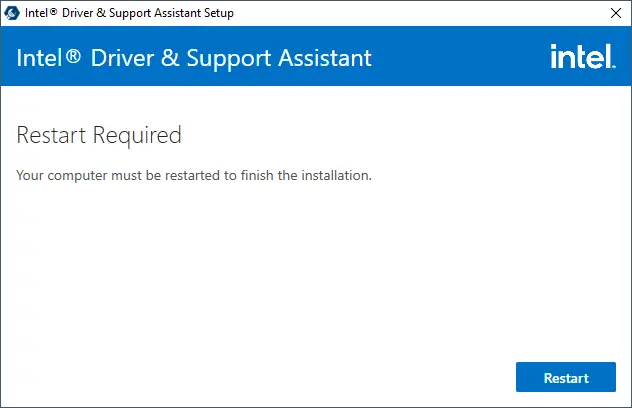
To analyze your computer, it may ask your permission to download an ActiveX or Java Plug-in component. You may also need to disable any pop-up blocker to use it. If you wish to manually download generic drivers for Intel products, visit this page.
You can see the details about your Intel hardware by visiting this page. It will show the details of your computer, including BIOS, Processor, Motherboard, Operating System, Graphics, Audio, Network Card, Memory, and Storage.
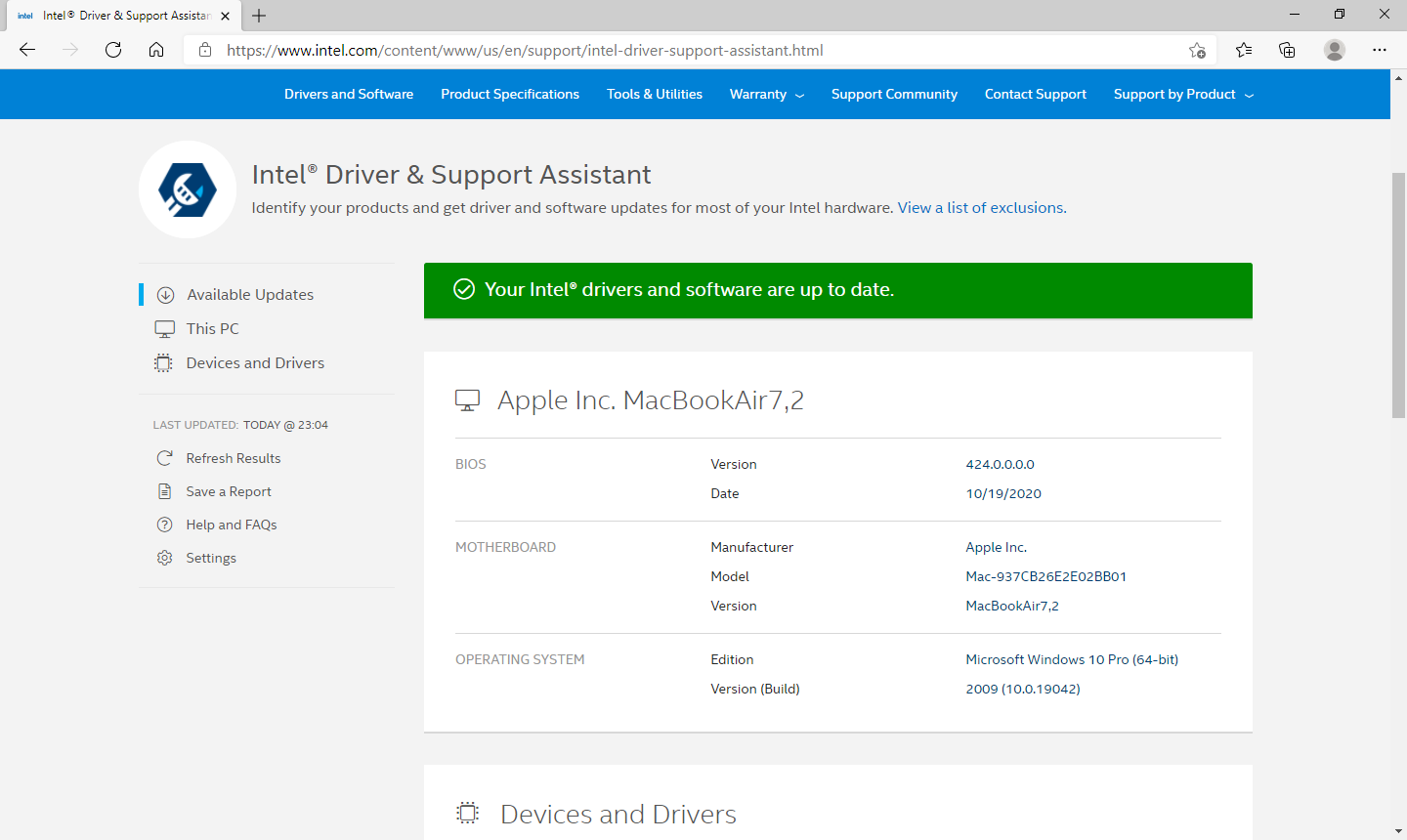
Download Intel Driver & Support Assistant
If you want, you can download Intel Driver & Support Assistant from the official link.