Dual-booting is a popular choice for many users who want to have multiple operating systems installed on their computers. Whether you’re transitioning from an older version of Windows or experimenting with different software environments, dual-booting allows you to run multiple operating systems side by side. However, managing a dual-boot setup can sometimes lead to boot-related issues. That’s where Dual-boot Repair comes to the rescue. In this article, we’ll explore the user-friendly Dual-boot Repair tool and learn how it simplifies the process of fixing boot problems in Windows.
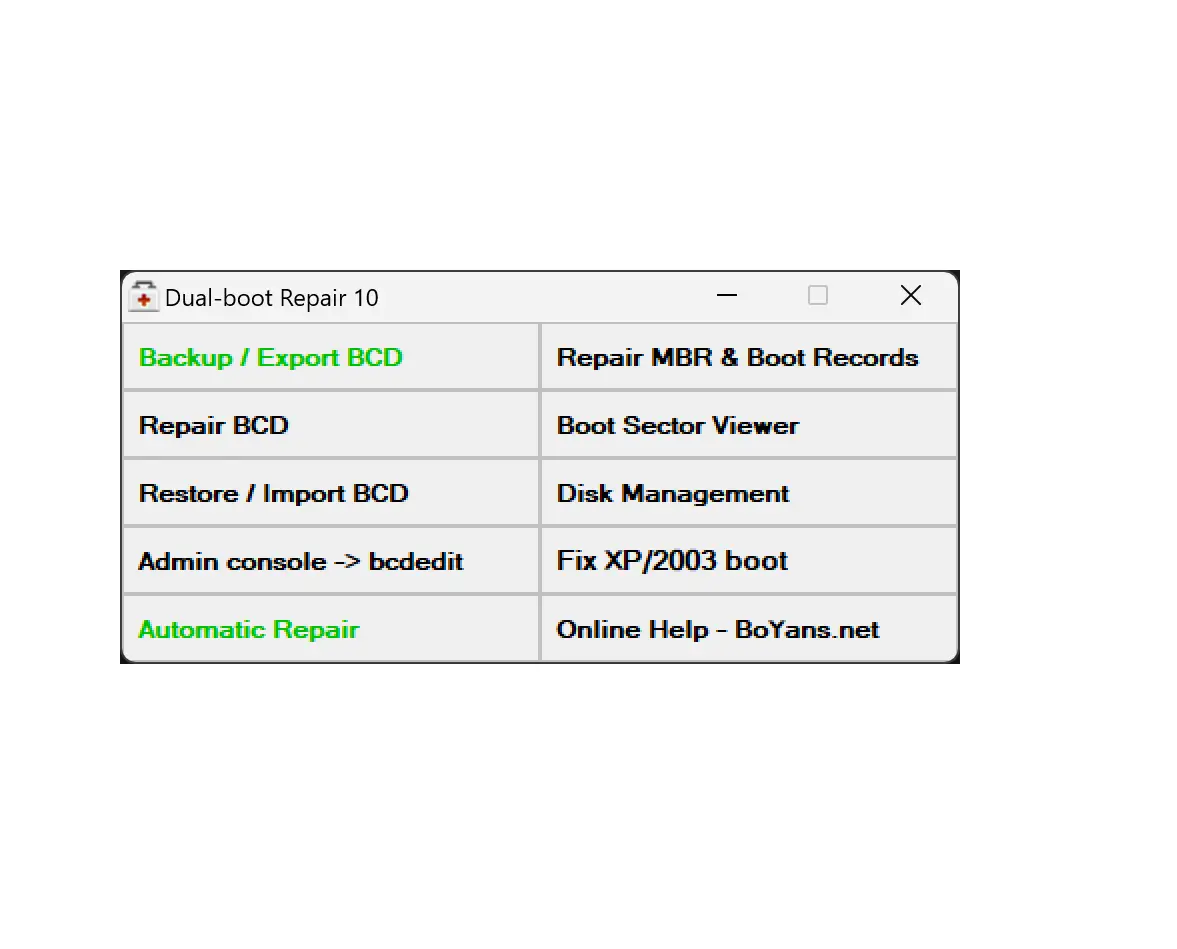
What is Dual-boot Repair?
Dual-boot Repair is a handy utility designed specifically for Windows 11, 10, 8, 7, and Vista systems. Developed by BoYans.net, this tool aims to automatically repair and restore the boot environment of your dual-boot or multi-boot system. Whether you’re experiencing boot failures, missing boot options, or other boot-related problems, Dual-boot Repair provides a straightforward solution.
How to Repair Your Dual-Boot System?
Follow these easy steps to repair your Dual-boot system:-
Step 1. Download Dual-boot Repair, run the installer, and follow the on-screen instructions to install the tool on your computer. There are separate versions available for Windows 10, 8, 7, and Vista.
Step 2. After installation, launch the Dual-boot Repair tool from your desktop or the Start menu.
Step 3. Dual-boot Repair offers an automatic repair option, which is the simplest way to fix boot-related issues. Click on the “Automatic Repair” button within the tool’s interface. The tool will analyze your system, repair any damaged boot components, and recreate the necessary boot environment.
Step 4. After the repair process is complete, restart your computer. You should now be able to boot into your dual-boot system without any issues. The repaired boot environment will provide the necessary boot menu options to choose between your installed operating systems.
Advanced Options for Further Customization
If you want to dive deeper into customizing your boot environment, Dual-boot Repair provides additional advanced options. These options allow you to fine-tune your dual-boot system to your liking. Here are a few notable options:-
- Repair BCD: This option uses the bcdboot.exe utility to fix the Boot Configuration Data (BCD) file. It is useful when you need to manually repair or create a loader entry for a specific operating system.
- Import and Export BCD: These options leverage the bcdedit.exe utility and enable you to import or export BCD settings. This can be handy when you want to back up or transfer your boot configuration.
- Repair Boot Records: This option utilizes the bootsect.exe utility to repair the Master Boot Record (MBR) and Partition Boot Record (PBR). It helps resolve issues related to the boot records of your drives.
- Disk Management: Dual-boot Repair provides a shortcut to the native Windows Disk Management tool. You can use this option to manage your partitions, create new ones, shrink or extend existing partitions, and more.
- Admin console -> bcdedit: This option opens a command prompt with administrative rights, executing the bcdedit command to list the existing BCD entries. It allows you to view and manage your boot configuration using the command-line interface.
Download Dual-boot Repair
You can download Dual-boot Repair from its official website.
Conclusion
Dual-boot Repair is a user-friendly tool that simplifies the process of repairing boot-related issues in dual-boot or multi-boot systems running Windows 10, 8, 7, or Vista. With its automatic repair feature and advanced options for customization, it offers a comprehensive solution for resolving boot failures, restoring missing boot options, and managing the boot environment. If you’re facing boot-related problems in your dual-boot setup, Dual-boot Repair is a reliable tool to have in your troubleshooting toolkit.