EaseUS System GoBack Free is a useful tool for users who are looking to downgrade their PC from Windows 10 to a previous Windows version, such as Windows 7/8/8.1. If you are not satisfied with the newly installed Windows 10, EaseUS SystemGoBack allows you to reset your system and revert to the previous version easily. This freeware tool is a great solution for those who want to easily switch back to a previous Windows version without the hassle of manual system recovery.
EaseUS System GoBack Free for Windows 10
To ensure a smooth and safe upgrade to the Windows 10 operating system, it is recommended that you use the EaseUS System GoBack Free tool to create a full backup of your system drive on your Windows 7/8/8.1 PC. In the event that you upgrade to Windows 10 and are dissatisfied with the new operating system, you can easily restore the backup using the same EaseUS System GoBack software to downgrade your PC back to Windows 7/8/8.1.
In addition, this tool is not only useful for those who are planning to upgrade their operating system but also for anyone who wants to keep a backup of their current operating system before making any significant changes. This provides an extra layer of protection and peace of mind in case any issues arise during or after the change.
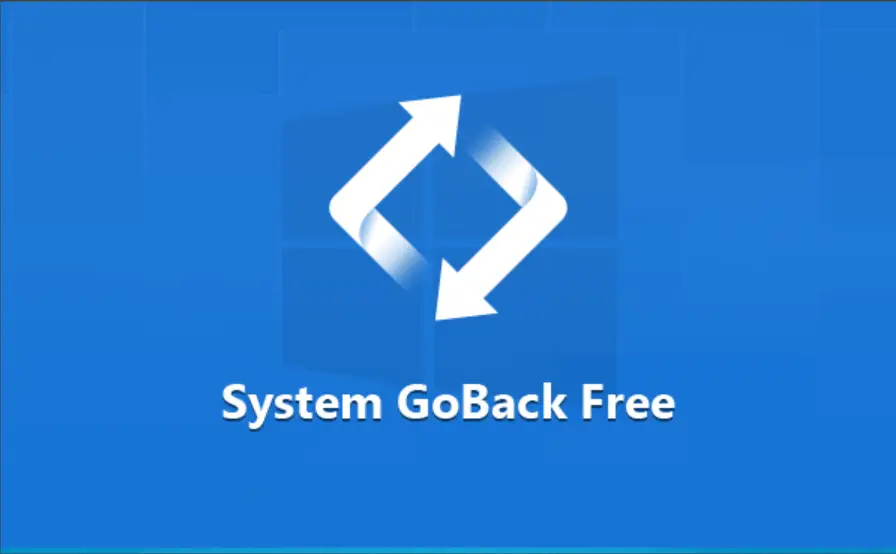
How to Backup System Drive using EaseUS System GoBack Free?
Follow these steps to backup System Drive using EaseUS System GoBack Free:-
Step 1. Download the latest EaseUS System GoBack Free version on your Windows 7 / 8 / 8.1 computer and install it.
Step 2. Run EaseUS System GoBack Free on your Windows 7/8/8.1 PC.
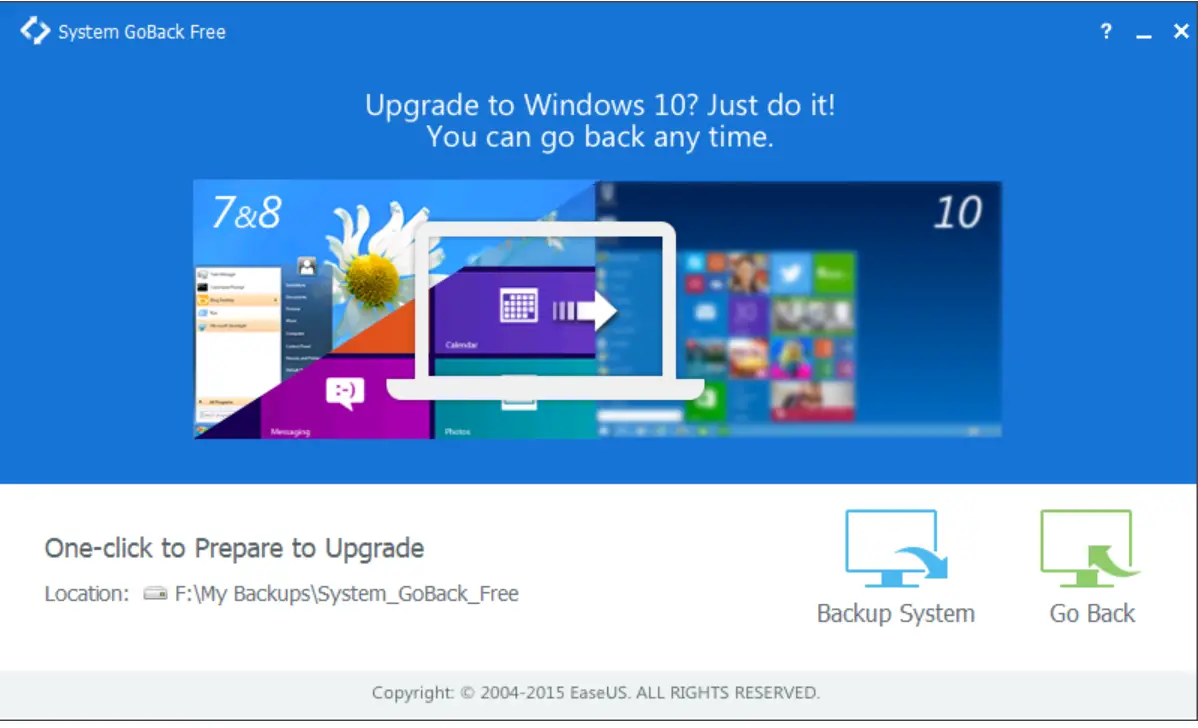
Step 3. Click the Backup System button to start the system drive backup.
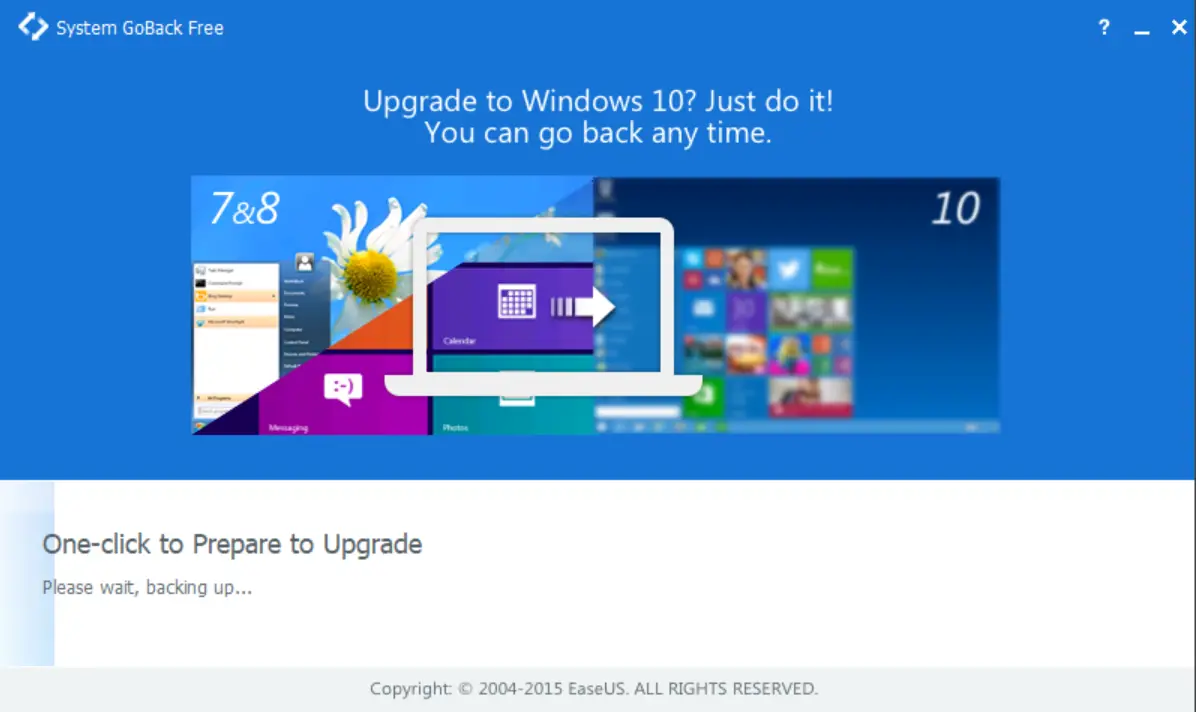
It will take a few hours to create a backup of the System partition. Once you have created a backup, you can upgrade the operating system to Windows 10. If you are not happy with Windows 10, you can restore it to the previous version.
How to Downgrade Windows 10 to Windows 7/8/8.1 using EaseUS System GoBack Free?
Follow these steps to downgrade Windows 10 to Windows 7/8/8.1 using EaseUS System GoBack Free:-
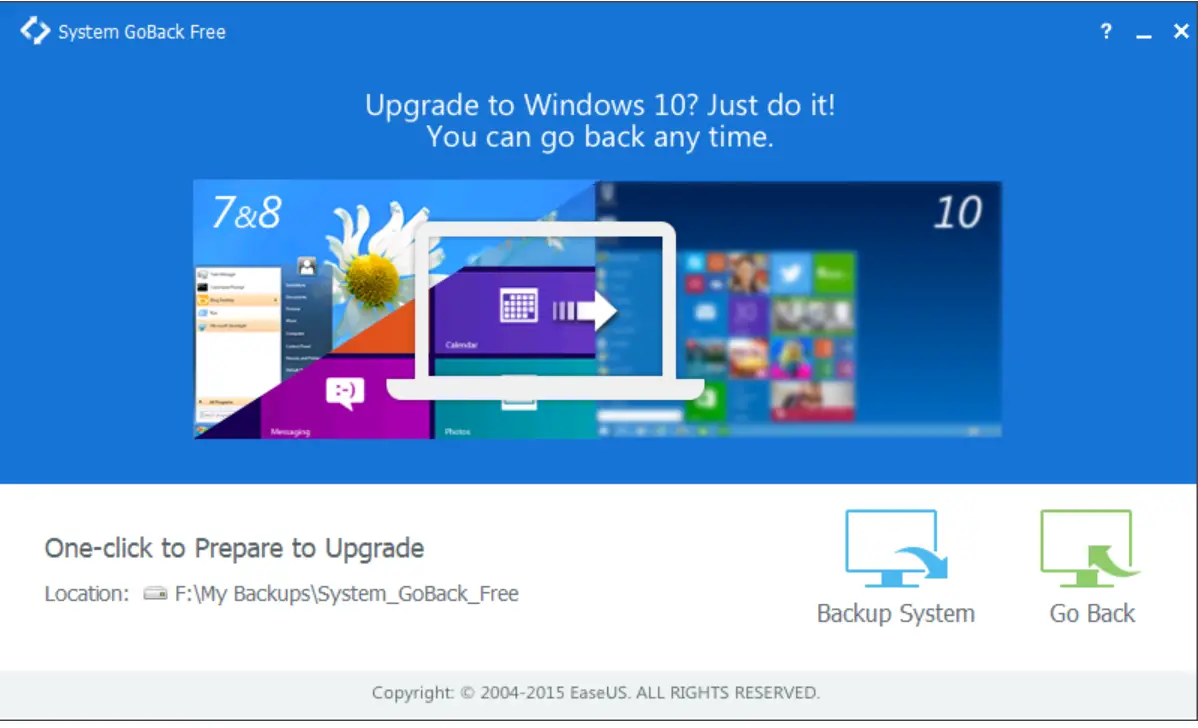
Step 2. Locate the backup file and click the Go Back button to roll back to the previous OS.
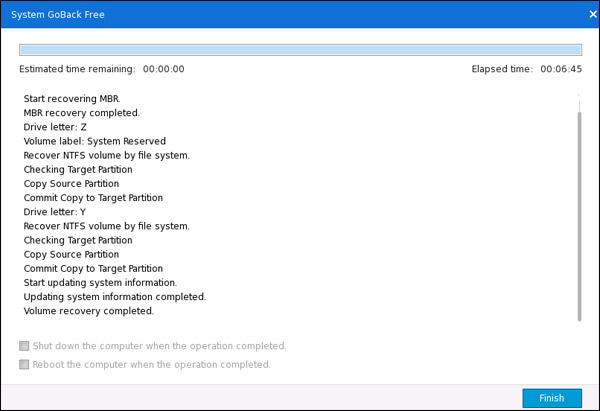
It will start restoring the previous version of the Windows operating system.
Download EaseUS System GoBack Free
You can download the free version of EaseUS System GoBack from here.
Conclusion
In conclusion, EaseUS System GoBack Free is a valuable tool for users who wish to downgrade their PC from Windows 10 to a previous Windows version, such as Windows 7/8/8.1, without the hassle of manual system recovery. This freeware tool allows you to easily reset your system and revert to the previous version if you are dissatisfied with the newly installed Windows 10. Moreover, it is also useful for anyone who wants to keep a backup of their current operating system before making any significant changes. Overall, if you are planning to upgrade your operating system, it is highly recommended that you use EaseUS System GoBack Free to create a full backup of your system drive to ensure a smooth and safe upgrade.
Also Read: