In today’s digital landscape, we encounter various file types on a daily basis. Whether it’s documents, images, audio files, or videos, having a versatile software tool that can handle multiple file formats is essential. That’s where File Viewer Lite comes in. In this user-friendly article, we’ll explore the features and benefits of File Viewer Lite, a powerful yet easy-to-use application that allows you to view a wide range of file formats seamlessly.
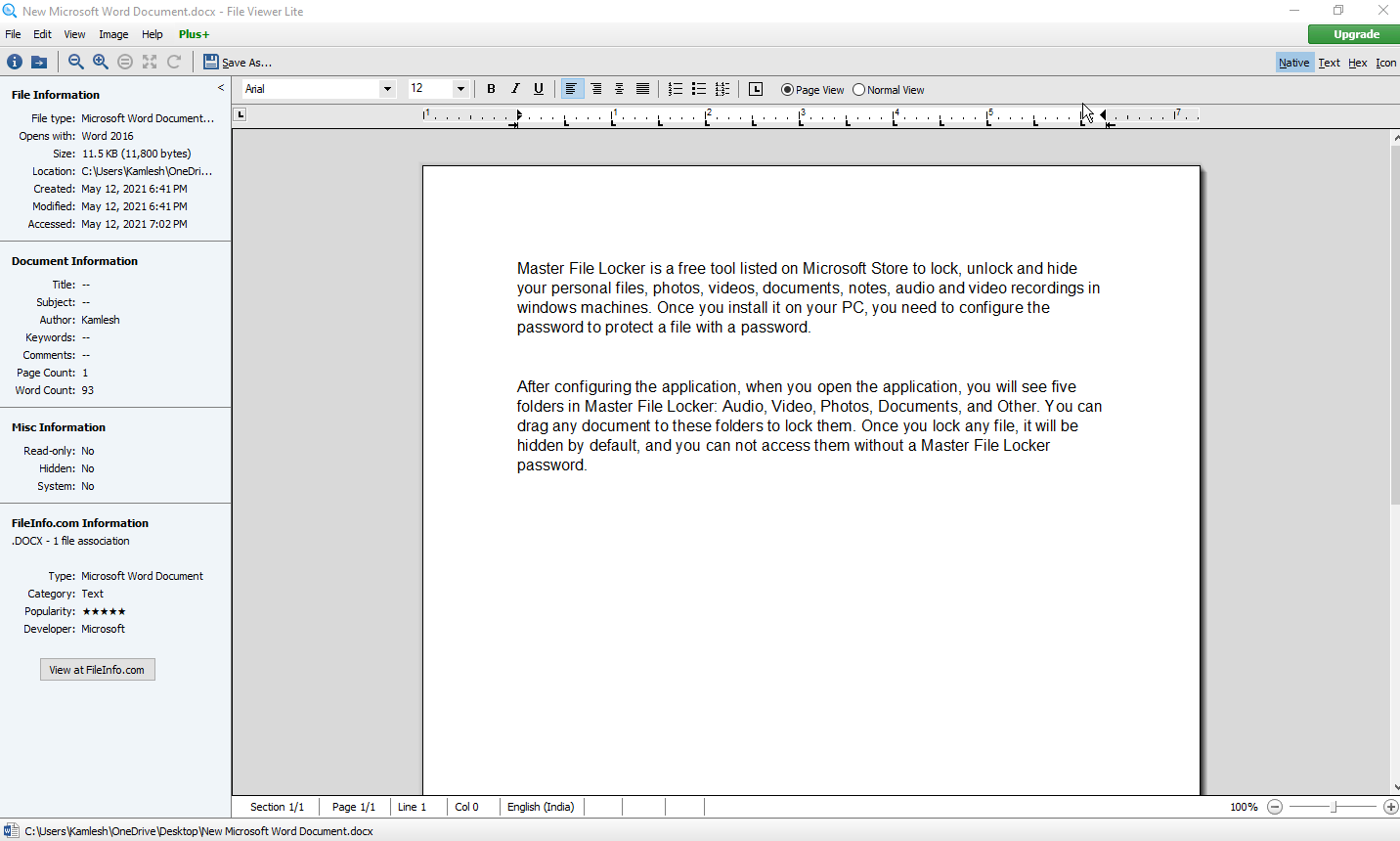
What is File Viewer Lite?
File Viewer Lite is a lightweight and comprehensive software solution that enables you to open and view numerous file formats from a single, unified interface. It eliminates the need for multiple software installations, providing you with a hassle-free and convenient way to access and interact with different files.
Key Features and Benefits
- Wide Range of File Format Support: File Viewer Lite supports an extensive range of file formats, including popular ones like PDF, DOCX, XLSX, PPTX, JPEG, MP3, MP4, and many more. Regardless of the file type, you can count on File Viewer Lite to open and display your files accurately.
- User-Friendly Interface: Designed with simplicity in mind, File Viewer Lite offers an intuitive and user-friendly interface. Even if you’re not tech-savvy, you’ll find it easy to navigate through the application and locate the files you need. Its straightforward design ensures a seamless and enjoyable user experience.
- Quick and Easy File Access: With File Viewer Lite, you can effortlessly browse and open your files in a matter of seconds. Whether you’re organizing your documents, reviewing images, or listening to audio files, the application allows you to access your files quickly without the hassle of switching between different software programs.
- Enhanced Viewing Options: File Viewer Lite provides you with various viewing options to suit your preferences. You can zoom in or out to focus on specific details in your documents or images, rotate images to the desired orientation, and even play videos or audio files with ease. Enjoy a comfortable and customized viewing experience.
- Batch File Conversion: Need to convert multiple files from one format to another? File Viewer Lite has got you covered. The application offers batch file conversion functionality, allowing you to convert files in bulk and save time. Whether you’re converting documents, images, or media files, File Viewer Lite simplifies the process.
- Extracting Content: File Viewer Lite enables you to extract content from different file types. Whether you need to extract text from a PDF, images from a document, or audio from a video file, the application provides you with the tools to extract specific elements quickly and efficiently.
- Free and Lightweight: File Viewer Lite is not only powerful but also lightweight and free to use. You don’t need to worry about large software installations or expensive licenses. Simply download the application and enjoy its full functionality without any additional costs.
Download File Viewer Lite
You can download File Viewer Lite from its official website.
Conclusion
File Viewer Lite is a user-friendly and versatile software tool that simplifies file viewing and management. With its extensive file format support, intuitive interface, quick access, and enhanced viewing options, you can effortlessly open and interact with various file types. Whether you’re a student, professional, or casual computer user, File Viewer Lite is an essential tool for seamless file viewing. Embrace the convenience and efficiency it offers and streamline your file handling experience today.