If you’re looking for a free alternative to expensive CD and DVD burning software, FinalBurner might just be the perfect solution for you. This powerful and easy-to-use software lets you create data, audio, and video disks that can be burned onto any type of media, including CD R/RW, DVD+R/RW, DVD-R/RW, DVD DL, HD-DVD, and Blu-Ray.
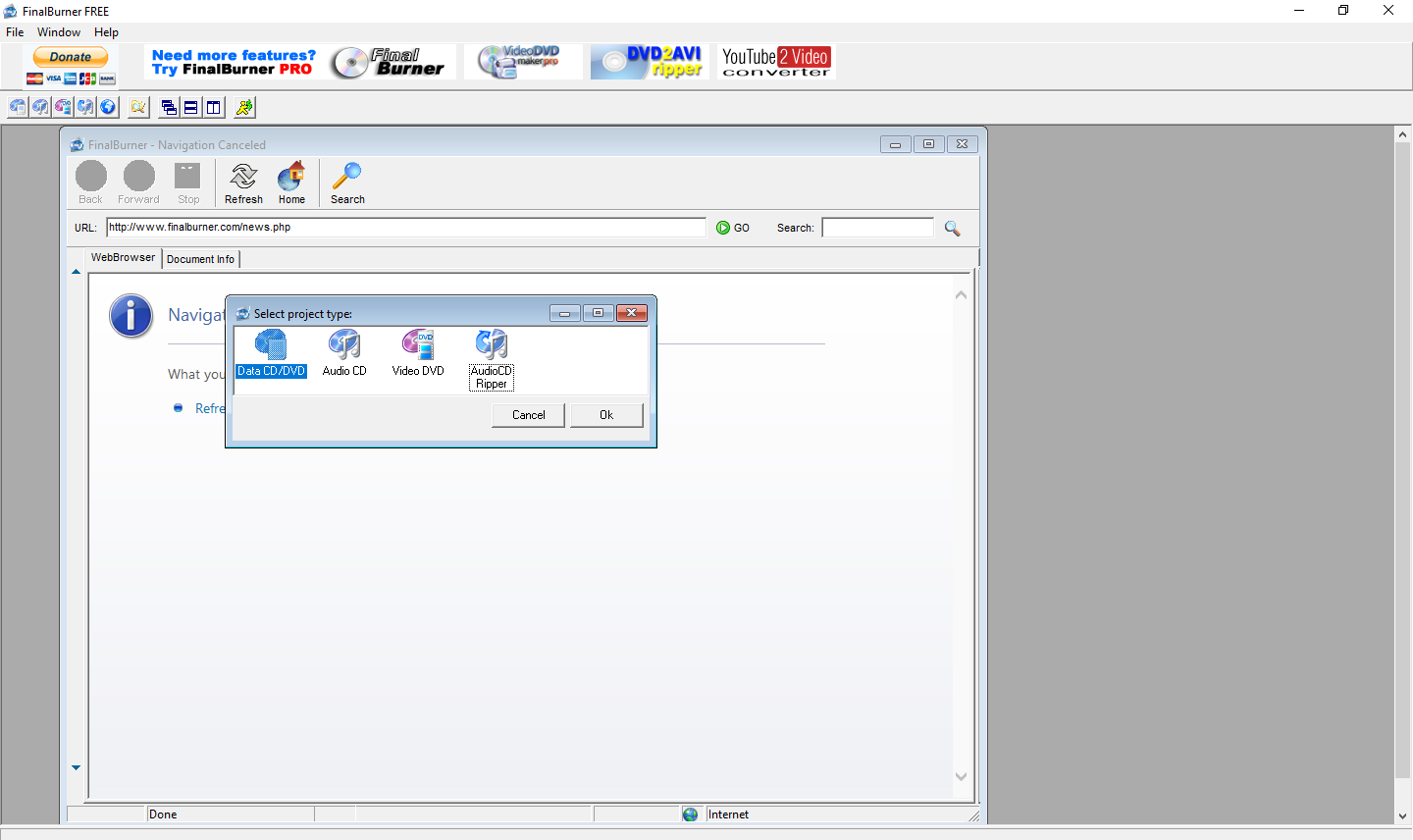
One of the best things about FinalBurner is how easy it is to use. You don’t need to be a computer expert to get started with this software. Simply select a few main settings and start burning your disks. FinalBurner’s artificial intelligence will find the perfect recording balance, ensuring that your disks are burned correctly and with the highest possible quality.
FinalBurner also comes with a range of features that make it stand out from other CD and DVD burning software on the market. For example, you can create an autorun menu designer for your disks, allowing you to create a professional-looking menu that will launch automatically when the disk is inserted into a computer. This is perfect for businesses or individuals who want to distribute software, music, or other content on disks.
In addition to creating data disks, FinalBurner also allows you to create audio and video disks. You can import a wide range of audio and video formats, including WAV, MP3, OGG, MID, WMA, AAC, MP4, M4A, XM, MOD, S3M, IT, MTM, MO3, AVI, DIVX, XVID, MP4, MPG, WMV, ASF, MOV, FLV, and more. You can even capture video from webcams, TV tuners, DV cameras, and other sources.
FinalBurner also includes an audio CD ripper, which lets you rip tracks from your audio CDs and save them to your computer in a variety of formats, including MP3, WAV, OGG, and WMA.
One of the best things about FinalBurner is that it’s 100% freeware. You don’t need to worry about adware or spyware sneaking onto your computer when you download this software. It’s a great choice for anyone who needs a powerful and reliable CD and DVD burning solution without having to spend a lot of money.
Download FinalBurner
If you need, you can download the FinalBurner application from here.
Conclusion
Overall, FinalBurner is an excellent CD and DVD burning software that offers a range of features that make it stand out from other free software on the market. Whether you need to create data, audio, or video disks, FinalBurner is a great choice for Windows 11/10 users who want a reliable, user-friendly, and cost-effective solution. Download it today and start creating your own high-quality disks.