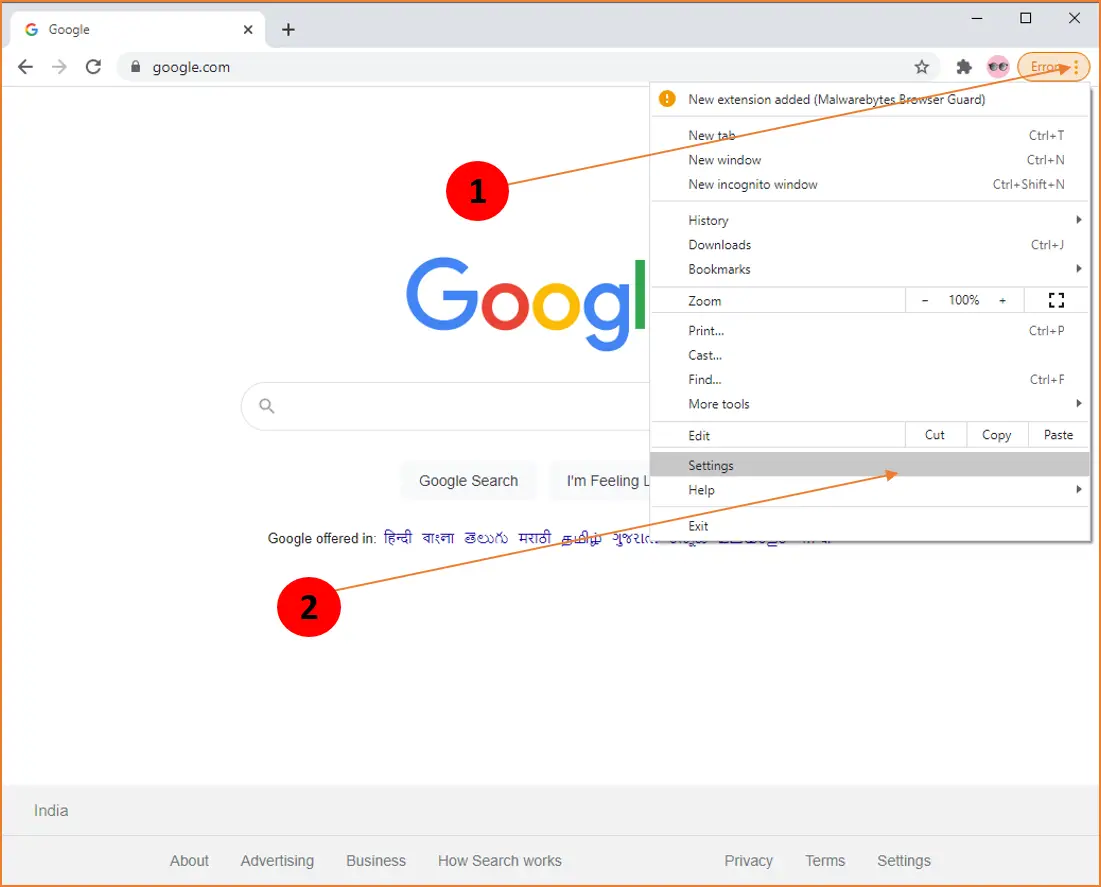If you are encountering the “downloading proxy script” error in Google Chrome on your Windows 10 PC, you are not alone. This error typically occurs when Chrome is trying to connect to a website but cannot retrieve the necessary proxy script. This can be frustrating, especially if you rely on Google Chrome for your daily browsing activities. However, there are a few simple solutions that can help you fix this error and get back to browsing the web.
One of the easiest ways to fix the “downloading proxy script” error in Google Chrome is to disable the “Automatically detect settings” option in your Windows 10 network settings. Here is how to do it.
What is a proxy?
In simple and easy words, a web proxy, also known as a proxy server, is a way to filter the connection between the internet and the computer or laptop.
A web proxy or proxy server is used for security reasons. It protects private information and increases internal network performance.
Downloading Proxy Script error in Chrome on Windows 10
By default, the Google web browser is configured to use a proxy, but it will give you an error if it fails to locate a proxy script. For your information, it is not active by default in the commercial version of Google Chrome.
To fix the error, Downloading Proxy Script, perform the following steps on your computer or laptop:-
Step 1. Launch the Google Chrome browser, click on the menu (3 vertical dots), and select Settings from the drop-down menu.
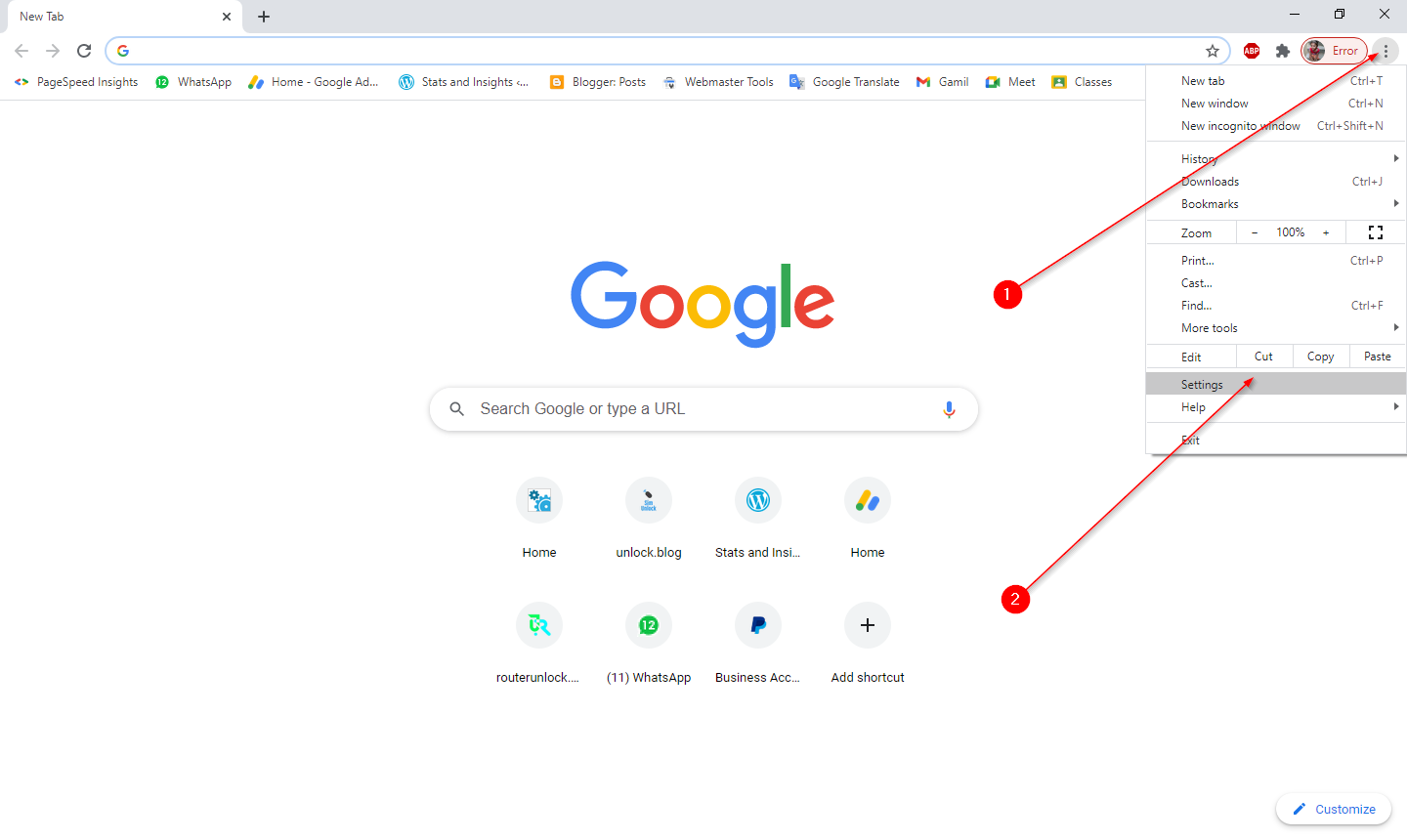
Step 2. In the Settings page that opens, scroll down to the end and click the Advanced option.
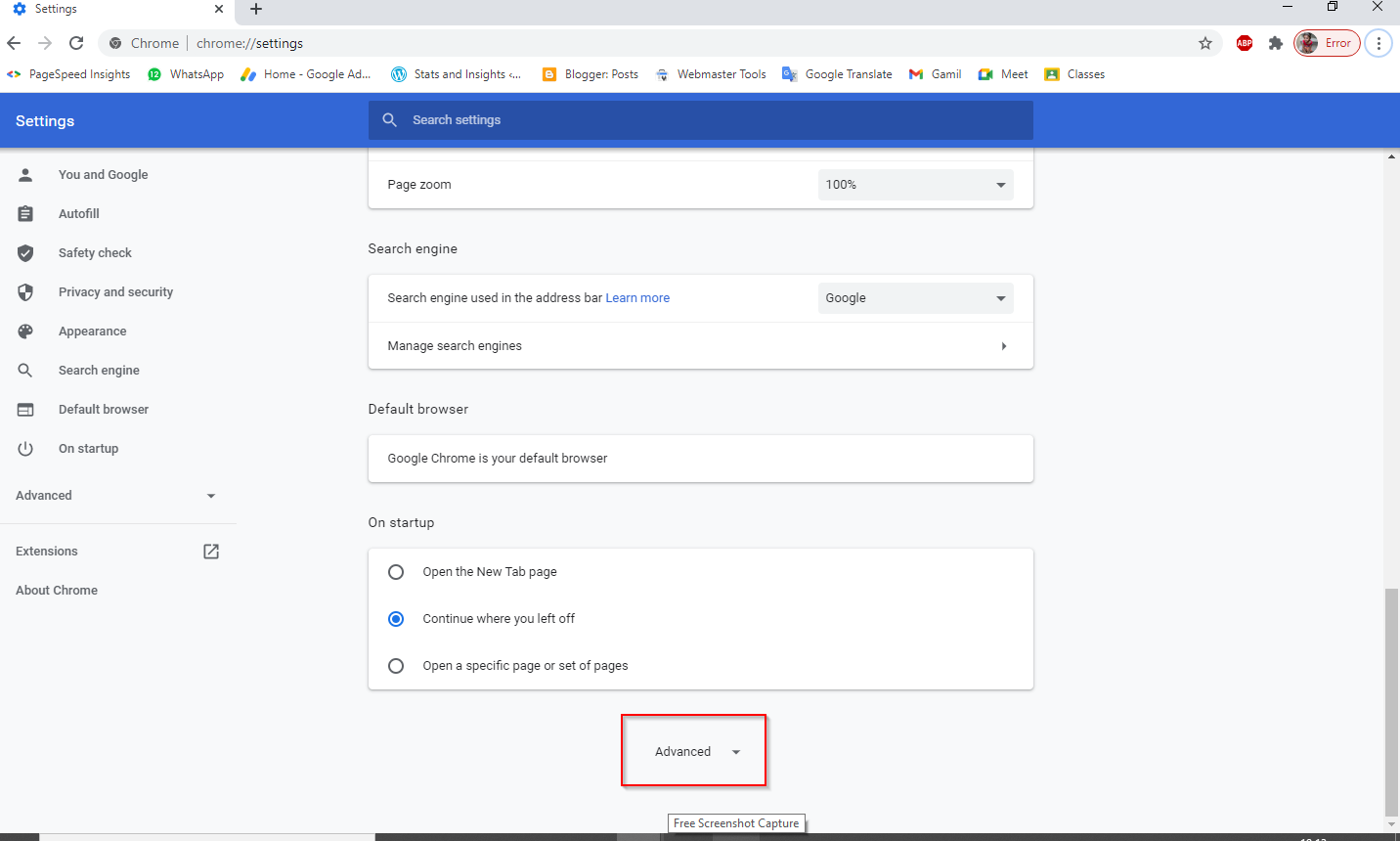
Step 3. Scroll down again, and under the System section, click the option “Open your computer’s proxy settings.”
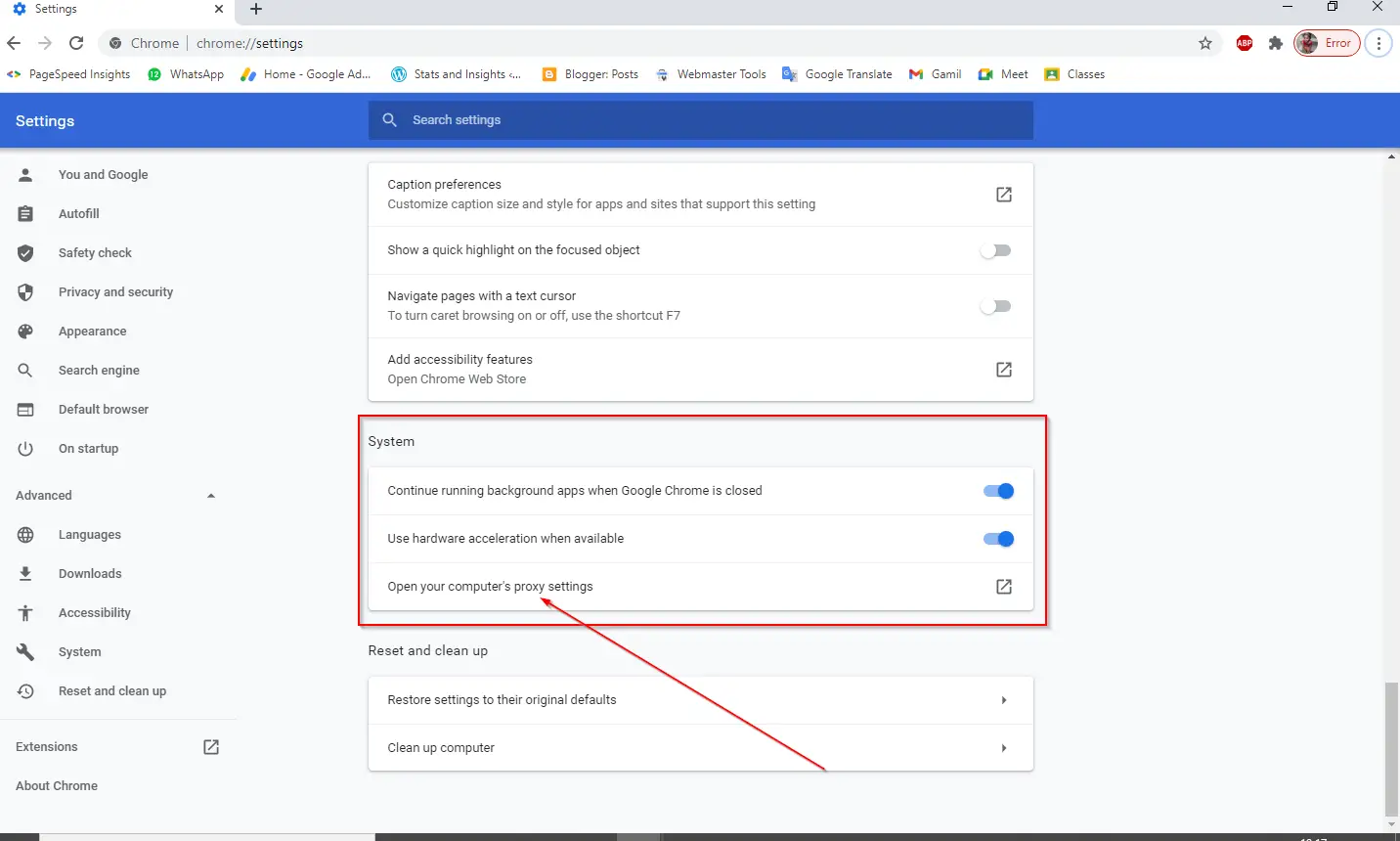
Step 4. Proxy Settings of Windows 10 will be opened.
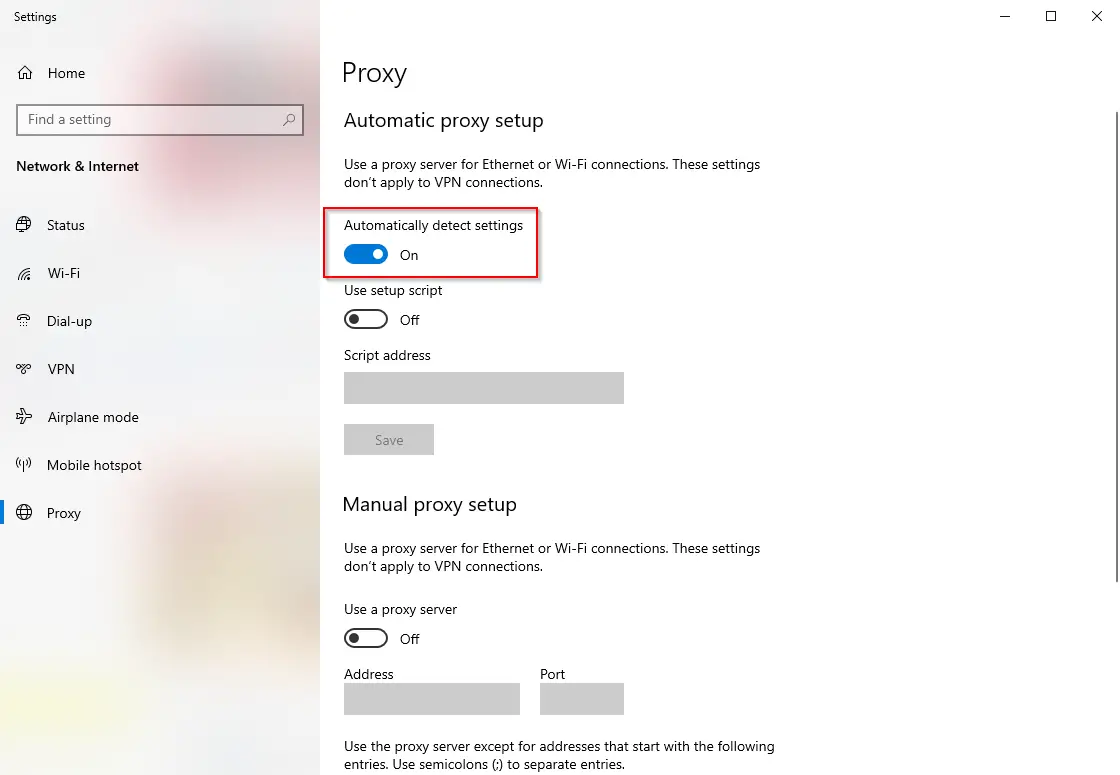
Step 5. Turn off the toggle next to “Automatically detect settings.”
Once you have completed the above steps, downloading the proxy script error should be fixed on your Windows 10 PC.
Conclusion
In conclusion, the “downloading proxy script” error in Google Chrome can be an annoying issue, but it is fixable. Disabling the “Automatically detect settings” option in your Windows 10 network settings is a simple solution that can help you get back to browsing the web without encountering the error. A web proxy, or proxy server, is a helpful tool that filters the connection between the internet and your computer, protecting your private information and increasing internal network performance. By following the steps outlined in this post, you can easily fix the downloading proxy script error in Google Chrome on your Windows 10 PC.