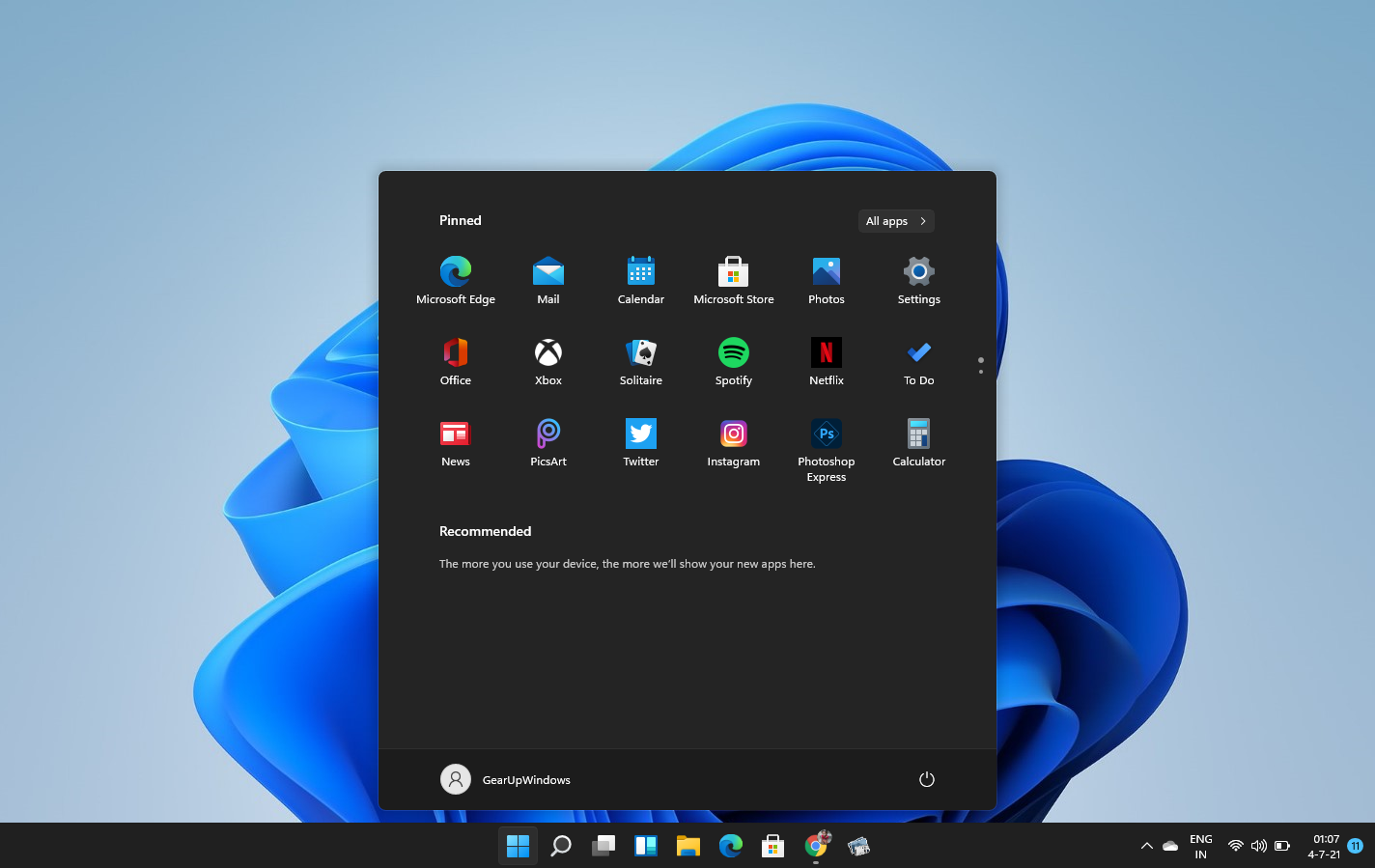I recently worked on Windows 11 and noticed that its Start menu has automatically turned into Windows 10 Start menu. Since Windows 11 is still under development, it may happen a coding error, or it may also happen some of the installed programs have messed up with Windows 10 registry. We were able to see the Windows 10-like Start menu on a Windows 11 computer. If you are also experiencing the same issue, you can fix it with a small registry hack.
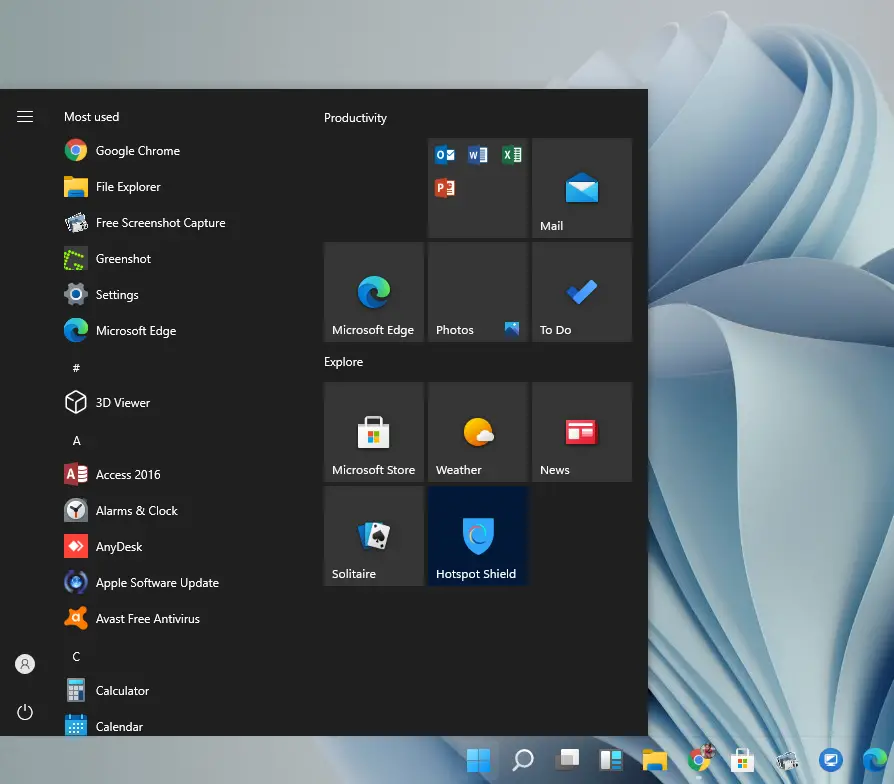
How do I restore Windows 11 Start menu?
Luckily there is an easy fix through which you can restore Windows 11 Start menu. However, you need to modify the Windows 11 registry. Since this procedure involves registry editing, we recommend creating a system restore point as well as making a registry backup. In case something goes wrong, you can restore your computer to a previous working state.
Step 1. Open Registry Editor.
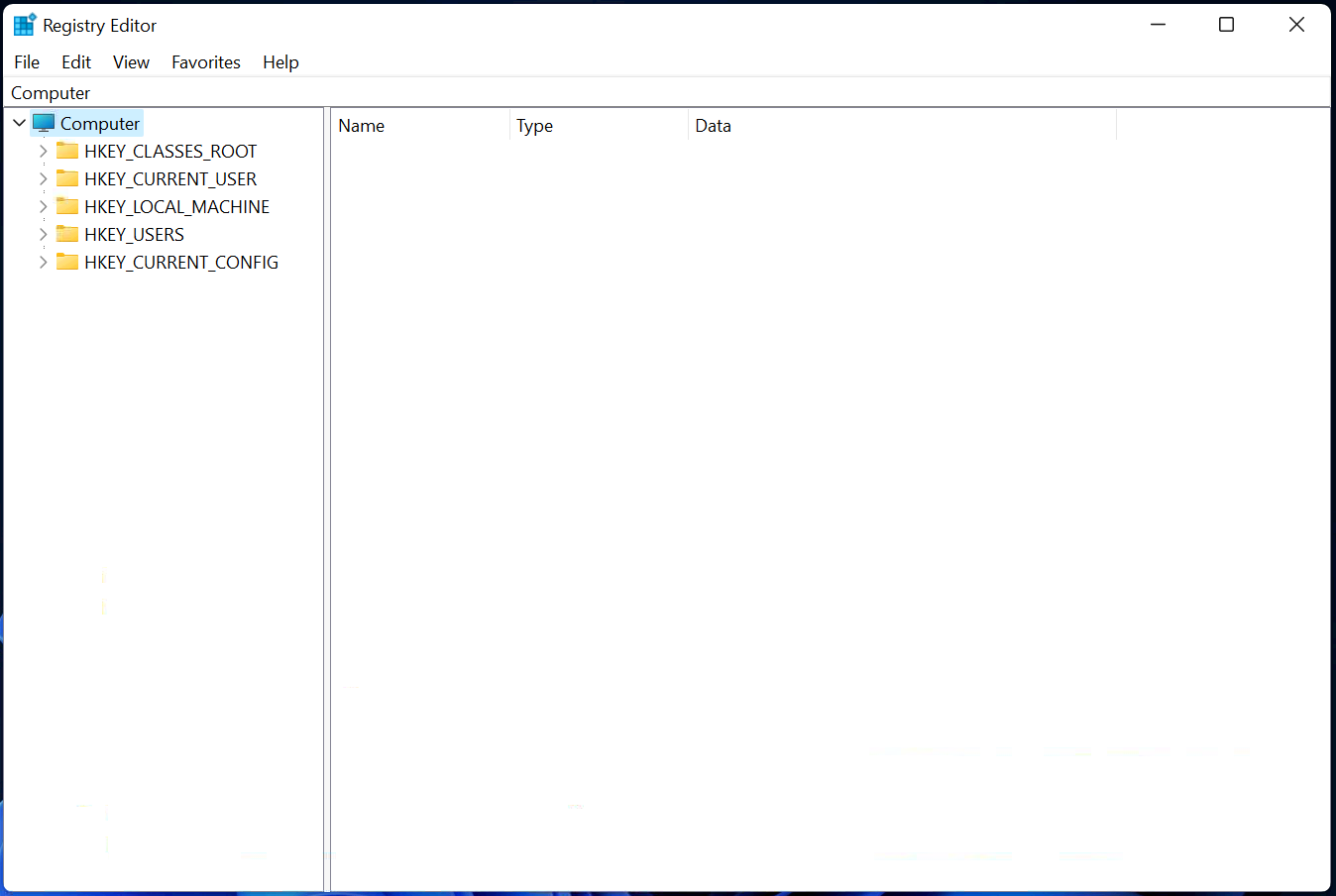
Step 2. In the Registry Editor window, navigate to the following registry key from the left side pane:-
HKEY_CURRENT_USER\Software\Microsoft\Windows\CurrentVersion\Explorer\Advanced
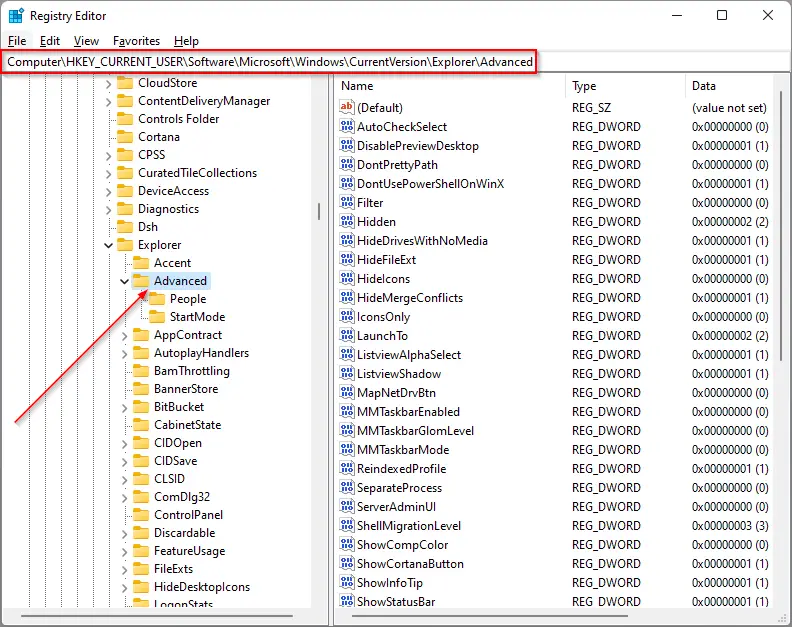
Step 3. Right-click on the Advanced key, select New, and then DWORD (32-bit) Value option.
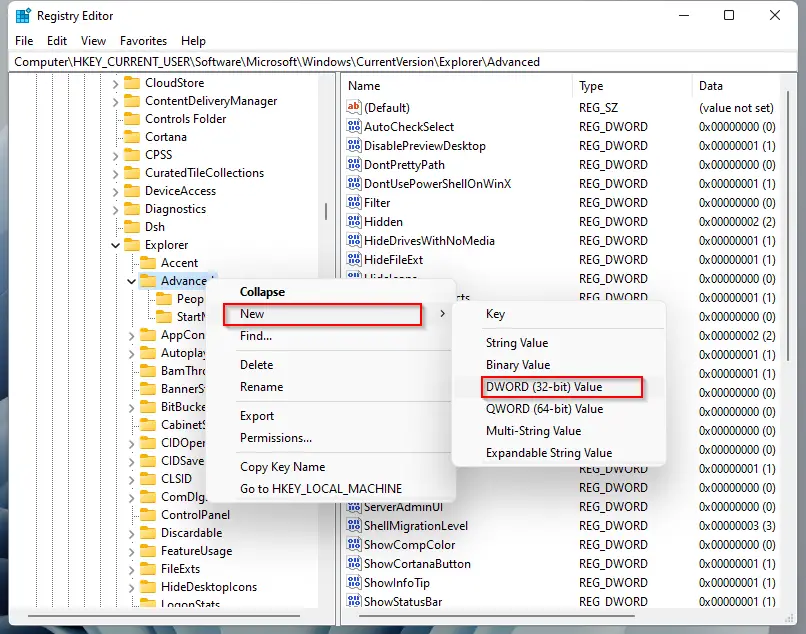
Step 4. After performing the above steps, a new DWORD (32-bit) Value will be created on the right-side pane of the Advanced key. Rename it to Start_ShowClassicMode. Now, double-click on and set its Value Data to 0.
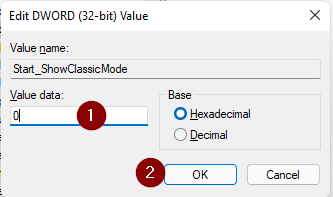
Step 5. Click the OK button.
Step 6. Now, reboot your computer to apply the changes.
Now, Windows 11 Start menu will be fixed. When you press the Start button from the Windows 11 Taskbar or click on the Windows logo icon from the keyboard, the Start menu will open as expected. It will be centered on the screen of your computer.